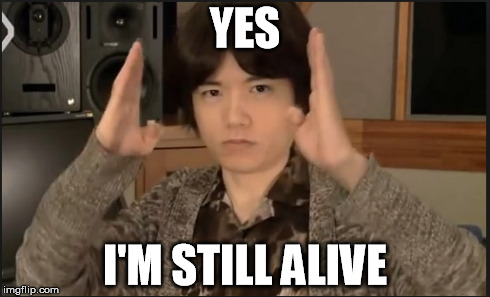I'm 100% sure.



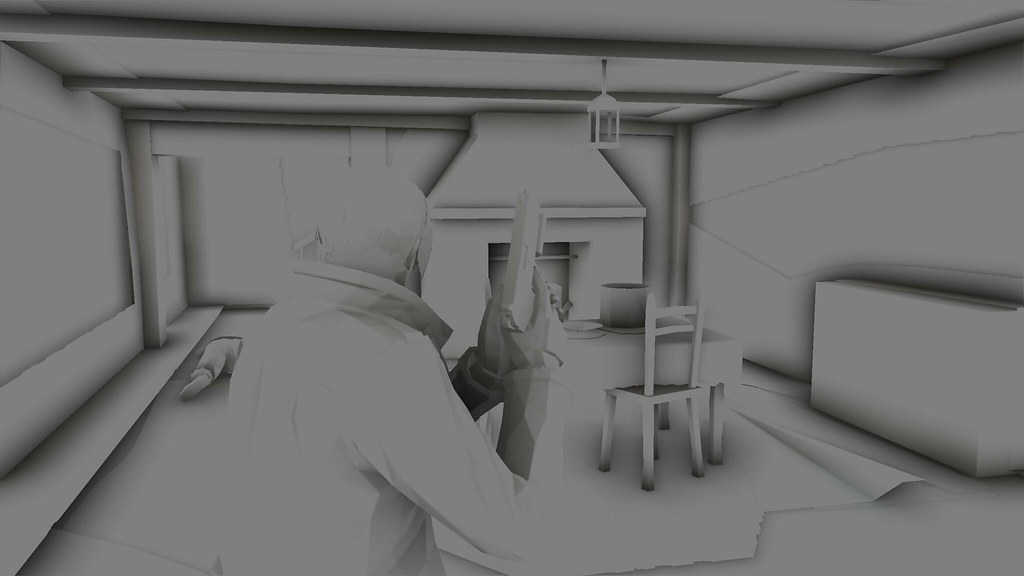
Lol, entitled response over a thread bump, now I've seen it all.Was expecting new comparison screenshots and a progress update.
Incredibly disappointed.
Was expecting new comparison screenshots and a progress update.
Incredibly disappointed.
It also doesn't work with cutscenes, but that's no deal breaker.
hahahaI'm sorry. You'll have to settle for a major enhancement to the entire game's lighting.
Wonder if the final RE4, with new models and everything will end up looking better and more consistent than RE5 and 6.




Is there a reason why doesn't it work for the real-time cut-scenes? Because they should be rendered the same way as the main game, shouldn't they?
Its kinda cool seeing how low poly the OG jacket is. It looks totally normal not in the plain AO pass.
Beautiful improvements. I wish Capcom would put this kind of work into a proper remaster and release it on Nintendo Switch. I am dying to finally have RE4 on a portable ( the mobile RE4 doesn't count).I don't want to completely hijack the thread, but I do want to post a little more for those who want to use this-
-make sure "depth input is reversed" in the preprocessor section is set to "1," otherwise the AO will be totally wacky
-turning the sample radius up, possibly even to maximum, seems to work well in this game.
-the AO amount probably shouldn't go over 2.0, as it starts to look like blackening instead of realistic shading
-you'll want the fade out to be set around .500 for the village opening, otherwise the AO will show through the fog in an unpleasant way (you should crank it up to max after the foggy areas end)
-the performance hit doesn't seem too bad until you set the quality to "ultra," which doesn't really provide a noticeable improvement over "very high" when in-game (on my old GTX 970 anyway)
Here are a few more shots showing how the AO can correct the game's unrealistic and dated lighting. The dark sides of these barns shouldn't really have such brightly lit edges, and the AO fixes that. It also adds a lot of depth to the foliage:




Actually, it works for most of them. The codec calls never work- not that they really have any need for AO. Most in-game scenes work, but with inconsistencies like occasional camera angles within the same scene that don't work. I assume it has to do with the effects that get enabled or other changes that take place during the scenes breaking the depth buffer retrieval.
Assignment Ada also doesn't seem to work. It may just be the beginning area of the island that's not compatible or it may be the whole mode itself... I haven't played all the way through it to find out. Separate ways and the 4 mercenaries maps are fine!
The only other issue is that the game seems to crash every now and then. Hopefully that's not a widespread problem.
MXAO has a smoothed normals option that helps reduce the obviousness of low poly models, but I'm not sure how to enable it in the newest version. I used it before in Majora's Mask and it really helped prevent the AO from exaggerating Link's blockiness, and it might help here too. But yeah, getting to see the raw polygons in the debug view is kind of fun.
Absolutely, you can adjust with a slider to go as high or low as you want. I set it a little high to make the difference apparent. Ideally, you'd want to set it to match the darkness of the game's baked in shadows so that they blend together. If you look closely, you can see a few of those baked shadows in the images above and how much darker the AO gets.AO implementation is pretty huge, but in those pics is waaay too excessive... any way to tone it down?
Omgomgomg.And now it's time to prepare something BIG. We'll keep you updated about it
Nice AO! I hope a 100% stable version appears at some point.
Here's a new update:
Island light and effects revision is done :)
http://www.re4hd.com/?p=5957
https://youtu.be/gynCwSoLxvI
Oh! I was talking about the cutscenes pack files only XD Maybe i wasn't clear enoughAwesome as usual, Albert.
Crazy you will end up with a texture pack at around 1GB. I was thinking it would be about 15+ lol.
Omgomgomg.
BTW, can you do anything about the laser pointer being less visible at higher resolutions? I'm pretty sure the beam width is X pixels at all resolutions so it gets harder to see as resolution increases.
Oh! I was talking about the cutscenes pack files only XD Maybe i wasn't clear enough
Others on the ReShade forum haven't reported the same crashes, so it may just be my system. To be honest, I haven't played it much at all recently so for all I know it may crash even without ReShade.
Is Cris still a part of the project? I haven't seen an update from him in a very long time.