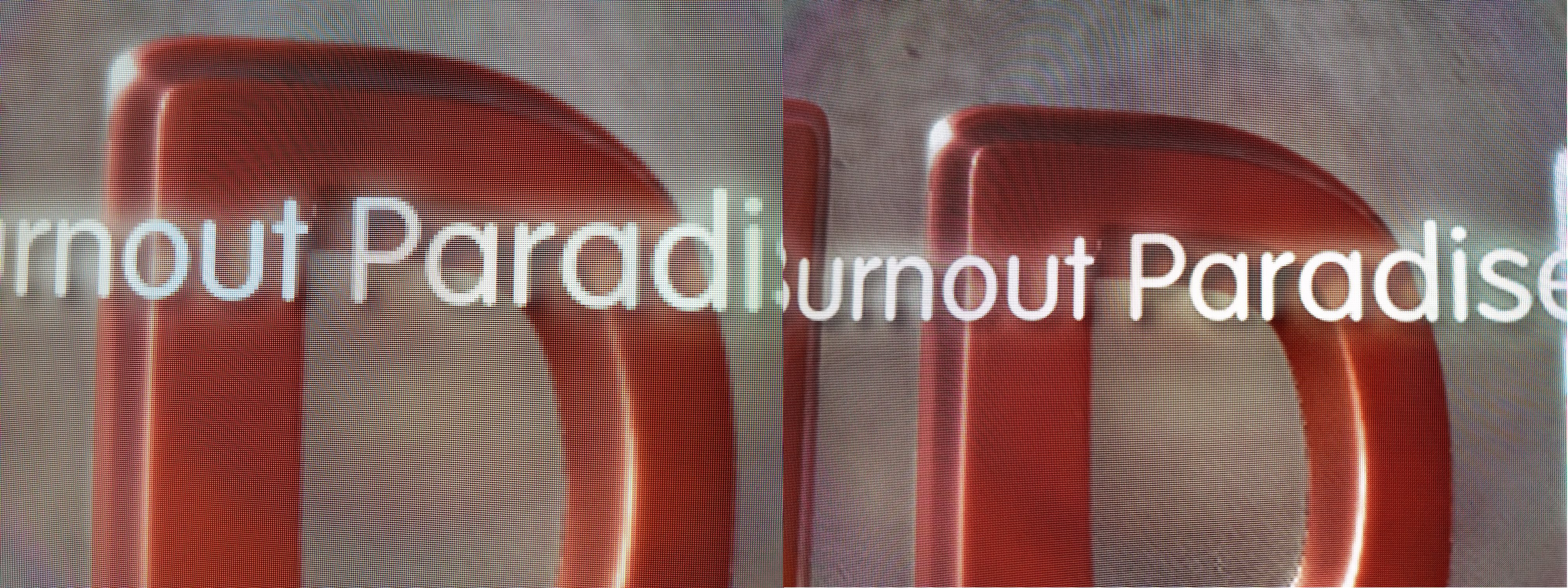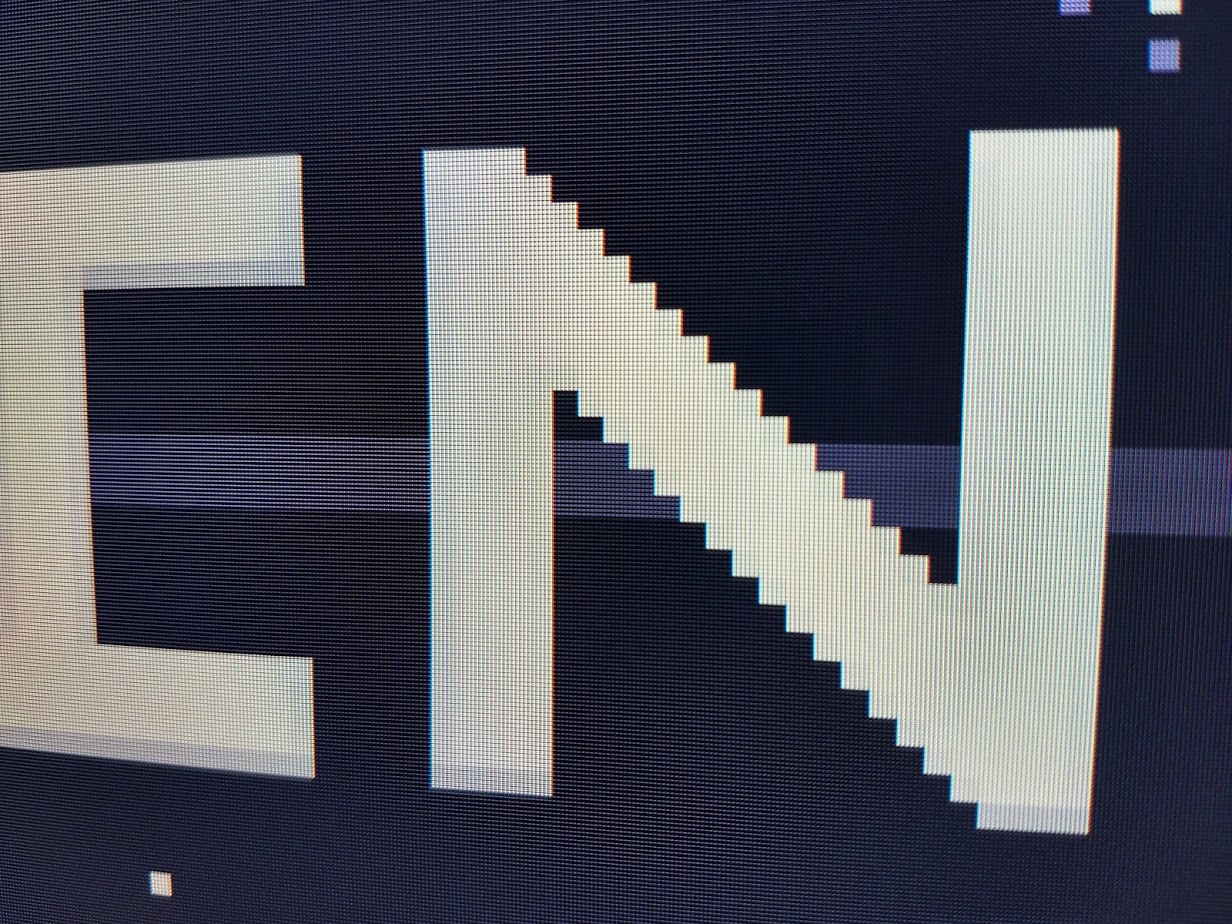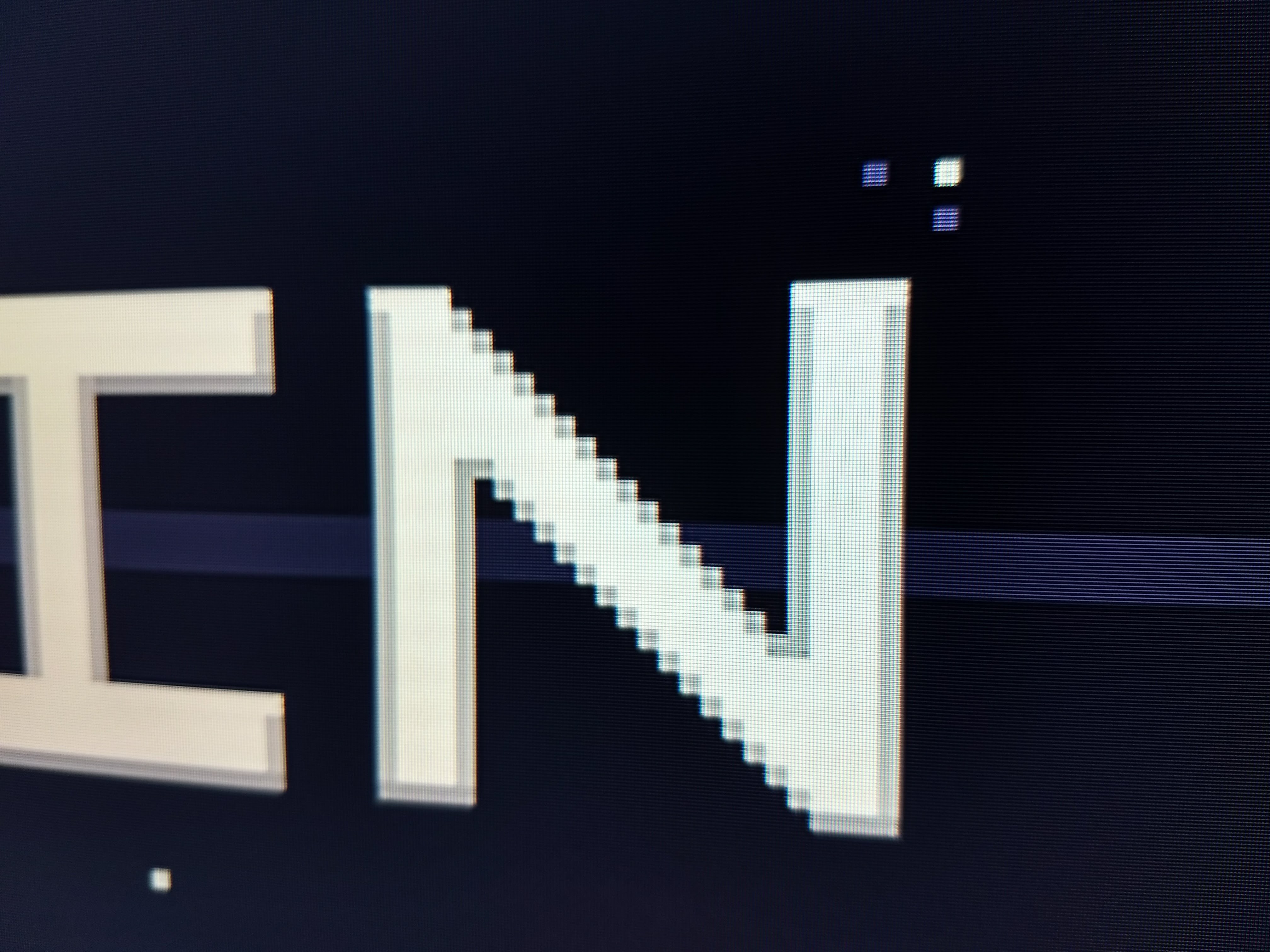Got a question if anyone can help. Doing some captures of Final Fight from the PS2 Capcom Classics Vol. 1 and noticed a bunch of combing artifacts with Component video. I know the game is 480i, but usually through a framemeister with Firebrandx's profiles, the deinterlace removes all interlacing artifacts like combing. Granted, it's not often or much, a few combs on the fighter's arms if carrying a weapon, the flicker in the warehouse of level 1, and definitely on the subway in level 2. When I throw the PS2 natively into my TVs, I see even worse results. Both my Sony Bravia and Samsung, which have very good deinterlacing, show combing artifacts all over the place constantly. The framemeister is much better with deinterlace and keeps the image much sharper.
So is there a way to fully remove these artifacts? No biggie if not, probably just swap the Classics Vol. 1 PS2 for the Xbox version, which is in 480p. How does the PS2 interlace to the point that deinterlacing doesn't always solve this? I guess I'm just new to the world of PS2 in 480i on a scaler, and yes, I was warned I'd see this issue but I never imagined it would be on old arcade ports. Also for the record, while Capcom Classics Vol. 2 has 480p on PS2, Vol. 1 is 480i only.
So is there a way to fully remove these artifacts? No biggie if not, probably just swap the Classics Vol. 1 PS2 for the Xbox version, which is in 480p. How does the PS2 interlace to the point that deinterlacing doesn't always solve this? I guess I'm just new to the world of PS2 in 480i on a scaler, and yes, I was warned I'd see this issue but I never imagined it would be on old arcade ports. Also for the record, while Capcom Classics Vol. 2 has 480p on PS2, Vol. 1 is 480i only.