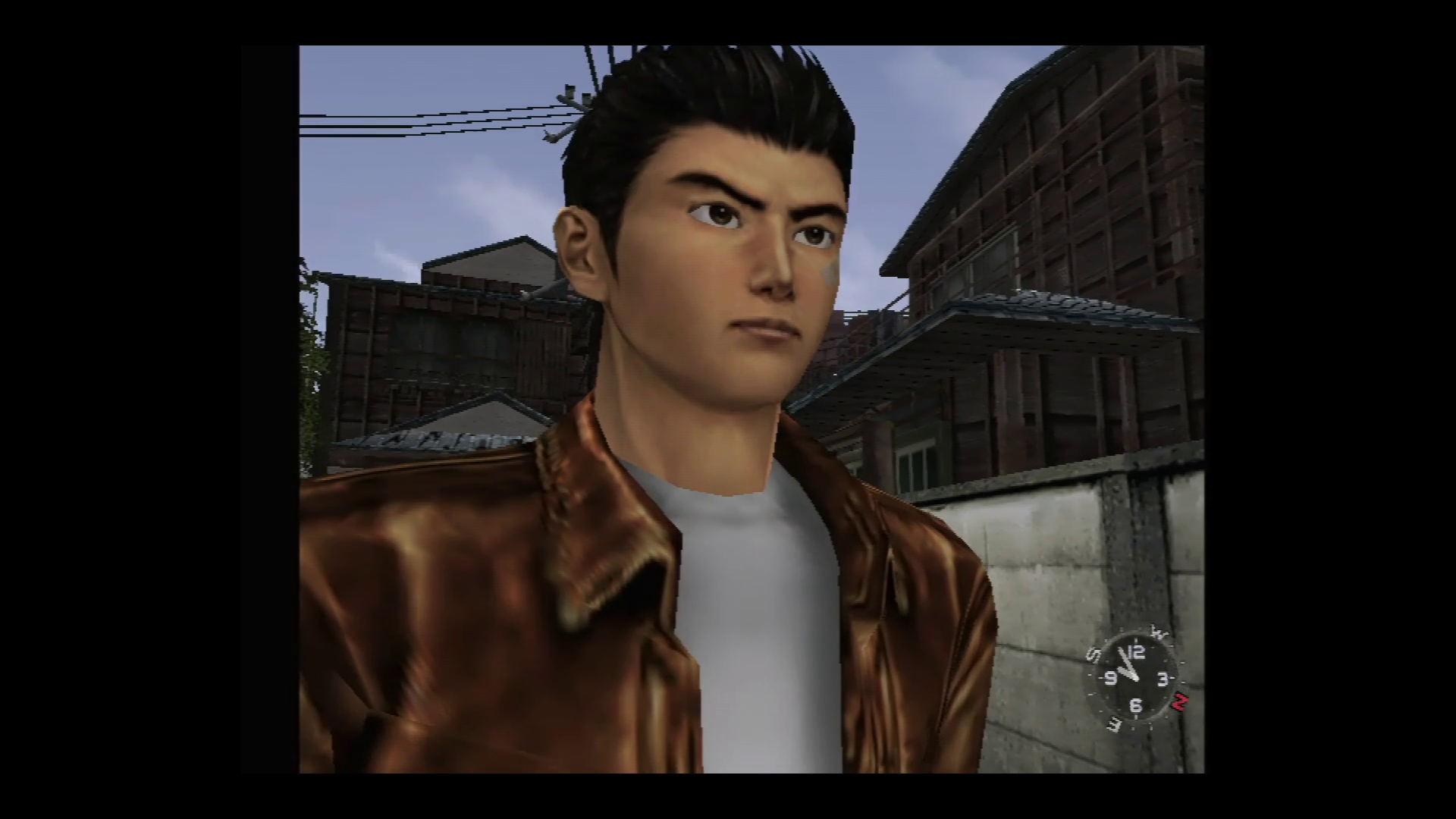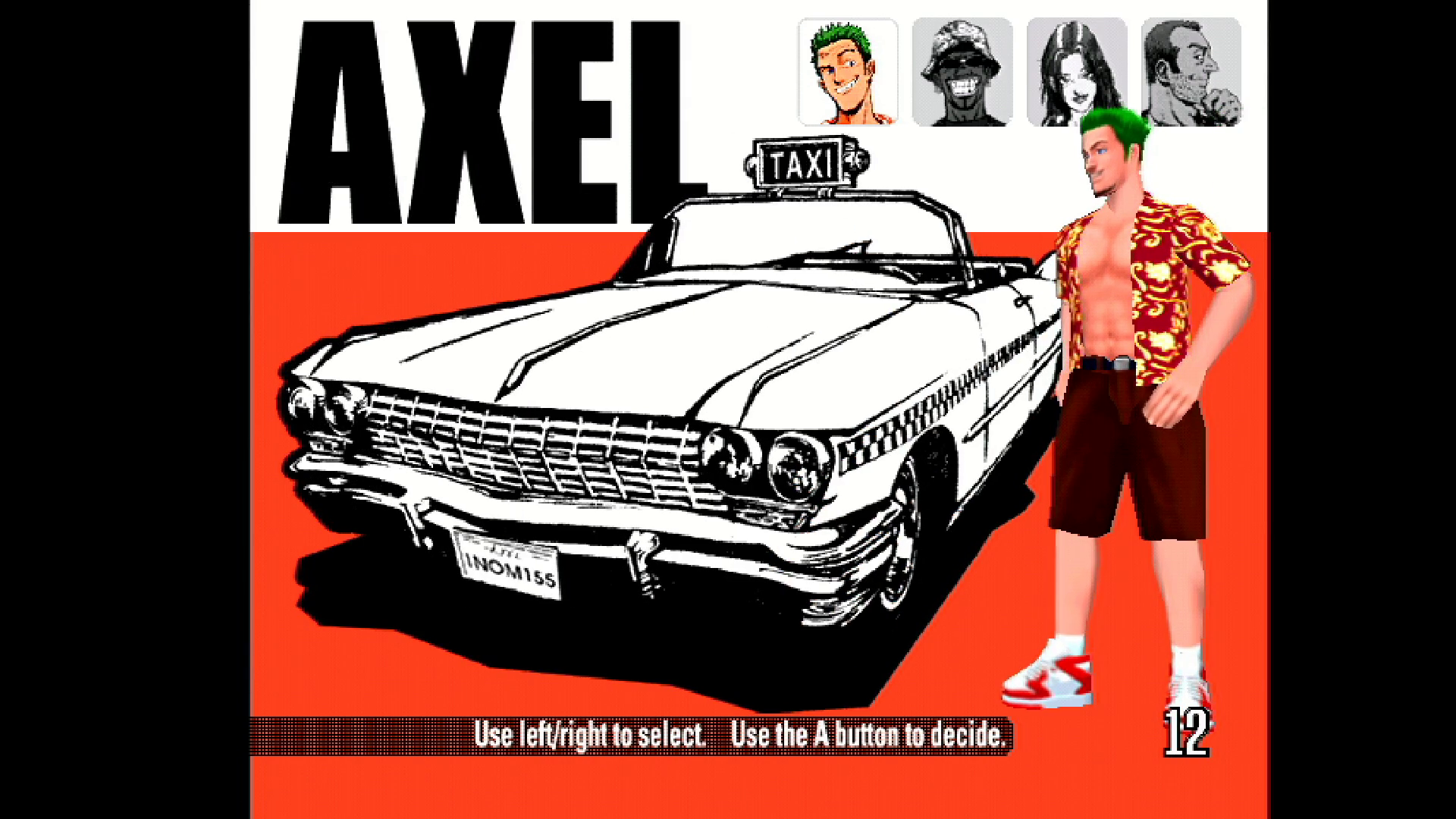So I've been considering the MClassic while you can still get it cheaper on their IndieGoGo, but two things are keeping me from grabbing it:
1. The sharpening filter. It really is quite strong, to the point of haloing text.
2. The pixel aspect ratio issue that I saw showed off in a video review.
Hopefully if they do a third version of this device, it fixes these issues.
I have my setup for my launch PS3 to do deinterlacing on my PS2 library, so it sends a 480p signal via component to the OSSC, so I thankfully don't have to worry about timing then from the sounds of it.
Hm - the mClassic is a fascinating device - I don't quite see what it does differently from their hdmi cables in practical use.
If you're using it for 480p and above sources, the little I've read about it says it does a nice job.
I'd be cautious for other 480i and below sources, but I haven't read up on it too much.
Any upscaler without detailed settings options is a gamble.