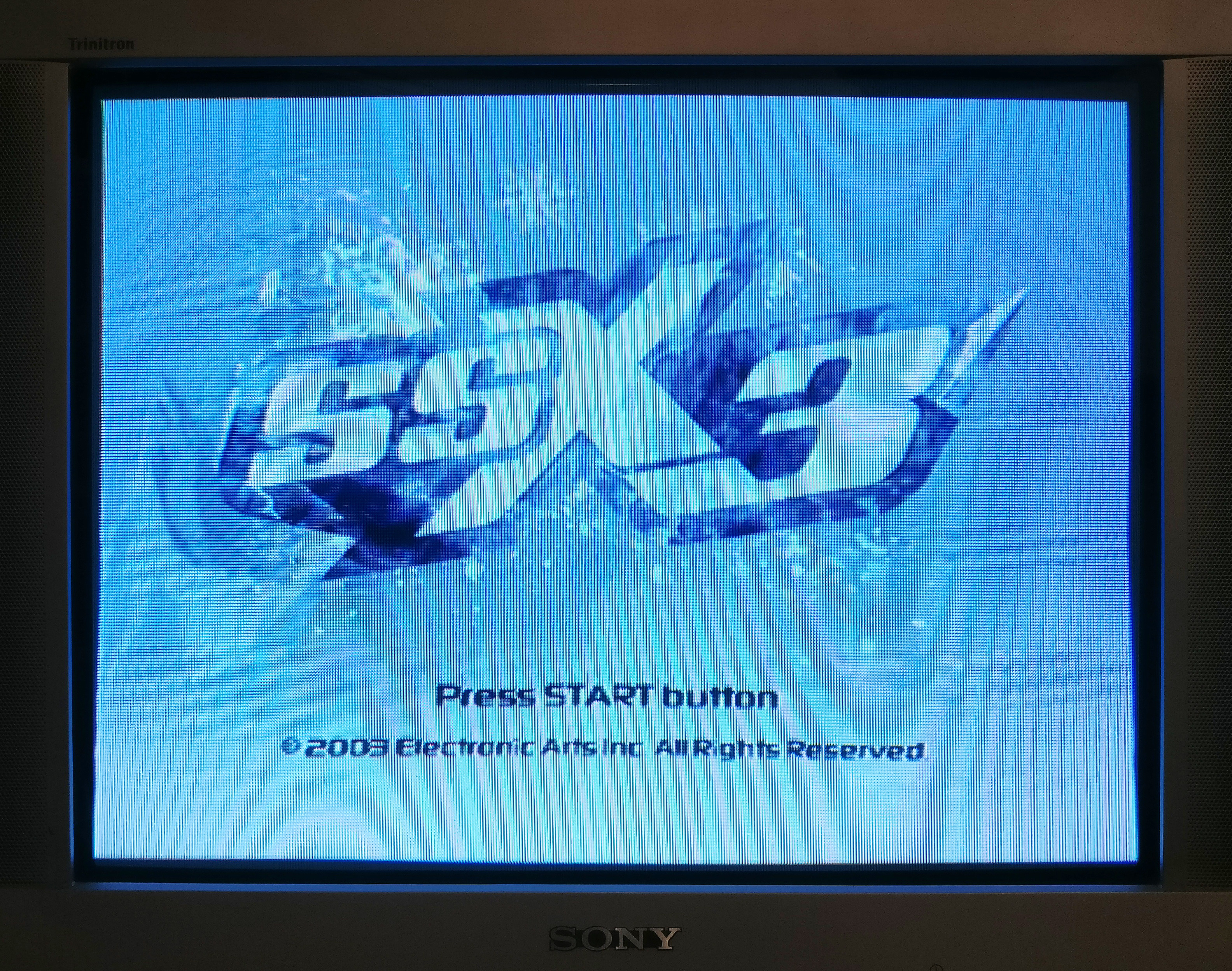Is it something I should be able to fix following a guide?
-
Ever wanted an RSS feed of all your favorite gaming news sites? Go check out our new Gaming Headlines feed! Read more about it here.
Retro AV Thread |OT| RGB, CRTs, Upscalers, and More
- Thread starter ShinJohnpv
- Start date
You are using an out of date browser. It may not display this or other websites correctly.
You should upgrade or use an alternative browser.
You should upgrade or use an alternative browser.
What I know about CRTs is limited to surface level stuff I absorbed from proximity to other retro enthusiasts. I know it can be fixed. I don't know how or how difficult it would be.
For the colour issue the first thing to check is if its being effected by another device, try moving it away from whatever its near at the moment
For the overstretched screen there's usually a way to change the horizontal stretch/center, this will be in a service menu or a knob/screw somewhere.
The following link mentions the process for accessing the service menu for a similar jvc tv, so I'd give that a try. https://www.avsforum.com/forum/64-d...splays/442606-jvc-av-27f475-service-menu.html
Thanks, I'm thinking the convergence issue is related to the speakers being at the bottom of the screen and they've slowly offset the alignment over the years. It's a Toshiba TheaterWide, but the only manuals I've been able to find online are for the rear projection TVs, and this one doesn't have a menu button on the front of the TV to access the service menu the way they access it.For the colour issue the first thing to check is if its being effected by another device, try moving it away from whatever its near at the moment
For the overstretched screen there's usually a way to change the horizontal stretch/center, this will be in a service menu or a knob/screw somewhere.
The following link mentions the process for accessing the service menu for a similar jvc tv, so I'd give that a try. https://www.avsforum.com/forum/64-d...splays/442606-jvc-av-27f475-service-menu.html
Edit: NVM figured it out.
Last edited:
Question: can I use a Genesis 1 to 32x patch cable to use a Genesis 2 RGB Scart cable? Or would I need to buy a separate RGB cable for the Genesis 1 when I won't be using the 32x?
You mean the adapter part not the full patch cable right? Cause the adapter part would work. The adapter part just passes the signals along but lets you plug the 32x patch cable into a genesis 1.
Couple of quick questions for the CRT folks here. Since I picked up my CRT I've been playing a mix of OG XBOX and PS2 games, and I've noticed something I'm curious about. In PS2 games, there seems to be a lot more visible distortion around the left and right vertical edges of the screen than on the XBOX:
You can see the edge bowing in and out pretty easily on the PS2 shot, whereas the XBOX shot looks pretty consistent. Now, the XBOX is currently hooked up with component cables, whereas I'm still waiting for my PS2 component cable to arrive in the mail. Is this issue the result of the composite hookup I'm using for the PS2? Is it something specific to the PS2 and not the XBOX? Something else?
One other minor thing I noticed while testing SSX 3 was that certain 2D graphics sometimes appear incorrectly scaled (see this shot of the THX logo that appears during the game startup):
See how jagged the edges are on the X? Just wondering if this is a normal thing on the PS2, or if I perhaps have something set up wrong. For context, this is all on Australian hardware and software.
You can see the edge bowing in and out pretty easily on the PS2 shot, whereas the XBOX shot looks pretty consistent. Now, the XBOX is currently hooked up with component cables, whereas I'm still waiting for my PS2 component cable to arrive in the mail. Is this issue the result of the composite hookup I'm using for the PS2? Is it something specific to the PS2 and not the XBOX? Something else?
One other minor thing I noticed while testing SSX 3 was that certain 2D graphics sometimes appear incorrectly scaled (see this shot of the THX logo that appears during the game startup):
See how jagged the edges are on the X? Just wondering if this is a normal thing on the PS2, or if I perhaps have something set up wrong. For context, this is all on Australian hardware and software.
You mean the adapter part not the full patch cable right? Cause the adapter part would work. The adapter part just passes the signals along but lets you plug the 32x patch cable into a genesis 1.
Yeah, I meant the adapter. Thanks!
I'm getting ready to update the firmware for my OSSC, but I'm not actually sure where the best place to find it is. Is there a Github for it or something?
Also, any pitfalls I should watch out for? It seems relatively straightforward from what I've read, but the lack of cohesive documentation has me fearing I'll end up bricking it somehow.
Also, any pitfalls I should watch out for? It seems relatively straightforward from what I've read, but the lack of cohesive documentation has me fearing I'll end up bricking it somehow.
I'm getting ready to update the firmware for my OSSC, but I'm not actually sure where the best place to find it is. Is there a Github for it or something?
Also, any pitfalls I should watch out for? It seems relatively straightforward from what I've read, but the lack of cohesive documentation has me fearing I'll end up bricking it somehow.
It's pretty straightforward. Just follow the download link and video here: http://junkerhq.net/xrgb/index.php?title=OSSC#Firmware_update
You'll probably want the 0.85-aud version.
It's pretty straightforward. Just follow the download link and video here: http://junkerhq.net/xrgb/index.php?title=OSSC#Firmware_update
You'll probably want the 0.85-aud version.
Thanks, that worked! Having the OSD sure is nice. Before I had to keep getting up to squint at the LCD panel on the unit.
Next question: how significant of a difference do Firebrand X's profiles make? I'm mostly running PS1 through RGB (scart), Dreamcast through RGB (scart), and Wii, Saturn, and PS2 all through component. I've never loaded a custom profile before. I just stick with 4x or 5x for my 240p stuff and let the OSSC take care of the rest.
Whoa, I didn't know they had an on-screen display in the new OSSC firmware! Gotta download it tonight.Thanks, that worked! Having the OSD sure is nice. Before I had to keep getting up to squint at the LCD panel on the unit.
Next question: how significant of a difference do Firebrand X's profiles make? I'm mostly running PS1 through RGB (scart), Dreamcast through RGB (scart), and Wii, Saturn, and PS2 all through component. I've never loaded a custom profile before. I just stick with 4x or 5x for my 240p stuff and let the OSSC take care of the rest.
Thanks, that worked! Having the OSD sure is nice. Before I had to keep getting up to squint at the LCD panel on the unit.
Next question: how significant of a difference do Firebrand X's profiles make? I'm mostly running PS1 through RGB (scart), Dreamcast through RGB (scart), and Wii, Saturn, and PS2 all through component. I've never loaded a custom profile before. I just stick with 4x or 5x for my 240p stuff and let the OSSC take care of the rest.
The Dreamcast, assuming you're inputting VGA to the OSSC, is pretty straightfoward since there is only passthrough and line2x available, which makes your TVs scaler important in the chain. I like to use line2x with the upsample turned on (I think that's what it's called, can't remember where though). You do have to set DTV in video in and play with timings and your TVs aspect ratio to get the aspect ratio right.
The other consoles I have hooked up are just the SNES and Genesis, and frankly I prefer line4x with v. active = 270 and adjusted horizontal timings (high samplerate, backporch, etc.) played with to get the aspect ratio correct over using FirebrandX style "perfect' timings, because I actually don't like how sharp the perfect timings make the image, the softer image of higher samplerate reminds me more of an actual CRT image. That's obviously just a question of one's tastes though.
The Dreamcast, assuming you're inputting VGA to the OSSC, is pretty straightfoward since there is only passthrough and line2x available, which makes your TVs scaler important in the chain. I like to use line2x with the upsample turned on (I think that's what it's called, can't remember where though). You do have to set DTV in video in and play with timings and your TVs aspect ratio to get the aspect ratio right.
The other consoles I have hooked up are just the SNES and Genesis, and frankly I prefer line4x with v. active = 270 and adjusted horizontal timings (high samplerate, backporch, etc.) played with to get the aspect ratio correct over using FirebrandX style "perfect' timings, because I actually don't like how sharp the perfect timings make the image, the softer image of higher samplerate reminds me more of an actual CRT image. That's obviously just a question of one's tastes though.
Thanks. I do have those settings enabled for Dreamcast input and it looks pretty dang good. I need to do some reading on what timings do - I don't really understand. Hence my curiosity about flashing some profiles and calling it a day. SNES and Genesis aren't issues for me since I have Analogue's Super NT and Mega SG hooked up, bypassing the OSSC altogether.
Thanks. I do have those settings enabled for Dreamcast input and it looks pretty dang good. I need to do some reading on what timings do - I don't really understand. Hence my curiosity about flashing some profiles and calling it a day. SNES and Genesis aren't issues for me since I have Analogue's Super NT and Mega SG hooked up, bypassing the OSSC altogether.
Nice! I really debated getting a SuperNT and MegaSG, but decided I liked the nostalgia enducing tactile experience of using my original childhood hardware. Frankly, I'm amazed my launch SNES has absolutely no discoloration, and I love that it has a lever for ejecting carts rather than just pulling them out of the top, that's one of my favorite things about the console from a physical design standpoint.
Read around the VideoGamePerfection.com forum for the OSSC. I know PS1 and PS2 are a bit more problematic than the 16-bit systems due to resolution variances and interlacing modes used on them. Personally, I'm ok emulating all of my PS1 and PS2 games nowadays (though I keep my launch PS2 on display).
Nice! I really debated getting a SuperNT and MegaSG, but decided I liked the nostalgia enducing tactile experience of using my original childhood hardware. Frankly, I'm amazed my launch SNES has absolutely no discoloration, and I love that it has a lever for ejecting carts rather than just pulling them out of the top, that's one of my favorite things about the console from a physical design standpoint.
Read around the VideoGamePerfection.com forum for the OSSC. I know PS1 and PS2 are a bit more problematic than the 16-bit systems due to resolution variances and interlacing modes used on them. Personally, I'm ok emulating all of my PS1 and PS2 games nowadays (though I keep my launch PS2 on display).
It's funny that you've decided to stick with original hardware for the 16-bit systems but embraced emulation for 32-bit and beyond. I've made the exact opposite choice (although one could argue that the Analogue FPGA systems are more akin to original hardware than emulation). Seems like people have really figured out how to masterfully reproduce the older consoles on FPGAs, which often offer a plug-and-play solution that saves us from having to spend extra money on RGB cables and expensive upscalers (that then require further tweaking).
Reflecting on that, I think the biggest advantage of the FPGA systems is that they all offer alternatives for loading games. With jailbreak firmware on the Super NT + Mega SG, and of course MiSTER, I don't have to worry about having a physical collection of expensive games that will eventually stop working. In 2020, there are so many ways to legitimately purchase these games digitally - through the re-release of collections - that I can easily overcome any ethical qualms I might have had about using a ROM. Heck, in the case of the Sega Genesis collection on Steam, you can just grab the ROMs right out of a folder! Disc based systems like the PS1 and PS2 continue to be difficult especially in this regard because their optical drives are prone to failure, and you can't easily stick an FPGA into a flashcart to boot games from. Here's hoping that someone eventually develops an optical drive emulator for every disc-based system out there.
It's a very odd reverse situation for me.
Half of the reason for my approach is that my 16-bit systems actually still work without issue, and presumably with some capacitor upkeep may work indefinitely, but the games themselves are harder to get into ROM form without special hardware or, like you said, buying games in packs and then getting ROMs some other way. (I do own the Steam Genesis collections despite never really playing them anymore since I've grown my physical collection and moved back to original hardware).
Conversely my CD based systems are prone to failures, yet the disc games are much easier to rip into ISO/BIN form to use with emulation. My PS1 has to be hanging from the ceiling, my launch PS2 is DRE-central, and my PS3 has been replaced multiple times so who knows how long the latest refurb will last (here's hoping for robust PS-family BC on PS5). Oddly enough, the Dreamcast (again a launch unit), the loudest and most obnoxious disc based system I own (aside from maybe the SegaCD) is the one that's been the most reliable.
Half of the reason for my approach is that my 16-bit systems actually still work without issue, and presumably with some capacitor upkeep may work indefinitely, but the games themselves are harder to get into ROM form without special hardware or, like you said, buying games in packs and then getting ROMs some other way. (I do own the Steam Genesis collections despite never really playing them anymore since I've grown my physical collection and moved back to original hardware).
Conversely my CD based systems are prone to failures, yet the disc games are much easier to rip into ISO/BIN form to use with emulation. My PS1 has to be hanging from the ceiling, my launch PS2 is DRE-central, and my PS3 has been replaced multiple times so who knows how long the latest refurb will last (here's hoping for robust PS-family BC on PS5). Oddly enough, the Dreamcast (again a launch unit), the loudest and most obnoxious disc based system I own (aside from maybe the SegaCD) is the one that's been the most reliable.
What's it doing?Anyone here have any OG PS2 hardware expertise, or know anywhere I might find someone who does?
Got given an old machine by a friend, but it's doing some weird stuff in terms of video output.
When running PS1 and PS2 games and the system OS, the picture is monochrome, very dark, noisy and unstable.
Pop a DVD movie in there however, and the picture is stable, full colour and crystal clear.
And this is on a modern LCD TV. When I tried it on my CRT, I got either no picture at all, or occasional very brief flashes of red, green or blue tinted visuals.
What kind of video cable are you using? And what are the video settings on the system?
Standard Playstation composite cable. I've tried the one that came with it, as well as the one I got with my own Slim PS2.
The only setting I really played with was the RBG/Yb Pb R setting, though I understand that only applies with component cables.
Well you didn't turn RGB/YCbCr on did you?Standard Playstation composite cable. I've tried the one that came with it, as well as the one I got with my own Slim PS2.
The only setting I really played with was the RBG/Yb Pb R setting, though I understand that only applies with component cables.
Iirc it was a choice of one or the other. The console was set to the latter when I got it, and I think I switched to RGB for the hell of it.
I'll go back and take a closer look.
EDIT: Yep, just a choice of one or the other. Changing it has no effect, as you'd imagine.
Last edited:
Thinking about how this only affects your games, I'm thinking it's a bad GPU now. Movies wouldn't load the GPU, but game graphics do and can cause graphic errors on screen. The same can happen on computers.Iirc it was a choice of one or the other. The console was set to the latter when I got it, and I think I switched to RGB for the hell of it.
I'll go back and take a closer look.
EDIT: Yep, just a choice of one or the other. Changing it has no effect, as you'd imagine.
Thinking about how this only affects your games, I'm thinking it's a bad GPU now. Movies wouldn't load the GPU, but game graphics do and can cause graphic errors on screen. The same can happen on computers.
That was my thinking too. I hadn't realised that DVD playback on PS2 had its own dedicated components in the system, but nothing else really makes sense.
I did a quick lookup on YT and GPU problems are pretty common now. Unfortunately it seems age is catching up the hardware.That was my thinking too. I hadn't realised that DVD playback on PS2 had its own dedicated components in the system, but nothing else really makes sense.
I did a quick lookup on YT and GPU problems are pretty common now. Unfortunately it seems age is catching up the hardware.
Fair enough, it's a (nearly) 20 year old machine after all.
I've got a component cable in the mail for my own PS2, so I'll probably try that as a final hail mary. Otherwise, I'll just be satisfied with my loud, PS2-shaped DVD player.
Couple of quick questions for the CRT folks here. Since I picked up my CRT I've been playing a mix of OG XBOX and PS2 games, and I've noticed something I'm curious about. In PS2 games, there seems to be a lot more visible distortion around the left and right vertical edges of the screen than on the XBOX:
You can see the edge bowing in and out pretty easily on the PS2 shot, whereas the XBOX shot looks pretty consistent. Now, the XBOX is currently hooked up with component cables, whereas I'm still waiting for my PS2 component cable to arrive in the mail. Is this issue the result of the composite hookup I'm using for the PS2? Is it something specific to the PS2 and not the XBOX? Something else?
That's because the Xbox is over scanned (the image is larger than what the screen can display), and the PS2 image is under scanned (the image is smaller than what the screen can display). The reason the Xbox edges don't show any bowing is because the straight edges you see are actually the masking that the tube has at the edges of the viewable area. If you went into the service menu of the TV and adjusted the horizontal size the Xbox would be showing similar bowing to the PS2 once it was under scanned. The bowing you see on each side are the imperfections in the geometry of the display. You can get into the service menu and potentially improve the geometry with some test patterns and some patience, but with a flatscreen CRT like Sony Wegas use it's nearly impossible to eliminate geometry problems completely. If you do decide to adjust things in the service menu make sure you write down the current settings before you begin so you can change them back if things go badly.
That's because the Xbox is over scanned (the image is larger than what the screen can display), and the PS2 image is under scanned (the image is smaller than what the screen can display). The reason the Xbox edges don't show any bowing is because the straight edges you see are actually the masking that the tube has at the edges of the viewable area. If you went into the service menu of the TV and adjusted the horizontal size the Xbox would be showing similar bowing to the PS2 once it was under scanned. The bowing you see on each side are the imperfections in the geometry of the display. You can get into the service menu and potentially improve the geometry with some test patterns and some patience, but with a flatscreen CRT like Sony Wegas use it's nearly impossible to eliminate geometry problems completely. If you do decide to adjust things in the service menu make sure you write down the current settings before you begin so you can change them back if things go badly.
Oh, interesting! So who had the right idea; Sony or Microsoft? And for that matter, what did other consoles do at the time? Is there a reason why they chose one or the other?
Oh, interesting! So who had the right idea; Sony or Microsoft? And for that matter, what did other consoles do at the time? Is there a reason why they chose one or the other?
Neither is right or wrong. It's an analog signal and there were all sorts of ways they could output their image within the NTSC parameters. If you have lots of old consoles you will find that there's some variance between most of them, and even find some consoles output an image that is offset slightly to the right or left compared to the others. The main thing to keep in mind is that some overscan was expected, and best practices kept important parts of the image within certain boundaries.
Even if you adjust the Xbox or PS2 to the exact edges of the masking on your TV you will find that some games on either system improved performance by rendering an image slightly smaller than normal. Basically with CRTs you just try to find the best compromise unless you plan to make service menu adjustments every time you use a different console.
Neither is right or wrong. It's an analog signal and there were all sorts of ways they could output their image within the NTSC parameters. If you have lots of old consoles you will find that there's some variance between most of them, and even find some consoles output an image that is offset slightly to the right or left compared to the others. The main thing to keep in mind is that some overscan was expected, and best practices kept important parts of the image within certain boundaries.
Even if you adjust the Xbox or PS2 to the exact edges of the masking on your TV you will find that some games on either system improved performance by rendering an image slightly smaller than normal. Basically with CRTs you just try to find the best compromise unless you plan to make service menu adjustments every time you use a different console.
Thanks for all the info. I currently only have an XBOX and a PS2 hooked to my CRT, and nothing I've seen was bad enough to make me want to go digging around in the service menu. There are some really weird edge cases though; Crash Nitro Kart on PS2 for example has about an inch of black space on the right side of the screen for me, which no other PS2 game I've yet tested has.
Thanks for all the info. I currently only have an XBOX and a PS2 hooked to my CRT, and nothing I've seen was bad enough to make me want to go digging around in the service menu. There are some really weird edge cases though; Crash Nitro Kart on PS2 for example has about an inch of black space on the right side of the screen for me, which no other PS2 game I've yet tested has.
I'm not sure about Crash Nitro Cart, but like I said some games improved performance by rendering to a slightly lower resolution with a black border instead of going from edge to edge of the available image space.
I'm not sure about Crash Nitro Cart, but like I said some games improved performance by rendering to a slightly lower resolution with a black border instead of going from edge to edge of the available image space.
Oh yeah, for sure. It just made me wonder why they didn't centre the image. I'm sure there was a good reason.
So I installed Firebrand X's OSSC profiles for the PS1 today. In particular this is a PSOne connected through an RGB SCART cable to the OSSC, without any switches or adapters connected. I saw similar issues with my PSIO modded Playstation 1 as well, however.
Screenshot 1 is the default OSSC profile timings, with 5x enabled. Screenshot 2 is the PS1 320 profile.
As you can see, the second is way less sharp - especially with text. Why is that? I assume given Firebrand X's expertise the timings should improve the image quality, but it's having the opposite effect. What am I doing wrong?


Screenshot 1 is the default OSSC profile timings, with 5x enabled. Screenshot 2 is the PS1 320 profile.
As you can see, the second is way less sharp - especially with text. Why is that? I assume given Firebrand X's expertise the timings should improve the image quality, but it's having the opposite effect. What am I doing wrong?


So I installed Firebrand X's OSSC profiles for the PS1 today. In particular this is a PSOne connected through an RGB SCART cable to the OSSC, without any switches or adapters connected. I saw similar issues with my PSIO modded Playstation 1 as well, however.
Screenshot 1 is the default OSSC profile timings, with 5x enabled. Screenshot 2 is the PS1 320 profile.
As you can see, the second is way less sharp - especially with text. Why is that? I assume given Firebrand X's expertise the timings should improve the image quality, but it's having the opposite effect. What am I doing wrong?


I'm not sure, but does FF7 run at a different resolution in the menus than in the game and/or a different resolution than what the Firebrand timing is done for? That would make sense out of that quite easily. Then again, it looks like it's just close enough that you may just be off a few counts in sampling phase or something.
The reason you don't see those issues with the default timings is because the defaults are way oversampling any resolution these older consoles are putting out so you won't see those kinds of issues when switching between resolutions in a single game.
As Teiresias says, I wonder if it has to do with the game's resolution. When I tried someone else's recommended PSX timings with FFVII a while ago (before FirebrandX had posted timings for the PSX), things looked wrong for me, too.So I installed Firebrand X's OSSC profiles for the PS1 today. In particular this is a PSOne connected through an RGB SCART cable to the OSSC, without any switches or adapters connected. I saw similar issues with my PSIO modded Playstation 1 as well, however.
Screenshot 1 is the default OSSC profile timings, with 5x enabled. Screenshot 2 is the PS1 320 profile.
As you can see, the second is way less sharp - especially with text. Why is that? I assume given Firebrand X's expertise the timings should improve the image quality, but it's having the opposite effect. What am I doing wrong?
I remember reading that FFVII has a 320x224 resolution, and not the usual 320x240, so maybe that is the cause. If you try another game with FirebrandX's timings, they may work great!
I just use the default timings, for now. If you dial in ones that work well with FFVII, please post them here! I'd love to try them.
As Teiresias says, I wonder if it has to do with the game's resolution. When I tried someone else's recommended PSX timings with FFVII a while ago (before FirebrandX had posted timings for the PSX), things looked wrong for me, too.
I remember reading that FFVII has a 320x224 resolution, and not the usual 320x240, so maybe that is the cause. If you try another game with FirebrandX's timings, they may work great!
I just use the default timings, for now. If you dial in ones that work well with FFVII, please post them here! I'd love to try them.
320x224 and 320x240 have the same horizontal resolution though which is where the issue seems to be arising in his screenshots.
As for profiles and timings, you're always going to have issues in games that use multiple resolutions, because the OSSC can't detect resolution changes and change profiles on the whim in that way (unless someone can correct me that I'm wrong). You see the same thing in Genesis games, I just think it's probably more pronounced once you get into PS1 and beyond consoles, since they're likely switching resolutions all over the place more than the 16-bit consoles did.
yHello guys. What's the best place to purchase an OSSC in Europe these days?
The Kaico one might be on Amazon.
Hello guys. What's the best place to purchase an OSSC in Europe these days?
is VGP Europe-based? I ask because if they are, it's weird that they are charging me with VAT at checkout, which makes the price go up quite a bit.
I do, so I hope so lol.
Retrotink2x (for both), rad2x cables (I think for both?), carby (GCN), and HD Retrovision ps2 component cables are options to look into.It's been two years since the OP was created, are there any cheaper options for getting Gamecube and PS2 games to not look like shit on my modern TV?
There are some clone component cables now for the Gamecube, but when you say not look like shit are you talking already up scaled or do you mean not a composite signal. Like it was said there are some solutions that will convert S-Video to HDMI. Though you would be limited to 240p, and 480i from the systems, and 480i stuff is limited to bob deinterlacing.
For Gamecube there are also things like the GCDual or GC Video, which can get you HDMI out. There are external plug n play solutions, which just plug into the digital port, or there are internal mods for those with and without the digital port. That said though both of them are just converting the digital signal coming off the console to HDMI, so you are limited to 480p. Which means you're still relying on the upscaling of your tv. That's about 150 bucks for the external solution GC Duals cost like 110 bucks plus what the costs are of installation are.
You could also look into an OSSC, which would get you up to probably 960p, I believe it does 480p to 2x, and that would work for both PS2, GC and any other system you could get component or RGB out of. That's going to run you like 160 - 200 depending on where you buy it from and shipping.
CitrusPSI3000 is working on an HDMI mod for the PS1 and PS2 but there's not a ton of info out there just yet for it. I don't believe it's been confirmed if either one will do upscaling like the DCHDMI (which gets you to 960p put into a 1080p window), or if they'll just be 480p.
For Gamecube there are also things like the GCDual or GC Video, which can get you HDMI out. There are external plug n play solutions, which just plug into the digital port, or there are internal mods for those with and without the digital port. That said though both of them are just converting the digital signal coming off the console to HDMI, so you are limited to 480p. Which means you're still relying on the upscaling of your tv. That's about 150 bucks for the external solution GC Duals cost like 110 bucks plus what the costs are of installation are.
You could also look into an OSSC, which would get you up to probably 960p, I believe it does 480p to 2x, and that would work for both PS2, GC and any other system you could get component or RGB out of. That's going to run you like 160 - 200 depending on where you buy it from and shipping.
CitrusPSI3000 is working on an HDMI mod for the PS1 and PS2 but there's not a ton of info out there just yet for it. I don't believe it's been confirmed if either one will do upscaling like the DCHDMI (which gets you to 960p put into a 1080p window), or if they'll just be 480p.
Lots of info, thank you. I know very little about this stuff as is, I mostly just plug my Wii with component cables into my TV for Gamecube games or use my shitty av to HDMI converter for PS2. Both look VERY dark and dull. Not sure what option works best for that.There are some clone component cables now for the Gamecube, but when you say not look like shit are you talking already up scaled or do you mean not a composite signal. Like it was said there are some solutions that will convert S-Video to HDMI. Though you would be limited to 240p, and 480i from the systems, and 480i stuff is limited to bob deinterlacing.
For Gamecube there are also things like the GCDual or GC Video, which can get you HDMI out. There are external plug n play solutions, which just plug into the digital port, or there are internal mods for those with and without the digital port. That said though both of them are just converting the digital signal coming off the console to HDMI, so you are limited to 480p. Which means you're still relying on the upscaling of your tv. That's about 150 bucks for the external solution GC Duals cost like 110 bucks plus what the costs are of installation are.
You could also look into an OSSC, which would get you up to probably 960p, I believe it does 480p to 2x, and that would work for both PS2, GC and any other system you could get component or RGB out of. That's going to run you like 160 - 200 depending on where you buy it from and shipping.
CitrusPSI3000 is working on an HDMI mod for the PS1 and PS2 but there's not a ton of info out there just yet for it. I don't believe it's been confirmed if either one will do upscaling like the DCHDMI (which gets you to 960p put into a 1080p window), or if they'll just be 480p.
is VGP Europe-based? I ask because if they are, it's weird that they are charging me with VAT at checkout, which makes the price go up quite a bit.
They are based in Ireland. VAT is on their end.