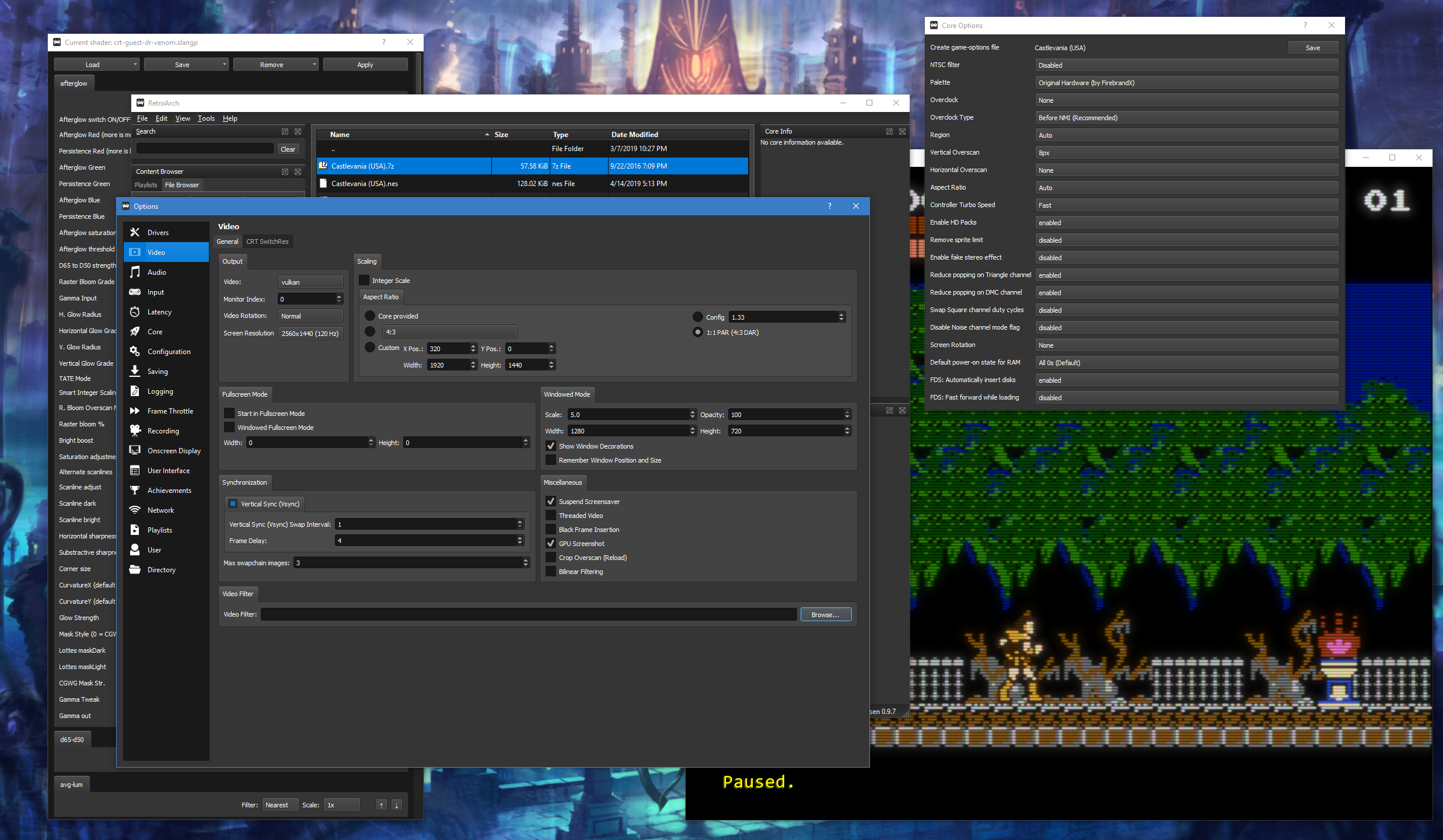Does anyone have any trouble configuring 8bitdo controllers? I have an sf30pro and noticed that the vid/pid numbers do not match the autoconfig profile that's included with retroarch. I also got the bluetooth m30 (great controller btw) yesterday and after setting its inputs up, realized that retroarch seems to be reading the exact same pid/vid values as my sf30pro.
Last edited: