Thread in progress, will be continually updated.


As taken from Wikipedia's article:
RetroArch is the reference implementation of the libretro API.[1] It is free, open source, cross-platform software, licensed under the GNU GPLv3.
It is described as a front-end for emulators, game engines and media players, designed to be fast, lightweight, portable and without dependencies.[2]
It implements the basic necessities needed for running libretro cores, namely a command-line interface, a few graphical user interfaces (GUI) optimized for gamepads (the most famous one being called XMB, a clone of Sony's XMB), several input, audio and video drivers, plus other sophisticated features like dynamic rate control, audio filters, multi-pass shaders, netplay, gameplay rewinding, cheats etc.
Put simply, Retroarch is a single program that covers pretty much every emulator you could wish for. While PC platforms are the main focus, official ports of Retroarch are available on the following devices:
- Android
- iOS
- Blackberry
- Nintendo 3DS
- Nintendo GameCube
- Nintendo Wii
- Nintendo Wii U
- PS3
- PSP
- Vita
Retroarch also supports netplay, achievements, network support, and a vast range of incredible shaders:

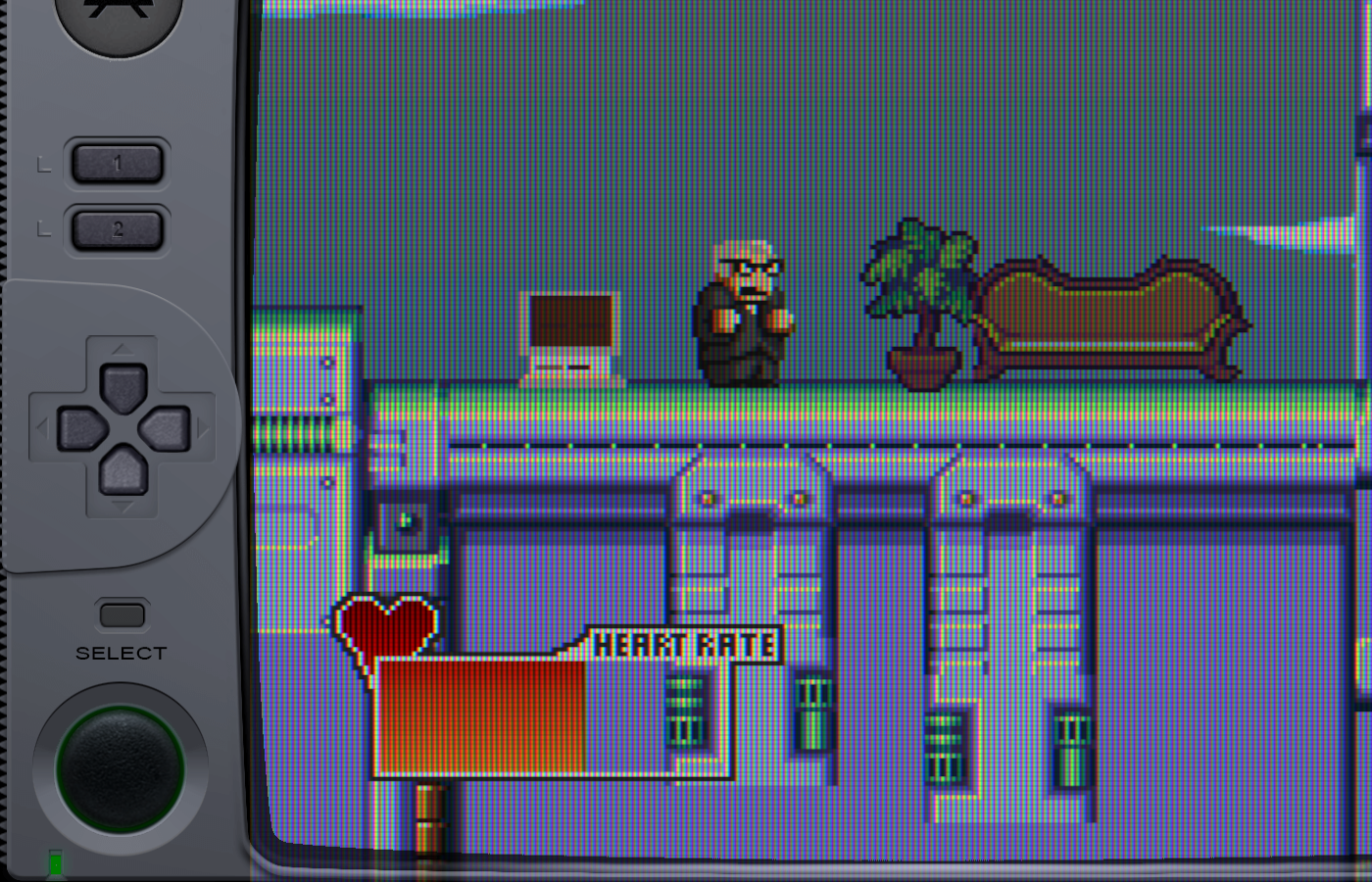

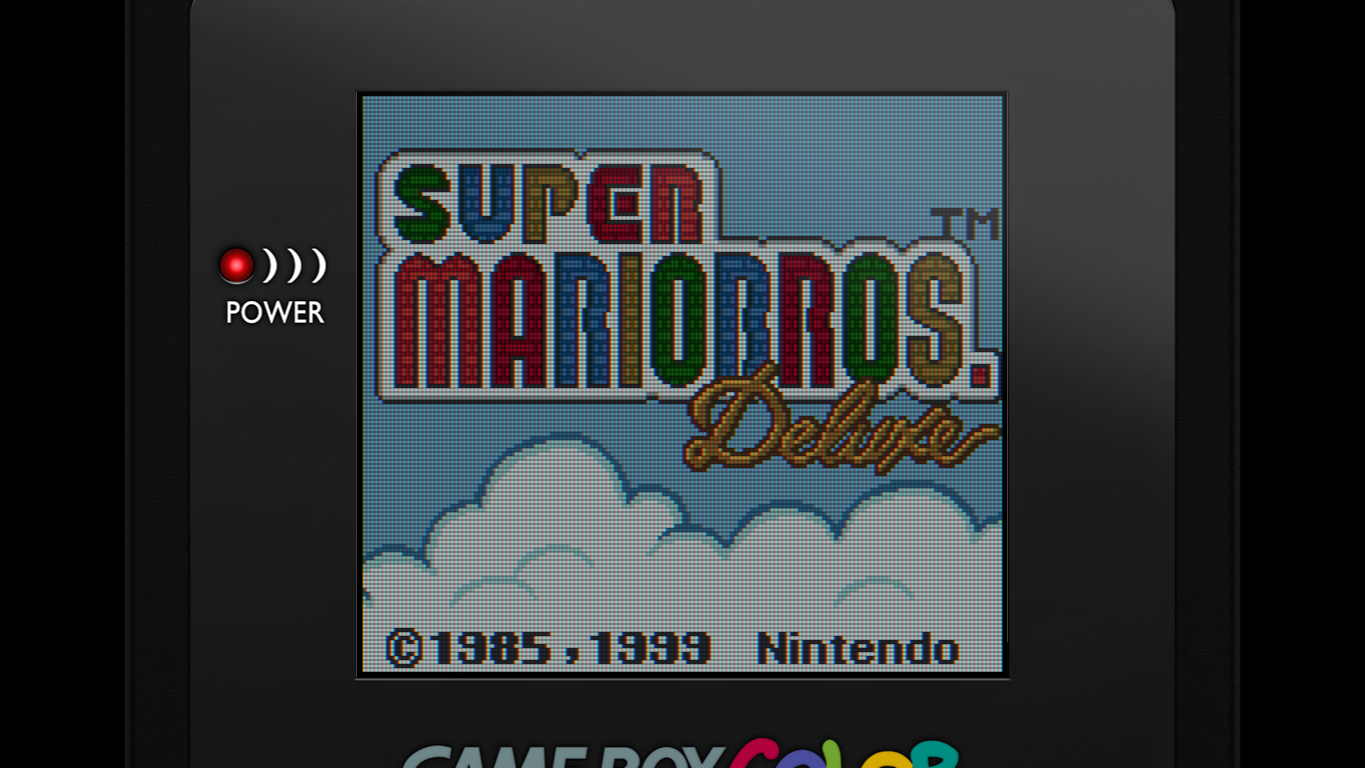
While quite daunting to begin with for a new user, Retroarch is actually fairly simple to set up as long as you have some pointers - and I'll dedicate the first couple of posts in this thread as a quick-start guide. If you wish to get started straight away, refer to the official site - and stable builds can be found here, and nightly builds here.


