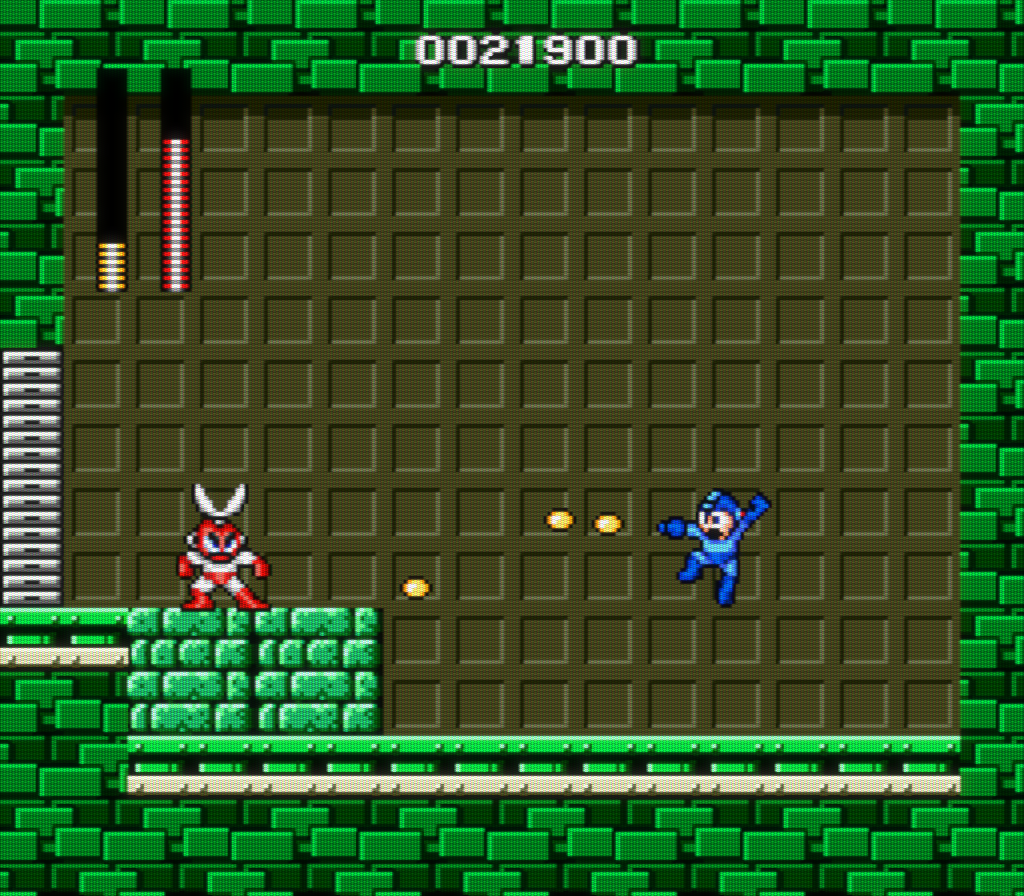I have the .78 roms (MAME 2003) because that's all the Pi is capable of running. They're good ROMs and I don't run any games modern enough that requires its own BIOS.
It should be pointed out I just wanted to limit my frustration to a single point. With the old Retroarch build, a lot of times the default control settings would get messed up too (not sure if it still exists with virgin build). The insert coin button would no longer be mapped to the default setting on the controller (select) and the only way to insert coins would be to hit 5 on the keyboard. Despite no settings being changed.
I'll admit it's kind of stupid to use Retroarch to run MAME, but that CRT-Royale shader is just SOOOO good. That shader + some of those awesome cabinet overlays + glossy monitor and I swear I'm looking at the real thing.
Like I said, it's just the tip of the iceberg though. I've yet to be able to get SoTN to launch on the PSX emulator. The rip is fine because it works flawlessly on the Pi (and I have the correct BIOS). I can't get PSX to run at all (although I have enough problems with the program and that's on the backburner).
I was just hoping that there was some master config that was messing all this up. Because, like I said, those shaders and no lag front end are absolutely amazing. But I absolutely get why people who get Retroarch set up and working NEVER touch the settings (or updates) again. I'd do the same thing if I ever got close to that stage.
I'll try to phrase this as nicely as possible. There is clearly something wrong with your setup. I've used RetroArch for years, and in multiple environments and systems, and set it up for others as well, and I've never come across any issues you've talked about.
1st things first, if you are going to be working with MAME at all, whether its stand alone or RetroArch, get the newest romset. Most people who have issues, have issues because they are using builds from 2003 and stuff. It doesn't matter if you don't think it needs a BIOS, there are a lot of old games that use certain roms and bios sets even if they are early 80's, it doesn't matter if its modern or not, that is why it's imperative to get a full set. Go to PleasureDome and get the newest set. That will probably fix your issue instantly.
2nd, This really isn't the best place for getting help with RetroArch as I've seen it's rarely ever commented on. The RetroArch official forums are a mess for the most part, but can help out in a pinch, but Personally I frequent the LaunchBox forums, LaunchBox is a FrontEnd that works insanely well with RetroArch and really easy to use, and most people use it for most of the normal systems. I just suggest them over any other forum because you'll get support for every major emulator in minutes usually, It's a great community with lots of helpful people and much better than the asshats over at Hyperspin where their motto is "If I spent over 1,000 hours setting this up, I'm sure as hell not telling you how to do it"
That being said, You'll mainly hear "don't use RetroArch for MAME" from almost everyone, I actually was told this a few days ago when I asked about and Issue with the MAME core I was using, but it's not really a big deal. I think proper MAME sucks as there are so many different forks of the software and there are nag screens and no nag screens and x64 versions and GUI versions and all that. it's so convoluted and RetroArch really is a great allinone type of setup that I use, although it IS a little bit more of a hassle to set it up correctly, but with a little time and patience it'll work basically flawlessly with most games that people want to play.
Hopefully that helped out some and again, I'm not trying to be a jerk about it, but I can almost bet money it's an issue with your romset over something in RetroArch. Having updated Romsets really do make a huge difference with MAME.
As for your PSX issue, again, it COULD be your roms, or more likely your core. Just because it runs on Pi, doesn't mean it'll run on everything else. Use the "Beetle PSX Hardware" core/Mednefen HW core. Don't mess with anything else, it's not worth it. If you use the proper core and roms (usually the No-Intro set) RetroArch will work very very well.
Don't believe the "Never touch the settings, it'll break" stuff either. 20+ years of IT has taught me, the people who say that, don't know what they are doing in the first place and are the ones screwing something up on their own, they just don't want to admit it and blame it on the program. A bad worker blames his tools. Computers don't magically change settings and break things for no reason.
Hope that helps and again, chekout the LaunchBox forums for more help, they are insanely helpful and nice and know what they are talking about.