Having to disable the smart element of a smart tv isn't exactly a fix. I'd like to be able to use it to just watch some netflix without having to worry about forced updates even though I've supposedly "disabled" them. I'd rather not have to gimp the set out of fear of a bad firmware :/.I fixed this problem by not having my TV be connected to the internet.
-
Ever wanted an RSS feed of all your favorite gaming news sites? Go check out our new Gaming Headlines feed! Read more about it here.
-
We have made minor adjustments to how the search bar works on ResetEra. You can read about the changes here.
Samsung KS8000 / KS7000 |OT| Because crossing the Atlantic Ocean adds 1000 KS.
- Thread starter Aiii
- Start date
You are using an out of date browser. It may not display this or other websites correctly.
You should upgrade or use an alternative browser.
You should upgrade or use an alternative browser.
Well I'm in France, on a 9500KS and not getting the update, even if I manually look for it. I'm still on the 1230.
Well I'm in France, on a 9500KS and not getting the update, even if I manually look for it. I'm still on the 1230.
Maybe not EU yet or someting those updates are not everywhere at the same time.
But I have heard game mode can remove some of the effects or filters in order to reduce the lag input . Therefore making the game a touch uglier
But I have heard game mode can remove some of the effects or filters in order to reduce the lag input . Therefore making the game a touch uglier
Games don't look ugly at all to me in game mode
Color banding on this TV is driving me crazy.
https://i.cubeupload.com/hzLmZE.png
I put this image on my old PC monitors and it looks just fine with no visual color grading, same for my old TV. But on this TV it looks just horrible, no matter what settings do I choose it's still bad. The same issue goes for almost every content I put on my old displays, compressed movies, Youtube videos, images, games. On this TV it just looks worse.

Do you think that Samsung warranty will cover this? Could anyone of you folks take a picture of the image above on your TVs?

I've had a look for you and that banding is part of the source image
I've twiddled the brightness a little to make it more obvious in the HDR source file

I can see it a little on that logo as it boots, but it is no way near as pronounced as the image you have shared.
For reference, these are the settings I use for HDR videogames
I then adjust per game with the game itself.
GAME MODE
Backlight: 20
Brightness 35
Contrast :100
SMART LED: HIGH
Dynamic Contrast off (I will increase this if the content I'm playing is too dark for my environment)
Colour Tone Warm2
Gamme 0
Oh, I guess I worded it poorly but I've had auto update set to off for about 6 months, I simply looked again to make sure it was still off.Going to assume it had already downloaded and scheduled the update prior to you switching off the setting.
49" EU KS8000 user here, mostly using my Switch & PS4 Pro on it, latest firmware as far as I know, 'HDMI UHD Color' only being activated on HDMI 1 where the PS4 Pro is connected.
Something really weird happened to me two days ago, so I thought it'd be interesting to share it here.
I decided to watch some 4K HDR videos again on the native YouTube app, no problem, looked amazing as usual.
Then I turned my Switch on and almost immediately noticed something different with the colors; they looked unusually vibrant, quite oversaturated actually with some of them even looking off.
I didn't care much and played Pokémon Let's Go Pikachu without issue, but even ingame some colors were really popping and I thought it could be me, like I saw them differently for some reason.
Yesterday I played my Switch again (though I didn't watch any HDR videos beforehand) the everything looked the same, to the point it actually bothered me so I went into my picture settings.
No setting was changed, Color Space was still on Auto, so I reseted the settings to default (while still in Game mode of course) and set them as they were previously.
As I expected, it didn't change anything; that weird 'post HDR oversaturated colors mode' was still activated for some reason.
I then did a simple thing just to see if that could make the picture normal again: I changed the source to a currently unused HDMI (HDMI 2 - DVI), then launched YouTube and HDR videos from there.
I quitted the YouTube app, then came back to the Switch's HDMI source (HDMI 3). Guess what, everything went back to normal!
I haven't tried with the native Netflix app (I don't have any active HDR-compatible subscription), and I'm pretty sure it only happens after watching HDR videos on native apps.
So I'm glad I quickly found a solution, but I was wondering if anyone else noticed that? And what could be the reason it happens?
What's really weird to me is that HDR is supposed to be turn off automatically when leaving any HDR video playback (at least on YouTube), and even if that weren't the case for some reason, native apps are supposed to use their own 'source' and not mess with the current one settings-wise.
tl;dr => it seems watching an HDR video on native apps directly from an HDMI source used by something else causes a weird 'popping colors' mode on the actual source, which messes up the image whatever your current settings are and can only be deactivated by doing it again on another source, preferably unused.
Any idea of what causes that?
Something really weird happened to me two days ago, so I thought it'd be interesting to share it here.
I decided to watch some 4K HDR videos again on the native YouTube app, no problem, looked amazing as usual.
Then I turned my Switch on and almost immediately noticed something different with the colors; they looked unusually vibrant, quite oversaturated actually with some of them even looking off.
I didn't care much and played Pokémon Let's Go Pikachu without issue, but even ingame some colors were really popping and I thought it could be me, like I saw them differently for some reason.
Yesterday I played my Switch again (though I didn't watch any HDR videos beforehand) the everything looked the same, to the point it actually bothered me so I went into my picture settings.
No setting was changed, Color Space was still on Auto, so I reseted the settings to default (while still in Game mode of course) and set them as they were previously.
As I expected, it didn't change anything; that weird 'post HDR oversaturated colors mode' was still activated for some reason.
I then did a simple thing just to see if that could make the picture normal again: I changed the source to a currently unused HDMI (HDMI 2 - DVI), then launched YouTube and HDR videos from there.
I quitted the YouTube app, then came back to the Switch's HDMI source (HDMI 3). Guess what, everything went back to normal!
I haven't tried with the native Netflix app (I don't have any active HDR-compatible subscription), and I'm pretty sure it only happens after watching HDR videos on native apps.
So I'm glad I quickly found a solution, but I was wondering if anyone else noticed that? And what could be the reason it happens?
What's really weird to me is that HDR is supposed to be turn off automatically when leaving any HDR video playback (at least on YouTube), and even if that weren't the case for some reason, native apps are supposed to use their own 'source' and not mess with the current one settings-wise.
tl;dr => it seems watching an HDR video on native apps directly from an HDMI source used by something else causes a weird 'popping colors' mode on the actual source, which messes up the image whatever your current settings are and can only be deactivated by doing it again on another source, preferably unused.
Any idea of what causes that?
So I just got a new Vizio sound bar from Costco that is 5.1.2 so it does Atmos.
My tv is the ks8000 here but I'm wondering, how well and how does ARC work? My old sound bar I just used an optical cable and ran all my inputs to the tv, since it would send Dolby digital over the optical. I'll need to do HDMI for atmos though. Hooked up the the tv I have a switch, directv, appletv 4K and a uhd player.
The switch and DTV I could leave on optical since they will just do Dolby digital, but both my uhd player and Apple TV do atmos. Any ideas on best way for me to do this?
My tv is the ks8000 here but I'm wondering, how well and how does ARC work? My old sound bar I just used an optical cable and ran all my inputs to the tv, since it would send Dolby digital over the optical. I'll need to do HDMI for atmos though. Hooked up the the tv I have a switch, directv, appletv 4K and a uhd player.
The switch and DTV I could leave on optical since they will just do Dolby digital, but both my uhd player and Apple TV do atmos. Any ideas on best way for me to do this?
My tv is the ks8000 here but I'm wondering, how well and how does ARC work?
ARC only provides the same output formats and support that Optical does, i.e. 5.1 compressed audio, so it doesn't help on the Atmos front. It does save you from having to use another cable for audio, and it also allows your TV and audio device to communicate so that in theory you could use one remote to control both. It probably works well with soundbars since there's not much to control there and you probably only have one input. My personal experience with ARC has been negative because the handshaking and communication between the TV and my full AV receiver is inconsistent. Sometimes it works, sometimes it doesn't, sometimes the TV just decides to engage the internal speakers, etc. Eventually I abandoned ARC and went back to just using an optical cable, which works every single time without fail.
There are more advanced ARC specifications (eARC) that will pass Atmos and other advanced formats back, but the KS8000 doesn't support this.
EDIT - As for how best to handle your setup: Since your soundbar only has one HDMI input, I would purchase a capable HDMI switchbox and plug all my devices into that, and then plug that into the soundbar. That way, all devices would have direct access to the expanded audio capabilities of the soundbar, and you would avoid any issues with the TV down-mixing audio to send it back through ARC or optical. The only potential issue is if the soundbar introduces significant input lag, in which case you should keep your games hooked directly to the TV and rely on the ARC/optical for those.You'll just have to experiment and see.
But I have heard game mode can remove some of the effects or filters in order to reduce the lag input . Therefore making the game a touch uglier
Most of the extra processing that is disabled in game mode is stuff you probably don't want, like Auto Motion Plus and Digital Clean View. If you properly calibrate and adjust the TV's settings in game mode just like any other picture mode, you won't be able to tell much if any difference. I can't.
Last edited:
Do we know anything about the latest 1231 update? EU KS8000 here, maybe it's not that recent actually but it was only available yesterday for me.
Might be me but the only thing I've noticed is there's no ad on the home bar anymore.Do we know anything about the latest 1231 update? EU KS8000 here, maybe it's not that recent actually but it was only available yesterday for me.
I've had a white light spot appear on the bottom right corner of the screen, is it possible to fix it?
Don't think so.I've had a white light spot appear on the bottom right corner of the screen, is it possible to fix it?
Had two white spots on the left side of my panel for a year now.
I don't think it's bad enough to warrant me getting in touch with Samsung.
For KS8000 users in the UK, you can now contact Samsung support to get a usb stick with the HLG over HDMI firmware sent to your address.
The firmware is 1239.1
Hopefully I can get a copy of it today and host it.
I've contacted Samsung to see if this is a thing.
So I just got a new Vizio sound bar from Costco that is 5.1.2 so it does Atmos.
My tv is the ks8000 here but I'm wondering, how well and how does ARC work? My old sound bar I just used an optical cable and ran all my inputs to the tv, since it would send Dolby digital over the optical. I'll need to do HDMI for atmos though. Hooked up the the tv I have a switch, directv, appletv 4K and a uhd player.
The switch and DTV I could leave on optical since they will just do Dolby digital, but both my uhd player and Apple TV do atmos. Any ideas on best way for me to do this?
If there's no hdmi input on the soundbar that you can connect your UHD player to, then you won't get Atmos. Atmos can be passed using Dolby Digital Plus but KS8000 converts Dolby Digital Plus to Dolby Digital so you end up losing the ability to pass Atmos signal. You can also get Atmos using eARC which also isn't supported on these TVs. Your best option is to set the source output devices to Dolby Digital 5.1.
KS8000 UK owners, feel free to PM me if you want the HLG over HDMI firmware 1239.1
This firmware is also being distributed by Samsung UK via mail.
I'll supply you with a link.
Does this mean 4k iPlayer content support?
I thought 4k iplayer with HDR was supported on the smart TV app?
The question is will this update work with the ps4 app (does the ps4 app even have hlg?)
The question is will this update work with the ps4 app (does the ps4 app even have hlg?)
My PS4 Pro randomly loses signal (no input detected). I'm not sure if this is related to the latest KS8000 firmware update. Has anyone else experienced this issue?
Usually unplugging and replugging the HDMI makes it work. But yes, i had that happen to me once.
Usually unplugging and replugging the HDMI makes it work. But yes, i had that happen to me once.
It's been happening a lot lately. Last time it happened when I launched Tetris Effect. Instead of turning on HDR, I lost signal.
I've changed HDMI cables but that didn't work.
No, that will never be fixed due to the version of the OS.
But it does allow HLG via iPlayer from an external source.
If there's no hdmi input on the soundbar that you can connect your UHD player to, then you won't get Atmos. Atmos can be passed using Dolby Digital Plus but KS8000 converts Dolby Digital Plus to Dolby Digital so you end up losing the ability to pass Atmos signal. You can also get Atmos using eARC which also isn't supported on these TVs. Your best option is to set the source output devices to Dolby Digital 5.1.
The sound bar does have an HDMI input, but only one. So currently, I'm swapping that cable between my apple TV and the UHD player. Directv is just connected via optical, since that's only dolby digital anyways.
It sucks but it's not a huge deal I guess.
Maybe it was just worded poorly in the articles I read or I'm missing something, but the way they describe HLG as just being basically the same as SDR but brighter makes it sound like it's worse than HDR as it is now :/ and the only benefit is from the dual signal for people watching TV etc.
Considering I don't watch broadcast TV/Satellite, is there any point in me getting this firmware when I'm paranoid about new firmwares messing up/changing the picture quality or TV in general ? 1230 made my set look more red and I had to redo some settings and I really don't want to be going into that again.
Considering I don't watch broadcast TV/Satellite, is there any point in me getting this firmware when I'm paranoid about new firmwares messing up/changing the picture quality or TV in general ? 1230 made my set look more red and I had to redo some settings and I really don't want to be going into that again.
It's been happening a lot lately. Last time it happened when I launched Tetris Effect. Instead of turning on HDR, I lost signal.
I've changed HDMI cables but that didn't work.
Weird, to me it just happened when I start my PS4 and never while it is on.
I hope it gets a fix soon.
I have this tv and just got an Xbox One X but I can't seem to get 4k working properly. Every time I try to switch the resolution from 1080p to 4k in the settings the screen goes black for about 10 seconds and brings up the Samsung no source detected pop up. The Xbox then comes back and says there was an error. Is there something I'm doing wrong or missing? When I look at 4k details everything is checked except Dolby Vision. I'm using the HDMI cable that came with the Xbox.
Update: Switching cables worked. Shrug.
Update: Switching cables worked. Shrug.
Last edited:
4K HDR requires high bandwidth. Not all cheap cables have that kind of throughput. That's why switching the cables worked, you should be fine using the cable that came with the console.I have this tv and just got an Xbox One X but I can't seem to get 4k working properly. Every time I try to switch the resolution from 1080p to 4k in the settings the screen goes black for about 10 seconds and brings up the Samsung no source detected pop up. The Xbox then comes back and says there was an error. Is there something I'm doing wrong or missing? When I look at 4k details everything is checked except Dolby Vision. I'm using the HDMI cable that came with the Xbox.
Update: Switching cables worked. Shrug.
I get the exact same issue (I have a MU8000) and I have no idea if it should be replaced or not or if I have the wrong settings. My other Samsung (6400) doesn't do itColor banding on this TV is driving me crazy.
https://i.cubeupload.com/hzLmZE.png
I put this image on my old PC monitors and it looks just fine with no visual color grading, same for my old TV. But on this TV it looks just horrible, no matter what settings do I choose it's still bad. The same issue goes for almost every content I put on my old displays, compressed movies, Youtube videos, images, games. On this TV it just looks worse.

Do you think that Samsung warranty will cover this? Could anyone of you folks take a picture of the image above on your TVs?

The one that came with the Xbox One X was the one I was having trouble with. Switched to the one that came with my PS4 Pro and that worked. Go figure. Thanks for the reply.4K HDR requires high bandwidth. Not all cheap cables have that kind of throughput. That's why switching the cables worked, you should be fine using the cable that came with the console.
To follow up on my previous post, in regards to my PS4 Pro losing signal, I have determined the issue is with the TV and not the PS4 Pro.
The same issue occurred on my Amazon Fire. I lost signal and saw digital noise. Fortunately I purchased an extended warranty on the TV and a repair person will make a home visit this week.
I'm very disappointed this TV only lasted less than two years.
The same issue occurred on my Amazon Fire. I lost signal and saw digital noise. Fortunately I purchased an extended warranty on the TV and a repair person will make a home visit this week.
I'm very disappointed this TV only lasted less than two years.
Try this : Dynamic contrast high, smart LED Hi, then lower TV brightness (just brightness, not backlight) 5-10 points, then lower the color until it looks good to your eyes. Definitely readjust your in game brightness in whichever games menus afterwards.So i heard with the new firmware it is fine to use dynamic contrast for HDR anyone have any recommendations? High medium low?
So i heard with the new firmware it is fine to use dynamic contrast for HDR anyone have any recommendations? High medium low?
Dynamic contrast was always a back and forth discussion on the old gaf thread. Ultimately it was decided that the best option was to keep it on medium, I believe even rtings had mentioned that in their initial review of the set.
I've had medium dynamic contrast set since I've purchased this TV.
I have a HW660 soundbar connected via hdmi with the arc hdmi. It constantly changes to this input by itself and it really is driving me crazy always having to have my remote close. Anyone know of a fix or workaround ?
One fix is to stop using ARC and just use an optical cable from the TV to your Soundbar instead. There will be no loss in sound quality and the components won't do things you don't explicitly tell them to do.
I've always experienced buggy behavior like this with ARC in tandem with HDMI CEC. It'll work fine for most things but then the components will start doing things I don't want them to do. I upgraded my receiver the other day and decided to try ARC again since it had been a while and along with the new receiver I had upgraded the TV's firmware several times since my last tests. It worked great at first, but then when I went to turn the receiver off, it turned the TV off too. That's OK, I guess, but then the receiver cut itself back on for some reason, and I had grab the remote to cut it off again. Then when I cut the TV on, it turns on the receiver (good) and switches the receiver to the TV-out input (bad), but that's not what I wanted it to do so I had to grab the remote and switch back to the desired input. It's just not worth the trouble to me. I like to retain total control over which component does what.
Thanks, will try with opticalOne fix is to stop using ARC and just use an optical cable from the TV to your Soundbar instead. There will be no loss in sound quality and the components won't do things you don't explicitly tell them to do.
I've always experienced buggy behavior like this with ARC in tandem with HDMI CEC. It'll work fine for most things but then the components will start doing things I don't want them to do. I upgraded my receiver the other day and decided to try ARC again since it had been a while and along with the new receiver I had upgraded the TV's firmware several times since my last tests. It worked great at first, but then when I went to turn the receiver off, it turned the TV off too. That's OK, I guess, but then the receiver cut itself back on for some reason, and I had grab the remote to cut it off again. Then when I cut the TV on, it turns on the receiver (good) and switches the receiver to the TV-out input (bad), but that's not what I wanted it to do so I had to grab the remote and switch back to the desired input. It's just not worth the trouble to me. I like to retain total control over which component does what.
Fuck.. yesterday I noticed something weird in the lower left corner of my TV (German 65KS7090) and went closer to investigate.
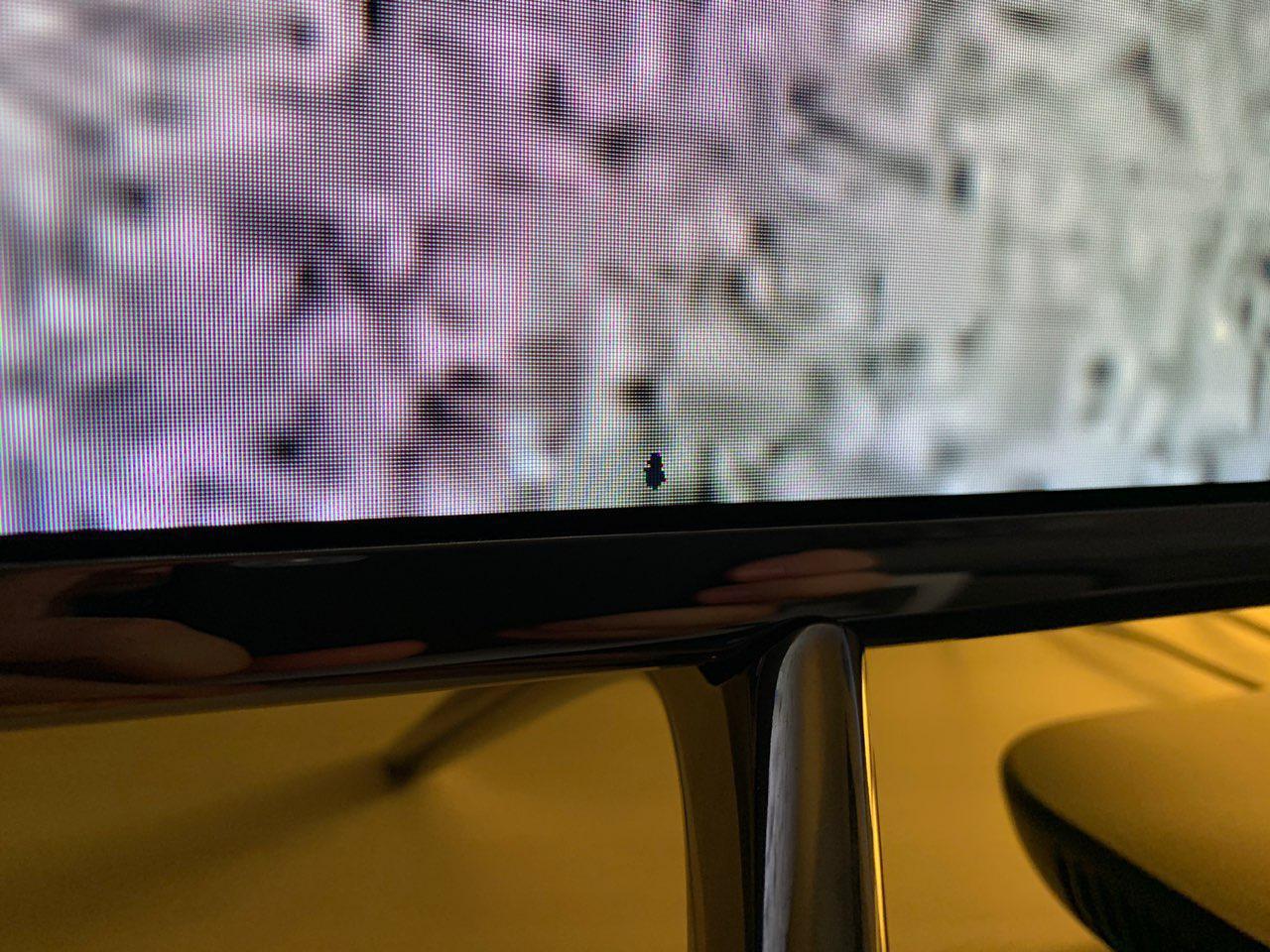
Looks like a group of at least 20-30 dead pixels. I'm furious since the 2-year warranty ran out 1 month ago. Is there anything I can do about it? I already tried a stuck pixel video on Youtube (which was playing when I took the photo).
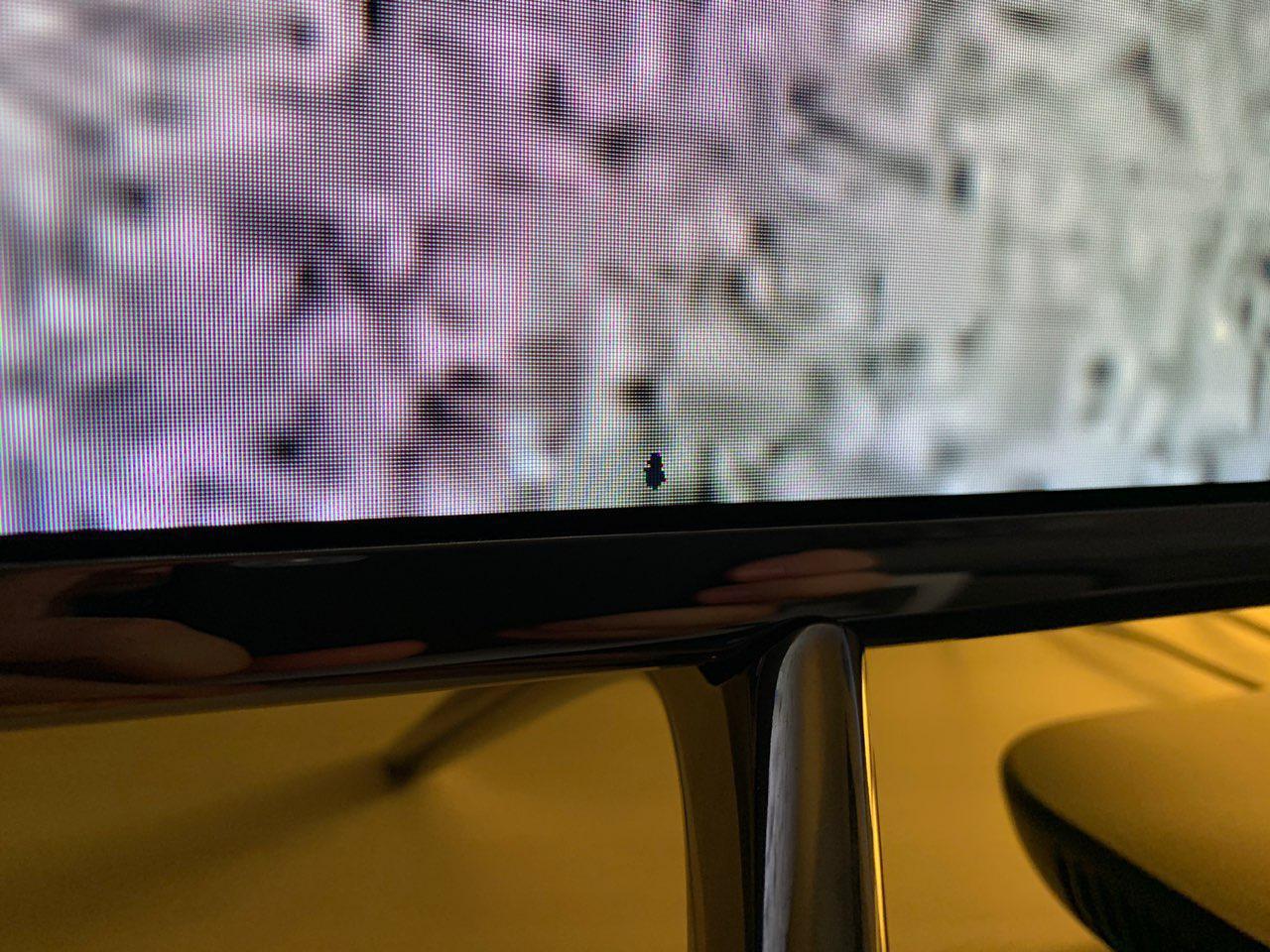
Looks like a group of at least 20-30 dead pixels. I'm furious since the 2-year warranty ran out 1 month ago. Is there anything I can do about it? I already tried a stuck pixel video on Youtube (which was playing when I took the photo).
I'm not exactly sure if this is identical on KS models, but on my NU8000 Native color oversaturates everything and there's lots of crushed colors. For exsample RDR2 grass looks like Mario grass. Using Auto color is highly recommended for accurate colors. RTings recommends this as well.
Fuck.. yesterday I noticed something weird in the lower left corner of my TV (German 65KS7090) and went closer to investigate.
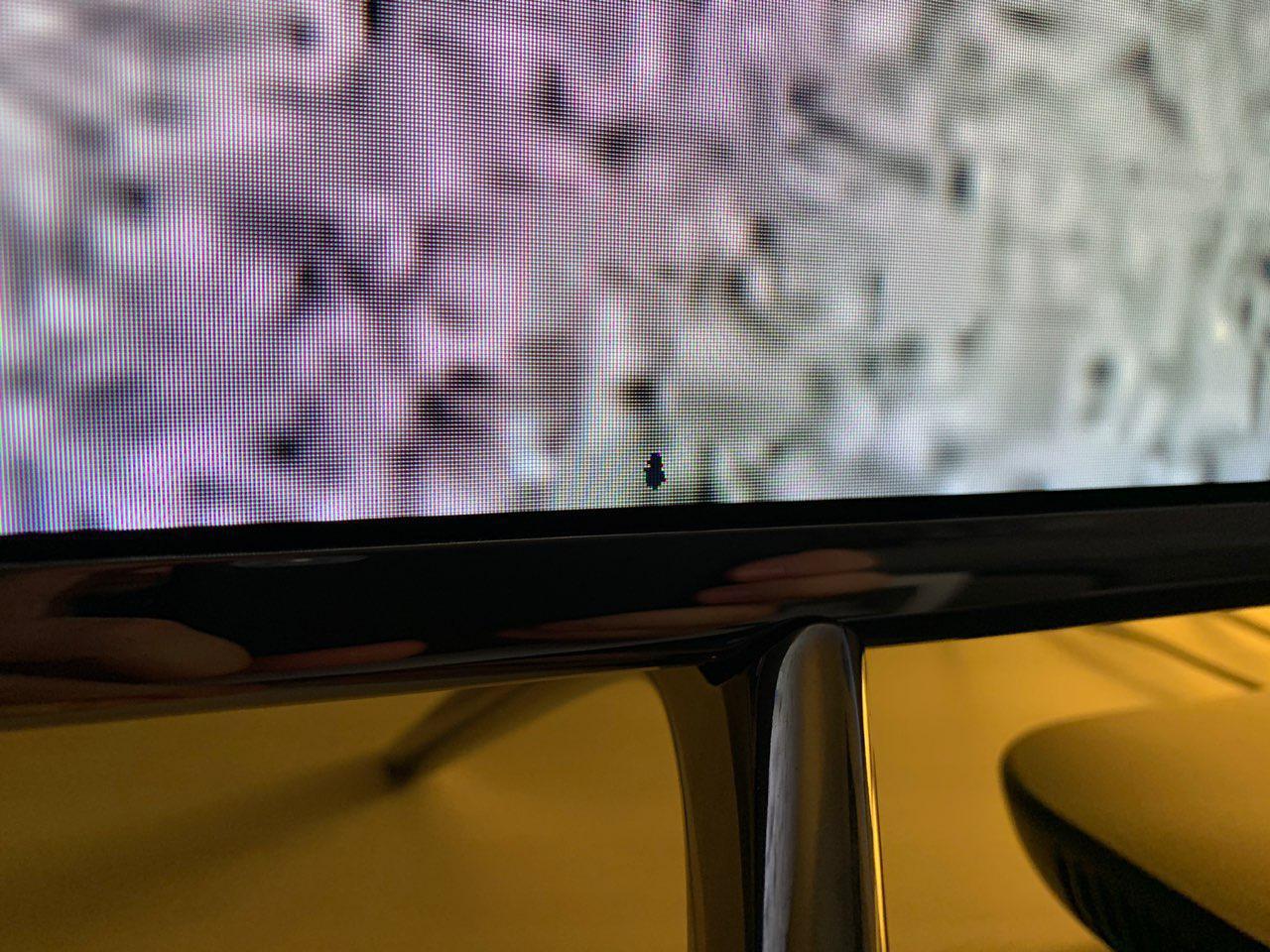
Looks like a group of at least 20-30 dead pixels. I'm furious since the 2-year warranty ran out 1 month ago. Is there anything I can do about it? I already tried a stuck pixel video on Youtube (which was playing when I took the photo).
Well, if you've done all you can think of, you can try a factory reset as a last resort. You've got nothing else to lose.
Try gently massaging them. I'm serious. If they're dead, they're dead. But massaging can help if they're stuck.Fuck.. yesterday I noticed something weird in the lower left corner of my TV (German 65KS7090) and went closer to investigate.
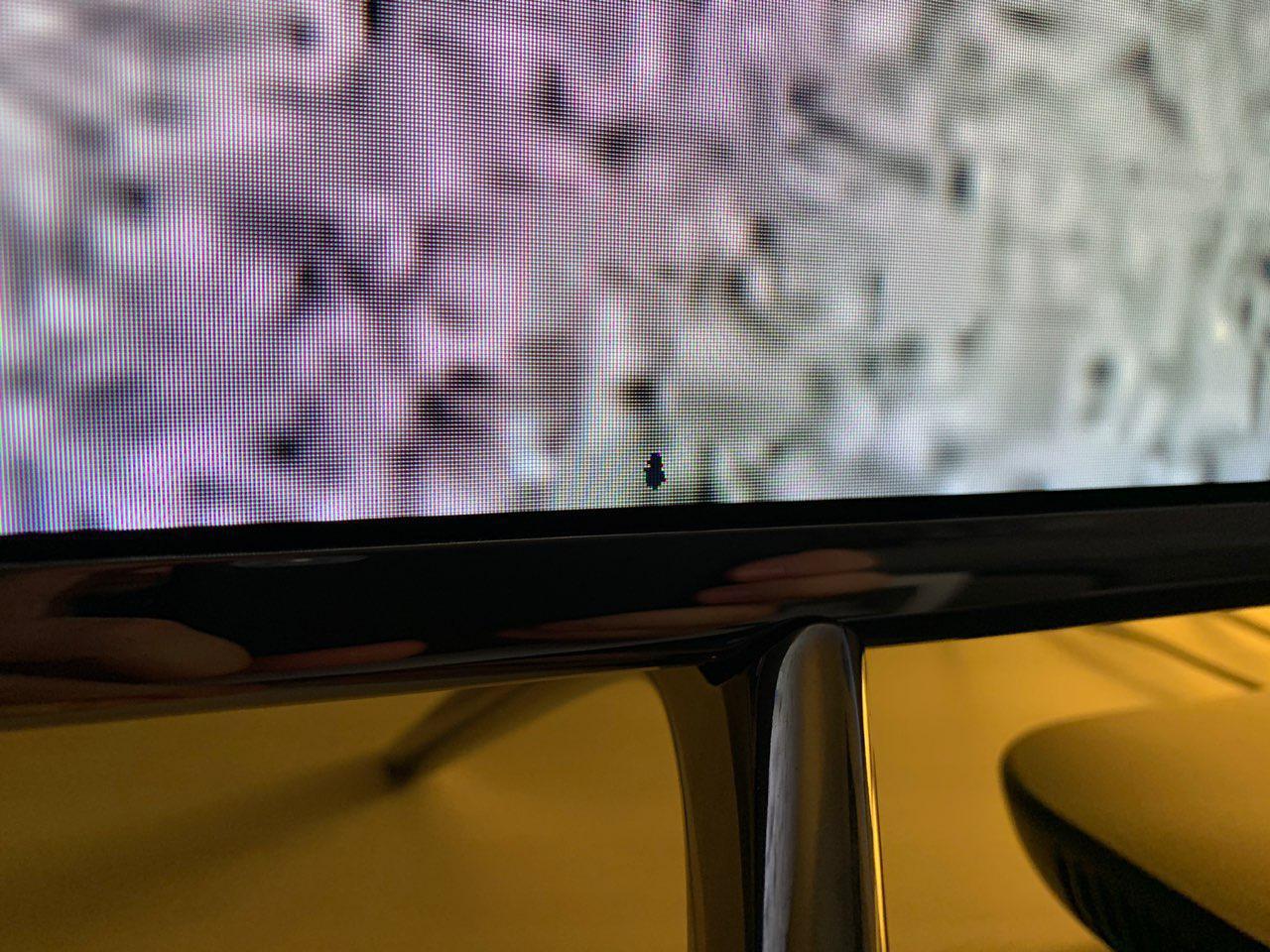
Looks like a group of at least 20-30 dead pixels. I'm furious since the 2-year warranty ran out 1 month ago. Is there anything I can do about it? I already tried a stuck pixel video on Youtube (which was playing when I took the photo).
Also, at least it's not in the middle. This will not comfort you at all, but you will, absolutely, learn to not let it bother you, once you've accepted it's happened and you can't fix it.
Since the day this tv shipped there have been people trying to justify the use of dynamic contrast. It's no more accurate to use today than it ever was before.So i heard with the new firmware it is fine to use dynamic contrast for HDR anyone have any recommendations? High medium low?
This is incorrect.Dynamic contrast was always a back and forth discussion on the old gaf thread. Ultimately it was decided that the best option was to keep it on medium, I believe even rtings had mentioned that in their initial review of the set.
I've had medium dynamic contrast set since I've purchased this TV.
Rtings recently had a small update added to their review answering a question from a reader suggesting the recent firmware had somehow improved DC. Rtings said they doubt such an update would make any difference and they don't recommend using the feature on any tv.
Since the day this tv shipped there have been people trying to justify the use of dynamic contrast. It's no more accurate to use today than it ever was before.
This is incorrect.
Rtings recently had a small update added to their review answering a question from a reader suggesting the recent firmware had somehow improved DC. Rtings said they doubt such an update would make any difference and they don't recommend using the feature on any tv.
Hmm, maybe it was a different reviewer then... but I remember dynamic contrast at medium was suggested for HDR content, and low was suggested for SDR content. Though this was probably 2 years ago now so who knows where we stand with the current firmware.
I also think it's up to the user in some manner, I find anything other than medium dynamic contrast far too dim for my liking for HDR content.
Had an interesting bug occur on mine last night. I was browsing the YouTube app when it kept prompting me for an update, so I went ahead and updated it. Now opening YouTube always opens Starz, and casting youtube to the TV no longer works.
Found after hard restarting the quick launch icon actually changed to Starz. Opening from the app store launches YouTube, but the saved home icon is always Starz.
My guess is they updated the Starz or YouTube app and they now share the same app id. Gave me a good laugh.
Found after hard restarting the quick launch icon actually changed to Starz. Opening from the app store launches YouTube, but the saved home icon is always Starz.
My guess is they updated the Starz or YouTube app and they now share the same app id. Gave me a good laugh.

