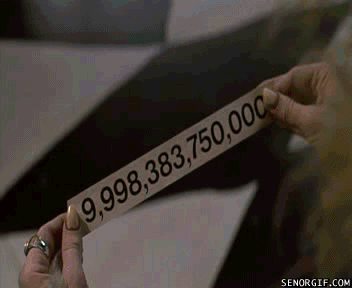Samsung KS8000/KS7000 OT

Specifications
Screen sizes: 49" / 55" / 60" / 65" LCD QLED
Resolution: 3840x2160 (UHD) 16:9
HDR: HDR10
Backlight: Edge-lit
Dimming: Local Dimming
Refresh Rate: 120Hz
Response time: 21ms
Brightness: 1.200cd/m²
Contrast: 4:000:1
OS: Tizen
HDMI: 4x HDMI 2.0a
TV Tuner: Analogue, DVB-C, DVB-S2, DVB-T, DVB-T2, CI+ card slot
Audio: Digital (S/PDIF)
Speakers: Stereo 40W
Network: Ethernet 100Mbps / WiFi 802.11b, 802.11g, 802.11n
European version is called KS7000. US version is called KS8000.
---
This thread is for general discussion about this TV. While screen and color settings are very much personal, I suggest a good place to start is watching this video and trying these settings as a starting point and adjusting from that to your personal taste:

Specifications
Screen sizes: 49" / 55" / 60" / 65" LCD QLED
Resolution: 3840x2160 (UHD) 16:9
HDR: HDR10
Backlight: Edge-lit
Dimming: Local Dimming
Refresh Rate: 120Hz
Response time: 21ms
Brightness: 1.200cd/m²
Contrast: 4:000:1
OS: Tizen
HDMI: 4x HDMI 2.0a
TV Tuner: Analogue, DVB-C, DVB-S2, DVB-T, DVB-T2, CI+ card slot
Audio: Digital (S/PDIF)
Speakers: Stereo 40W
Network: Ethernet 100Mbps / WiFi 802.11b, 802.11g, 802.11n
European version is called KS7000. US version is called KS8000.
---
This thread is for general discussion about this TV. While screen and color settings are very much personal, I suggest a good place to start is watching this video and trying these settings as a starting point and adjusting from that to your personal taste:
Last edited: