-
Ever wanted an RSS feed of all your favorite gaming news sites? Go check out our new Gaming Headlines feed! Read more about it here.
-
We have made minor adjustments to how the search bar works on ResetEra. You can read about the changes here.
Shadow Of The Colossus texture streaming issues has been fixed on PS5 BC (Update: Issue not totally fixed see threadmark)
- Thread starter nolifebr
- Start date
You are using an out of date browser. It may not display this or other websites correctly.
You should upgrade or use an alternative browser.
You should upgrade or use an alternative browser.
Finally got home and did some testing on this supposed firmware fix for the dreaded yet ignored SotC texture streaming issues on PS5.
And, well...

As far as I can tell, the issue has been fully, completely addressed here in some recent firmware update. The game now runs as intended on a PS5 both from the internal SSD or an external drive. All of the proper detail textures load in when they should and without randomly jumping between LOD states. Basically, the game now runs and looks exactly how it did on the PS4 Pro.
I would love for someone in the games press to call this out, because frankly I think more people need to know not only about the original issue (as it still might plague some other Sony first-party PS4 games on PS5) but also this silent fix that Sony pushed out without any acknowledgment whatsoever. It's nice to know that they have someone, anyone behind the scenes working on addressing game-specific backwards-compatibility issues like these even if they don't go out of their way to publicize such work.
If you need visual evidence, check out these before-and-afters that I snapped. Again, this was an issue that happened consistently and constantly on every PS5 before this update whether people noticed it or not. Today is a great day.




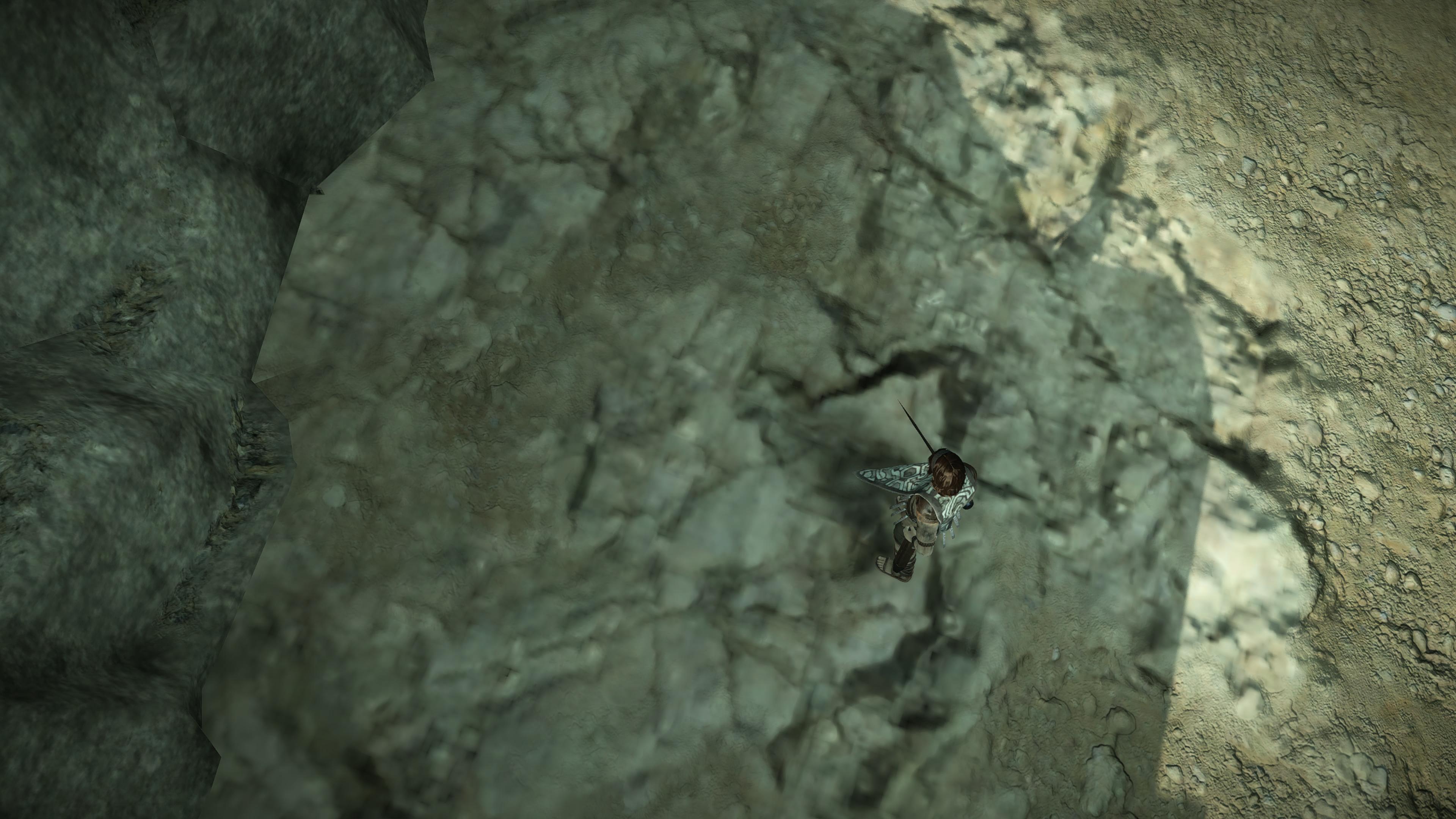

Again, if whoever fixed this at Sony is out there and comes across this thread. THANK YOU.
Hell yeah. I'm happy for you... and also for me! Now when I eventually get a PS5 I won't have to worry about keeping my PS4 Pro on retainer for this game. Haha!
Awesome. Now all they have to do is patch The Last Guardian so it can run at 60fps again.
This has to happen. It just has to. Can't we ask John Linneman to use his influence and contact SIE?
So glad this is fixed, now I can play it.
Just how many other games have these similar issues? From this thread I've seen Prey, Horizon, and Killzone Shadowfall mentioned.
Just how many other games have these similar issues? From this thread I've seen Prey, Horizon, and Killzone Shadowfall mentioned.
Pretty sure Days Gone and Last of Us Part 2 exhibited asset streaming issues on PS5 as well.So glad this is fixed, now I can play it.
Just how many other games have these similar issues? From this thread I've seen Prey, Horizon, and Killzone Shadowfall mentioned.
SotC was always the most egregious one though. It was a complete mess before this fix while the others were more subtle and harder for the average person to notice I think.
Nope, tried it this morning.More importantly, has this fix also made the Ape Escape 2 on PS5 nightmare playable?
Played Days Gone on PS5, never noticed it. 😅Pretty sure Days Gone and Last of Us Part 2 exhibited asset streaming issues on PS5 as well.
How's the framerate on PS5? I want to play the remake at some point (Only recently got the platinum for the PS3 version, and have played the heck out of the PS2 version previously, so it's going to be a while) and it's good to see the graphical hitches worked on.
Also Bluepoint should remake ICO for people who've missed out on it previously on PS5 (And maybe a PC release down the line).
Also Bluepoint should remake ICO for people who've missed out on it previously on PS5 (And maybe a PC release down the line).
TLG crash on various point when playing at 60FPS, so you are forced to patch the game again, play at 30FPS, go forward and unpatch the game again to continue playing at 60FPS, until the next game breaking part.I wish they updated The Last Guardian for 60fps gameplay. :(
Disc version without update is running 60fps on PS5 but sadly after update, it becomes 30fps. I'm playing it for the first time these days (my PS4 had problem with running it) and really enjoy it, but frame rate feels so slow after playing lots of 60fps games on XSX and PS5.
Dear Sony, make a remaster collection of all Ueda-San in 4K60fps please! They totally worth it.
It really need some work to be possible, and with Japan Studio that is dead and Ueda working on something else for Epic, this is never gonna happen... not even BluePoint, that is an internal studio of Sony actually patched SoTC but it was a FMW update doing the job, let's not even talk about a 120FPS version (PSVR2 as well?) for PS5.
Sony doesn't care enough about old games sadly to make it happen :(
Can't be worse than Days Gone on PS4 Pro... the textures and assets literally disappeared, it looked like when GTA SA couldn't load shit on my broken PS2 X'DPretty sure Days Gone and Last of Us Part 2 exhibited asset streaming issues on PS5 as well.
SotC was always the most egregious one though. It was a complete mess before this fix while the others were more subtle and harder for the average person to notice I think.
Didn't know that about the situation of game without updates! Thanks for explanation.TLG crash on various point when playing at 60FPS, so you are forced to patch the game again, play at 30FPS, go forward and unpatch the game again to continue playing at 60FPS, until the next game breaking part.
It really need some work to be possible, and with Japan Studio that is dead and Ueda working on something else for Epic, this is never gonna happen... not even BluePoint, that is an internal studio of Sony actually patched SoTC but it was a FMW update doing the job, let's not even talk about a 120FPS version (PSVR2 as well?) for PS5.
Sony doesn't care enough about old games sadly to make it happen :(
I STILL have not played this game despite owning it on PS2, then on PS3 and now on, well, PS5. I guess now's the time lulz
Don't think those will ever be fixed unfortunatelyHoly shit. It's probably an unrelated issue, but any update on the broken PS2 classics?
Better late than never I guess. Wish we had Ico on PS5 too. Still have my HD PS3 copy (and sold my PS2 one long ago).
Issues not fully addressed
Regrettably, I must inform everyone in this thread that after further testing I've concluded that the problem has been improved but not fully addressed. After beating the fifth Colossus on a fresh playthrough, the texture streaming issue returned in full force. This time around it just wouldn't load the high detail textures on pretty much anything in the environment no matter where I went, and the problem remained even after quitting out to the main menu and reloading my save.
Fully closing out the game and relaunching it brought back the proper texture detail, but it seems like returning to the temple after defeating any colossus is what tends to trigger the resurgence of the asset streaming issues. And once the issue returns the only recourse is to fully relaunch the game.
Here are some pics I took of it happening on the latest firmware:
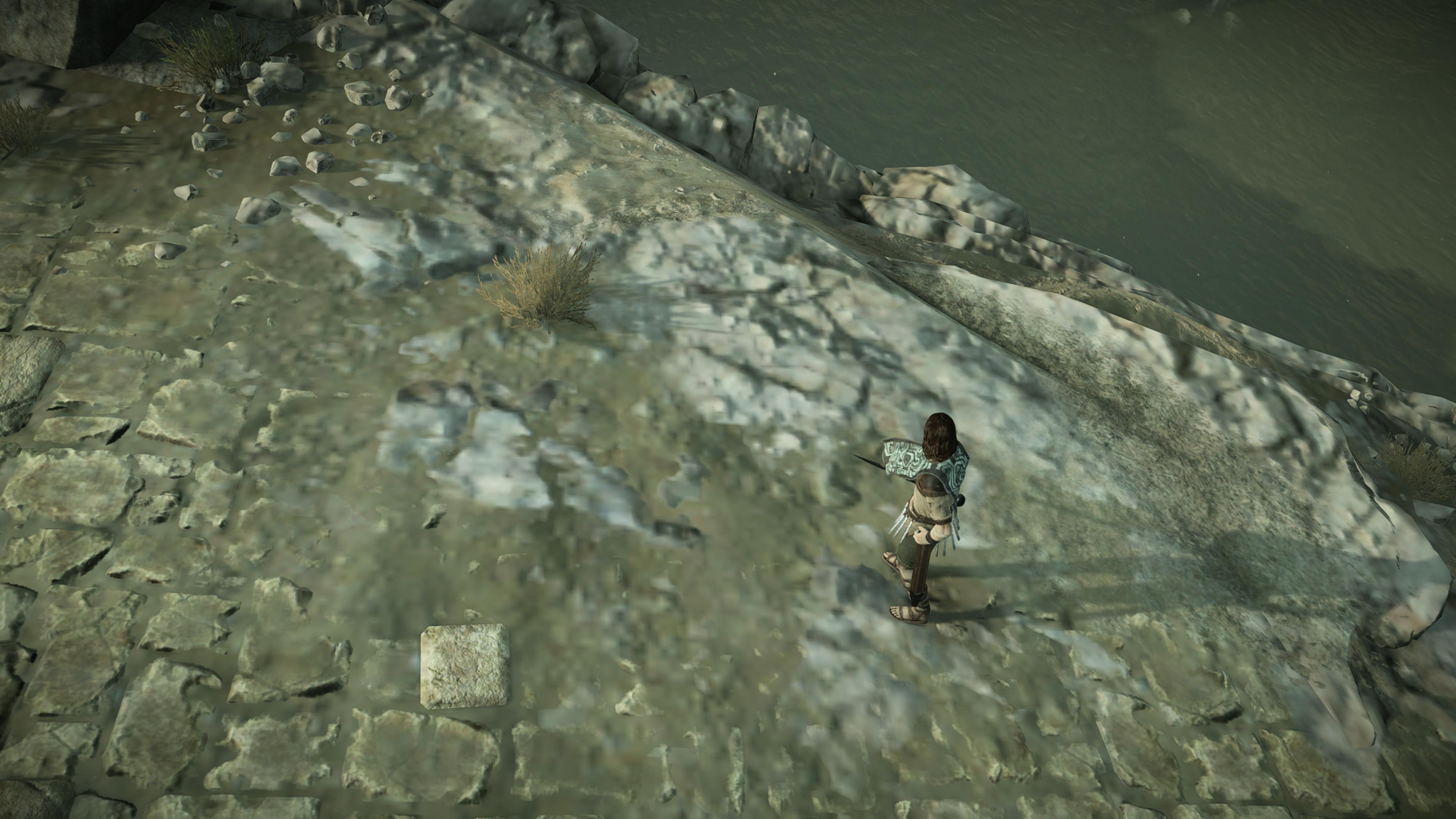

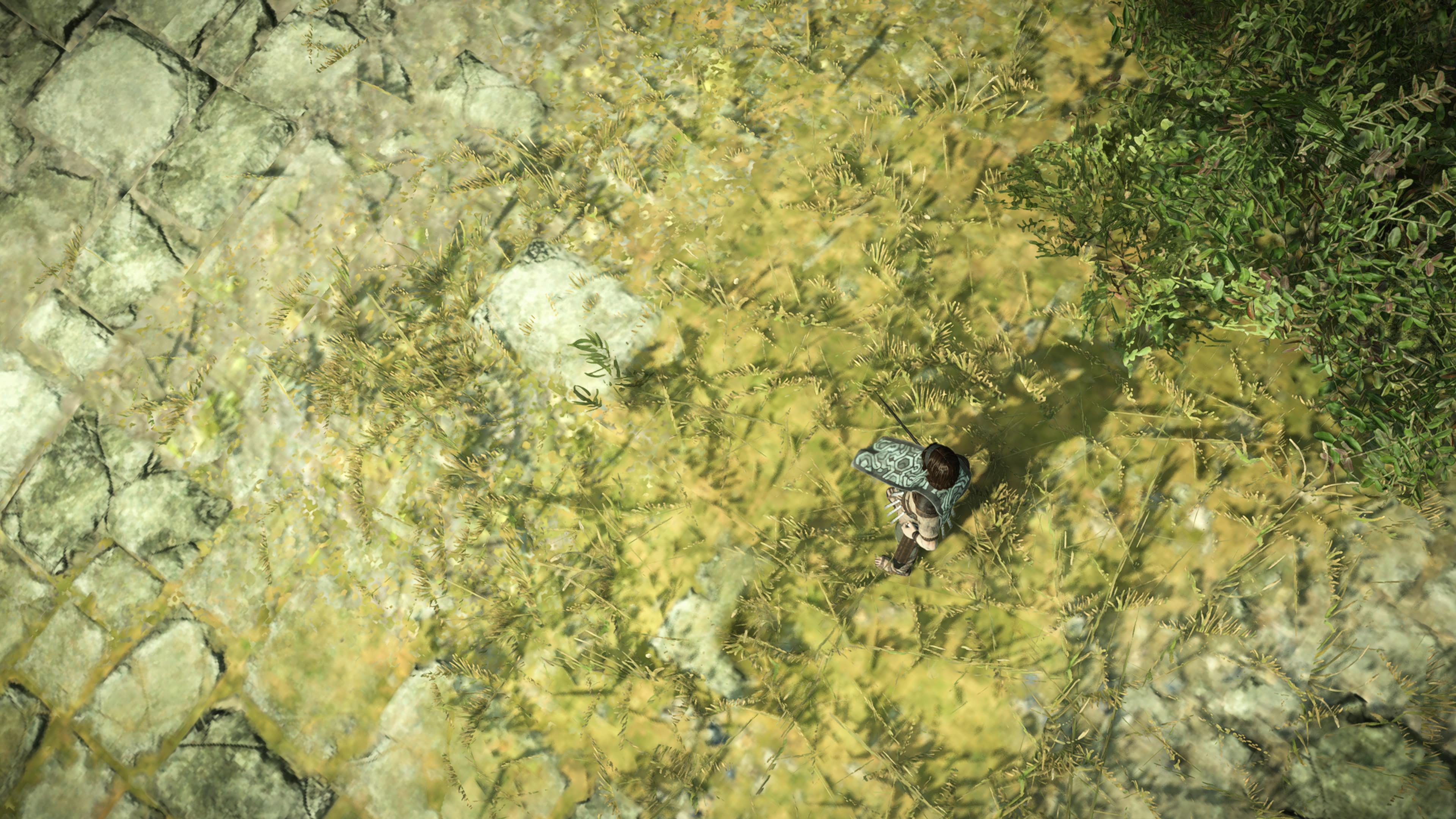

Fully closing out the game and relaunching it brought back the proper texture detail, but it seems like returning to the temple after defeating any colossus is what tends to trigger the resurgence of the asset streaming issues. And once the issue returns the only recourse is to fully relaunch the game.
Here are some pics I took of it happening on the latest firmware:
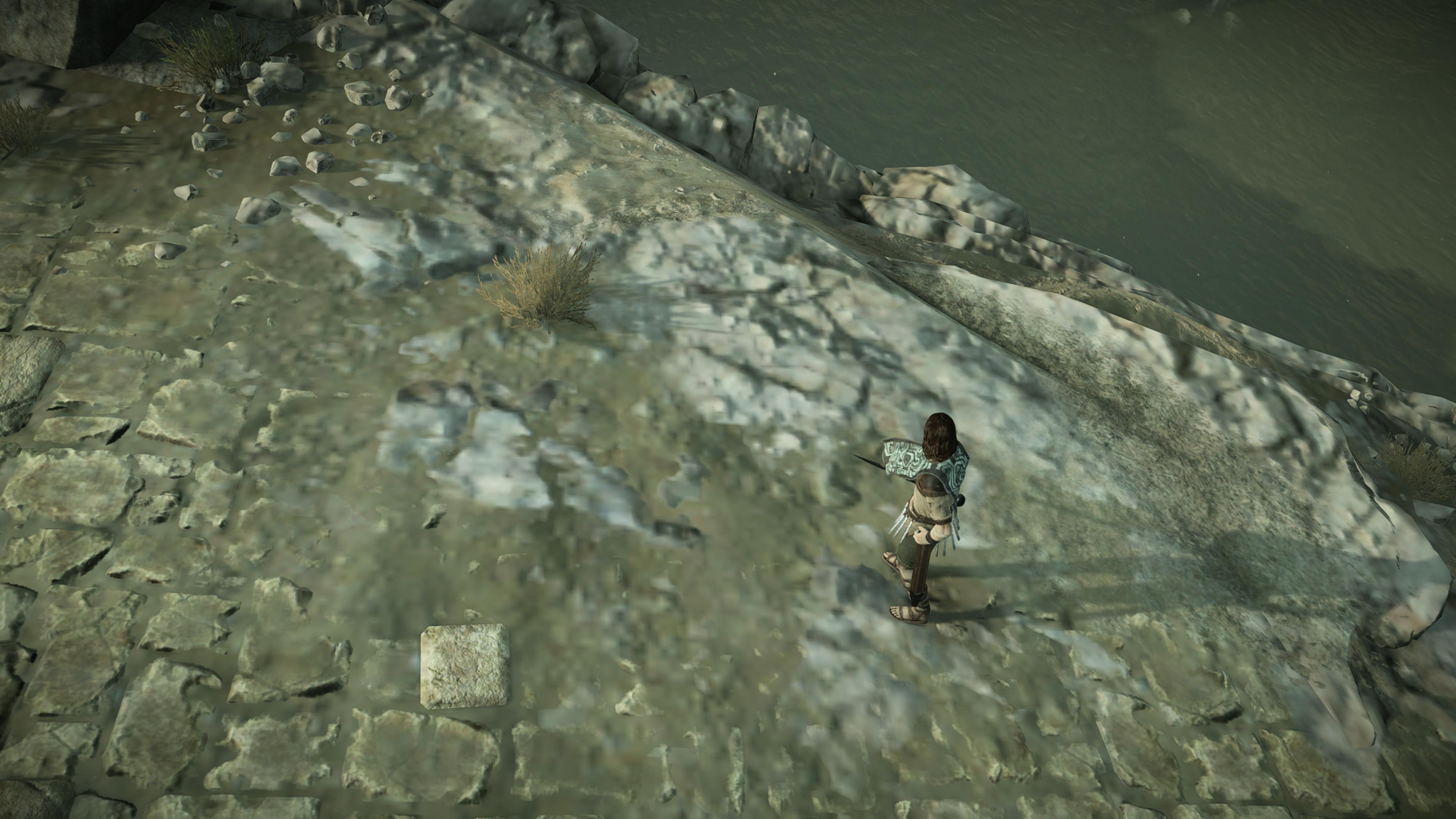

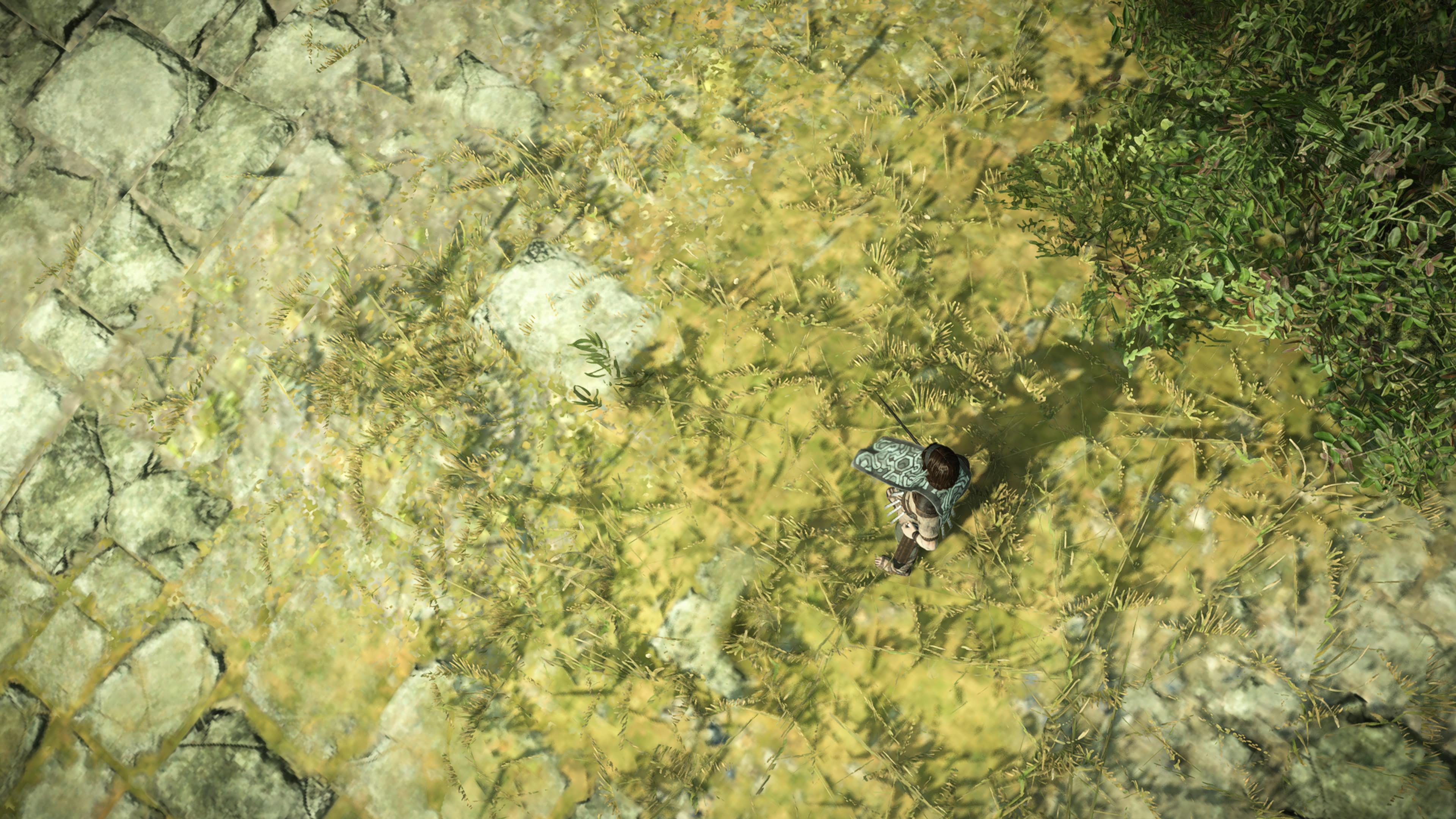

The dream is dead... it was too good to be true.Regrettably, I must inform everyone in this thread that after further testing I've concluded that the problem has been improved but not fully addressed. After beating the fifth Colossus on a fresh playthrough, the texture streaming issue returned in full force. This time around it just wouldn't load the high detail textures on pretty much anything in the environment no matter where I went, and the problem remained even after quitting out to the main menu and reloading my save.
Fully closing out the game and relaunching it brought back the proper texture detail, but it seems like returning to the temple after defeating any colossus is what tends to trigger the resurgence of the asset streaming issues. And once the issue returns the only recourse is to fully relaunch the game.
Here are some pics I took of it happening on the latest firmware:
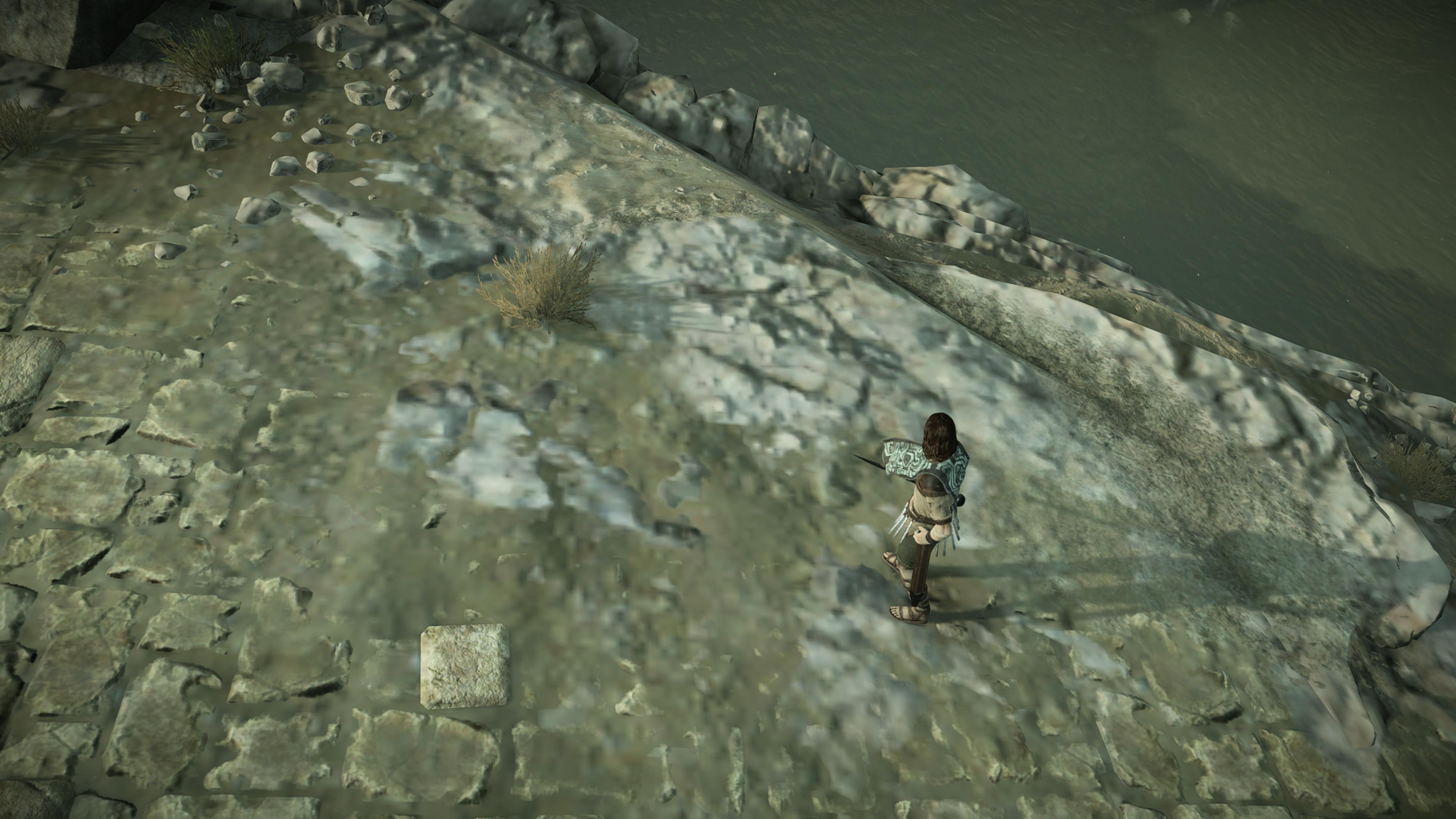

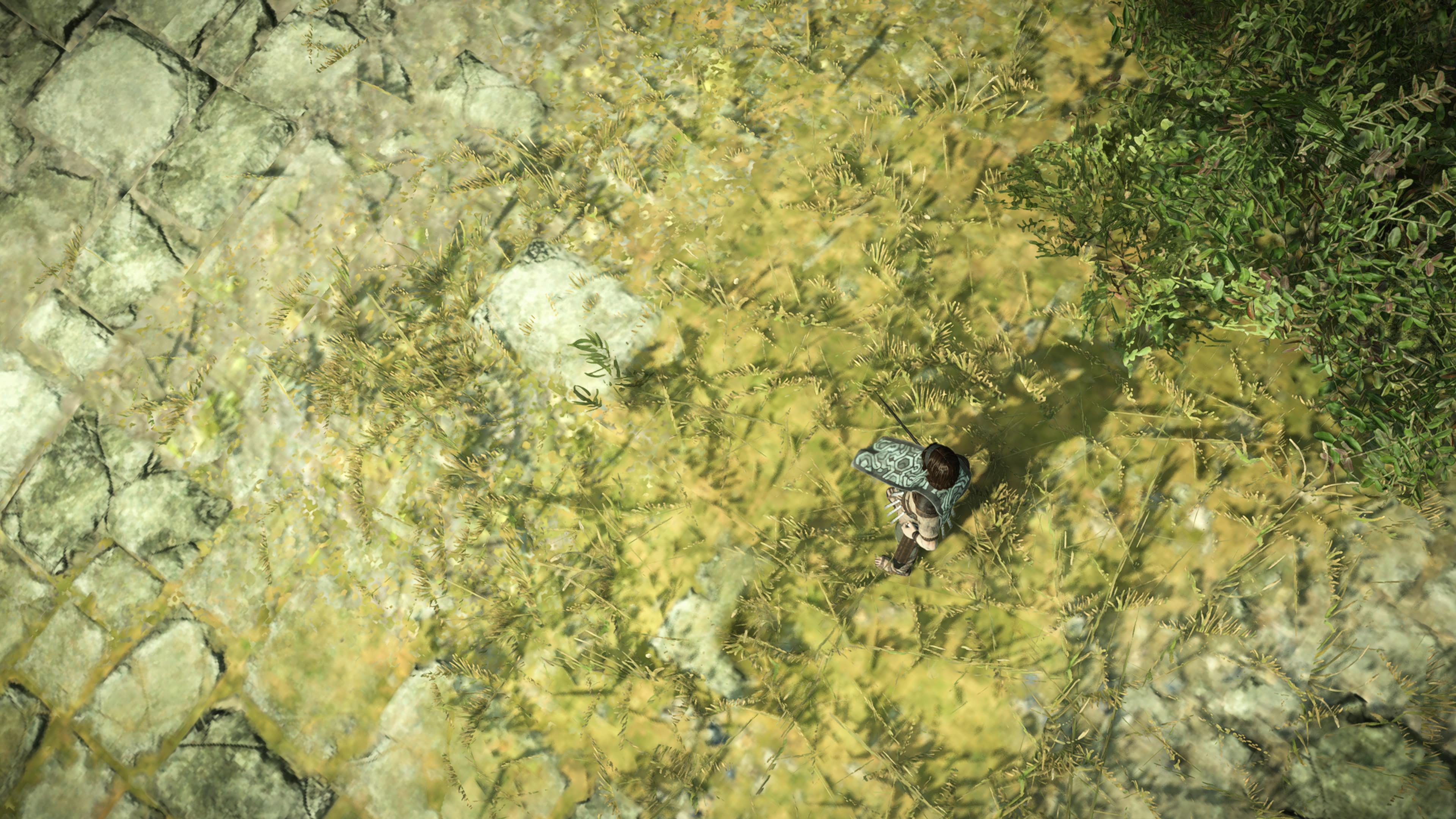

Ah well, sucks that this is still an issue... It'll be staying on my PS4 Pro for a while then lol
Ah well, sucks that this is still an issue... It'll be staying on my PS4 Pro for a while then lol
It's still a big improvement over what we had before with SotC running on PS5, however. Before it was impossible to play the game normally, whereas now you can simply relaunch the game to correct the issue if it ever pops up sporadically.
Eh, you know what, restarting on the issue cropping up isnt so bad. Thanks for doing a deep dive looking into this :)It's still a big improvement over what we had before with SotC running on PS5, however. Before it was impossible to play the game normally, whereas now you can simply relaunch the game to correct the issue if it ever pops up sporadically.
Finally! I got rid of my PS4 and found out about this and thought: they are never gonna acknowledge or fix this. Im gonna have to buy a PS4 again.
nolifebr probably need to update the OP and title with the latest info about this :(

 www.resetera.com
www.resetera.com

Shadow Of The Colossus texture streaming issues has been fixed on PS5 BC
Didn't know that this was an issues, but that's fantastic. I'm due for a replay at some point.
Good to hear that it's been fixed.
Lara just uploaded today herself learning Opened Way by ear and playing it back on piano using layers with a looper. I was working on it with her this week. I always loved the original SotC, maybe I'll play the remake now
View: https://www.youtube.com/watch?v=rhA_epCPx9U
Lara just uploaded today herself learning Opened Way by ear and playing it back on piano using layers with a looper. I was working on it with her this week. I always loved the original SotC, maybe I'll play the remake now
View: https://www.youtube.com/watch?v=rhA_epCPx9U
Regrettably, I must inform everyone in this thread that after further testing I've concluded that the problem has been improved but not fully addressed. After beating the fifth Colossus on a fresh playthrough, the texture streaming issue returned in full force. This time around it just wouldn't load the high detail textures on pretty much anything in the environment no matter where I went, and the problem remained even after quitting out to the main menu and reloading my save.
Fully closing out the game and relaunching it brought back the proper texture detail, but it seems like returning to the temple after defeating any colossus is what tends to trigger the resurgence of the asset streaming issues. And once the issue returns the only recourse is to fully relaunch the game.
Here are some pics I took of it happening on the latest firmware:
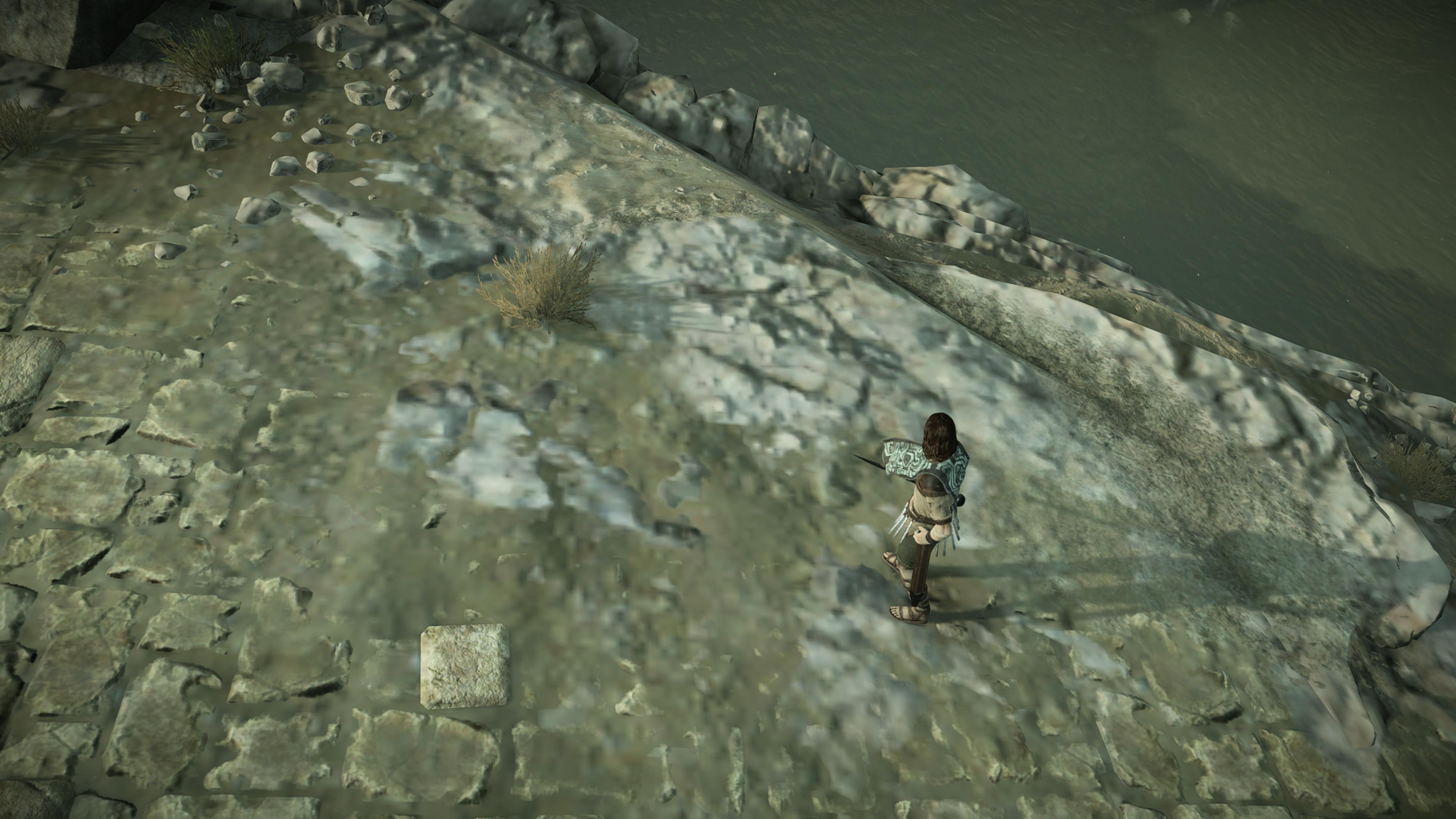

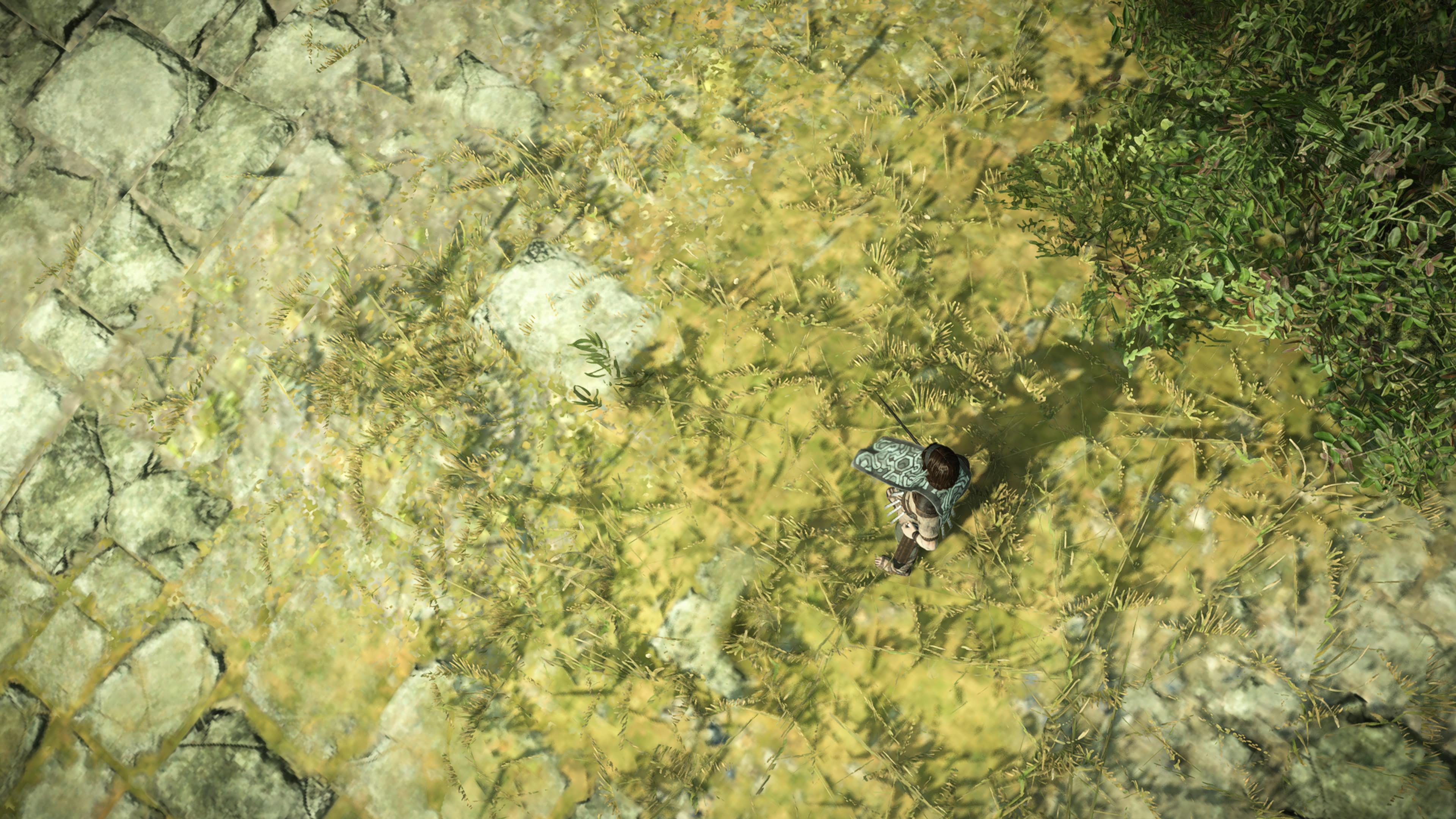

That's unfortunate.
Regrettably, I must inform everyone in this thread that after further testing I've concluded that the problem has been improved but not fully addressed. After beating the fifth Colossus on a fresh playthrough, the texture streaming issue returned in full force. This time around it just wouldn't load the high detail textures on pretty much anything in the environment no matter where I went, and the problem remained even after quitting out to the main menu and reloading my save.
Fully closing out the game and relaunching it brought back the proper texture detail, but it seems like returning to the temple after defeating any colossus is what tends to trigger the resurgence of the asset streaming issues. And once the issue returns the only recourse is to fully relaunch the game.
Here are some pics I took of it happening on the latest firmware:
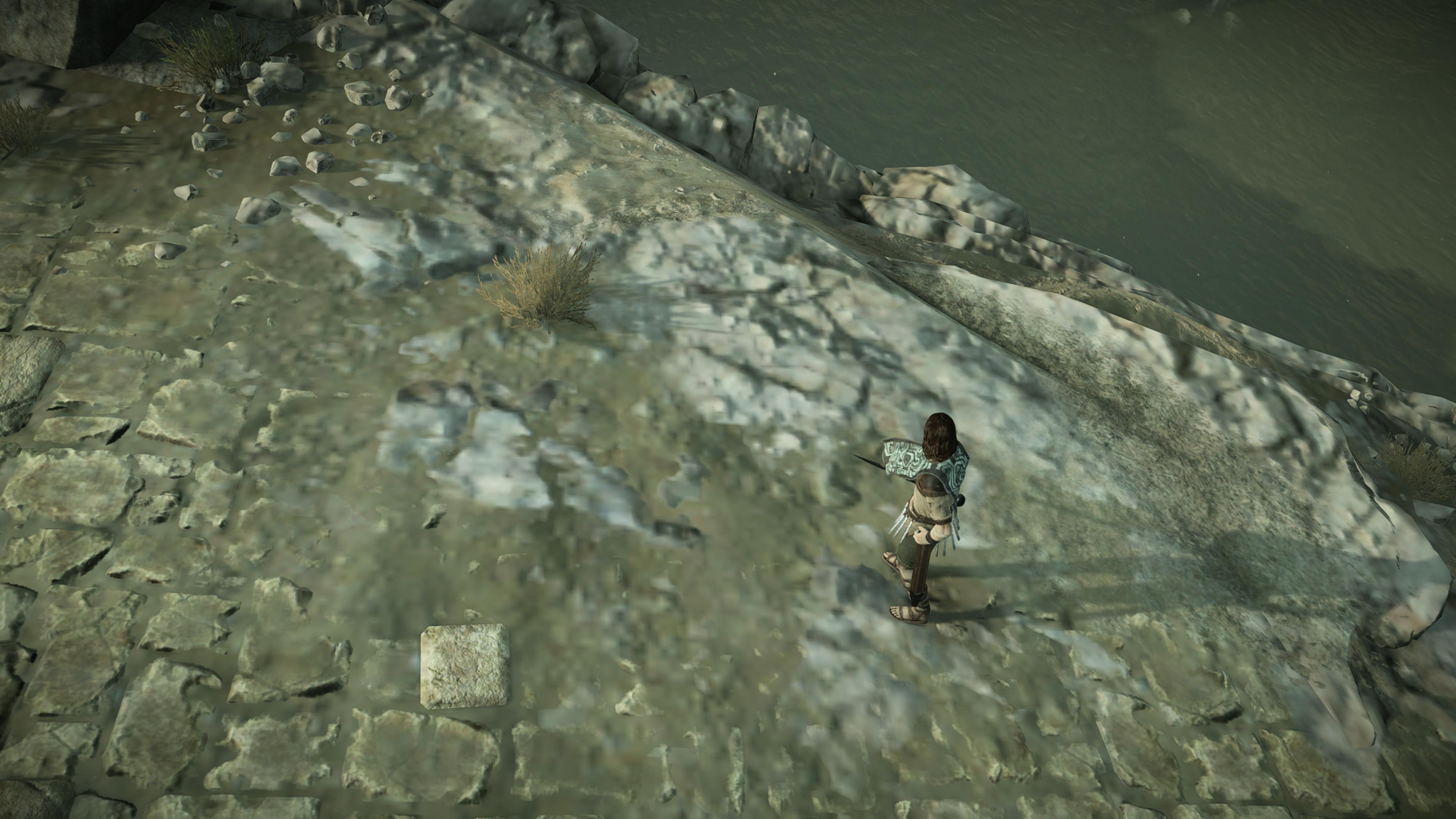

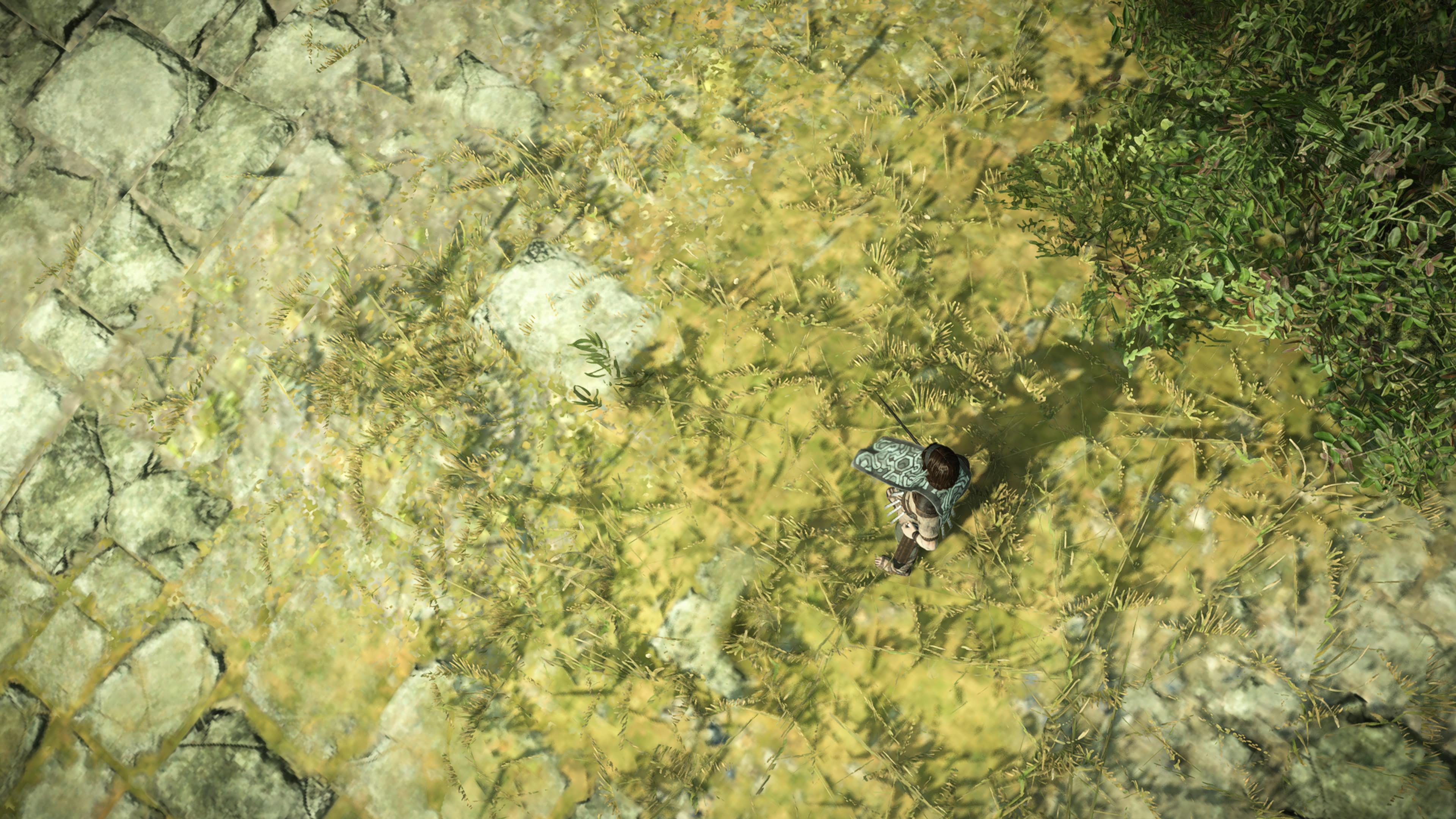

RIP. at least relaunching to fix isn't horrible?
That makes it sound like the firmware just changed something that had an effect, and not that something was specifically done for the issue.
That makes it sound like the firmware just changed something that had an effect, and not that something was specifically done for the issue.
If only Sony would advertise and/or document changes like this so we'd know if they're even aware of the issues at hand.
It's funny because Valve does this when updating Proton. Would love for every OEM to do the same.If only Sony would advertise and/or document changes like this so we'd know if they're even aware of the issues at hand.
Regrettably, I must inform everyone in this thread that after further testing I've concluded that the problem has been improved but not fully addressed. After beating the fifth Colossus on a fresh playthrough, the texture streaming issue returned in full force. This time around it just wouldn't load the high detail textures on pretty much anything in the environment no matter where I went, and the problem remained even after quitting out to the main menu and reloading my save.
Fully closing out the game and relaunching it brought back the proper texture detail, but it seems like returning to the temple after defeating any colossus is what tends to trigger the resurgence of the asset streaming issues. And once the issue returns the only recourse is to fully relaunch the game.
Here are some pics I took of it happening on the latest firmware:
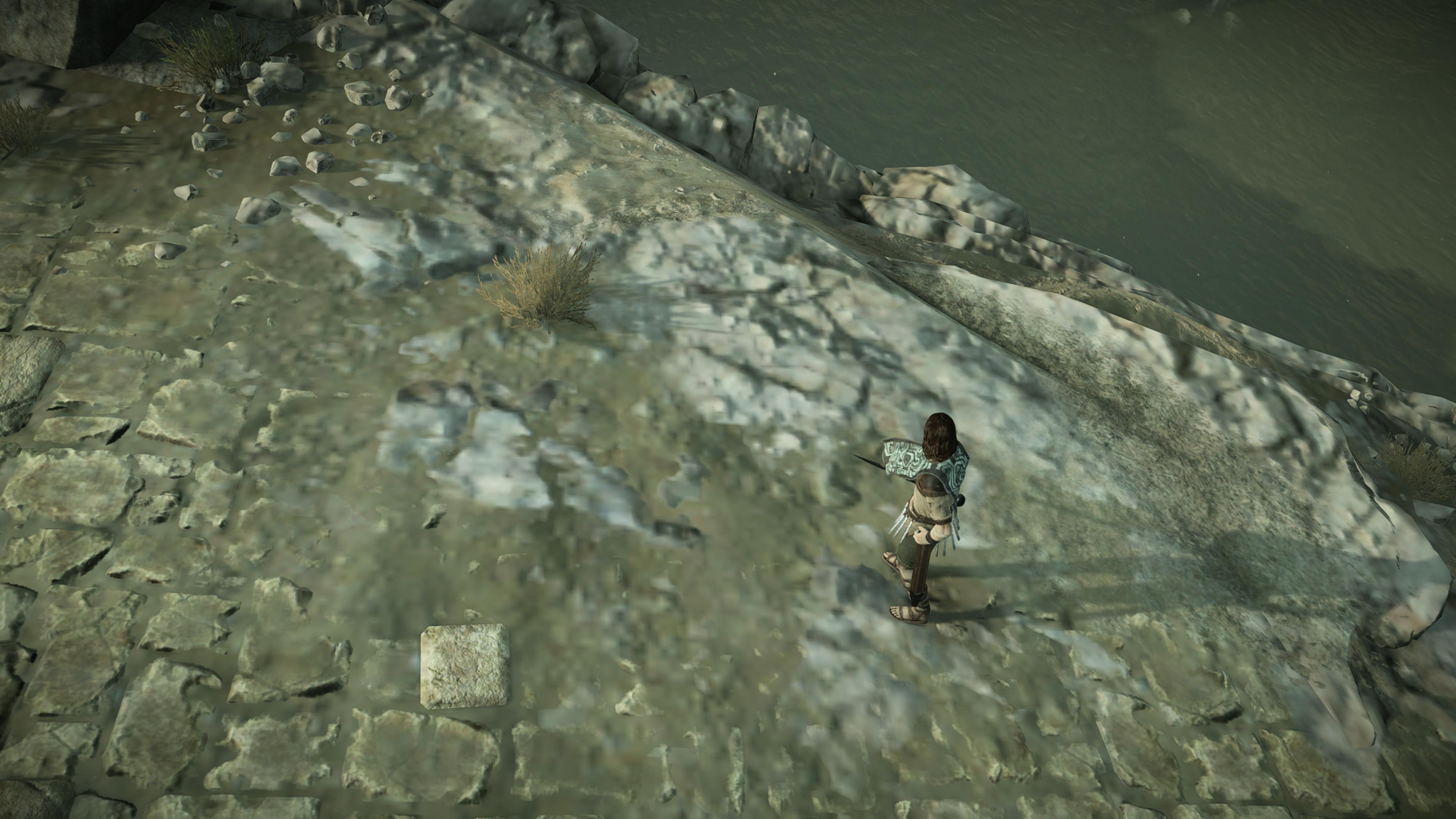

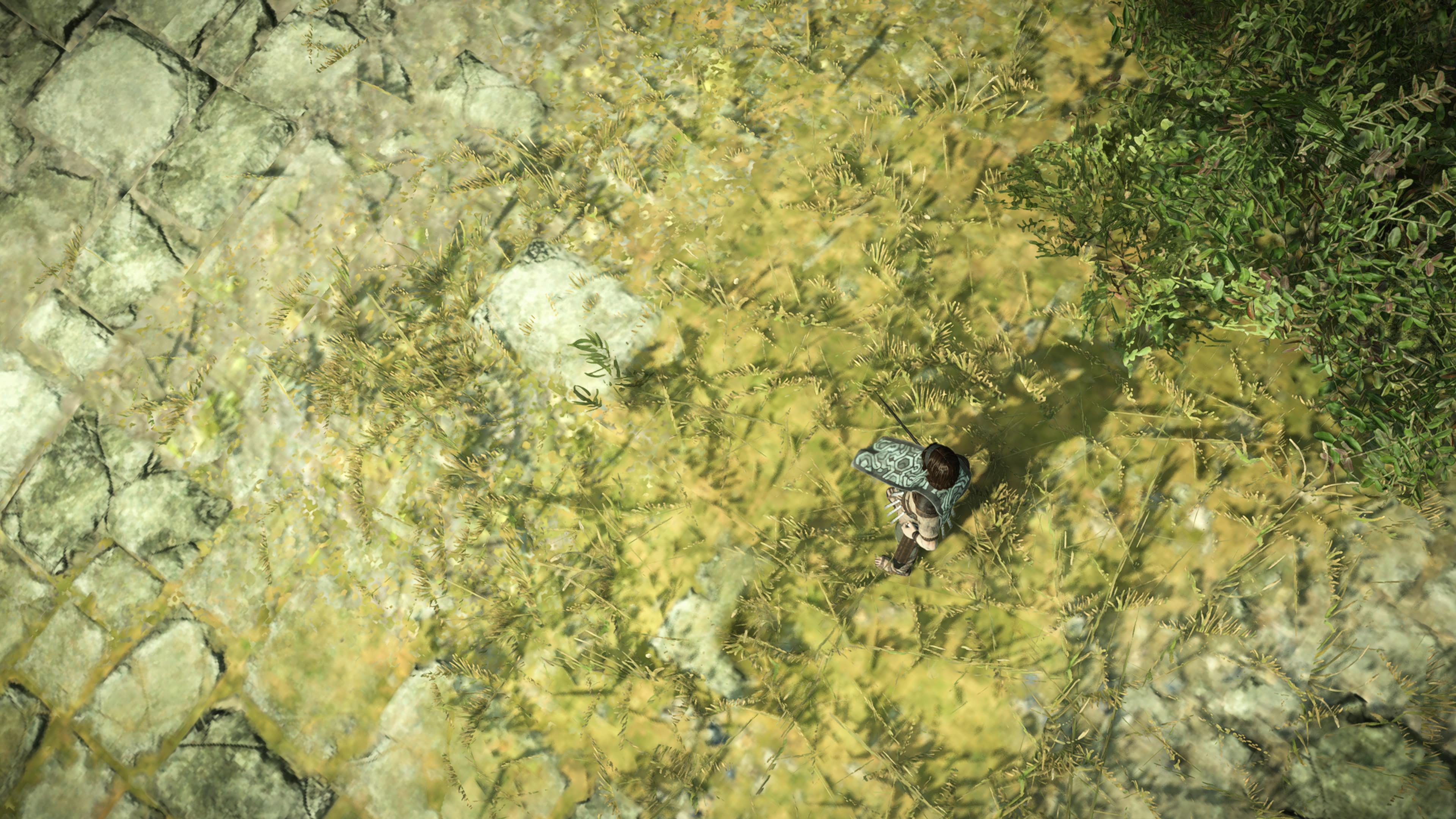


Extremely unfortunate :(. I would've liked to do a replay.Regrettably, I must inform everyone in this thread that after further testing I've concluded that the problem has been improved but not fully addressed. After beating the fifth Colossus on a fresh playthrough, the texture streaming issue returned in full force. This time around it just wouldn't load the high detail textures on pretty much anything in the environment no matter where I went, and the problem remained even after quitting out to the main menu and reloading my save.
Fully closing out the game and relaunching it brought back the proper texture detail, but it seems like returning to the temple after defeating any colossus is what tends to trigger the resurgence of the asset streaming issues. And once the issue returns the only recourse is to fully relaunch the game.
Here are some pics I took of it happening on the latest firmware:
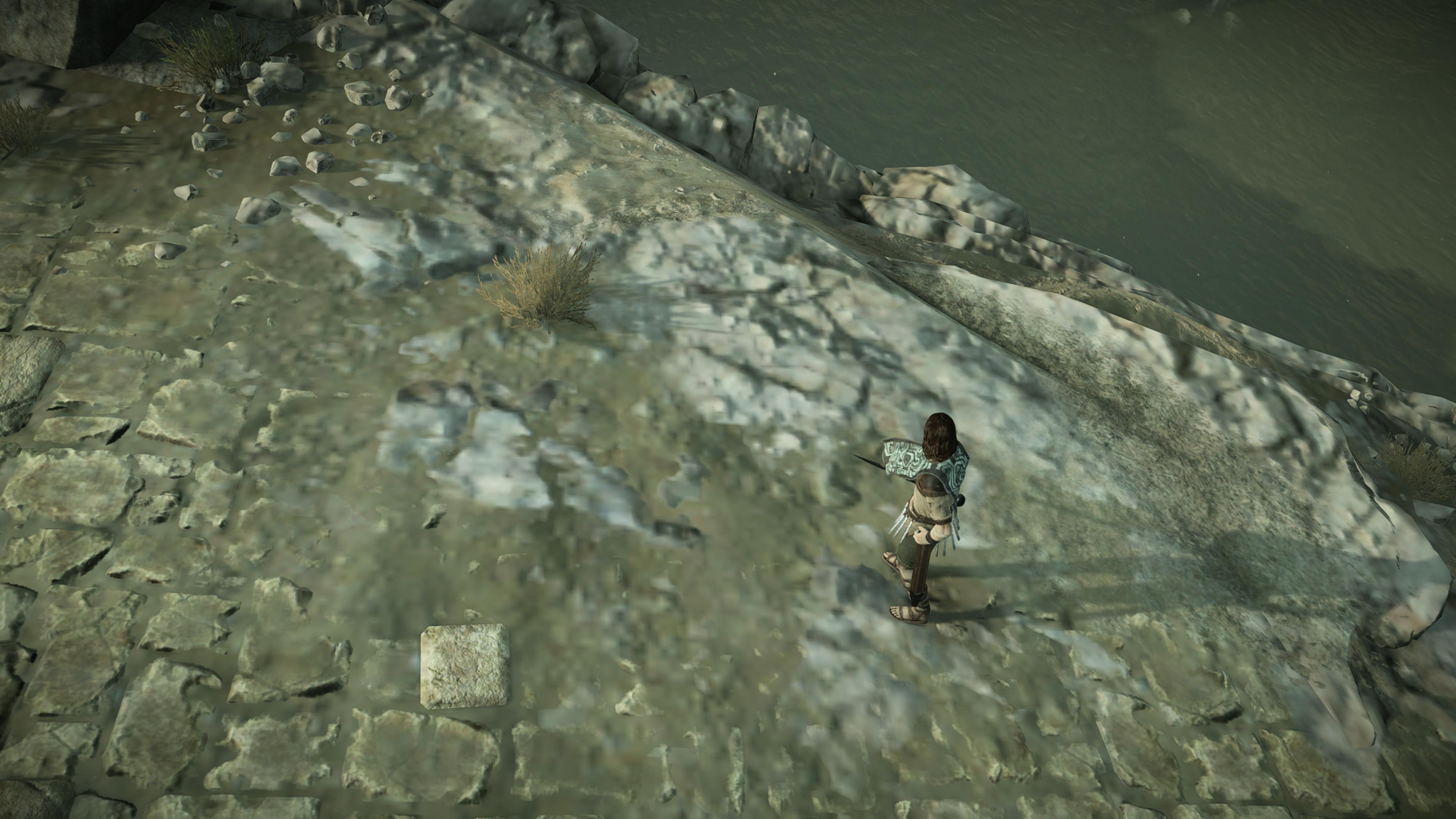

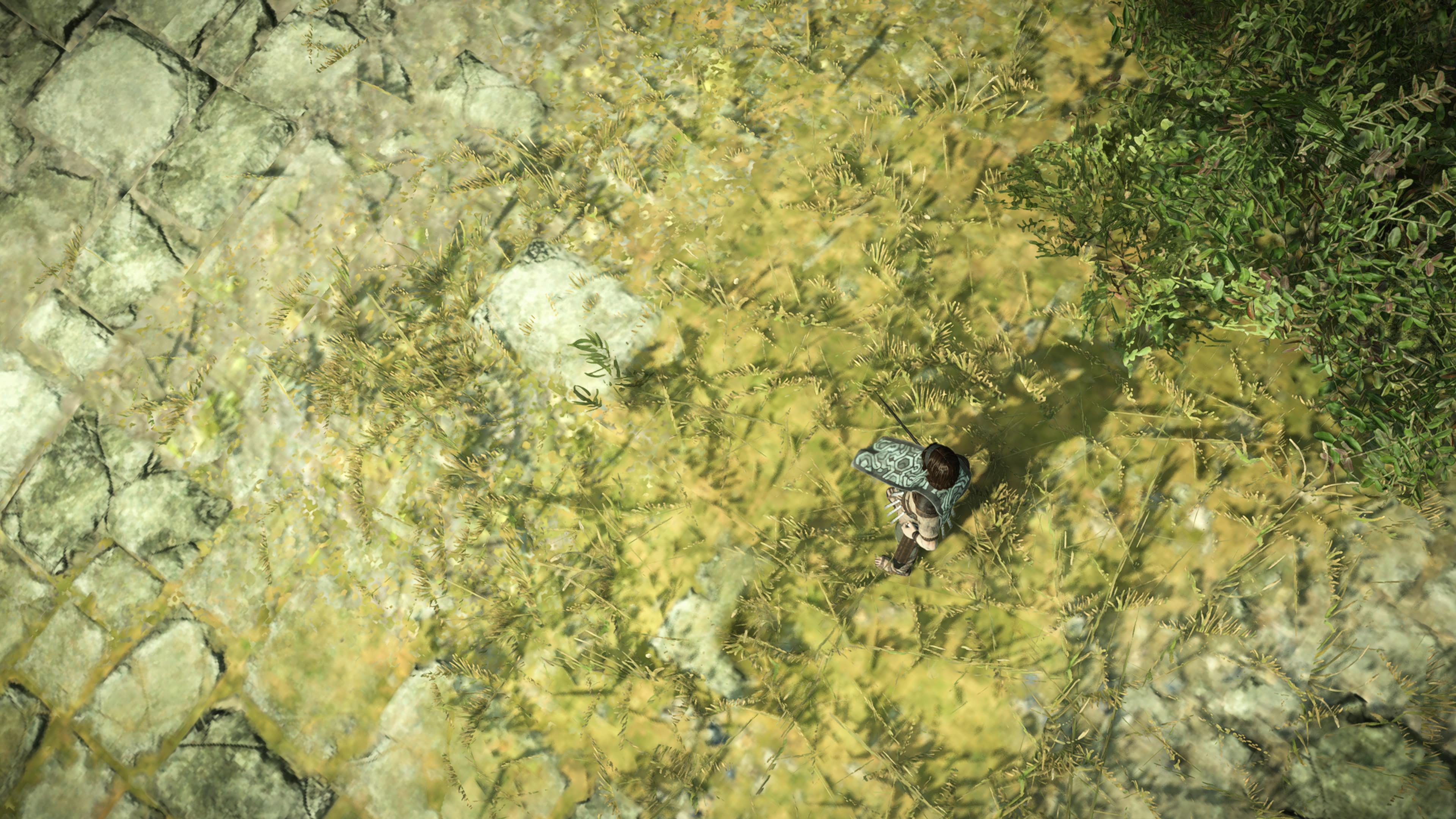

The LOD in Zero Dawn is really bad. Currently replaying through it.I loaded up H:ZD the other day, literally yesterday or the day before, fully updated PS5, I still had the weird changing textures as you move around.
Regrettably, I must inform everyone in this thread that after further testing I've concluded that the problem has been improved but not fully addressed. After beating the fifth Colossus on a fresh playthrough, the texture streaming issue returned in full force.

Bluepoint please save us 😭
The LOD in Zero Dawn is really bad. Currently replaying through it.
Yeah I'm doing a quick main quest only replay before finally playing Forbidden West and even on PC I've seen texture pop occasionally. The whole geometry pop in is much better than it was on the PS4 Pro back when I first played it though.
Check the thread updateThis is awesome! Will jump back in and go for that platinum now
Urgh my heart just sank :/
This is awesome! Will jump back in and go for that platinum now
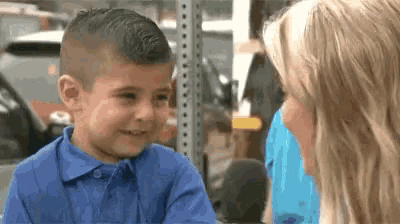
:(
I didn't realize so many PS4 games in BC had asset loading issues. Wild that something as high profile as The Last of Us Part II has issues and Horizon Zero Dawn.
Strangely enough almost every single game that reportedly exhibits these issues on ps5 is a Sony-published one.I didn't realize so many PS4 games in BC had asset loading issues. Wild that something as high profile as The Last of Us Part II has issues and Horizon Zero Dawn.
Yeah, I can't unsee it now. I wanted to replay it but this area of effect around Aloy as she moves across the land, magically changing the very textures of the ground and rock as she goes, was too much for me, too distracting. I still have my PS4 I guess, could hook that up.....I'll just lurk on Era instead.The LOD in Zero Dawn is really bad. Currently replaying through it.
We should all be bombarding Sony with this issue, everybody on this thread such be hitting Sony up instead of talking about it here (or both). we need to figure out the best place to send it to, like say Bluepoint and the department of Sony responsible for this.
Last edited:
UPDATE: I've been playing a ton lately, and the issue seems to come back most often after resuming play after waking the PS5 from sleep mode. It happens pretty consistently for me when resuming from sleep, so I have to relaunch the game to reinstate the proper textures.
So continuous play is fine but as soon as you put the system into rest mode the issue will come back if you boot the system from rest mode unless you restart?
I can't say that it happens every time you wake from rest mode, but that is always when it happens from my experience.
Can you please check if it still does it when you go back to the temple or only when you boot it from sleep?I can't say that it happens every time you wake from rest mode, but that is always when it happens from my experience.

