Seems like this a complicated process. Is there input latency while playing the added games with the SNES controller? I remember the Xbox I had with the emulators had serious input lag issues.
-
Ever wanted an RSS feed of all your favorite gaming news sites? Go check out our new Gaming Headlines feed! Read more about it here.
-
We have made minor adjustments to how the search bar works on ResetEra. You can read about the changes here.
SNES Mini Classic Hacking | More games, more borders, more gooder.
- Thread starter Robin64
- Start date
You are using an out of date browser. It may not display this or other websites correctly.
You should upgrade or use an alternative browser.
You should upgrade or use an alternative browser.
So I finally switched from old jams to CE. I noticed it has the original 30 twice since I redid them earlier when we couldn't change icons and such for them. I also noticed the originals are considerably smaller.
Should I just uncheck the "original" originals since I have art and everything for them? Or is it better to transfer the art over to them and use the pack in originals?
Edit: Also got into the SFRom Tool. Is it as easy as insert rom, have all patches downloaded, save as SFROM and then place into hakchi?
Should I just uncheck the "original" originals since I have art and everything for them? Or is it better to transfer the art over to them and use the pack in originals?
Edit: Also got into the SFRom Tool. Is it as easy as insert rom, have all patches downloaded, save as SFROM and then place into hakchi?
Last edited:
Amazon.fr already shipped mine. I also had one preordered from Amazon.de and already got an e-mail last week that I would get mine way earlier (e-mail said estimated delivery June 15th to June 20th), but I canceled that one, because it was more expensive. Pretty sure I've read about others, but I don't remember which.
If I already have a game added on my minisnes but a new updated patch has come out for sfrom tool since then, what's the easiest way to update the game? Do I have to remove and add it back in, or is there a better way?
Is it safer to manually patch the original rom using standalone sfrom tool or just load it into hakchi and let background sfrom happen?
Super Star Wars, Jurassic Park, Chrono Trigger, Kirby's Dream Land 3 for sure. I can't remember if I've already updated Pilotwings, Alien³ and Illusion of Gaia to their latest.
Is it safer to manually patch the original rom using standalone sfrom tool or just load it into hakchi and let background sfrom happen?
Super Star Wars, Jurassic Park, Chrono Trigger, Kirby's Dream Land 3 for sure. I can't remember if I've already updated Pilotwings, Alien³ and Illusion of Gaia to their latest.
Last edited:
I do miss sluffy and his sharp/sarcastic wit. And of course his ruthless pace of patch creation.
I still play my SNESC, but am on a brief diversion. I ended up playing one PS1 sandbox open world game (Panekit) that was just a little too much for the SNESC - running about 20fps rather than 30fps, so I've moved over my save to my PS2slim with USB stick and POPStarter, so am now playing the same game running at "full speed" (there's still occasional slow down but that's PlayStation for you). Can't be doing with drive noise after SNESC silence!
I still play my SNESC, but am on a brief diversion. I ended up playing one PS1 sandbox open world game (Panekit) that was just a little too much for the SNESC - running about 20fps rather than 30fps, so I've moved over my save to my PS2slim with USB stick and POPStarter, so am now playing the same game running at "full speed" (there's still occasional slow down but that's PlayStation for you). Can't be doing with drive noise after SNESC silence!
There's a whole forum for retroarch, a Discord, a subreddit and GitHub (this one for me). Pick one and ask away.I think the biggest problem is how hard it is to keep up with all the new developments. We should update the OT with some compilation of recent happenings, and of the state of things like RetroArch? (Have they fixed the input lag yet?). Everything is scattered everywhere and gets lost in the flood of troubleshooting posts and whatnot.
Yes, see your region official Nintendo store website. I think they are $€£10.Do they sell the controllers individually? I'm picking up a NES Classic and would love to use the snes controller with it
Unless you really need different art, or are patching the game, keep the original originals. Otherwise selectively disable them as you use your own rom for that game.Should I just uncheck the "original" originals since I have art and everything for them? Or is it better to transfer the art over to them and use the pack in originals?
It's easier if you enable SFROMtool in hakchi2CE, then you just forget about it and drop your ROM on hakchi and SFROMtool does everything behind the scenes.Edit: Also got into the SFRom Tool. Is it as easy as insert rom, have all patches downloaded, save as SFROM and then place into hakchi?
I've been using this set, it covers all the popular platforms (though I wish it had all the crazy Japanese pasokon I'm emulating on SNESC): https://www.reddit.com/r/nesclassicmods/comments/87n0cf/folders_update/Does anyone know of any extended sets of folder icons to match the existing pixelated Hakchi set?
Looking for Sega CD, Megadrive MK1, PC Engine CD, PSX, PSP, Amiga, C64 etc...
I like these ones some reddit guy made:

Here are the ones he made:
https://www.dropbox.com/sh/dyagnqb29o31bqf/AABVxBDdIm1vCcgwxl04suWNa?dl=0

Here are the ones he made:
https://www.dropbox.com/sh/dyagnqb29o31bqf/AABVxBDdIm1vCcgwxl04suWNa?dl=0
It really bothers me seeing "Sony" on top of those "MSX" icons. Sony did not make the MSX, they were just one of the dozen of companies that licensed the MSX hardware.
If there's a company name that should be there, it would have to be Microsoft since they created the hardware.
I have the SNES2010 core and wanted to improve the sound on that Fire EMblem 4 with the last translation. (It can't work on Canoe apparently)
I don't know what i messed up with but now, i have no sound at all ! No matter what i do i can't see to have sound again ! I tried desinstalling and installing the core again... With no success...
I have for audio :
Audio Enable : ON
Audio Mute : OFF
AUdio Mixer MUte : OFF
Audio Synch : ON
Audio Latency : 24 s
Audio Resampler Quality : NOrmal
Dynamic AUdio Rate Control : 0.005
Audio Maximum Timing Skew : 0.00
Audio Device : sysdefault:CARD=sndi2s0
Audio OUput Rate (Hz) : 44100
Audio DSP Plugin : (there is nothing here)
and for Driver
Input Driver : udev
Joypad Driver : sdl2
Video Driver : gl
Audio Driver : alsa
Audio REsampler Driver : sinc
I doubt people could help me with those information though...
So i'm only asking how i could reset my configuration file... Or find a default one somewhere and how i can use it because it seems i just can't return to the way it was before. (I don't have my first karnel either, a big mistake from me)
I don't know what i messed up with but now, i have no sound at all ! No matter what i do i can't see to have sound again ! I tried desinstalling and installing the core again... With no success...
I have for audio :
Audio Enable : ON
Audio Mute : OFF
AUdio Mixer MUte : OFF
Audio Synch : ON
Audio Latency : 24 s
Audio Resampler Quality : NOrmal
Dynamic AUdio Rate Control : 0.005
Audio Maximum Timing Skew : 0.00
Audio Device : sysdefault:CARD=sndi2s0
Audio OUput Rate (Hz) : 44100
Audio DSP Plugin : (there is nothing here)
and for Driver
Input Driver : udev
Joypad Driver : sdl2
Video Driver : gl
Audio Driver : alsa
Audio REsampler Driver : sinc
I doubt people could help me with those information though...
So i'm only asking how i could reset my configuration file... Or find a default one somewhere and how i can use it because it seems i just can't return to the way it was before. (I don't have my first karnel either, a big mistake from me)
Unless you really need different art, or are patching the game, keep the original originals. Otherwise selectively disable them as you use your own rom for that game.
It's easier if you enable SFROMtool in hakchi2CE, then you just forget about it and drop your ROM on hakchi and SFROMtool does everything behind the scenes.
K. The original roms are showing up at like KB instead of the ones I added being like MB size. That ok? I also enabled SFROM from CE, so that's taken care of.
Yes that's OK. The original ROMs are stored elsewhere so the size only reflects a shortcut to them.
Eww. No offense but those look like they came out of a Party City mailer.I like these ones some reddit guy made:

Here are the ones he made:
https://www.dropbox.com/sh/dyagnqb29o31bqf/AABVxBDdIm1vCcgwxl04suWNa?dl=0
I'd prefer something more elegant myself
Something like these:


Last edited:
Anyone use these Classic Controller cable extenders?
https://www.amazon.com/Classic-Cont...6_SY340_FMwebp_QL65&keywords=nes+mini+classic

10ft is great and I could easily use my other classic controllers with the SNES Mini this way.
Two for $10!
https://www.amazon.com/Classic-Cont...6_SY340_FMwebp_QL65&keywords=nes+mini+classic

10ft is great and I could easily use my other classic controllers with the SNES Mini this way.
Two for $10!
Anyone use these Classic Controller cable extenders?
https://www.amazon.com/Classic-Cont...6_SY340_FMwebp_QL65&keywords=nes+mini+classic

10ft is great and I could easily use my other classic controllers with the SNES Mini this way.
Two for $10!
I've been meaning to ask the same thing.
Anyone use these Classic Controller cable extenders?
https://www.amazon.com/Classic-Cont...6_SY340_FMwebp_QL65&keywords=nes+mini+classic

10ft is great and I could easily use my other classic controllers with the SNES Mini this way.
Two for $10!
Yeah I use them, they work absolutely fine, 0 issues.
Guys, please help!
After the re-release, a mate and I now have Nes Mini's. I modded mine with Hakchi2 on Friday only forgetting to turn of folder options. All worked, happy days. Came to do my mates last night on his laptop. Without thinking, his hakchi already had the settings and games from modding his Snes mini last year, I think I flashed the Snes kernel onto it and subsequently couldn't get it to recognise the Nes when I tried to put games on it.
Long story short, I took his Nes to my laptop last night, tried to flash the Nes kernel on, as well as doing mine. His worked, though he wanted close to 200 games on (didn't think this wasn't possible before), the system would boot up but none of the games would load, then when trying to turn off it came up with a "C8" error message. Now somewhere along the line I don't know what I've done but now both Mini's no longer boot. After removing Hakchi from both and flashing the kernel (ended up with a downloaded one at this point) both of them boot up and immediately come up with the "Shutting Down" screen that comes up when you turn off the system normally.
The original kernel I downloaded was just called "kernel.img". I've read online someone with a similar problem with their Snes mini- one suggestion was to change the file name to kernel_snes or something similar. Could that do it?
Have I bricked the systems or is there something that can remedy this?
Any help is greatly appreciated.
After the re-release, a mate and I now have Nes Mini's. I modded mine with Hakchi2 on Friday only forgetting to turn of folder options. All worked, happy days. Came to do my mates last night on his laptop. Without thinking, his hakchi already had the settings and games from modding his Snes mini last year, I think I flashed the Snes kernel onto it and subsequently couldn't get it to recognise the Nes when I tried to put games on it.
Long story short, I took his Nes to my laptop last night, tried to flash the Nes kernel on, as well as doing mine. His worked, though he wanted close to 200 games on (didn't think this wasn't possible before), the system would boot up but none of the games would load, then when trying to turn off it came up with a "C8" error message. Now somewhere along the line I don't know what I've done but now both Mini's no longer boot. After removing Hakchi from both and flashing the kernel (ended up with a downloaded one at this point) both of them boot up and immediately come up with the "Shutting Down" screen that comes up when you turn off the system normally.
The original kernel I downloaded was just called "kernel.img". I've read online someone with a similar problem with their Snes mini- one suggestion was to change the file name to kernel_snes or something similar. Could that do it?
Have I bricked the systems or is there something that can remedy this?
Any help is greatly appreciated.
Seems some hakchis have issues with the new revision
https://www.reddit.com/r/miniSNESmo...230_use_hakchi_ce12x/?st=JIUD800M&sh=f36e2c74
https://www.reddit.com/r/miniSNESmo...230_use_hakchi_ce12x/?st=JIUD800M&sh=f36e2c74
I've read that the newer released Nes mini requires a different kernel, so I'm hoping that'll do the trick.
I've got them, and have recommended them to friends. They're well constructed and work as expected. I've since upgraded to a wireless 8bitdo pad, though.Anyone use these Classic Controller cable extenders?
https://www.amazon.com/Classic-Cont...6_SY340_FMwebp_QL65&keywords=nes+mini+classic

10ft is great and I could easily use my other classic controllers with the SNES Mini this way.
Two for $10!
Yeah, i plan on getting the wireless receiver for my 8bitdo as wellI've got them, and have recommended them to friends. They're well constructed and work as expected. I've since upgraded to a wireless 8bitdo pad, though.
What I want them for is this:
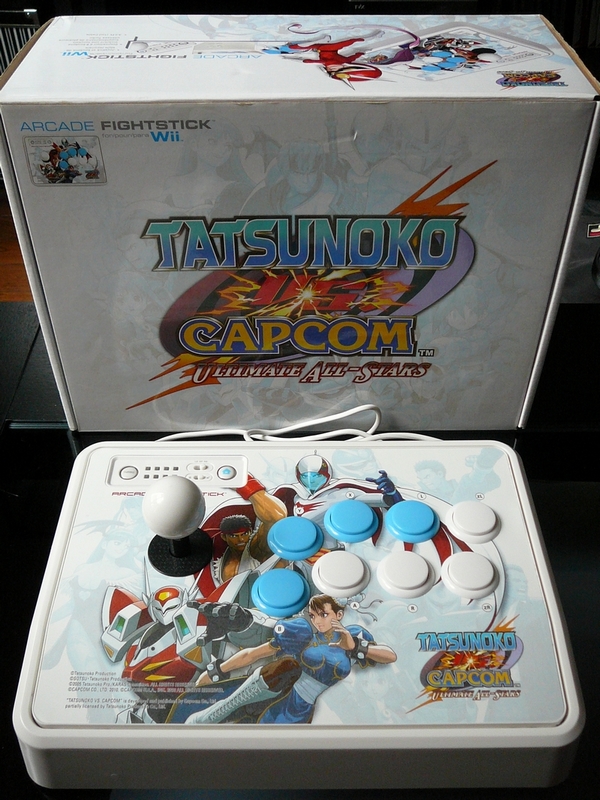
The TvC stick is a Classic Controller but naturally the cord is quite short. I test mine, though, and it works great.
Sadly, I sold my Wii U Tekken Tag 2 TE stick, also a CC, because I never used it and I didn't have a SNES Classic at the time and never thought about keeping it for that. Sucks, they're quite expensive now.
I've been using this set, it covers all the popular platforms (though I wish it had all the crazy Japanese pasokon I'm emulating on SNESC): https://www.reddit.com/r/nesclassicmods/comments/87n0cf/folders_update/
Great stuff, exactly what I was looking for, thanks!
Robin64 ReyVGM
Can one of you go in this thread and tell these dumb dumbs that this game works fine? I get super triggered when dumb dumbs repeat, share and repeat such wrong information.
https://old.reddit.com/r/miniSNESmo..._screen_then_a_c7_error_in_pga_european_tour/
https://imgur.com/a/EQyIRjl
Like what the fuck how can you fuck up so badly
Can one of you go in this thread and tell these dumb dumbs that this game works fine? I get super triggered when dumb dumbs repeat, share and repeat such wrong information.
https://old.reddit.com/r/miniSNESmo..._screen_then_a_c7_error_in_pga_european_tour/
https://imgur.com/a/EQyIRjl
Like what the fuck how can you fuck up so badly
the_milkybar_kid you can't brick them, that's the beauty.
that said, you seem to have got yourself into a real pickle. twice.
the challenge is to reset the device to factory fresh, can be done with hakchi2CE.
then start again and do everything slower and with more consideration
that said, you seem to have got yourself into a real pickle. twice.
the challenge is to reset the device to factory fresh, can be done with hakchi2CE.
then start again and do everything slower and with more consideration
Robin64 ReyVGM
Can one of you go in this thread and tell these dumb dumbs that this game works fine? I get super triggered when dumb dumbs repeat, share and repeat such wrong information.
https://old.reddit.com/r/miniSNESmo..._screen_then_a_c7_error_in_pga_european_tour/
https://imgur.com/a/EQyIRjl
Like what the fuck how can you fuck up so badly
Nah, every day someone new has a game that doesn't "work". If you reply to every one of them, you'll go mad.
the_milkybar_kid you can't brick them, that's the beauty.
that said, you seem to have got yourself into a real pickle. twice.
the challenge is to reset the device to factory fresh, can be done with hakchi2CE.
then start again and do everything slower and with more consideration
Thanks. I managed to add games to the Snes mini without any hiccups but obviously jumped the gun with this without reading about any changes. Seems that with this Nes mini (the ones getting released this year) is that it needs a kernel different from the one released a few years ago. Apparently the one I tried is incompatible with the newer versions.
If anyone needs it for future reference, have a look online for "kernel-dp-nes-release-v1.0.7-0-g4ea4041.img" if you someone get into the same problem I managed.
Last edited:
Got my NES Mini today. How does hacking work with this one? I guess the basic process is the same, but without some external tool? Do I have to look for patches for most games?
Most games either work or don't. NES was all about mappers, and the NES Mini emulates some and not others. For most of the games you're likely to put on, they should just work.
Having said that, I do have patches for 34 games. Delete the patches in hakchi's "patches" folder, and unzip these there. Then when you add a game to hakchi and it has a patch, it'll notify you.
http://www.robin64.co.uk/files/nes_patches.zip
(This is just to avoid duplicate patches with a slightly different name, or that some patches have been updated since the originals were added to hakchi)
Thanks. I have 17 games that don't work properly on the NES Mini, I see at least a few of them are among your patches. Gotta try those later.
Edit: 15 left.
Be interested to know what 17 those were, and which patches worked.
One was my fault (Heracles no Eikou) because I applied the fan translation wrong (but I already figured as much, because this was the only one giving a C7 error). The other one was Portopia for which I'm not entirely sure it even picked up one of the patches.
Games still not working:
Dragon Buster (JP) (C6)
Dragon Buster 2 (JP) (C6)
Dragon Slayer IV (JP) (this runs, but most of the graphics are missing)
Gimmick! (JP) (C6)
Ufouria (JP) (C6) (I tried the patch, but it didn't work)
Image Fight (JP) (C6)
Kaijuu Monogatari (JP+tr.) (C6)
Mappy Land (JP) (starts, but messed up graphics)
Minelvaton Saga (JP+tr.) (C6)
Pro Yakyuu Family Stadium (JP) (starts, but graphics are messed up)
Romancia (JP+tr.) (messed up graphics again)
SD Gundam Knight (JP) (C6)
Seicross (JP) (C6)
Twinbee 3 (JP) (C6)
Youkai Douchuuki (JP) (C6)
Games still not working:
Dragon Buster (JP) (C6)
Dragon Buster 2 (JP) (C6)
Dragon Slayer IV (JP) (this runs, but most of the graphics are missing)
Gimmick! (JP) (C6)
Ufouria (JP) (C6) (I tried the patch, but it didn't work)
Image Fight (JP) (C6)
Kaijuu Monogatari (JP+tr.) (C6)
Mappy Land (JP) (starts, but messed up graphics)
Minelvaton Saga (JP+tr.) (C6)
Pro Yakyuu Family Stadium (JP) (starts, but graphics are messed up)
Romancia (JP+tr.) (messed up graphics again)
SD Gundam Knight (JP) (C6)
Seicross (JP) (C6)
Twinbee 3 (JP) (C6)
Youkai Douchuuki (JP) (C6)
Games still not working:
Ufouria (JP) (C6) (I tried the patch, but it didn't work)
Yeah, this is for the European release, which does indeed work:

I'll take a look and see if it can be made to work on Hebereke.
Edit: Not gonna happen. Hebereke uses mapper 69, Ufouria uses mapper 4. The patch included here (from here) converts the European ROM to NTSC and adds the Hebereke sound engine.
Last edited:
Am I not supposed to? Running this off VirtualBox so forgive me, I haven't used Windows in almost a decade so I am a bit on the slow side of what i should or shouldn't do.
Is this the first time running hakchi? Do you have the newest .NET Framework installed?
Edit: Not gonna happen. Hebereke uses mapper 69, Ufouria uses mapper 4. The patch included here (from here) converts the European ROM to NTSC and adds the Hebereke sound engine.
Thanks! I'll try that later. For most games, I guess my best bet is RetroArch? At least on the NES Mini I don't have to worry much about space. lol
Is this the first time running hakchi? Do you have the newest .NET Framework installed?
Naw this is maybe the second.
First time I've heard of this .NET Framework.
So I successfully (and quite easily!) hacked the system and got some SNES games running. Sweet. However, I'm having a hard time play Kirby's Dream Land 3, as many of the game's visuals just don't properly translate through the emulator... particularly those that are supposed to be transparent. Trees and water, I simply can't see through them, thus I cannot properly advance through the game. Particularly during water levels, I literally can't see Kirby!
Any help in this regard?
Any help in this regard?
I think this was addressed in a My Life In Gaming or Digital Foundry video.However, I'm having a hard time play Kirby's Dream Land 3, as many of the game's visuals just don't properly translate through the emulator... particularly those that are supposed to be transparent. Trees and water, I simply can't see through them, thus I cannot properly advance through the game. Particularly during water levels, I literally can't see Kirby!
Any help in this regard?
I think this was addressed in a My Life In Gaming or Digital Foundry video.
What was their reason?
Because this is all fixed with a patch : )
Can I be linked or directed to the patch?What was their reason?
Because this is all fixed with a patch : )


