-
Ever wanted an RSS feed of all your favorite gaming news sites? Go check out our new Gaming Headlines feed! Read more about it here.
-
We have made minor adjustments to how the search bar works on ResetEra. You can read about the changes here.
You are using an out of date browser. It may not display this or other websites correctly.
You should upgrade or use an alternative browser.
You should upgrade or use an alternative browser.
- Status
- Not open for further replies.
They want to lock down 12.31.23 instead which is much better
Not sure when it was added tbh. I updated the PluginLoader and PowerTools yesterday through the EmuDeck updater and noticed the Shopping Bag icon today. So might be a new feature in the most recent release.I didn't even realize you could do that. Do I need to update plugin loader?
Is this only available in stable channel?
[edit] Oh yeah, got added in the most recent release 2 days ago: Releases · SteamDeckHomebrew/PluginLoader · GitHub
I haven't played in about a week, but ran fine for me. Surprisingly hot, but fineHow does Monster Hunter Stories 2 run?
Really in the mood for something colorful.
Here you go:I'm really tempted to get RDR2 at half off to play on the go, but I'm worried that there's no mention of Steam Deck compatibility at all on the product page. I'm assuming it won't be the smoothest experience, and I should probably wait to play it once a next-gen patch lands on consoles?
I just loaded Red Dead Redemption II on the Deck and it feels like a wizard is behind it. My brain is genuinely having trouble processing how a game this big that looks this good (it scales really well at lower settings, doesn't it?) is running smoothly on a handheld.
I created network shares on my windows PC and mounted them on the deck.How are y'all moving your files over? I'm using Warpinator but I'm wondering from PC to Deck if there's something better out there.
Also, they fixed per-game profile issue for non-Steam games in one day. Valve rules.

 store.steampowered.com
store.steampowered.com

Steam Deck - Steam Deck Client Update: A few quick fixes - Steam News
Fixed per-app performance profiles for non-Steam shortcuts Fixed TDP limit slider temporarily displaying an incorrect value Fixed demos and free games failing to install from the Steam Store Fixed keys with AltGr functionality not being capitalized properly Added rumble / haptics toggles back to...
Weird though that they removed the rumble toggle and then added it back less than a day later; not sure what their thought process for removing it in the first place even was...Also, they fixed per-game profile issue for non-Steam games in one day. Valve rules.

Steam Deck - Steam Deck Client Update: A few quick fixes - Steam News
Fixed per-app performance profiles for non-Steam shortcuts Fixed TDP limit slider temporarily displaying an incorrect value Fixed demos and free games failing to install from the Steam Store Fixed keys with AltGr functionality not being capitalized properly Added rumble / haptics toggles back to...store.steampowered.com
The refresh rate switch does wonders for FFXIV.


2.5-3.5 hours on one charge with Standard Laptop graphics preset + FXAA on locked 40Hz is amazing. The fan hasn't even whined at all so far (unless I go to Limsa).
For FFXIV, I really recommend giving 48Hz a try. I shared my settings in this post.
Now I won't begrudge anyone their preferences, but I've fucked around with optimizing graphics settings and refresh rate for, like, 8 straight hours since the beta dropped and found 48Hz to be the sweet spot of image quality and motion clarity. It's a lot smoother than 40 and only drops in the super populated areas (where it always drops) and it looks better than the PS5 version (where I always played before). I recommend trying it out and seeing how it is for you.
Here's my settings if you're interested:
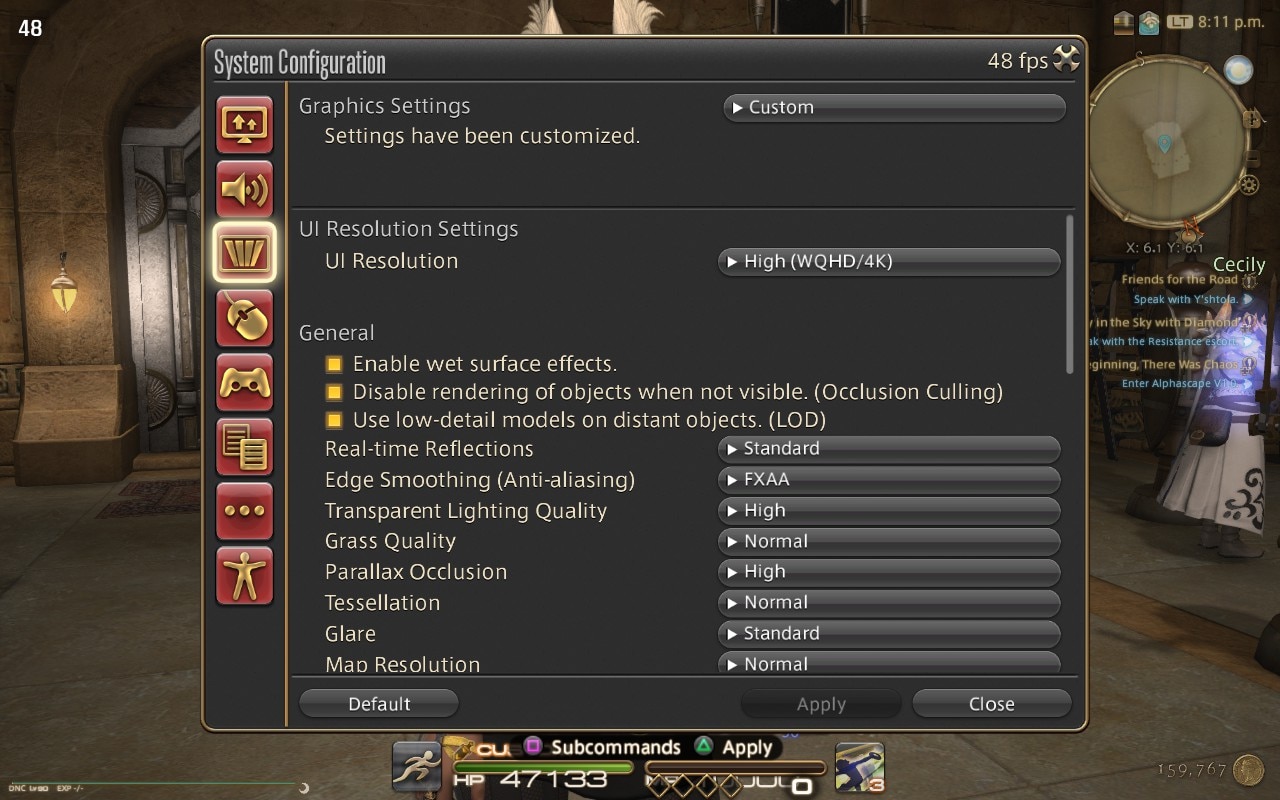
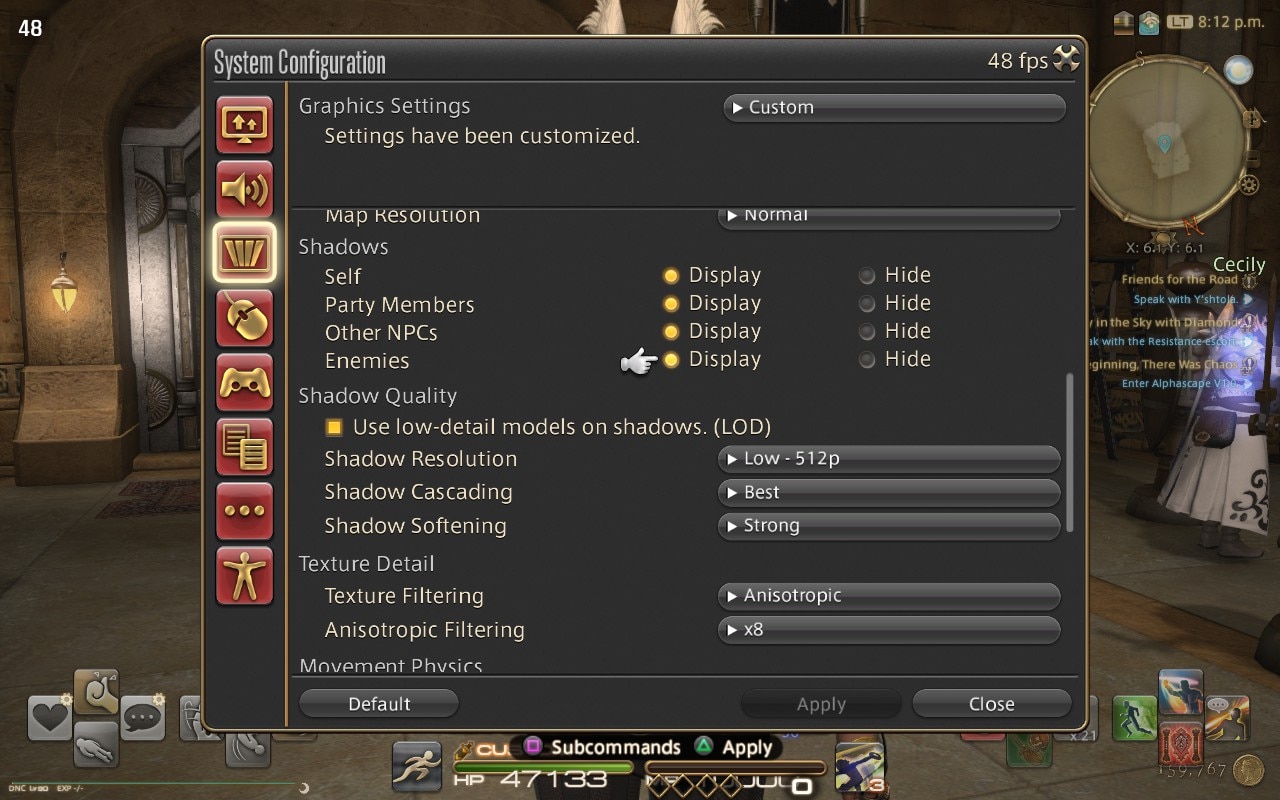
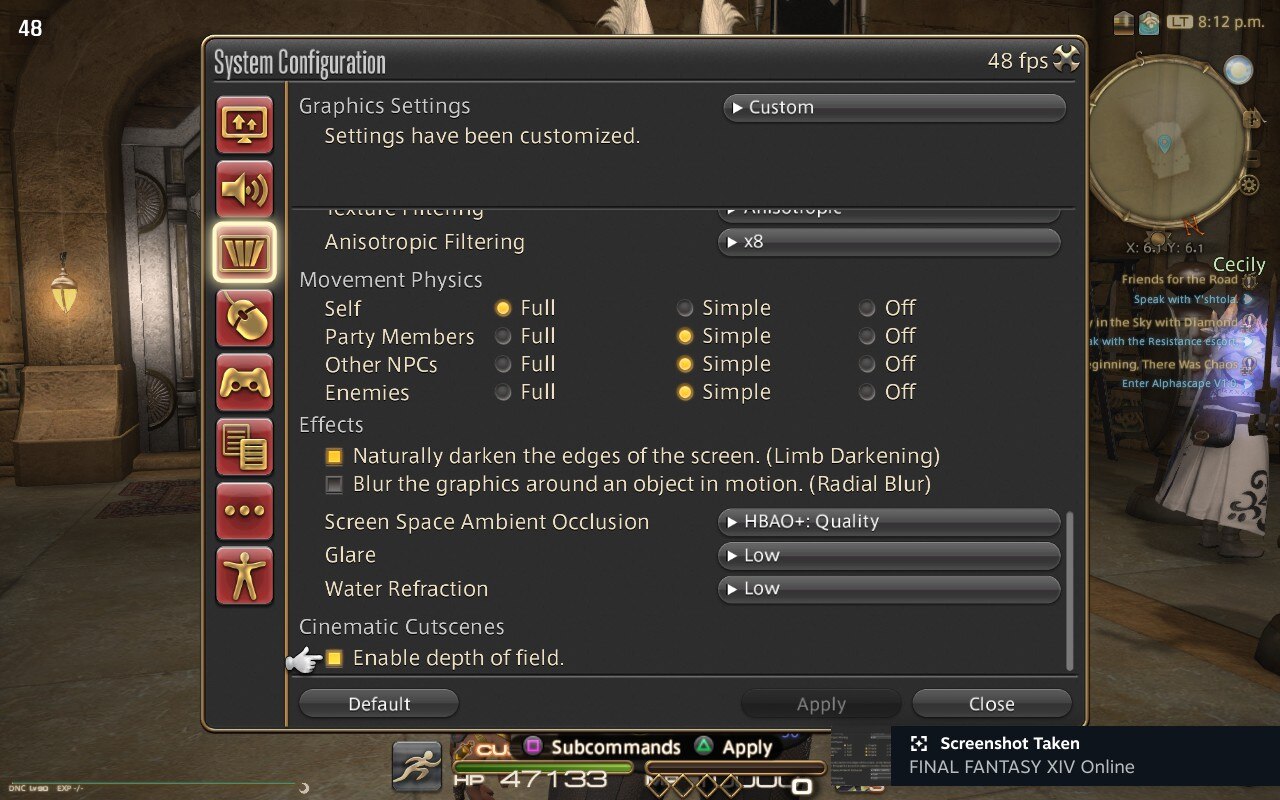
For a little extra stability at 48Hz (or equivalent stability at 50Hz) you could lower Transparent Lighting to Normal (I have it at High entirely because my hair looks better with it) and Ambient Occlusion to HBAO+: Standard. They have a fairly notably effect on performance for pretty minimal quality loss.
(Also, you could probably have Grass at High and Anisotropic Filtering at x16 without a performance impact, but I didn't see any real visual difference.)
And they received at least one Player Commendation lol:
Legit huge thank you for sharing your settings and observations. I've mimicked your entire setup wholesale. You're right - the motion clarity of 48 vs. 40 is a massive improvement... and I played the EW MSQ for about 2.5 hrs last night and stayed locked at 48fps about 95% of the time (except for in Limsa, to be expected). Game looks absolutely fantastic, too.
This game feels like it was made for the Deck.
So I just got my steam deck earlier today and I played a ton of Sekiro on it and had a great time.
When I went back to my desktop to keep playing sekiro but on the big screen i noticed all my video settings were automatically swapped to the steam deck settings so the game launched at 1280x800 and graphics set to medium.
Is there a way to make it so the games video settings are fixed depending on what device i launch em from?
When I went back to my desktop to keep playing sekiro but on the big screen i noticed all my video settings were automatically swapped to the steam deck settings so the game launched at 1280x800 and graphics set to medium.
Is there a way to make it so the games video settings are fixed depending on what device i launch em from?
Also, they fixed per-game profile issue for non-Steam games in one day. Valve rules.

Steam Deck - Steam Deck Client Update: A few quick fixes - Steam News
Fixed per-app performance profiles for non-Steam shortcuts Fixed TDP limit slider temporarily displaying an incorrect value Fixed demos and free games failing to install from the Steam Store Fixed keys with AltGr functionality not being capitalized properly Added rumble / haptics toggles back to...store.steampowered.com
Insane. This is probably the first console-ish device where the developers must use it themselves on a daily basis, are the driving force behind its development, and are able to iterate on it continuously and quickly.
Weird though that they removed the rumble toggle and then added it back less than a day later; not sure what their thought process for removing it in the first place even was...
Guessing they thought nobody used the toggles. I didn't, I just left both rumble and haptics on - I'm guessing most people just permanently turned them on or off, but there are always outliers.
As an aside, I found out that Valve supplies a freely available dev application for wirelessly interfacing with the Deck and easily sending your in-dev games over for testing. Very useful for gamedev! Gotta dig into it a bit more to see what else it can do, but so far it's pretty easy~
Insane. This is probably the first console-ish device where the developers must use it themselves on a daily basis, are the driving force behind its development, and are able to iterate on it continuously and quickly.
Honestly I'm not surprised Valve updates the Steam Deck so often right now. I played Team Fortress 2 throughout it's lifetime and you would sometimes see multiple updates to the game in a single week (sometimes multiple updates in a single day). It's just the way they often operate when they're really focused on a project.
I'm loosing my patience on waiting for my e-mail so I can finally purchase my unit... not because I want my Steam Deck now but because I'm tired of having to check my e-mail every Monday and Thursday.
Sweet I'm going to be saving this post so when the time comes for me.For FFXIV, I really recommend giving 48Hz a try. I shared my settings in this post.
And they received at least one Player Commendation lol:
Also, they fixed per-game profile issue for non-Steam games in one day. Valve rules.

Steam Deck - Steam Deck Client Update: A few quick fixes - Steam News
Fixed per-app performance profiles for non-Steam shortcuts Fixed TDP limit slider temporarily displaying an incorrect value Fixed demos and free games failing to install from the Steam Store Fixed keys with AltGr functionality not being capitalized properly Added rumble / haptics toggles back to...store.steampowered.com
This is an amazing update. And so fast!
Welp... it seems Valve took it personally, lol.Wouldn't bet on it, sadly.
Same way Steam doesn't track time for all non-Steam games, or how they don't show up in Remote Play easy access queue.
Sweet I'm going to be saving this post so when the time comes for me.
Hope you get yours soon!
So I just got my steam deck earlier today and I played a ton of Sekiro on it and had a great time.
When I went back to my desktop to keep playing sekiro but on the big screen i noticed all my video settings were automatically swapped to the steam deck settings so the game launched at 1280x800 and graphics set to medium.
Is there a way to make it so the games video settings are fixed depending on what device i launch em from?
I'd guess that's dependent on how developers have their config files structured and what files are uploaded to the cloud. Can't imagine all games are like that.
As for your actual question. I'm afraid I'm useless in that regard.
What is the default fan RPM option supposed to be in Power Tools? Think I might have changed it by accident.
Edit: Never mind can see it says the fan change option doesn't work in beta anyway.
Edit: Never mind can see it says the fan change option doesn't work in beta anyway.
Last edited:
I'm not hugely technical but deck seems to do everything I'd need from it easily enough, got the PS2 emulator working without any problems.
The only thing I couldn't work out was an easy way of transferring stuff over from the PC
A good option I have been using is Warpinator (just download it from Discover in desktop mode).
Now also install Warpinator on PC (winpinator for windows) open the application on both the Deck and PC.
That way you can send files pretty easily and wirelss from PC to Deck, ofc that requires both to be on the same network.
Sadly some devs sync the game's settings/config via the steam cloud. What you could do is (once you have the settings you like on both): set the config on both the Deck and your PC to read only so Steam can't overwrite it, this is of course not a great solution... not sure if Valve can really do anything about it.So I just got my steam deck earlier today and I played a ton of Sekiro on it and had a great time.
When I went back to my desktop to keep playing sekiro but on the big screen i noticed all my video settings were automatically swapped to the steam deck settings so the game launched at 1280x800 and graphics set to medium.
Is there a way to make it so the games video settings are fixed depending on what device i launch em from?
edit: to find the config location you can look on PCGW, e.g.: https://www.pcgamingwiki.com/wiki/Sekiro:_Shadows_Die_Twice#Configuration_file.28s.29_location
Last edited:
Is anyone else having problems with per game performance profiles?
I put Disco Elysium (Steam version) to 40 Hz and 40 FPS. Whenever I open the game up it goes down to 20 FPS and I have to slide it back up. Beta branch, of course.
I hoped they'd fix it in today's hotfix but did not install that yet.
I put Disco Elysium (Steam version) to 40 Hz and 40 FPS. Whenever I open the game up it goes down to 20 FPS and I have to slide it back up. Beta branch, of course.
I hoped they'd fix it in today's hotfix but did not install that yet.
I'm using winscp to transfer files across. However it means leaving port 22 open on the deck, which is technically not a good idea. Tho you could turn it off/on if you want
I used it recently to do a bunch of Mass Effect 3 modding on windows, then transferring the single .bin file across to deck
I used it recently to do a bunch of Mass Effect 3 modding on windows, then transferring the single .bin file across to deck
VSync turned on? Try turning it off. If it works, try turning it off and on again.Is anyone else having problems with per game performance profiles?
I put Disco Elysium (Steam version) to 40 Hz and 40 FPS. Whenever I open the game up it goes down to 20 FPS and I have to slide it back up. Beta branch, of course.
I hoped they'd fix it in today's hotfix but did not install that yet.
If you are using PluginLoader you can also add the ExtraSettingsPlugin: https://github.com/SteamDeckHomebrew/ExtraSettingsPluginI'm using winscp to transfer files across. However it means leaving port 22 open on the deck, which is technically not a good idea. Tho you could turn it off/on if you want
[...]
which gives you:
- Toggling the SSH server on and off
I can't get Origin with Mass Effect LE to work at all on a microSD card. Origin and Inquisition works on the internal storage but if I try to install ME to the micro SD card, Origin can't find the game. Trying to "locate game" just results in it trying to redownload the whole thing.
The talk here about RDR2 a few pages back, made me want to try it out myself even though I don't have time to actually continue my playthrough at the moment. Installed to my 512 GB SanDisk Extreme SD card maxing out my 500 mbit line. (What's this I see about installing to SD card being slower and people installing to NVME and moving over?)
I tried going with all medium settings with a few on high (textures on ultra / 16x AF) and setting all the advanced settings to medium with soft shadows on as well, water refraction/reflection on high, tesselation enabled and geometry/grass bumped up to around 1/3 of the bar length. The benchmarks were running around 40 fps in the lightest scenes and dipping slightly below 30 fps in the more demanding scenes. This was at 1280 x 800. I've lowered resolution to 1280 x 720 and disabled tree tesselation. Now I'm running a locked 30 fps in the areas I've visited (I haven't unlocked all the map yet as I'm in the early game with the first camp and surrounding areas).
I am impressed.
I tried going with all medium settings with a few on high (textures on ultra / 16x AF) and setting all the advanced settings to medium with soft shadows on as well, water refraction/reflection on high, tesselation enabled and geometry/grass bumped up to around 1/3 of the bar length. The benchmarks were running around 40 fps in the lightest scenes and dipping slightly below 30 fps in the more demanding scenes. This was at 1280 x 800. I've lowered resolution to 1280 x 720 and disabled tree tesselation. Now I'm running a locked 30 fps in the areas I've visited (I haven't unlocked all the map yet as I'm in the early game with the first camp and surrounding areas).
I am impressed.
I think its even worse when it says "works perfectly for the deck" and then you find out it has multiple problems, like not finding the language you are playing on and there not being a solution for it, even if it works perfectly fine on a pc.Dark Souls PTDE rated unsupported, works absolutely fine. Dsfix as well :D
These ratings seem kinda useless tbqh
At least if it says its unsuported and then works, its a pleasant surprise.
ALso really strange with games that are sequels that use the exact same engine but one is unsopported, the other is unkown and the other has a green check. Happens with the 3 versions of Disney Infinity, which are exactly the same game.
I dont really know were they get their "perfect/doesnt work" data.
Ive had more success with the yellow checks, than the green ones lol
From anecdotal reports it feels like they are only testing English.
Dark Souls PTDE crashes for me the moment I have to input the character name using the keyboard. How do I get past that?Dark Souls PTDE rated unsupported, works absolutely fine. Dsfix as well :D
These ratings seem kinda useless tbqh
Yup, they really really shouldnt do this though. And i already sent them the problem in the different channels they have (github and their forums), and nothing has been said or done about it.From anecdotal reports it feels like they are only testing English.
Maybe do a SUPER easy, in the main page of each game you play "help other users" With 3 checks "worked perfectly, had problems, doesnt work at all" and a text box were you could say the problem, so other people could see exactly whats happening to that game, EXACTLY like their user reviews work. Like you could even post a fix in the textbox and people could give it a thumbs up to put it as the first post to be super easy to find anything that could make the game go from "had problems or didnt work", to works great or fine.
Instead of their fucking checks.
Its absolutely shit you need to write bugs in github or in a lost thread in their forums, that not even them seem to read most of the time.
Yes, same as the new fan curve.Are the refresh rate options still exclusive to the beta channel for now?
Dark Souls PTDE crashes for me the moment I have to input the character name using the keyboard. How do I get past that?
Weird, it brings up a "please enter text" screen for me, which I can just cancel out of. Locale issue maybe? I have the keyboard set to English qwerty
I also had a savefile in the cloud already
If I mod the fuck out of say- Oblivion on Windows, is it possible to just copy the game directory content in its entirety over to the game's directory on the Deck?
Works for Fallout 4. Also needed to copy across loadorder.txt and plugins.txt files
I used this guide: https://www.reddit.com/r/SteamDeck/comments/te8pb6/pro_tip_modding_skyrim_on_linux_or_deck_is_easy/
Fedex is the worst. They made a delivery attempt but I'm pretty sure they didn't even come to my address. Not sure what to do to fix it, I tried calling them but the rep said just be home. I live in an apartment complex and have a package locker system, and this is the first time I've had an issue like this.
- Status
- Not open for further replies.

