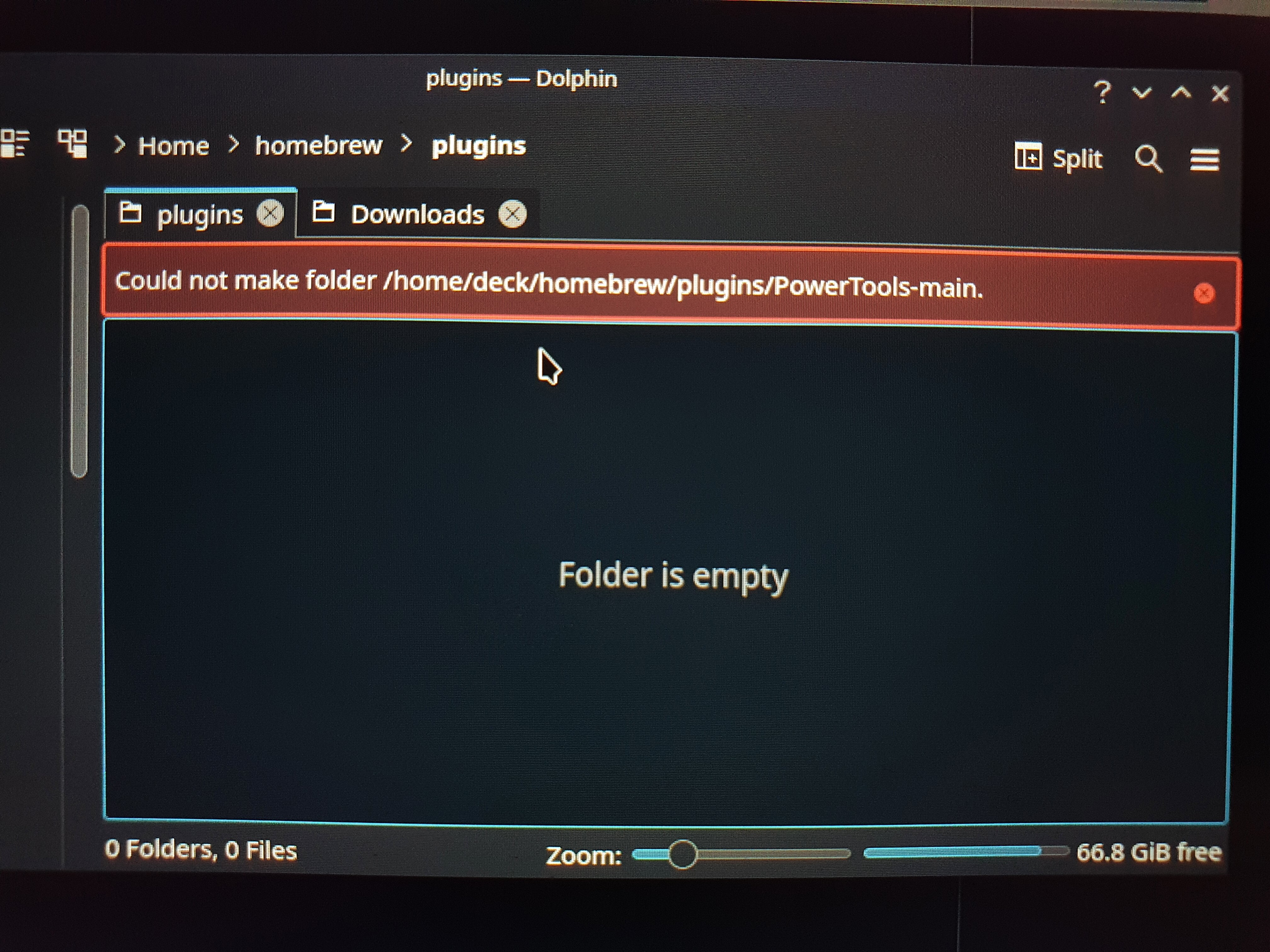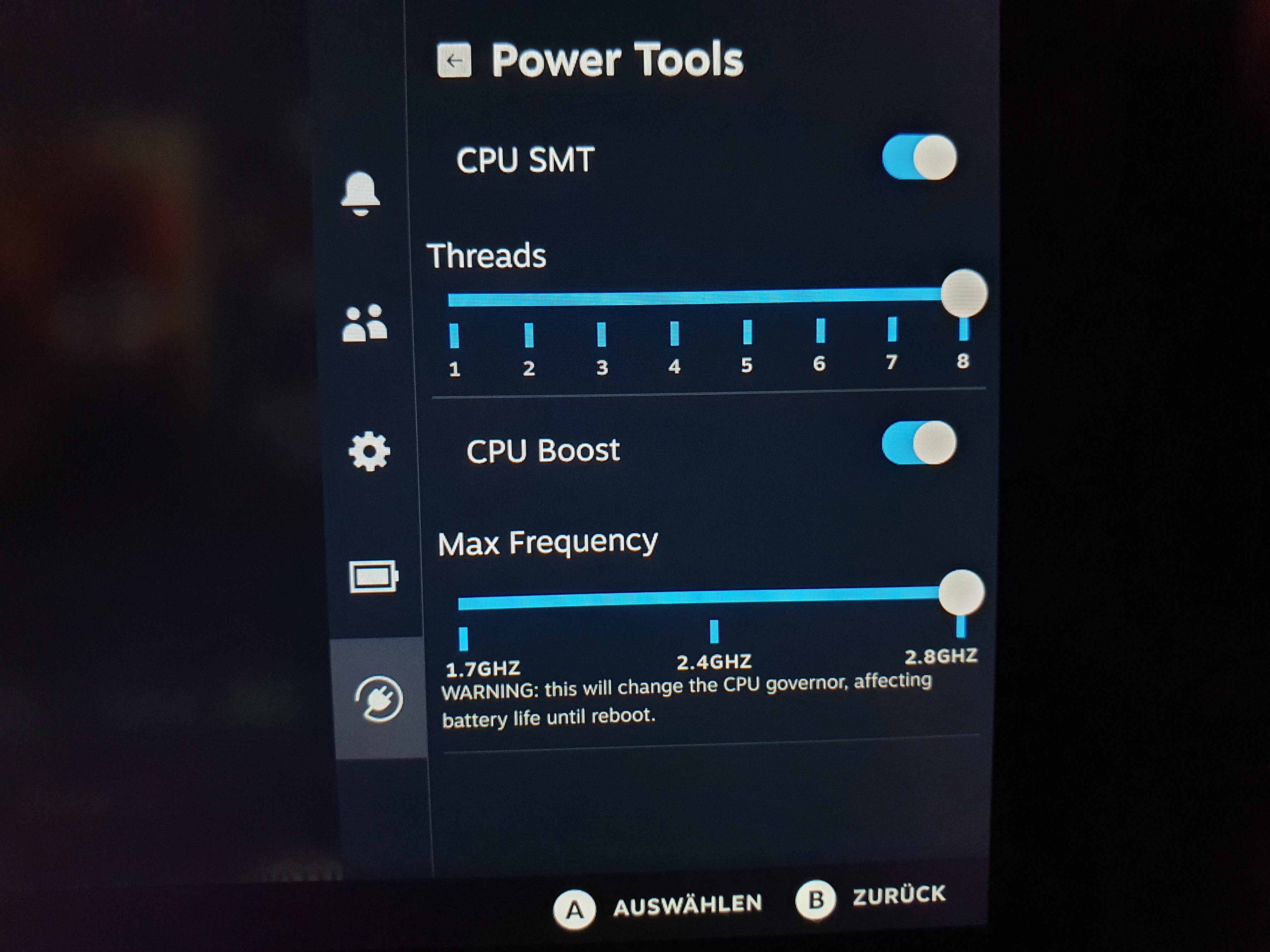Okey i have tested the PowerTool plugin trying Super Mario Odyssey in Yuzu:
Docked at 1x resolution and GPU accuracy at normal:
CPU SMT enable (stock Steam Deck):
CPU SMT disable:

Amazing performance boost!
I'm not familiar with this plugin. It looks like it's running at an OS-level — is it an official Steam plugin?