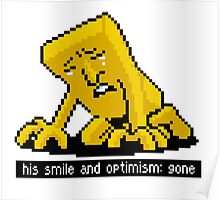Bringing this back for a new era :)
Rtings Review


also confirmed that p605 and p607 are the same TVs with different remotes
Best Buy has the 55 inch currently for $599.99
Rtings Review


also confirmed that p605 and p607 are the same TVs with different remotes
Best Buy has the 55 inch currently for $599.99