Unwinder (MSI Afterburner/RTSS) with some help from mdrejohn (BlurBusters) has created a method for getting tearing-less VSYNC OFF with fps capped at your refresh rate for low input lag (no additional vsync input lag), perfect frame pacing and little to no tearing. Which was something you could only previously achieve with VRR. You do however need a quite a bit of performance overhead to achieve it.
Edit: Removed old unsupported methods and added new method below.
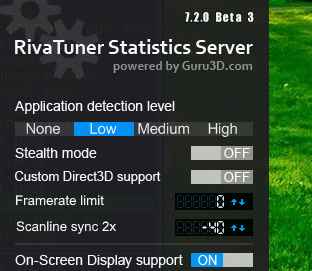
Source, additional commands and read first if you want to try it out:
https://forums.blurbusters.com/viewtopic.php?f=2&t=4173
https://forums.guru3d.com/threads/rtss-6-7-0-beta-1.412822/page-64#post-5561023
Edit: Removed old unsupported methods and added new method below.
Beta 3 is out with the gui update. https://forums.guru3d.com/threads/rtss-6-7-0-beta-1.412822/page-64#post-5561023
The older VSYNC ON methods aren't recommended anymore and you don't have to edit the cfg anymore.
Uninstall your old rtss install and make sure the rtss folder is deleted in program files to remove previous cfgs.
Requirements for tearing-less VSYNC OFF:
Don't use vsync or fps caps ingame and set rtss fps limit to 0. Set exclusive fullscreen ingame. Needs <65% gpu usage (in my experience in dx11 games) for it to work correctly or you would get large tearbands and random jump tearlines.
- Set Scanline sync in rtss GUI anywhere from 1050 to 1070 on a 1080p monitor (1125 scanlines total) to move the tear line to the bottom of the screen at 1050 or offscreen at 1070.
Experiment with the it. The value would be higher on a higher res monitor. Move it to the bottom rather than the top of the screen(link).
You can also click Scanline sync in the gui to toggle to x2 Scanline sync, so it caps at 120fps@60hz etc for tearlingless vsync off.
Setting Scanline sync to 0 turns it off.
RTSS Beta 4 is out and added "ScanlineSync x/2", which is half refresh rate tearingless VSYNC OFF. A feature I requested Unwinder for and one that a lot of people will appreciate.
https://forums.guru3d.com/threads/rtss-6-7-0-beta-1.412822/page-64#post-5562770
-Click the scanlinesync button in rtss twice for Scanline sync x/2, which would give you half refreshrate tearingless vsync off i.e 60fps@120hz or 30fps@60hz etc. This is really great for demanding games, console ports etc.
-An additional command for powerusers "SyncPeriods" has been added, to be used in the cfg under [Framerate] for tearlingless vsync off at multiples less than your refresh rate. SyncPeriods command is calculated by RefreshRate/(SyncPeriods+1), so SyncPeriods=1 would be 60fps@120hz and SyncPeriods=3 would be 30fps@120hz etc.
There's no need to alter your monitor's refresh rate anymore to get tearingless vsync off working at any multiple of your refreshrate.
You still need less than 70% gpu usage, vsync off ingame and exclusive fullscreen for it to work correctly.
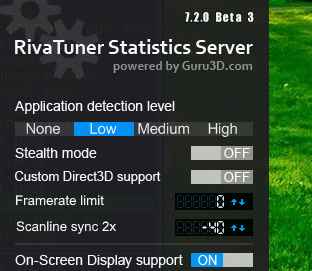
Source, additional commands and read first if you want to try it out:
https://forums.blurbusters.com/viewtopic.php?f=2&t=4173
https://forums.guru3d.com/threads/rtss-6-7-0-beta-1.412822/page-64#post-5561023
Last edited:

