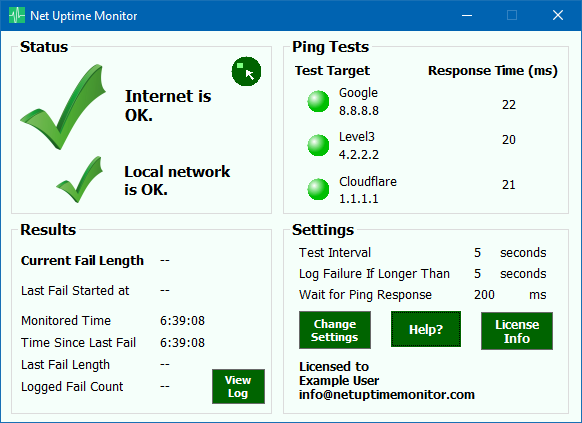Every hour or so (I haven't kept track but it is multiple times in a 'session') my connection will just become terrible. On a hard-wired connection, pings to a game and Discord will spike and I'll basically be a sitting duck for maybe 5-10 seconds then everything will go back to normal. Sometimes it disconnects but that seems to be rare so it doesn't last long enough to actually timeout. Just spikes and then goes back to normal. We had issues prior where our router would go into an error state and we'd have to reboot various parts, the router and modem, to get it to come back but that would be like a hard connection drop. Not just spikes of high latency. We replaced the router with an old one and had these intermittent issues so I got a new Asus RT-AC66U B1 and the issues still continue. Spectrum replaced our modem when we had the tech out for the hard connection issues so that's two pieces that have been replaced. One weird thing is that I noticed we actually have two modems. One is attached to the wall and takes like the coax in from outside and then has a coax out to the other modem which then has the ethernet connection to the router. All of our devices then connect to the router through ethernet or WiFi.
I'm wondering if there's any tools I could use to figure this out. Any logging I need to enable on the router? I'm going to start recording the times these issues occur to try to nail down a pattern.
I'm wondering if there's any tools I could use to figure this out. Any logging I need to enable on the router? I'm going to start recording the times these issues occur to try to nail down a pattern.