but when i go from performance to quality, there should be a massive difference in framerate (going from 60 to 30 usually is a nightmare). but there is just none. and i compared draw distance and shadow quality. they are identical.I think you'll probably see bigger differences with draw distance, lighting, etc. Texture wise I don't think you'll see much more between Quality / Performance (especially since they're both 4k or close to it, and because textures are already garbage to begin with).
-
Ever wanted an RSS feed of all your favorite gaming news sites? Go check out our new Gaming Headlines feed! Read more about it here.
-
We have made minor adjustments to how the search bar works on ResetEra. You can read about the changes here.
The Fallout 4 Next-Gen Update Thread - Early version of F4SE now available
- Thread starter AgentStrange
- Start date
You are using an out of date browser. It may not display this or other websites correctly.
You should upgrade or use an alternative browser.
You should upgrade or use an alternative browser.
Threadmarks
View all 5 threadmarks
Reader mode
Reader mode
Recent threadmarks
F4SE Team is working on an update. No ETA at this time. New PS+ issues are a bug New The weapon debris bug is still present. Disable "weapon debris" in the FO4 Launcher New A fix for the PS+ issue is being worked on New Digital Foundry - Quality Mode is bugged on Xbox Series X|S Newbefore update, Series X, FPS boost on

Post patch performance mode = off

before:

after patch, performance = off

That is not even close to 4K and these scenarios should also have no dynamic res running.
Laughable. Really poor work from Bethesda here for a current gen version.
but when i go from performance to quality, there should be a massive difference in framerate (going from 60 to 30 usually is a nightmare). but there is just none. and i compared draw distance and shadow quality. they are identical.
Oh you're not experiencing a difference in framerate? That's weird lol. On 4k 120hz display which has 40fps on quality mode there's still a noticeable framerate difference when I go to performance. It's just that much smoother. I'm actually debating even keeping Quality or going straight to Performance, as visually I can't tell that much between the two.
it has to be a bug. maybe because i continued my old save?Oh you're not experiencing a difference in framerate? That's weird lol. On 4k 120hz display which has 40fps on quality mode there's still a noticeable framerate difference when I go to performance. It's just that much smoother. I'm actually debating even keeping Quality or going straight to Performance, as visually I can't tell that much between the two.
Kinda glad I didn't pick this up for my Steam Deck during that recent steam sale. Gonna stick with FO3 and NV for the foreseeable future.
I did this last week, the .acf file shows that the last time it was modified was in 2023 and the update still entered the download queue. Maybe this method of tricking the update no longer works.Well, you do it before the update is in the queue. So it is too late. There are other methods to avoid updating, or downgrading if you do update.
Game is AMAZING on the Series X. Quality mode at 40fps feels super smooth.
Has to redownload all my Creation Clubs purchases, but otherwise it's been a smooth ride.
Has to redownload all my Creation Clubs purchases, but otherwise it's been a smooth ride.
Man load times on PC and Series X now compared to what we had 9 years ago....
I cant even see the load screens.
On my system (i7/3070) the load times are exactly the same as pre patch. Extremely long, sometimes a minute. I had to reinstall the quick load mod which thankfully works
I'm curious if this is the intended implementation - this is what it looked like previously if you forced ultrawide via the .ini file.
In the meantime, I wonder if flawless widescreen still works. It keeps the default hud centered and unstretched. Pretty sure there are mods out there that add ultrawide scaling for the hud though.
Does look to be glitched on Series X: https://youtu.be/Ja0rnW_aZ7Yi dont get it. playing on series x and every setting seems to be the same visual quality and framerate. performance on/off or on with 120hz.
is the setting broken? i mean, there should be a massive difference between perf on/off (30 to 60) but there is just nothing.
Quality mode is running at 60fps for some reason.
I'm not sure.. I also transferred my save from the PS4 version.
Does look to be glitched on Series X: https://youtu.be/Ja0rnW_aZ7Y
Quality mode is running at 60fps for some reason.
Weird, is that 60fps on quality with the ultra settings on 4k? Or is it more like, quality is basically just running performance mode? Cause if the former that's a feature not a bug lmao
before update, Series X, FPS boost on
Post patch performance mode = off

before:
after patch, performance = off

Can't remember if this is a new thing since I rarely used power armours but they added rain effects on the screen ???

No, that's not a new addition. Like you said though, you don't use power armor all that much.
it looks like it did pre-patch. so i guess quality is running like the performance mode.I'm not sure.. I also transferred my save from the PS4 version.
Weird, is that 60fps on quality with the ultra settings on 4k? Or is it more like, quality is basically just running performance mode? Cause if the former that's a feature not a bug lmao
Isn't that an Nvidia specific bug? Judging from theCan't believe they didn't fix the weapon debris crashing bug. Ton of people are gonna have issues. I was about to uninstall the game a couple days ago because it kept crashing and just happened to see someone post mention turning off weapon debris
Midnight Ride mod guide it seems so. Nvidia needs to fix it with a driver update.
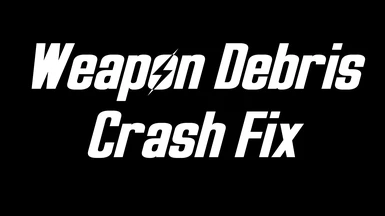
Weapon Debris Crash Fix
Fixed crashes caused by Weapon Debris settingИсправление вылетов при включенной настройке 'Осколки от выстрелов'
Ah well, can make use of other methods I guess.I did this last week, the .acf file shows that the last time it was modified was in 2023 and the update still entered the download queue. Maybe this method of tricking the update no longer works.
Called PlayStation and they are apparently working with Bethesda to push for the update for PlayStation plus owners and those that purchased the season pass along with the fallout 4 base game.
I purchased both yesterday and it's not letting me update the game for the next gen patch.
A very Bethesda situation.
I purchased both yesterday and it's not letting me update the game for the next gen patch.
A very Bethesda situation.
That is not even close to 4K and these scenarios should also have no dynamic res running.
Laughable. Really poor work from Bethesda here for a current gen version.
I'm still wondering if it's 1080p ...
This was a few weeks ago. Series X with FPS boost

after patch, performance mode = off

4k60 mod before patch

I'm still wondering if it's 1080p ...
This was a few weeks ago. Series X with FPS boost

after patch, performance mode = off

4k60 mod before patch

The patch changes the hat, that's cool! jk. :P
Pretty disappointed honestly. 21:9 "support" seems abysmal - the UI is stretched and no FOV setting. Also, dialogue seems out of sync and skips. I have a feeling high framerate could be breaking it. Only played the first 5 minutes before saying "fuck this" and shut it down. Hope they're planning to address these glaring flaws.
Clean install, no mods or any tweaks. 7800x3D, 4090, Windows 11 with a 165hz ultrawide monitor.
Clean install, no mods or any tweaks. 7800x3D, 4090, Windows 11 with a 165hz ultrawide monitor.
the devs confirmed that its locked/dynamic 4k, depending on the graphics mode you select
Suffered my first death. Went to Concord, barely survived the fight with the Raiders outside the city hall, went inside and got gunned down immediately. Oof.
I'm finding Workshops everywhere; I assume this is the settlement builder feature I heard about? I thought it would just be for your home town, but the nearby gas station had one too. I assume early on you're only going to place beds everywhere so you can at least save...
I knew Survival was gonna be brutal in the beginning and I don't mind dying. But I'm surprised how often the game expects you to eat and drink. Feels excessive.
I'm finding Workshops everywhere; I assume this is the settlement builder feature I heard about? I thought it would just be for your home town, but the nearby gas station had one too. I assume early on you're only going to place beds everywhere so you can at least save...
I knew Survival was gonna be brutal in the beginning and I don't mind dying. But I'm surprised how often the game expects you to eat and drink. Feels excessive.
Pretty disappointed honestly. 21:9 "support" seems abysmal - the UI is stretched and no FOV setting. Also, dialogue seems out of sync and skips. I have a feeling high framerate could be breaking it. Only played the first 5 minutes before saying "fuck this" and shut it down. Hope they're planning to address these glaring flaws.
Clean install, no mods or any tweaks. 7800x3D, 4090, Windows 11 with a 165hz ultrawide monitor.
Re: the sync/skipping issue, is the game using the full framerate range by default after the update? Like, is it automatically trying to run at 144/165 fps? I'd normally expect it to cap at either 60 fps or whatever half your refresh rate is below that number.
I'm wondering if there's a bug in the selection menu for Performance mode on/off. Though screenshots I've come across showing the DOF blur effect (which is resolution-dependent) look like what I'd expect from a ~4K resolution; You can see the blur is much less dramatic compared to it at 1080p by comparison.
Yes, but his screenshot shows performance mode off. That's supposed to be the locked one. Definitely looks softer than pre-patch with 4k60 mod.the devs confirmed that its locked/dynamic 4k, depending on the graphics mode you select
Weapon debris crash with RTX cards still not fixed and ultrawide support is not looking too good.
Just seen another video:Weird, is that 60fps on quality with the ultra settings on 4k? Or is it more like, quality is basically just running performance mode? Cause if the former that's a feature not a bug lmao
View: https://youtu.be/R8HjnaWAZy0
Re: the sync/skipping issue, is the game using the full framerate range by default after the update? Like, is it automatically trying to run at 144/165 fps? I'd normally expect it to cap at either 60 fps or whatever half your refresh rate is below that number.

Yeah running at 165fps by default
the previous ps4 client ran at 1080 if I'm not mistaken, and this new ps5 client looks much better imoYes, but his screenshot shows performance mode off. That's supposed to be the locked one. Definitely looks softer than pre-patch with 4k60 mod.
I wanna play this on PS5. Played a ton when it released, never completed it
One thing I don't recall about this game- how mandatory is the building? I know it's a huge part of the game, but how often do you need to engage with it? I'm one of those people who just does not vibe with base-building in games
One thing I don't recall about this game- how mandatory is the building? I know it's a huge part of the game, but how often do you need to engage with it? I'm one of those people who just does not vibe with base-building in games
I wanna play this on PS5. Played a ton when it released, never completed it
One thing I don't recall about this game- how mandatory is the building? I know it's a huge part of the game, but how often do you need to engage with it? I'm one of those people who just does not vibe with base-building in games
Completely optional. You might get a tutorial quest that shows up in your menu about it at the beginning, but you can ignore it. Eventually as you progress the story you have to build one contraption, but you don't need to invest any skills to do it. Just need to find some materials and i don't remember it being a lot.
edit: depending on what faction you pick to help, the minutemen will ask you to save a settlement. but you dont have to build anything at it. i think you have to save three or four settlements to progress their story. but if you hate that too, you can pick another faction to help.
Completely optional. You might get a tutorial quest that shows up in your menu about it at the beginning, but you can ignore it. Eventually as you progress the story you have to build one contraption, but you don't need to invest any skills to do it. Just need to find some materials and i don't remember it being a lot.
Thanks
That's great? You were commenting on screenshots of a suspected bug on Xbox lolthe previous ps4 client ran at 1080 if I'm not mistaken, and this new ps5 client looks much better imo
A fix for the PS+ issue is being worked on
New
I know they never said anything about it, but I really was still holding out hope that they would do a DLC with all creation club content included when this released like they did with Skyrim. Maybe they'll at least change stuff in the creation club around more than once every 1-2 months now that this dropped?
Insulting that the "next gen" update for the PC version to make it Deck verified was just to hide the launcher screen, but not to take the time to actually move any real graphical settings into the game itself.
Of course, this is what they did with Skyrim, so it's 100% what I expected as well.
Of course, this is what they did with Skyrim, so it's 100% what I expected as well.
People complaining about a free update for an 8 year old game, sounds about right.
Not when it breaks almost a decades worth of mods and actual fixes that the update itself fails to address.
I started a new vanilla save and it STILL does the weird dialogue speed bug when you run the game at 165 frames.
Thanks for sharing. I've added this as a threadmark and updated the OP
So how exactly are you supposed to modify the graphic settings? Are all the options not available? Is it like a Steam Deck preset?Insulting that the "next gen" update for the PC version to make it Deck verified was just to hide the launcher screen, but not to take the time to actually move any real graphical settings into the game itself.
Of course, this is what they did with Skyrim, so it's 100% what I expected as well.
How did I not know this was a thing! Wow. Hopefully they fix it soon :)
Fallout 4 doesn't work properly above 60fps without a mod, so you'll have to cap at 60 until F4SE is updated.
Threadmarks
View all 5 threadmarks
Reader mode
Reader mode


