I'm sorry I couldn't help myself
I'm working on a proper one now
LOL well I definitely appreciate the joke... Maybe I'll edit my terminology.
I'm sorry I couldn't help myself
I'm working on a proper one now
Looking for build advice now that we're kind of established in some knowledge about the RTX line of cards and Radeon VII. Copy-pasting the question list from the OP to try and give a comprehensive picture of what I'm going for:
$1500 USD for the tower alone.
Gaming at 1440p, with specific titles of interest right now being: Tekken 7, Apex Legends, Forza Horizon 4. I want it to be able to do Variable Refresh Rate north of 60fps in supported titles, but not necessarily at the maximum refresh rate possible (doesn't need to hit 120 or 144Hz necessarily, just north of 60fps). I also want to be able to capture and edit 1080p/60fps game footage with this machine -- I will not be aiming to capture or edit 4K, so I don't need to future proof at this time for that eventuality -- I am willing to upgrade again if that becomes my desire later on, so just a target 1080p/60fps capture/edit for now.
Immediately, and preferably with the entire set of components via Microcenter as I have a nearby store location that I can visit and get cracking right away.
From scratch. I'll need Windows 10 factored into the cost, too.
I could use a suggestion on a 27-inch VRR-compatible monitor for purchase LATER but at the time of this post, the $1500 budget is intended to encompass ONLY the tower itself -- no other accessories.
No, I am trying to approach this build as tinker-free as possible. I will highly prefer to run everything at its stock capability.
Looking for build advice now that we're kind of established in some knowledge about the RTX line of cards and Radeon VII. Copy-pasting the question list from the OP to try and give a comprehensive picture of what I'm going for:
$1500 USD for the tower alone.
Gaming at 1440p, with specific titles of interest right now being: Tekken 7, Apex Legends, Forza Horizon 4. I want it to be able to do Variable Refresh Rate north of 60fps in supported titles, but not necessarily at the maximum refresh rate possible (doesn't need to hit 120 or 144Hz necessarily, just north of 60fps). I also want to be able to capture and edit 1080p/60fps game footage with this machine -- I will not be aiming to capture or edit 4K, so I don't need to future proof at this time for that eventuality -- I am willing to upgrade again if that becomes my desire later on, so just a target 1080p/60fps capture/edit for now.
Immediately, and preferably with the entire set of components via Microcenter as I have a nearby store location that I can visit and get cracking right away.
From scratch. I'll need Windows 10 factored into the cost, too.
I could use a suggestion on a 27-inch VRR-compatible monitor for purchase LATER but at the time of this post, the $1500 budget is intended to encompass ONLY the tower itself -- no other accessories.
No, I am trying to approach this build as tinker-free as possible. I will highly prefer to run everything at its stock capability.
*RGB doesn't actually make it go fastPCPartPicker part list / Price breakdown by merchant
CPU: Intel - Core i7-9700K 3.6 GHz 8-Core Processor ($409.99 @ Amazon)
CPU Cooler: be quiet! - Dark Rock 4 CPU Cooler ($68.99 @ SuperBiiz)
Motherboard: MSI - MPG Z390 GAMING PLUS ATX LGA1151 Motherboard ($140.57 @ Amazon)
Memory: Corsair - Vengeance RGB 16 GB (2 x 8 GB) DDR4-3000 Memory ($107.99 @ Amazon)
Storage: Samsung - 960 EVO 500 GB M.2-2280 Solid State Drive ($139.89 @ OutletPC)
Video Card: Gigabyte - GeForce RTX 2070 8 GB WINDFORCE Video Card ($498.99 @ SuperBiiz)
Case: Phanteks - Eclipse P350X (Black) ATX Mid Tower Case ($59.99 @ Newegg Business)
Power Supply: EVGA - SuperNOVA G3 650 W 80+ Gold Certified Fully-Modular ATX Power Supply ($69.89 @ OutletPC)
Total: $1496.30
Prices include shipping, taxes, and discounts when available
Generated by PCPartPicker 2019-02-13 15:31 EST-0500
My build: https://pcpartpicker.com/list/pdCvQZ
Just got a new EVGA RTX 2080 and was wondering if I need to upgrade my CPU/Mobo for 144hz AAA gaming? I have an i5-6600k and an ASUS Z170-A. Also have 2x4GB DDR4 ram. Is it worth it to update it to a new AMD or Intel?
I imagine aiming for over 100 fps, so I would say yes, the 6600k will held you back at very high frame rate.My build: https://pcpartpicker.com/list/pdCvQZ
Just got a new EVGA RTX 2080 and was wondering if I need to upgrade my CPU/Mobo for 144hz AAA gaming? I have an i5-6600k and an ASUS Z170-A. Also have 2x4GB DDR4 ram. Is it worth it to update it to a new AMD or Intel?
I imagine aiming for over 100 fps, so I would say yes, the 6600k will held you back at very high frame rate.
What to upgrade? Not sure. A 7700k would a super easy upgrade and halfway gets you there, but it isn't a better value proposition than getting a 8th or 9th gen CPU since its price didn't really go down. I would say the better bang for the buck is a 9600K.
I wanted to do a Frankenstein of a cooler by combining the Cryorig copper heatsink with the Noctua fan...From the product page:
Those seem to be the best options. Looking at some user comments, the C7 stock fan isn't great, and the NH-L9i (L9a for AM4) would be able to fit a taller fan (if you really needed more cfm).
There is a copper version of the C7, if you go that route.
Dang. Sorry. Meant to include that. Yeah, looking at 100fps+/144hz Gsync AAA gaming. I feel like the CPU is holding me back (especially in BFV with ray tracing), which is why I'm asking.
I'll have to get another MOBO either way with the new Intel generation so I'm also open to either AMD or Intel.
Here's a 1500 USD build with a high end SSD, a black/red color scheme, and some subtle RGB to make it go fast*. It's aimed at 1440P gaming with a 2070 and an i7 to fuel super high FPS at that resolution. I also left plenty of cooling headroom and included the appropriate hardware for overclocking. I assume most if not all of these parts should be available at Microcenter (didn't explicitly check) and I also assume microcenter like all good retailers does price matching.
*RGB doesn't actually make it go fast
If you are open to waiting for summer when the new Zen 2 Ryzen are aiming to release, then I would wait for those if going AMD. As of now just pure gaming performance Intel 9th gen has the edge, which I say it is more pronounced when very high frame rates is the goal. AMD promised their 3700X would at the least match a 9900K.Dang. Sorry. Meant to include that. Yeah, looking at 100fps+/144hz Gsync AAA gaming. I feel like the CPU is holding me back (especially in BFV with ray tracing), which is why I'm asking.
I'll have to get another MOBO either way with the new Intel generation so I'm also open to either AMD or Intel.
That's why I say "promised", instead of "showed" or "claimed".Is this a new promise or based on the single productivity benchmark demo?
That's why I say "promised", instead of "showed" or "claimed".
Probably heasay at this point. I may be quoting Gordon Mah Ung from PC World or something.
Feeling froggy and these seem to be among the best prices these items have been at. Any reason not to jump?

Probably heasay at this point. I may be quoting Gordon Mah Ung from PC World or something.
Didn't realize the 500d was that expensive. But I've always liked that case. If you feel it'll last you a while go for it.
As you're aware I have the h115i version of that cooler. Now on my build I bought 3 extra RGB case fans and there's two that come with the cooler. Keep in mind with RGB there are two cables of everything. One for the fan, and then for the RGB.
I ended up getting a Corsair Commander Pro, plugging the 4 pin fan headers into it, and then using the RGB controller plugged into it as well that came the separate pack of fans I bought. Everything needs to line up so fan 1 on the commander pro needs to match the fan 1 cable on the RGB controller and so on and so forth. To top it off I have the USB from the H115i pump plugged into a USB port Commander as well,saving me a USB header port on my mobo.
As you can imagine this can get messy really quick, and I underestimated the amount of cabling and routing involved. BUT I got it all situated and everything loaded up and worked on first boot, but just be aware if you wanna go down that road.
Yep, I actually don't remember seeing "3700X" anywhere, maybe a comment or speculation by the press, my bad.Yeah I don't think they've even suggested anything of the sort, even though they might do it. Nor have they gave any of the model names, that's what I wondered about most strongly.
Yep, I actually don't remember seeing "3700X" anywhere, maybe a comment or speculation by the press, my bad.
Yep, I actually don't remember seeing "3700X" anywhere, maybe a comment or speculation by the press, my bad.
Yep got a 1000D and the cabling with 13 LL fans is awful. I'm going to be adding 3 more for push and pull at the top and I don't want to even think about it. What's funny is as of right now that build isn't being used/plugged in. I'm using my 9900K build as my main right now inside my evolve X. No RGB in there and cable management was easy.
Knowing they're OEM. Or if for some reason your cables can be seen directly from the PSU. Personally, I'd just have issues stuffing all the extra cable into the space behind the motherboard. Other than that they're probably fine.Hey guys, I want some white cables.
Is there a reason to pay $80 for a cable kit vs $30 for Phanteks or Fstop Labs cable extensions?
GTX 1060 and Microsoft (you can run an unactivated copy indefinitely now Microsoft does it intentionally to discourage piracy)
I suppose if there is a window showing the back of the case or the PSU is exposed and you want to show them coming out of the PSU.Hey guys, I want some white cables.
Is there a reason to pay $80 for a cable kit vs $30 for Phanteks or Fstop Labs cable extensions?
Asking here in case someone had a similar experience - I have a 3-monitor setup on a GTX970, two of them through DVI and one DP. The center one (DP, and not set as main display) is also used for gaming though its HDMI input. Problem is, when I switch the inputs, Windows 7 randomly recognizes there are now 2 monitors instead of 3.
Question about PSUs...
If my Corsair GS700 is perpetually spinning up then immediately spinning down again through playing anything, is that a definite sign of a problem?
Hey guys. My friend has a i3 4130 and a gtx 750 gpu. What is the best thing he can buy (at most 200 dollars cad) to upgrade his pc? I am thinking cpu?
Does anyone know if the built in mobo auto overclocks are even viable (ASUS Prime Z390/9700k)? They were crap 4 years ago when I last did a build, I'm assuming it's the same. It took me ages to set my overclocks last time and I'm extremely lazy to do it this weekend.
If you play on LOW. Even on medium it's not that dramatic. But it's a good thing you can overclock most quality RAM to higher MHz with no issue.Don't cheap out on RAM if you're going Ryzen. Ryzen is incredibly bandwidth hungry and you'll see notable FPS gains all the way to 3466MHZ (some boards don't support above 3200MHZ so that's you're best bet)
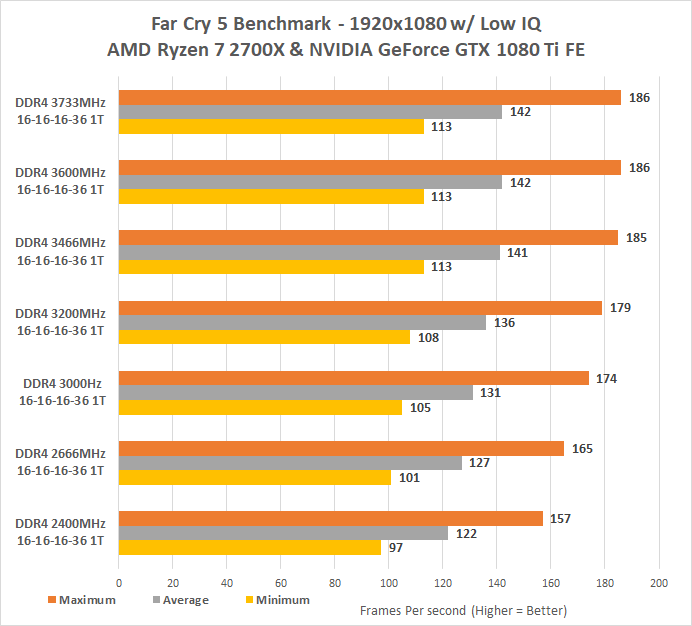
Unless he is willing to rebuild with a new set of CPU and MB, it's not really a rig worth salvaging or putting bandaids on.Hey guys. My friend has a i3 4130 and a gtx 750 gpu. What is the best thing he can buy (at most 200 dollars cad) to upgrade his pc? I am thinking cpu?
https://www.techpowerup.com/reviews/Intel/Core_i7_9700K/15.htmlI'm looking for some nice charts showing 4k performance based on CPU. Would anyone know where to find one? Everything I'm finding for reviews on CPUs contain 1080p and 1440p charts
Thank you, there goes my morning productivity at work
I need some desperate help.
Which motherboard should I purchase for my Ryzen 2600X build?
B450 or X470?
Here are what I researched:
ASUS ROG STRIX X470-F Gaming Motherboard - Black
MSI B450 GAMING PRO CARBON AC
ASUS ROG STRIX B450-F GAMING
ASRock Fatal1ty X470 Gaming K4
I'm open to suggestions.
Thanks!
I have heard bad things about the Gigabyte motherboards so haven't listed them. The ASUS Prime is also supposedly of inferior quality. Unfortunately it seems quite difficult to decide which one to go for.
I was thinking of upgrading my monitor. I don't want a gigantic one so I think 4k is out of the question. I saw the Acer Predator XB271HU QHD 144Hz G-Sync 27in IPS Gaming Monitor is meant to be good. It's very pricey but is it worth it? Would 144Hz and G-Sync still work on a PC that hasn't been upgraded in a few years? I have a 970GTX. I'm not sure what others might be worth buying. I haven't gotten a new monitor in like...10 years.
It will work fine for games from 2016 or so and before. You'll start running into problems running the most recent games at full resolution. I just upgraded from a 970 to a 2080 on my PG279Q and the difference is worth it; I would say go for the monitor first, then see if you want to start budgeting for a new video card in the coming year.
Same. I ran my XB270U on a 970 for about 2 years until I just upgraded it to a 2080 this month.
Same. I ran my XB270U on a 970 for about 2 years until I just upgraded it to a 2080 this month.

