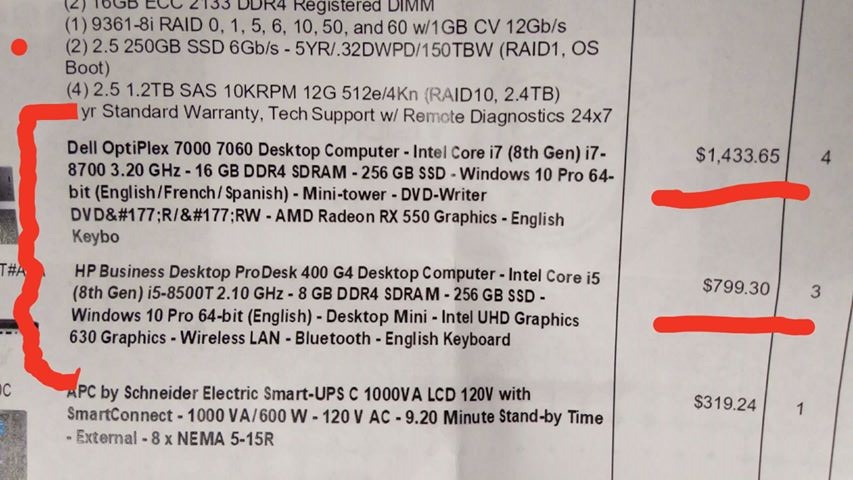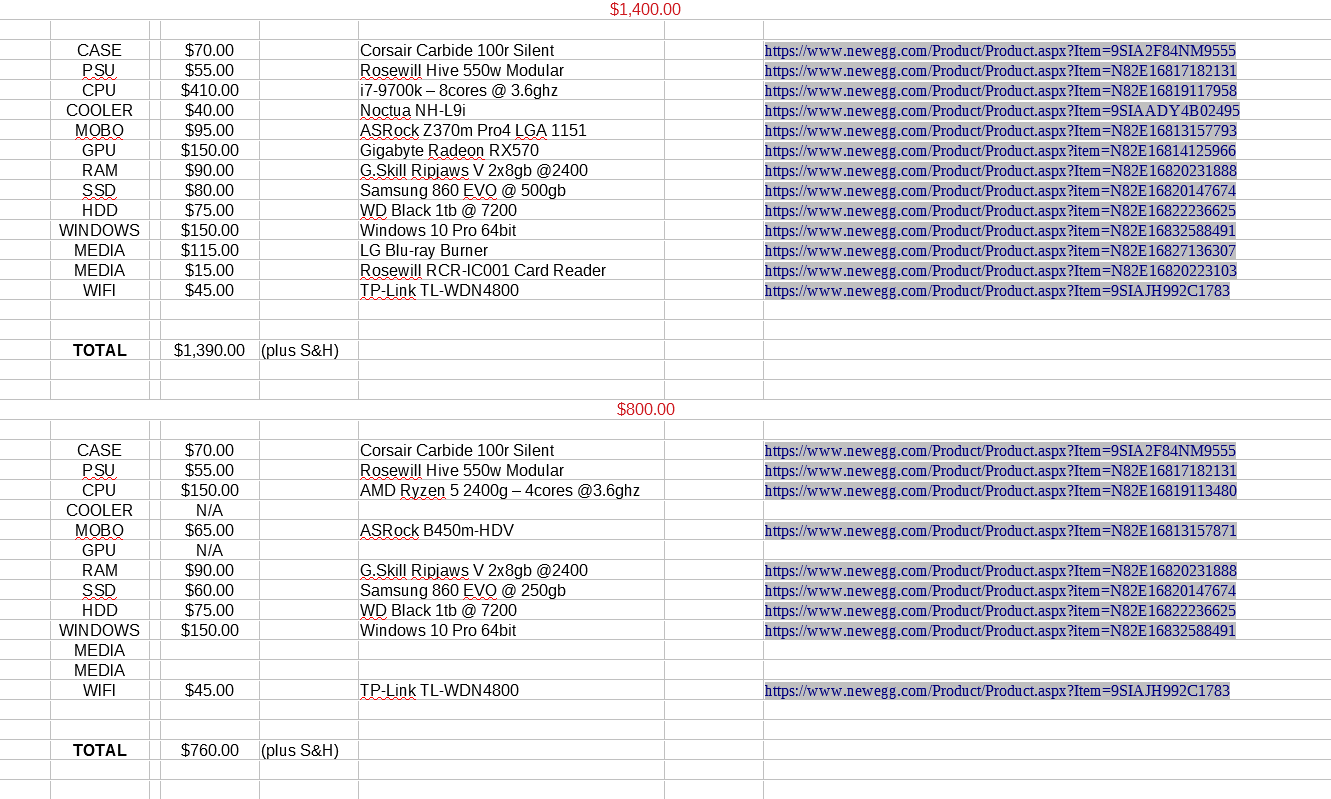So I have a question. Should I use these https://www.amazon.com/Prolimatech-Ultra-Vortex-Mounting-Pattern/dp/B00B1WQ4VA/ref=sr_1_fkmrnull_3?crid=2236JGHD12A4P&keywords=case+fan+140mm+x+15mm&qid=1555285813&s=gateway&sprefix=case+fan+140,aps,133&sr=8-3-fkmrnull as the top month on my case. I can put them above the radiator in my case I think. Then attach the CPU below it. It is strange it is only 120mm mount though.
Or should I mount the two 120 MM in the case to cool my H115i? That currently uses 2 140mm thick case fans.
Edit: Screw it. I just got them anyways. I need something to get this working.
Or should I mount the two 120 MM in the case to cool my H115i? That currently uses 2 140mm thick case fans.
Edit: Screw it. I just got them anyways. I need something to get this working.
Last edited: