Real talk. I might never attempt to build a PC again. This IO shield can fuck right off.
Use the force!
Also, it connects from inside the case.
Real talk. I might never attempt to build a PC again. This IO shield can fuck right off.
That's pretty good for the price. Especially snagging that GPU at $120.Well, I just ordered all the stuff for my first pc build in years. Also, my first AMD build since like..2004?
I was going for budget build for 1080p60 and here's what I got:
Case: NZXT H510 ($70)
Processor: Ryzen 2600 ($115)
Video Card: RX 580 Sapphire Nitro 8gb ($120)
Ram: Corsair Vengeance 16gb ($65)
Motherboard: Asus Prime B450m ($77)
Power supply: Corsair CX 750 ($55)
SSD: Adata 240GB SSD ($29)
HDD: Seagate Barracuda 2TB HDD ($50)
Grand total right at $600
IO shields are fucking cursed. I'd pay an extra $10-20 for a variant of any motherboard I'm buying that comes with the IO shield already on the board, instead of being affixed to the case.Real talk. I might never attempt to build a PC again. This IO shield can fuck right off.
What processor do you have?For all my AMD people out there, does b-die ram really matter? Am I losing that much performance by getting cheaper ram?
Ryzen 3600.
IO shields are fucking cursed. I'd pay an extra $10-20 for a variant of any motherboard I'm buying that comes with the IO shield already on the board, instead of being affixed to the case.
i'll keep that in mind once I get everything.
As for the cooler, what really should I be looking for? Primarily trying to buy everything at once, and spend as little as possible. Also, not planning on overclocking, but will probably push games as hard as I can graphically.
IO shields are fucking cursed. I'd pay an extra $10-20 for a variant of any motherboard I'm buying that comes with the IO shield already on the board, instead of being affixed to the case.
Here's an article you might be interested in. Here
Tests B-die vs cheaper ram.
They have good deals on processors, sometimes motherboards. SSDs are attractively priced there as well. But honestly a lot of stuff is very expensive. Their AIO coolers, power supplies, and RAM are all VERY expensive. There is no savings to be had at all on their cases either. There's a huge markup for profit margin on all of that stuff. High-end GPUs never have any special pricing, and they don't get discounted often either.
Basically they get you in the door with the core component pricing. Then the accessories are all quite spendy.
Ryzen 3700x system up and running. Pretty smooth installation of everything involved.
I was a little hesitant sticking with the stock cooler but I'm glad I didn't invest in anything else. It seems fairly solid and not very audible.
So being a first time Ryzen user. I'm a little confused about the auto overclock on this thing. Is there anything I have to do on my end to enable it? I've seen the clock go up with usage, but not quiet hitting the advertised 4.4ghz. This behavious normal? Or did a neglect some kind of bios setting that must be enabled?
To anyone making a new build; I cannot recommend the NZXT H510 enough. It was super easy to build in. Motherboard stands were pre-installed and there is a ton of room for cable management. Instead of having a handful of connectors for the front panel they had an all in one. Also, it includes 2 fans. I'm extremely satisfied.
Was this a completely new build? How did it go with the IO shield? I wasted damn near 2 hours fiddling with that shit stain today.
My 3600 does the same thing. It will hit max speed when it needs to. It wont hit or stay at 4.4ghz unless the application demands it.(I had the same concern and did a bunch of Googling about this earlier).
How's the intake on the front panel? I'm having this struggle picking a case. That one looks really sharp. Just afraid of airflow.
There are 2 fans that come with the case and both are outtake fans(1 in the back and 1 on the top). If you need better air flow you can install a few more fans including intake.
Basically a new build. Replaced mobo, cpu and ram which involved taking everything apart. Even though I have not really been tinkering with PCs for the last 5 or so years this was probably the smoothest installation I've ever done. Was done within an hour I think. Booted up with a hitch.
In regards to the clock speeds something kind of funky did happen a while ago. So I researched the bios my mobo was on to see how up-to-date it was. I always hate updating bios but among some of the change notes it mentioned gaining performance with certain titles. So I downloaded and installed. It updated fine and went I checked the bios I noticed an option I swear was not there. Auto Overclock. So I turned it on and booted into Windows.
Except, my windows install refuses to start now. I tried a ton of stuff but I ended up having to reinstall. Everything is working okay now... No clue what happened there. These Ryzen mobo's seem to get a lot of updates. Hopefully this doesn't happen to me again.
Which brand motherboard do you have? I'm nervous about updating the BIOS as well. Asus mobo here.
It's a great store. That's why I post deals from them on here them all the time.I mean...ok.
It's still a cool store and all.
I buy my motherboards exclusively through them. I've had some issues in the past, and I'm able to go right up the street, exchange it, and walk out with a replacement in 5 minutes. Pretty great.
Which brand motherboard do you have? I'm nervous about updating the BIOS as well. Asus mobo here.
Are there any hackintosh info consolidated in a post somewhere? Or am I better of searching for hackintosh information elsewhere? My 6 year old MacBook needs to be "replaced", and I'm thinking that I should build a PC that I can use as a hackintosh and game on as well!
How's the intake on the front panel? I'm having this struggle picking a case. That one looks really sharp. Just afraid of airflow.
For all my AMD people out there, does b-die ram really matter? Am I losing that much performance by getting cheaper ram?
So I have a $2k budget and this is what I've come up with. This will be my first build in almost 20 years. What do you guys think?
You are best off looking for info on that from tonymacx86 or insanelymac forums. I ran Hackintosh a few years on my PC but went just to Windows 10 because switching between operating systems for gaming vs non-gaming was a chore.
You might have a more enjoyable experience buying something like a used Mac Mini for MacOS usage and building a PC for Win10 and gaming.
So I have a $2k budget and this is what I've come up with. This will be my first build in almost 20 years. What do you guys think?
If you have other uses for those 16 cores, sure. A 3900x/3950x will meet your gaming needs just fine. But I hope nobody's buying a 3950x for just a gaming-focused build. Much cheaper chips (AMD or Intel) meet or beat it in gaming (and there's very little distance between any of them at 4K).AMD is so far ahead of Intel it's nuts. Their only potential viable CPU for a gaming build is a 9900K, and that viability I would say that viability is nearly gone with the 3900x and 3950x.
The only thing Intel can do is drastically reduce their prices. The 9900K needs to compete with the 3700x.
The only real reason to go with Intel right now is for ultra competitive gamers that run at low resolutions and high refresh rates and need the best single threaded performance available. That and the fact that Intel's chipsets are more mature at this point (see Borderlands 3 and RDR 2 issues with AMD).




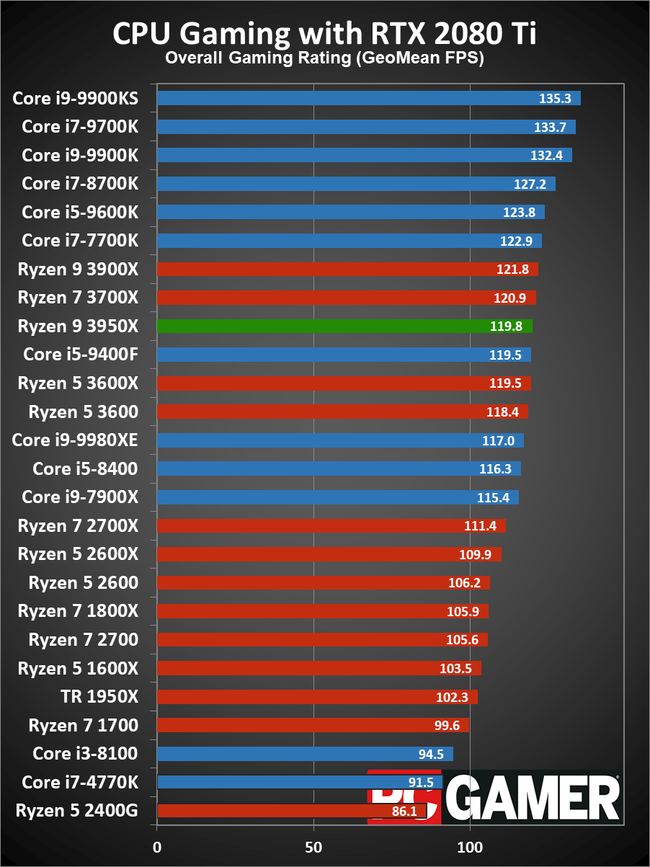
So I have a $2k budget and this is what I've come up with. This will be my first build in almost 20 years. What do you guys think?
If you have other uses for those 16 cores, sure. A 3900x/3950x will meet your gaming needs just fine. But I hope nobody's buying a 3950x for just a gaming-focused build. Much cheaper chips (AMD or Intel) meet or beat it in gaming (and there's very little distance between any of them at 4K).




So I have a $2k budget and this is what I've come up with. This will be my first build in almost 20 years. What do you guys think?
I've said as much in the past, but considering CPU's are the least often upgraded component, going overkill can make sense if you have the budget to spare.
4 years ago when I bought my 6700K, no one was recommending it over a 6600K because there was no performance to be gained in games. Now? The 6700K absolutely trounces the 6600K in modern games. It's not just getting a ~20% boost from Hypterthreading. The ability to schedule more threads is providing a far more stable experience.
As we're moving to 8/16 next-gen, I'd recommend 8/16 as the very minimum to anyone building anything other than a budget PC. Even with much faster clockspeeds on PC, you can't always brute force things when you're starving for core count, as thread scheduling issues can result in some nasty 0.1% frame times.
Personally, I'd recommend a 3700X as a baseline for anyone who wants a PC that will last through the next generation. Anything with less cores I think will start feeling datest mid-late gen.
3700X < 9900K < 3900X < 3950X
The 9900K vs 3900X is one where I was previously leaning Intel for better gaming performance, but I think the 3900X will some day eclipse the 9900K in modern games. I'd probably only go with the 9900K if you're really looking for the fastest single threaded performance (e.g. for competitive CS:GO).
im in the same boat look for a 5700xt or 2070 super. Really haven't seen anything :/Any good deals on GPUs right now? In the market for a 2070 Super.
same here but ppl said wait for the next nvidia cards and see.im in the same boat look for a 5700xt or 2070 super. Really haven't seen anything :/
yeah im on a 970 with dual 1080p screens but I want to get a 1440p one but the most recent rumor is 3000 series cards aren't coming out until June 2020...and I really need a new gpu for cyberpunk lolsame here but ppl said wait for the next nvidia cards and see.
so far im really hitting the upperlimits of my gtx980 on 1440p. the only saving grace is that its a gsync monitor so I dont have to worry about tearing and stuff.

