This whole thing is kinda going nowhere so maybe y'all could just stop slapping each other?Right... us plebs don't understand that no-one has ever run multiple VMs on a mere 16 cores/64GiB of memory.
Carry on.
-
Ever wanted an RSS feed of all your favorite gaming news sites? Go check out our new Gaming Headlines feed! Read more about it here.
The PC Builders Thread ("I Need a New PC") v2
- Thread starter Soda
- Start date
You are using an out of date browser. It may not display this or other websites correctly.
You should upgrade or use an alternative browser.
You should upgrade or use an alternative browser.
- Status
- Not open for further replies.
What are your storage needs for this machine? You have fast SATA ssds and a fast, expensive spinning plate drive. I'd probably consider NVMe SSDs and maybe a cheaper HDD if you are just using it for non-speed-essential storage. NVMe SSDs are kind of at a "why not?" position at that price point, and it's just less hassle and cables and crap.
Depending on what you're doing you may not need 32 GB of RAM, but if you have the cash to burn why not?
Other than that seems like good fun.
It's going to be my main machine for gaming. I figured having an HDD wouldn't be a bad thing for storage purposes. But I might just have this one with SSDs and network my other machine so I can access the large capacity HDDs there. Probably the more cost effective route.
Also, ignorance time!
What's the difference between the SATA and NVMe SSDs? Those are new to me. My last build was done pre-980 days when SSDs were still super expensive. I'm not sure NVMe drives were consumer cost effective when I was last doing this. I'm very open to the storage setup...I want to have a 1TB SSD for games (which I already have in my current machine) and at least 1 TB for everything else.
I also may consider having a small SSD for the OS only. I have a spare 128GB I bought for super cheap a year ago that I never used. I can't imagine I need anything more than that for the OS.
As for RAM, I do use my machine for work at home. CAD and various FEA software means I would rather have too much RAM than not enough.
mATX is pretty dead.
You may find interesting the Lian Li 011 Dynamic Mini, or the (probably much more practical) Sliger cerberus X - both tiny cases that could be ITX, but can actually take a full ATX motherboard.
This actually looks like what I need. I might be able to mount a handle to it.
Right... us plebs don't understand that no-one has ever run multiple VMs on a mere 16 cores/64GiB of memory.
Carry on.
I apologized and was tryingn to get you some hard numbers and add another quote to the original post. I'm on my phone right now so I was just trying to reply back quickly. Now that I read it, the thing does sound snarky without a voice behind it. Sorry.
I usually give SecOnion Master about 16 cores and 24 gigs by itself SecOnion Sensor is a little 12 and 16 gigs. It all depends on the environment I attach to. I was wanting 32 logical and 64 threads and 128 just to have the resources for certain network environments. This is something for me to integrate on their back end. If they have their own Event Collector I can forego some things. The other VMs are a bit more light weight. I think an ATX board in that Lian Li case might do it.
Shitty situation for sure. Wonder if it was bad luck or it could have been that something happened to the GPU during shipping, since one of your RAM sticks arrived loose, so possibly the handling may not have been stellar.Damn, I got to live like a king for a couple days with this ryzen 3700x rtx2070 super build. Froze during Destiny last night and I had to hard turn it off with the power button. Turned it back on, no picture. Tried a bunch of shit, and eventually pulled out the 2070 and put my old 980 in and that worked. So it's the video card. I'm RMAing the whole machine (it's a cyberpowerPC custom build) so they can swap the gpu and test/stress test it in case the psu or motherboard is faulty and fried it.
The good news is I have my gtx 980 machine still. But I fear it will be another 3-4 weeks before I get my cyberpower machine back.
Hello!! So I need some help, my pc preformance has gone downhill and idk what is going on. I use to be able to run DOOM, AC Odeyseey 65 FPS+, now both games are CHUGGING and I mean drops as low as 8 fps....Not sure what's happening. I thought maybe my PC was too dusty, so I cleaned it today nope not the problem. Attaching a SS of my PC specs below any help is greatly appreciated!!!


I'm mostly looking at temps. This is with nothing major running, right? How does this look if you have a game running?Hello!! So I need some help, my pc preformance has gone downhill and idk what is going on. I use to be able to run DOOM, AC Odeyseey 65 FPS+, now both games are CHUGGING and I mean drops as low as 8 fps....Not sure what's happening. I thought maybe my PC was too dusty, so I cleaned it today nope not the problem. Attaching a SS of my PC specs below any help is greatly appreciated!!!

Correct,I'm mostly looking at temps. This is with nothing major running, right? How does this look if you have a game running?
Here it is running doom for example

Does iCUE show GPU clock speed? My first thought was that the GPU could be throttling, but those temperatures look good. I would check clock speed just to be sure.
Just bought a new gigabyte super 2070. Couple of questions.
1. any control panel settings I should tweak? I've never really bothered with the Nicosia control panel settings much but with this card I'm interested
2. any of you use digital vibrance? If so, what lvl percentage do you use?
1. any control panel settings I should tweak? I've never really bothered with the Nicosia control panel settings much but with this card I'm interested
2. any of you use digital vibrance? If so, what lvl percentage do you use?
It's going to be my main machine for gaming. I figured having an HDD wouldn't be a bad thing for storage purposes. But I might just have this one with SSDs and network my other machine so I can access the large capacity HDDs there. Probably the more cost effective route.
Also, ignorance time!
What's the difference between the SATA and NVMe SSDs? Those are new to me. My last build was done pre-980 days when SSDs were still super expensive. I'm not sure NVMe drives were consumer cost effective when I was last doing this. I'm very open to the storage setup...I want to have a 1TB SSD for games (which I already have in my current machine) and at least 1 TB for everything else.
I also may consider having a small SSD for the OS only. I have a spare 128GB I bought for super cheap a year ago that I never used. I can't imagine I need anything more than that for the OS.
As for RAM, I do use my machine for work at home. CAD and various FEA software means I would rather have too much RAM than not enough.
So just to be clear (because I wasn't before), what I was specifically referring to were m.2 NVMe drives. m.2 is an interface that allows you to mount the SSD directly on the motherboard like a daughtercard. Your specific MB has two m.2 slots, both of which support NVMe drives. NVMe drives have much faster theoretical limits on sequential reading and writing than SATA can allow, which is not really a difference you will feel in games at the moment but is very useful for more intensive tasks, like video editing. So, in brief: m.2 is nice because it's a very easy and space-effective way to mount a drive and eliminates a lot of cables. NVMe is nice because it's very fast.
Note that you can also get SATA m.2 drives. These mount on the motherboard but use the SATA interface internally so they are not as fast. Also, if you buy one you should read the manual of your mobo as sometimes using a SATA drive in a m.2 slot makes one or more of your actual SATA ports unusable.
Anyway, it's hard for me to recommend something exactly for you because it seems like you are still thinking about your exact storage needs. But you could buy 1 NVMe drive of a somewhat smaller capacity and one larger SATA SSD and fit your budget. And thanks to m.2 you could do this without actually having to mount any drives or run any SATA power or data cables in your case.
It does not, I did just realize I haven't updated my bios since 2018, just updated it to the newest version. It's now running a stable 55-60 fps on Doom. So maybe it was that?Does iCUE show GPU clock speed? My first thought was that the GPU could be throttling, but those temperatures look good. I would check clock speed just to be sure.
So just to be clear (because I wasn't before), what I was specifically referring to were m.2 NVMe drives. m.2 is an interface that allows you to mount the SSD directly on the motherboard like a daughtercard. Your specific MB has two m.2 slots, both of which support NVMe drives. NVMe drives have much faster theoretical limits on sequential reading and writing than SATA can allow, which is not really a difference you will feel in games at the moment but is very useful for more intensive tasks, like video editing. So, in brief: m.2 is nice because it's a very easy and space-effective way to mount a drive and eliminates a lot of cables. NVMe is nice because it's very fast.
Note that you can also get SATA m.2 drives. These mount on the motherboard but use the SATA interface internally so they are not as fast. Also, if you buy one you should read the manual of your mobo as sometimes using a SATA drive in a m.2 slot makes one or more of your actual SATA ports unusable.
Anyway, it's hard for me to recommend something exactly for you because it seems like you are still thinking about your exact storage needs. But you could buy 1 NVMe drive of a somewhat smaller capacity and one larger SATA SSD and fit your budget. And thanks to m.2 you could do this without actually having to mount any drives or run any SATA power or data cables in your case.
Say I want 2 TB + an OS drive. What would you recommend in that case?
Say I want 2 TB + an OS drive. What would you recommend in that case?
For the OS and when you need best speed:
For 2TB good value/decent speed:
Looking around at m.2 drives of the 2tb variety, I'm not seeing great value. Maybe this microcenter-branded one?
So if you don't mind mounting a SATA SSD, I'd go with my first two. If you want to spend a little bit more you could go with the Samsung EVO SATA drive instead of the Crucial but I don't think you'll notice any difference in gaming.
It doesn't matter who started it, we can end it now ¯\_(ツ)_/¯
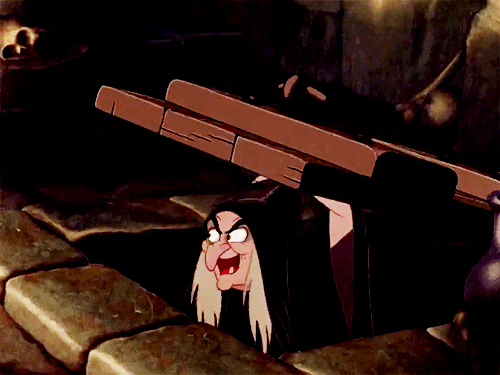
And the only smaller TR board is this one:

Anything smaller is just going to result in the board that defeats the purpose of Threadrippers. If you get the more compact mATX case with the handle, it is portable. Doesn't support latest TRs.
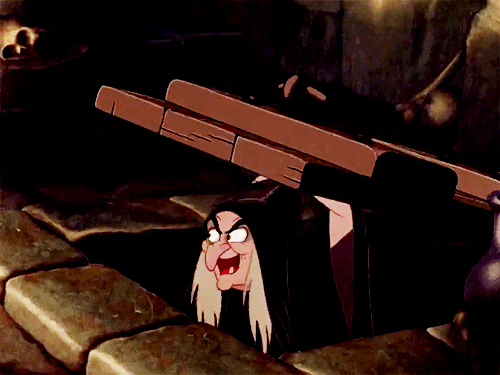
And the only smaller TR board is this one:

Anything smaller is just going to result in the board that defeats the purpose of Threadrippers. If you get the more compact mATX case with the handle, it is portable. Doesn't support latest TRs.
Last edited:
For the OS and when you need best speed:
For 2TB good value/decent speed:
Looking around at m.2 drives of the 2tb variety, I'm not seeing great value. Maybe this microcenter-branded one?
So if you don't mind mounting a SATA SSD, I'd go with my first two. If you want to spend a little bit more you could go with the Samsung EVO SATA drive instead of the Crucial but I don't think you'll notice any difference in gaming.
Thanks!
So what I think I'll do is:
Storage: Samsung 970 Evo 1 TB M.2-2280 NVME Solid State Drive ($168.99 @ Amazon)
Storage: Crucial MX500 2 TB 2.5" Solid State Drive ($200.70 @ Amazon)
I can use my existing 1TB for games, put my OS and some of my core work programs on the 1TB m.2 (Office, AutoCAD, FEA software), and use the 2TB SSD for everything else.
Am I correct in going this route?
Just bought a new gigabyte super 2070. Couple of questions.
1. any control panel settings I should tweak? I've never really bothered with the Nicosia control panel settings much but with this card I'm interested
2. any of you use digital vibrance? If so, what lvl percentage do you use?
It will vary between monitors, but I put my contrast up to 80%, brightness to 40%, digital vibrance to 70%.
And I put Vsync on global so it runs in all games.
For the OS and when you need best speed:
When you
Sounds reasonable. I'm not sure what your existing 1TB but I assume it's a SSD.
When you
Thanks!
So what I think I'll do is:
Storage: Samsung 970 Evo 1 TB M.2-2280 NVME Solid State Drive ($168.99 @ Amazon)
Storage: Crucial MX500 2 TB 2.5" Solid State Drive ($200.70 @ Amazon)
I can use my existing 1TB for games, put my OS and some of my core work programs on the 1TB m.2 (Office, AutoCAD, FEA software), and use the 2TB SSD for everything else.
Am I correct in going this route?
Sounds reasonable. I'm not sure what your existing 1TB but I assume it's a SSD.
I was able to pull the full 300 mbps from my FIOS connection both upload and download using an Asus PCE-AC68. No complaints.
https://www.amazon.com/dp/B00F42V83C/ref=cm_sw_r_cp_api_i_CsylEbTF3SWT2
my new monitor is coming today! got the Asus VG27AQ which is a 27" 1440p 165hz IPS G-Sync compatible monitor.
i'm nervous. i don't have luck with monitors. fingers crossed there is nothing wrong with it. i'm not even bothered about the price (£490) but i hesitated buying it because something always goes wrong. i've had monitors with scratched screens (new condition), dead/stuck pixels, display corruption/artifacting, uneven backlight/colour, and gsync bugging out.
is it really worth enabling 165hz mode? i can't imagine that an extra 21fps is going to make much a difference. i'm probably going to just keep it at 144hz.
i'm nervous. i don't have luck with monitors. fingers crossed there is nothing wrong with it. i'm not even bothered about the price (£490) but i hesitated buying it because something always goes wrong. i've had monitors with scratched screens (new condition), dead/stuck pixels, display corruption/artifacting, uneven backlight/colour, and gsync bugging out.
is it really worth enabling 165hz mode? i can't imagine that an extra 21fps is going to make much a difference. i'm probably going to just keep it at 144hz.
Helping my girlfriend build a new PC and I've not messed around with this stuff since 2013. Would love for folks to go over this rough list and point out any problems or obvious improvments.
PC doesn't need to handle streaming nor video editing. She just wants something that will deliver solid 1080p gaming above 60hz and ideally closer to 144. CPU should be able to handle games like late-stage Civ / Total War turn timers. Had a budget of 15,000sek (swedish kronor) and the list below comes in at around 16,000, which is, okay, fine, whatever. No plans to OC anything, but I'm not against messing around with that stuff if the gains are noticeable enough.
With that in mind:
CPU - Ryzen 5 3600
MB - Tomahawk Max ATX
RAM - G.Skill Ripjaws (2x8) DDR4-3600
SSD - Samsung EVO 2.5" 1TB
HDD - Seagate 3.5" 2TB 7200rpm
GPU - 5700 XT
Case - Fractal Define R5
PSU - Corsair TX Gold 550W
Cooler - Hyper 212 Black
Case fans - 2x NF-A14 140mm
Some thoughts from my own research this morning, please correct if wrong:
- I went harder on the GPU than the CPU in case of any furture monitor upgrades, plus the Ryzen 7 seems geared for use cases which we don't need. Ryzen 5 looks like it is perfectly fit for our purposes?
- I was seeing lots of stuff about m.2 and nvme (?) chips and sockets for SSDs - my understanding is that these are better, faster, etc. but not better enough to necessarily justify the extra cost. For saving 500sek, a slightly slower boot time is fine. Am I missing any extra important details here?
- Picked the mobo because I saw it recommended a bunch as a safe choice for the Ryzen chip, something about not needing to worry about flashing BIOS.
- The RAM I picked mainly for its price, it's about 200sek cheaper than the Corsair Vengeance sticks I was originally leaning toward. These G.Skill Ripjaws look ridiculous but w/e, as long as they're not notorious / plagued by issues.
- HDD was simply the most vanilla 2TB one I saw. Let me know if there are better options or issues with this make.
- Is the Hyper 212 still a safe upgrade from stock cooler? Any obvious issues about it fitting in the Fractal Case?
- Oh and airflow, the case comes with 2 fans. Plan is the 2 Fractal fans on the front sucking in and the 2 Noctuas at the top blowing out (since the Noctuas are bound to be quieter). I assume that will be enough airflow, even though that case has additional fan holes at the bottom, side and rear-top. Sound right?
Thanks in advance for any responses! If there's stuff I've missed please do speak up.
PC doesn't need to handle streaming nor video editing. She just wants something that will deliver solid 1080p gaming above 60hz and ideally closer to 144. CPU should be able to handle games like late-stage Civ / Total War turn timers. Had a budget of 15,000sek (swedish kronor) and the list below comes in at around 16,000, which is, okay, fine, whatever. No plans to OC anything, but I'm not against messing around with that stuff if the gains are noticeable enough.
With that in mind:
CPU - Ryzen 5 3600
MB - Tomahawk Max ATX
RAM - G.Skill Ripjaws (2x8) DDR4-3600
SSD - Samsung EVO 2.5" 1TB
HDD - Seagate 3.5" 2TB 7200rpm
GPU - 5700 XT
Case - Fractal Define R5
PSU - Corsair TX Gold 550W
Cooler - Hyper 212 Black
Case fans - 2x NF-A14 140mm
Some thoughts from my own research this morning, please correct if wrong:
- I went harder on the GPU than the CPU in case of any furture monitor upgrades, plus the Ryzen 7 seems geared for use cases which we don't need. Ryzen 5 looks like it is perfectly fit for our purposes?
- I was seeing lots of stuff about m.2 and nvme (?) chips and sockets for SSDs - my understanding is that these are better, faster, etc. but not better enough to necessarily justify the extra cost. For saving 500sek, a slightly slower boot time is fine. Am I missing any extra important details here?
- Picked the mobo because I saw it recommended a bunch as a safe choice for the Ryzen chip, something about not needing to worry about flashing BIOS.
- The RAM I picked mainly for its price, it's about 200sek cheaper than the Corsair Vengeance sticks I was originally leaning toward. These G.Skill Ripjaws look ridiculous but w/e, as long as they're not notorious / plagued by issues.
- HDD was simply the most vanilla 2TB one I saw. Let me know if there are better options or issues with this make.
- Is the Hyper 212 still a safe upgrade from stock cooler? Any obvious issues about it fitting in the Fractal Case?
- Oh and airflow, the case comes with 2 fans. Plan is the 2 Fractal fans on the front sucking in and the 2 Noctuas at the top blowing out (since the Noctuas are bound to be quieter). I assume that will be enough airflow, even though that case has additional fan holes at the bottom, side and rear-top. Sound right?
Thanks in advance for any responses! If there's stuff I've missed please do speak up.
Helping my girlfriend build a new PC and I've not messed around with this stuff since 2013. Would love for folks to go over this rough list and point out any problems or obvious improvments.
PC doesn't need to handle streaming nor video editing. She just wants something that will deliver solid 1080p gaming above 60hz and ideally closer to 144. CPU should be able to handle games like late-stage Civ / Total War turn timers. Had a budget of 15,000sek (swedish kronor) and the list below comes in at around 16,000, which is, okay, fine, whatever. No plans to OC anything, but I'm not against messing around with that stuff if the gains are noticeable enough.
With that in mind:
CPU - Ryzen 5 3600
MB - Tomahawk Max ATX
RAM - G.Skill Ripjaws (2x8) DDR4-3600
SSD - Samsung EVO 2.5" 1TB
HDD - Seagate 3.5" 2TB 7200rpm
GPU - 5700 XT
Case - Fractal Define R5
PSU - Corsair TX Gold 550W
Cooler - Hyper 212 Black
Case fans - 2x NF-A14 140mm
Some thoughts from my own research this morning, please correct if wrong:
- I went harder on the GPU than the CPU in case of any furture monitor upgrades, plus the Ryzen 7 seems geared for use cases which we don't need. Ryzen 5 looks like it is perfectly fit for our purposes?
- I was seeing lots of stuff about m.2 and nvme (?) chips and sockets for SSDs - my understanding is that these are better, faster, etc. but not better enough to necessarily justify the extra cost. For saving 500sek, a slightly slower boot time is fine. Am I missing any extra important details here?
- Picked the mobo because I saw it recommended a bunch as a safe choice for the Ryzen chip, something about not needing to worry about flashing BIOS.
- The RAM I picked mainly for its price, it's about 200sek cheaper than the Corsair Vengeance sticks I was originally leaning toward. These G.Skill Ripjaws look ridiculous but w/e, as long as they're not notorious / plagued by issues.
- HDD was simply the most vanilla 2TB one I saw. Let me know if there are better options or issues with this make.
- Is the Hyper 212 still a safe upgrade from stock cooler? Any obvious issues about it fitting in the Fractal Case?
- Oh and airflow, the case comes with 2 fans. Plan is the 2 Fractal fans on the front sucking in and the 2 Noctuas at the top blowing out (since the Noctuas are bound to be quieter). I assume that will be enough airflow, even though that case has additional fan holes at the bottom, side and rear-top. Sound right?
• Samsung NVME are expensive, buy Adata SX8200 Pro. The price difference between Sata and NVME is small.
• Think about mATX build, otherwise you will have a massive empty box. Mortar replaces Tomahawk without any downgrade.
• Case fans are quite pointless. Those Fractal GP X2 are pretty much inaudible even at full load. Get a more expensive CPU cooler if you want to reduce noise under CPU load.
• 5700XT brand matters a lot, don't buy the cheapest
This is my current monitor i bought in 2014 :Benq XL2720z :
Now after 6 years i am curious if there is a proper upgrade for this monitor in the €500 range ?
Or should i stick with this one ?
My only requirement is144hrz and a great screen .
Everything else is gravy on top .
Now after 6 years i am curious if there is a proper upgrade for this monitor in the €500 range ?
Or should i stick with this one ?
My only requirement is144hrz and a great screen .
Everything else is gravy on top .
So next month I'm moving into my own place and I want to make my desk a bit cleaner looking since it will be in the living room. Main thing I want to do is use monitor arms. Anybody here who has one that works with a 34" monitor as main and then a 32" as secondary monitor?
my new monitor has arrived (asus vg27aq). so far so good with it. at the bottom corners there seems to be a bit of glow but nothing major. when i raise the monitor or move my head to the right or turn off my room lights it completely goes away so maybe just the viewing angle or my lights?
otherwise the performance is great. i tried 165hz but can't tell the difference so sticking with 144hz. playing rocket league is amazing with such a smooth framerate.
i can't seem to adjust brightness/contrast etc on the monitor. they are all greyed out. not sure why.
otherwise the performance is great. i tried 165hz but can't tell the difference so sticking with 144hz. playing rocket league is amazing with such a smooth framerate.
i can't seem to adjust brightness/contrast etc on the monitor. they are all greyed out. not sure why.
I don't stream, but I HAVE seen the light of playing more modern releases at Ultra max settings at 1440p.
I think I might put a machine together in a bit to get some opinions. My existing machine is fine (4770k with a 970), but I think I'm going to retire that to my media server and future high end MAME box.
Helping my girlfriend build a new PC and I've not messed around with this stuff since 2013. Would love for folks to go over this rough list and point out any problems or obvious improvments.
PC doesn't need to handle streaming nor video editing. She just wants something that will deliver solid 1080p gaming above 60hz and ideally closer to 144. CPU should be able to handle games like late-stage Civ / Total War turn timers. Had a budget of 15,000sek (swedish kronor) and the list below comes in at around 16,000, which is, okay, fine, whatever. No plans to OC anything, but I'm not against messing around with that stuff if the gains are noticeable enough.
With that in mind:
CPU - Ryzen 5 3600
MB - Tomahawk Max ATX
RAM - G.Skill Ripjaws (2x8) DDR4-3600
SSD - Samsung EVO 2.5" 1TB
HDD - Seagate 3.5" 2TB 7200rpm
GPU - 5700 XT
Case - Fractal Define R5
PSU - Corsair TX Gold 550W
Cooler - Hyper 212 Black
Case fans - 2x NF-A14 140mm
Some thoughts from my own research this morning, please correct if wrong:
- I went harder on the GPU than the CPU in case of any furture monitor upgrades, plus the Ryzen 7 seems geared for use cases which we don't need. Ryzen 5 looks like it is perfectly fit for our purposes?
- I was seeing lots of stuff about m.2 and nvme (?) chips and sockets for SSDs - my understanding is that these are better, faster, etc. but not better enough to necessarily justify the extra cost. For saving 500sek, a slightly slower boot time is fine. Am I missing any extra important details here?
- Picked the mobo because I saw it recommended a bunch as a safe choice for the Ryzen chip, something about not needing to worry about flashing BIOS.
- The RAM I picked mainly for its price, it's about 200sek cheaper than the Corsair Vengeance sticks I was originally leaning toward. These G.Skill Ripjaws look ridiculous but w/e, as long as they're not notorious / plagued by issues.
- HDD was simply the most vanilla 2TB one I saw. Let me know if there are better options or issues with this make.
- Is the Hyper 212 still a safe upgrade from stock cooler? Any obvious issues about it fitting in the Fractal Case?
- Oh and airflow, the case comes with 2 fans. Plan is the 2 Fractal fans on the front sucking in and the 2 Noctuas at the top blowing out (since the Noctuas are bound to be quieter). I assume that will be enough airflow, even though that case has additional fan holes at the bottom, side and rear-top. Sound right?
Thanks in advance for any responses! If there's stuff I've missed please do speak up.
All looks good. Not sure if hyper 212 is any better than stock ryzen cooler. Might be worth looking up. Otherwise it's good
Currently the new hotness are Asus TUF VG27AQ and LG's 27GL850, both are G-Sync compatible 144Hz IPS panel monitors.This is my current monitor i bought in 2014 :Benq XL2720z :
Now after 6 years i am curious if there is a proper upgrade for this monitor in the €500 range ?
Or should i stick with this one ?
My only requirement is144hrz and a great screen .
Everything else is gravy on top .
• Samsung NVME are expensive, buy Adata SX8200 Pro. The price difference between Sata and NVME is small.
• Think about mATX build, otherwise you will have a massive empty box. Mortar replaces Tomahawk without any downgrade.
• Case fans are quite pointless. Those Fractal GP X2 are pretty much inaudible even at full load. Get a more expensive CPU cooler if you want to reduce noise under CPU load.
• 5700XT brand matters a lot, don't buy the cheapest
Cheers both. I'm currently looking at the Noctua NH-U12S then instead of the Hyper 212. Local prices are around 680 versus 380 sek respectively. This is obviously coming from the 2013 mindset but: I thought the Hyper 212 was a cheap and cheery workhorse that did the job? The extra 300 sweden bucks on the Noctua cooler would be worth it you think?All looks good. Not sure if hyper 212 is any better than stock ryzen cooler. Might be worth looking up. Otherwise it's good
And I'm certainly comparing an mATX build now with the initial one. It actually offers a decent chunk of savings by going Mortar over Tomahawk, ditching the Fractal case for a cheaper one and removing the extra fans.
The new list (which is obviously open to advice) looks like this:
CPU - Ryzen 5 3600 (maybe the Ryzen 7...?)
*NEW* MB - Mortar Max mATX
RAM - G.Skill Ripjaws (2x8) DDR4-3600
SSD - Samsung EVO 2.5" 1TB <-- subject to research, offers
HDD - Seagate 3.5" 2TB 7200rpm
GPU - 5700 XT <-- Sapphire Nitro..?
*NEW* Case - Cooler Master Silencio S400
PSU - Corsair TX Gold 550W
*NEW* Cooler - Noctua NH-U12S
For the GPU I was looking at the Sapphire Nitro since it's supposed to be fairly quiet, any other recommendations?
There is one important discussion we're having at the moment and that's whether to stick with the Ryzen 5 3600 or bump it up to the Ryzen 7 version; that's around an extra 2000 sek to the budget (and arguably puts the PC *over* budget by that amount). We're trying to justify it by treating the better CPU in terms of future-proofing the PC, delaying the inevitable upgrade by several years, etc. Is this a fair argument to make? Do we know if the Ryzen 5 appears to have sufficient legs or not, or would the PC benefit notably several years down the line from having the 7's extra features? (I appreciate this might be a dumb / tricky question akin to "predict the future for me please".)
Another yearSo I'm rocking a i7 6700k. How long do to guys think that'll be good for? My board can only take up to a 7700k and it's not worth up grading for that?
Cheers both. I'm currently looking at the Noctua NH-U12S then instead of the Hyper 212. Local prices are around 680 versus 380 sek respectively. This is obviously coming from the 2013 mindset but: I thought the Hyper 212 was a cheap and cheery workhorse that did the job? The extra 300 sweden bucks on the Noctua cooler would be worth it you think?
And I'm certainly comparing an mATX build now with the initial one. It actually offers a decent chunk of savings by going Mortar over Tomahawk, ditching the Fractal case for a cheaper one and removing the extra fans.
The new list (which is obviously open to advice) looks like this:
CPU - Ryzen 5 3600 (maybe the Ryzen 7...?)
*NEW* MB - Mortar Max mATX
RAM - G.Skill Ripjaws (2x8) DDR4-3600
SSD - Samsung EVO 2.5" 1TB <-- subject to research, offers
HDD - Seagate 3.5" 2TB 7200rpm
GPU - 5700 XT <-- Sapphire Nitro..?
*NEW* Case - Cooler Master Silencio S400
PSU - Corsair TX Gold 550W
*NEW* Cooler - Noctua NH-U12S
For the GPU I was looking at the Sapphire Nitro since it's supposed to be fairly quiet, any other recommendations?
There is one important discussion we're having at the moment and that's whether to stick with the Ryzen 5 3600 or bump it up to the Ryzen 7 version; that's around an extra 2000 sek to the budget (and arguably puts the PC *over* budget by that amount). We're trying to justify it by treating the better CPU in terms of future-proofing the PC, delaying the inevitable upgrade by several years, etc. Is this a fair argument to make? Do we know if the Ryzen 5 appears to have sufficient legs or not, or would the PC benefit notably several years down the line from having the 7's extra features? (I appreciate this might be a dumb / tricky question akin to "predict the future for me please".)
Sapphire Pulse is also good :)
For fans, fractal fans are always but I just added be quiet shadow wings 2 to my case and wow they are silent!
Hyper 212 BLACK is a good cooling cpu fan
Debating getting either a 5600XT or 2060 as a stopgap GPU before the new ones this summer.
Just don't know which one yet...
Bought a 2070S less than two weeks ago but when I think about it it just doesn't make sense to drop 500€ on a GPU 6 months or so before the release of new cards so that's going back.
Just don't know which one yet...
Bought a 2070S less than two weeks ago but when I think about it it just doesn't make sense to drop 500€ on a GPU 6 months or so before the release of new cards so that's going back.
Thanks in advance for any responses! If there's stuff I've missed please do speak up.
Here's my suggestion.
Hopefully it's cheaper than what you were going to get.
1. CPU is fine.
2. Went with a cheaper H212 Evo alternative that performs just as good. If you want an upgrade This CPU Cooler performs just as well as the more expensive coolers like the dark rock 4 while being noticeably cheaper.
3. Went with the Tomahawk B450 MAX because it's one of the best budget AM4 boards.
4. So with storage I went with the cheapest 1TB SSD that's one Swedish PcPartPicker, it happens to be NVMe. For HDD I went with Toshiba which is one of the more reliable HDD manufacturers in the market while also being a great value.
5. I went with this case just because of the better airflow, that and upgradeability. ATX motherboards are more common then mATX so sticking with ATX is great for longevity. \
6. 850w is too much
7. You don't really need extra fans.
PCPartPicker Part List
CPU: AMD Ryzen 5 3600 3.6 GHz 6-Core Processor (kr2290.00 @ CDON SE)
CPU Cooler: be quiet! Pure Rock 51.7 CFM Sleeve Bearing CPU Cooler (kr379.00 @ CDON SE)
Motherboard: MSI B450 TOMAHAWK MAX ATX AM4 Motherboard (kr1468.00 @ Dustin Home)
Memory: Corsair Vengeance LPX 16 GB (2 x 8 GB) DDR4-3200 Memory (kr849.00 @ CDON SE)
Storage: Crucial P1 1 TB M.2-2280 NVME Solid State Drive (kr1397.00 @ CDON SE)
Storage: Toshiba P300 2 TB 3.5" 7200RPM Internal Hard Drive (kr798.00 @ CDON SE)
Video Card: Sapphire Radeon RX 5700 XT 8 GB PULSE Video Card (kr4915.00 @ Dustin Home)
Case: Fractal Design Meshify C ATX Mid Tower Case (kr999.00 @ CDON SE)
Power Supply: Corsair RM (2019) 650 W 80+ Gold Certified Fully Modular ATX Power Supply (kr1159.00 @ Dustin Home)
Total: kr14254.00
Prices include shipping, taxes, and discounts when available
Generated by PCPartPicker 2020-01-26 17:58 CET+0100
Got back my monitor from asus. Got a nice crack on the screen on my $2500 Monitor. Stay Shitty Asus.

I can't see why a 2TB mechanical drive would be needed in a system specifically not working with video. With any luck you can get a 2TB SSD for not much more than a 1TB SSD + 2TB Mechanical if going for the cheaper brands. Personally I'd just stick with 1TB and add another later if need be.Cheers both. I'm currently looking at the Noctua NH-U12S then instead of the Hyper 212. Local prices are around 680 versus 380 sek respectively. This is obviously coming from the 2013 mindset but: I thought the Hyper 212 was a cheap and cheery workhorse that did the job? The extra 300 sweden bucks on the Noctua cooler would be worth it you think?
And I'm certainly comparing an mATX build now with the initial one. It actually offers a decent chunk of savings by going Mortar over Tomahawk, ditching the Fractal case for a cheaper one and removing the extra fans.
The new list (which is obviously open to advice) looks like this:
CPU - Ryzen 5 3600 (maybe the Ryzen 7...?)
*NEW* MB - Mortar Max mATX
RAM - G.Skill Ripjaws (2x8) DDR4-3600
SSD - Samsung EVO 2.5" 1TB <-- subject to research, offers
HDD - Seagate 3.5" 2TB 7200rpm
GPU - 5700 XT <-- Sapphire Nitro..?
*NEW* Case - Cooler Master Silencio S400
PSU - Corsair TX Gold 550W
*NEW* Cooler - Noctua NH-U12S
For the GPU I was looking at the Sapphire Nitro since it's supposed to be fairly quiet, any other recommendations?
There is one important discussion we're having at the moment and that's whether to stick with the Ryzen 5 3600 or bump it up to the Ryzen 7 version; that's around an extra 2000 sek to the budget (and arguably puts the PC *over* budget by that amount). We're trying to justify it by treating the better CPU in terms of future-proofing the PC, delaying the inevitable upgrade by several years, etc. Is this a fair argument to make? Do we know if the Ryzen 5 appears to have sufficient legs or not, or would the PC benefit notably several years down the line from having the 7's extra features? (I appreciate this might be a dumb / tricky question akin to "predict the future for me please".)
Debating getting either a 5600XT or 2060 as a stopgap GPU before the new ones this summer.
Just don't know which one yet...
Bought a 2070S less than two weeks ago but when I think about it it just doesn't make sense to drop 500€ on a GPU 6 months or so before the release of new cards so that's going back.
Not sure you're gonna get the answer you may expect. This thread is mostly people buying 2070+ 2000-series cards, and presumably happy since we don't see a heck of a lot of complaints, at least I haven't seen any in the last few months.
2060 KO looks to be good value for what you're looking for.
ultimately whether it makes sense now, depends on your current build, if you have one at all. Everyone is different :)
What do you have now, and what resolution/FPS do you plan on playing at.Debating getting either a 5600XT or 2060 as a stopgap GPU before the new ones this summer.
Just don't know which one yet...
Bought a 2070S less than two weeks ago but when I think about it it just doesn't make sense to drop 500€ on a GPU 6 months or so before the release of new cards so that's going back.
Not sure you're gonna get the answer you may expect. This thread is mostly people buying 2070+ 2000-series cards, and presumably happy since we don't see a heck of a lot of complaints, at least I haven't seen any in the last few months.
2060 KO looks to be good value for what you're looking for.
ultimately whether it makes sense now, depends on your current build, if you have one at all. Everyone is different :)
The 2070S I bought is fine, no issue on that end and it's pretty great with my build (R5 3600/16GB 3800MHz DDR/ 1440p@90Hz)
It's just the thought of spending 500€ with the new 7nm GPUs releasing in a few months that doesn't really sit well with me.
Hence the idea of a stop gap GPU.
I'd be fine playing games at lowered settings in the meantime.
Was leaning towards the 5600 XT since it's a little bit cheaper where I live but if I can find one at the same price I'd go 2060.
Or 5700 if there's a killer deal (that'd be perfect)
I'm not sure I really understand your logic. If you have a 2070s now just sell that when the Ampere cards come out. Otherwise you're just going to have to buy a 2060 and then sell it.The 2070S I bought is fine, no issue on that end and it's pretty great with my build (R5 3600/16GB 3800MHz DDR/ 1440p@90Hz)
It's just the thought of spending 500€ with the new 7nm GPUs releasing in a few months that doesn't really sit well with me.
Hence the idea of a stop gap GPU.
I'd be fine playing games at lowered settings in the meantime.
Was leaning towards the 5600 XT since it's a little bit cheaper where I live but if I can find one at the same price I'd go 2060.
Or 5700 if there's a killer deal (that'd be perfect)
Cheers for these, I'll bear the post in mind! I did see that Crucial P1 NVMe SSD when I was googling about earlier, especially as it was dirt cheap comparitively. A couple reviews didn't make it seem so hot though -- something about it slowing down a fair bit as it fills up past half capacity.Here's my suggestion.
Hopefully it's cheaper than what you were going to get.
...
After thinking this over, I think you're right. The HDD add was pretty reflexive tbh. Even with several games that I know will get installed having (frankly outrageous) 50-100GB size range, I still think a TB should cover everything for a while. There's a mechanical external to hand too. A second SSD later on in the year sounds wise. Thanks.I can't see why a 2TB mechanical drive would be needed in a system specifically not working with video. With any luck you can get a 2TB SSD for not much more than a 1TB SSD + 2TB Mechanical if going for the cheaper brands. Personally I'd just stick with 1TB and add another later if need be.
We don't even have any reliable details of the upcoming Nvidia cards and you can easily sell your current video card when buying a new one, so why limit yourself to something subpar like a 5600 XT? Plus, Nvidia could be back to staggering video card releases so if the 3080 Ti doesn't even release until mid 2021, then you could even hold out for that, unless of course the 3080 Ti ends up costing $1500-2000 lol.The 2070S I bought is fine, no issue on that end and it's pretty great with my build (R5 3600/16GB 3800MHz DDR/ 1440p@90Hz)
It's just the thought of spending 500€ with the new 7nm GPUs releasing in a few months that doesn't really sit well with me.
Hence the idea of a stop gap GPU.
I'd be fine playing games at lowered settings in the meantime.
Was leaning towards the 5600 XT since it's a little bit cheaper where I live but if I can find one at the same price I'd go 2060.
Or 5700 if there's a killer deal (that'd be perfect)
Thanks!I was able to pull the full 300 mbps from my FIOS connection both upload and download using an Asus PCE-AC68. No complaints.
https://www.amazon.com/dp/B00F42V83C/ref=cm_sw_r_cp_api_i_CsylEbTF3SWT2
The 2070S I bought is fine, no issue on that end and it's pretty great with my build (R5 3600/16GB 3800MHz DDR/ 1440p@90Hz)
It's just the thought of spending 500€ with the new 7nm GPUs releasing in a few months that doesn't really sit well with me.
Hence the idea of a stop gap GPU.
I'd be fine playing games at lowered settings in the meantime.
Was leaning towards the 5600 XT since it's a little bit cheaper where I live but if I can find one at the same price I'd go 2060.
Or 5700 if there's a killer deal (that'd be perfect)
I see what you're saying. However, you could just sell the 2070 super when the new ones come out if it's that much of a difference. The cards you were considering are a significant step down for 1440P or 4K.
not to mention, when the new ones are released, you may have to wait a couple of months for reviews to trickle out, stock to get to reasonable levels, and then for us conservative buyers, it's sometimes prudent to monitor reddit to see if any driver issues or hardware cooling issues are cropping up. Let someone else be the "beta tester" :)
I can't wait for ampere just so that it can push down the prices of the 20 series. Assuming the 3070 is the lowest end modeI at launch and cost $450-500 that should force the 2070 Super down to 400 at least and even less for used cards.
Although I'm sure there will be tons of stubborn or ignorant folks out there who insist you pay $500+ for their used 2070 S 😂
But anyways, the sooner the better. Gimme that 2070 Super for under $400.
Although I'm sure there will be tons of stubborn or ignorant folks out there who insist you pay $500+ for their used 2070 S 😂
But anyways, the sooner the better. Gimme that 2070 Super for under $400.
Yeah, we'll see. I'm of the same mind when it comes to that stuff. But I was also waiting for the 9900K to get down to $400 over the holidays and that never happened. It should have been likely but nope. The lowest it ever got was $450. So now we wait for the 10700K (basically a 9900K) and the 10900K, hoping for prices to falter on the old stuff. Industry rumors say that an Intel price drop is in the cards before the summer. So we'll see.I can't wait for ampere just so that it can push down the prices of the 20 series. Assuming the 3070 is the lowest end modeI at launch and cost $450-500 that should force the 2070 Super down to 400 at least and even less for used cards.
Although I'm sure there will be tons of stubborn or ignorant folks out there who insist you pay $500+ for their used 2070 S 😂
But anyways, the sooner the better. Gimme that 2070 Super for under $400.
But most of this old hardware never really gets discounted much. Manufactures just wait for it to sell out to the hobbiests, plus they recall stuff back to repurpose and repackage it. Like look at the way the prices of the RTX 2070 and 2080 reacted when the Supers dropped. Like yeah they went down a little bit at some of the outlet stores. But they never became better solutions than simply buying one of the new Supers instead. Something like the EVGA RTX 2080 Ultra SC dropped from an introductory price of ~$850 down to about ~$650. But even at that level of pricing, why wouldn't you just get the newer 2080 Super for a little bit more (if you are already spending 650 bucks)?
It sure doesn't look like AMD is going to push the prices on Nvidia cards any further downward. The 2060 Super is $299 now and that's about as good as things will get for a long while. The new RTX 3000s should launch at a rather premium pricing too. The new Intel chips competing with AMD are a different story however. Intel wants to work on maintaining their market share with more aggressive discounts and competitive pricing in the near future.
I wouldn't be surprised if you sold the 2070 Super right before/after the new cards you'd only be out like $100 at most. It's still an incredibly capable card.
But most of this old hardware never really gets discounted much. Manufactures just wait for it to sell out to the hobbiests, plus they recall stuff back to repurpose and repackage it. Like look at the way the prices of the RTX 2070 and 2080 reacted when the Supers dropped. Like yeah they went down a little bit at some of the outlet stores. But they never became better solutions than simply buying one of the new Supers instead. Something like the EVGA RTX 2080 Ultra SC dropped from an introductory price of ~$850 down to about ~$650. But even at that level of pricing, why wouldn't you just get the newer 2080 Super for a little bit more (if you are already spending 650 bucks)?
I know I didn't make it seem like it, but I'm fully aware. I know that prices at retail don't really go down much if at all, at first anyways. So my goal was more so to get something in the used market if I come across something that I think is a good deal.
No doubt a lot will try to get 450+ and link to Amazon or Newegg still selling it at 500. But some people will be reasonable and those are the guys I'll be paying attention to.
But yeah if I can't get a used 2070 S for around $350 then I'll wait for the 3060 or maybe I will shell out for a 3070 even though it's not in the price range I'm aiming for.
I hear you. Like I said, I'm of the same mind as you. Yeah, $350 on a used 2070 Super would be a steal.I know I didn't make it seem like it, but I'm fully aware. I know that prices at retail don't really go down much if at all, at first anyways. So my goal was more so to get something in the used market if I come across something that I think is a good deal.
No doubt a lot will try to get 450+ and link to Amazon or Newegg still selling it at 500. But some people will be reasonable and those are the guys I'll be paying attention to.
But yeah if I can't get a used 2070 S for around $350 then I'll wait for the 3060 or maybe I will shell out for a 3070 even though it's not in the price range I'm aiming for.
But every time a new product lineup launches, we're always disappointed by its pricing, availability, and the discounts on the old stuff. These companies are master pricing/availability manipulators. There's very little savings to be had unless you happen to snag something on a rare, actual clearance.
- Status
- Not open for further replies.

