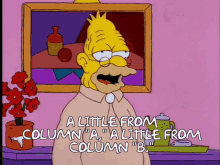Modern CPUs & GPUs don't like to be overclocked
3700x safe voltage is below like 1.325 what the fuck ?
Crashes every single time
RTX 2080 super for 800$ fuck
OCed memory +1250mhz to 9000mhz & core clock +100
It's artifacting within a week
Fucking returned everything
1700$ fully refunded and will wait for 30xx series GPUs & 4xxx ryzen CPUs or 40xx & 5xxx
FML stuck with a FX 8230e & 1050ti