2500k hasn't been relevant since Skylake. Don't forget frame time latency, which FPS won't show. He said he already had an SSD. 16 GB of RAM is a good start for gaming, and it's very easy to upgrade. There's no such thing as overkill when it comes to 4k gaming, especially if he is going to use ray tracing or want higher settings. He can get a higher refresh rate monitor in the future, if he's getting "too high frames". 4k is still a mother fucker that should have all the power you can afford thrown at it.Honestly, your 2500k will still push 60fps in almost every game, but I understand wanting to upgrade.
9900k is way overkill for 60fps though imo. It sounds like you're playing on a 4K/60hz display, so I'd save some money and get a i5/i7/Ryzen and put the extra $ into RAM or a bigger SSD. It'll make more of a difference than going from a 9700k to a 9900k at 60hz will
-
Ever wanted an RSS feed of all your favorite gaming news sites? Go check out our new Gaming Headlines feed! Read more about it here.
The PC Builders Thread ("I Need a New PC") v2
- Thread starter Soda
- Start date
You are using an out of date browser. It may not display this or other websites correctly.
You should upgrade or use an alternative browser.
You should upgrade or use an alternative browser.
- Status
- Not open for further replies.
Honestly, your 2500k will still push 60fps in almost every game, but I understand wanting to upgrade.
Yeah, that's why I've held onto it as long as I have. It's reaching the end of its useful life though. The motherboard crapped out last year and tracking down a used compatible one because I couldn't afford a rebuild then was a pain.
I figure if I'm going to do it I'm going to do it Right though and aim for a build that'll hold up as long as this one has.
Got my new build working. It took me many hours (at least like a total of two days) since I never built from "scratch" before so I second guessed myself at every turn. Watched multiple videos.

Thermaltake Level 20 MT ARGB case
Intel i9-9900K (For Gaming and Productivity work)
Asrock Z390 Phantom Gaming 9 motherboard
Corsair RM 850x modular Power Supply
Corsair vengeance 16 GB DRAM (bought 3000MHz because I didnt know bout 3200Mhz at the time)
Cooler Master ML120L
Nvidia 1080 GTX (old* - reusing from my old PC build)
The most devastating issue I ran into is actually tightening my cables on my power supply. If the CPU power cables is any sort of loose, then my mobo will freakout and throw out an error code the cpu is not properly installed. Initially, I thought this meant I didn't seat it properly or my Liquid CPU Cooler wasn't connected proper. Took a bit of trial-and-error to figure out I just needed to simply make sure the cable was snug. I was worried my CPU was defective I was so turned around ;(

Thermaltake Level 20 MT ARGB case
Intel i9-9900K (For Gaming and Productivity work)
Asrock Z390 Phantom Gaming 9 motherboard
Corsair RM 850x modular Power Supply
Corsair vengeance 16 GB DRAM (bought 3000MHz because I didnt know bout 3200Mhz at the time)
Cooler Master ML120L
Nvidia 1080 GTX (old* - reusing from my old PC build)
The most devastating issue I ran into is actually tightening my cables on my power supply. If the CPU power cables is any sort of loose, then my mobo will freakout and throw out an error code the cpu is not properly installed. Initially, I thought this meant I didn't seat it properly or my Liquid CPU Cooler wasn't connected proper. Took a bit of trial-and-error to figure out I just needed to simply make sure the cable was snug. I was worried my CPU was defective I was so turned around ;(
Last edited:
Got my new build working. It took me many hours (at least like a total of two days) since I never built from "scratch" before so I second guessed myself at every turn. Watched multiple videos.
The most devastating issue I ran into is actually tightening my cables on my power supply. If the CPU power cables is any sort of loose, then my mobo will freakout and throw out an error code the cpu is not properly installed. Initially, I thought this meant I didn't seat it properly or my Liquid CPU Cooler wasn't connected proper. Took a bit of trial-and-error to figure out I just needed to simply make sure the cable was snug. I was worried my CPU was defective I was so turned around ;(
The cables should lock on both ends. There's a little tab for that.
Yeah guess it wasn't secure in the PSU. It was so odd because it felt like it clicked in. cost me a few hrsThe cables should lock on both ends. There's a little tab for that.
Next I need to use these tie downs and secure these cables. Doesnt look as clean as a pro builder I see on youtube by far
Starting to put together my new 2019 / 2020 PC build.
I typically do an entirely new build every 4 to 5 years. Generally coinciding with the release of a major Bethesda Open World release.
I built a computer back in 2007 for Oblivion, I built a computer in 2012 for Skyrim - https://pcpartpicker.com/b/T8TH99
and another computer in 2016 for Fallout 4 - https://pcpartpicker.com/b/wYyfrH
I know there is no announced or planned dates for ES6 or Starfield, however with my new job and some decent windfalls of luck lately with my leftover tax return money, I feel it's time to start planning a new build for 2019 / 2020.
So far I have two parts purchased and I want to stick to a strict budget under $2000 if possible (tax and shipping) included. My old 2016 build will be repurposed for something else. Mainly NAS since there two enterprise level HDDs currently installed in it for archival purposes. Another thing I want with my new build is no magnetic storage. I intend to be fully solid state. No more spinning platter HDDs.
The 750GB Crucial MX SSD is something I had lying around that I am going to throw in as backup storage. I bought a NZXT H700 Case, and currently highly rated / well reviewed NVMe SSD, an ADATA - XPG SX8200 Pro which I plan to use as primary OS storage for the new PC.
Using reviews from various sources as well as www.logicalincrements.com I've carefully selected the parts I intend to buy. However like all things. Newer stuff can come out and things can change.
Here is the build I have thus far. https://pcpartpicker.com/list/ZKrtzY
A 2080 RTX may not be as significant upgrade over a 1070 GTX, so I may wait until the Nvidia 3080 RTX comes out and opt for that instead. Also both the 9900k and the 9700k as of recent are within comparable price points, so I'm trying to justify an actual reason why I would want a 9900K over 9700K, since I do some streaming and video editing the extra threads might come in handy.
I try to use promo codes and discounts as the opportunity grants. Also I am fortunate enough to live near a Micro Center so I probably buy some of my parts there since they have excellently priced Motherboard + CPU combo deals.
Other than that I plan for this particular build to last solid 7 to 8 years. Any suggestions or recommendations for me to investigate?
I typically do an entirely new build every 4 to 5 years. Generally coinciding with the release of a major Bethesda Open World release.
I built a computer back in 2007 for Oblivion, I built a computer in 2012 for Skyrim - https://pcpartpicker.com/b/T8TH99
and another computer in 2016 for Fallout 4 - https://pcpartpicker.com/b/wYyfrH
I know there is no announced or planned dates for ES6 or Starfield, however with my new job and some decent windfalls of luck lately with my leftover tax return money, I feel it's time to start planning a new build for 2019 / 2020.
So far I have two parts purchased and I want to stick to a strict budget under $2000 if possible (tax and shipping) included. My old 2016 build will be repurposed for something else. Mainly NAS since there two enterprise level HDDs currently installed in it for archival purposes. Another thing I want with my new build is no magnetic storage. I intend to be fully solid state. No more spinning platter HDDs.
The 750GB Crucial MX SSD is something I had lying around that I am going to throw in as backup storage. I bought a NZXT H700 Case, and currently highly rated / well reviewed NVMe SSD, an ADATA - XPG SX8200 Pro which I plan to use as primary OS storage for the new PC.
Using reviews from various sources as well as www.logicalincrements.com I've carefully selected the parts I intend to buy. However like all things. Newer stuff can come out and things can change.
Here is the build I have thus far. https://pcpartpicker.com/list/ZKrtzY
A 2080 RTX may not be as significant upgrade over a 1070 GTX, so I may wait until the Nvidia 3080 RTX comes out and opt for that instead. Also both the 9900k and the 9700k as of recent are within comparable price points, so I'm trying to justify an actual reason why I would want a 9900K over 9700K, since I do some streaming and video editing the extra threads might come in handy.
I try to use promo codes and discounts as the opportunity grants. Also I am fortunate enough to live near a Micro Center so I probably buy some of my parts there since they have excellently priced Motherboard + CPU combo deals.
Other than that I plan for this particular build to last solid 7 to 8 years. Any suggestions or recommendations for me to investigate?
Wow is that a full tower in the 2016 screenshot? I take it you dont want RGB fans for the front of the case? That build you're planning looks very nice with lots of high quality items (Gold rated PSU-- hopefully it's modular as well), top rated Mobo, etcStarting to put together my new 2019 / 2020 PC build.
I typically do an entirely new build every 4 to 5 years. Generally coinciding with the release of a major Bethesda Open World release.
I built a computer back in 2007 for Oblivion, I built a computer in 2012 for Skyrim - https://pcpartpicker.com/b/T8TH99
and another computer in 2016 for Fallout 4 - https://pcpartpicker.com/b/wYyfrH
I know there is no announced or planned dates for ES6 or Starfield, however with my new job and some decent windfalls of luck lately with my leftover tax return money, I feel it's time to start planning a new build for 2019 / 2020.
So far I have two parts purchased and I want to stick to a strict budget under $2000 if possible (tax and shipping) included. My old 2016 build will be repurposed for something else. Mainly NAS since there two enterprise level HDDs currently installed in it for archival purposes. Another thing I want with my new build is no magnetic storage. I intend to be fully solid state. No more spinning platter HDDs.
The 750GB Crucial MX SSD is something I had lying around that I am going to throw in as backup storage. I bought a NZXT H700 Case, and currently highly rated / well reviewed NVMe SSD, an ADATA - XPG SX8200 Pro which I plan to use as primary OS storage for the new PC.
Using reviews from various sources as well as www.logicalincrements.com I've carefully selected the parts I intend to buy. However like all things. Newer stuff can come out and things can change.
Here is the build I have thus far. https://pcpartpicker.com/list/ZKrtzY
A 2080 RTX may not be as significant upgrade over a 1070 GTX, so I may wait until the Nvidia 3080 RTX comes out and opt for that instead. Also both the 9900k and the 9700k as of recent are within comparable price points, so I'm trying to justify an actual reason why I would want a 9900K over 9700K, since I do some streaming and video editing the extra threads might come in handy.
I try to use promo codes and discounts as the opportunity grants. Also I am fortunate enough to live near a Micro Center so I probably buy some of my parts there since they have excellently priced Motherboard + CPU combo deals.
Other than that I plan for this particular build to last solid 7 to 8 years. Any suggestions or recommendations for me to investigate?
Yeah I am sticking with my 1080 gtx most likely for the time being although I might breakdown and get the 2080 in a few months. Hoping it comes down to $500 range but maybe that's not a realistic desire
Wow is that a full tower in the 2016 screenshot? I take it you dont want RGB fans for the front of the case? That build you're planning looks very nice with lots of high quality items (Gold rated PSU-- hopefully it's modular as well), top rated Mobo, etc
Yeah I am sticking with my 1080 gtx most likely for the time being although I might breakdown and get the 2080 in a few months. Hoping it comes down to $500 range but maybe that's not a realistic desire
The PSU is fully modular, and comparable to Seasonic models. manufacturer is Superflower. I have good experience with both Seasonic and Superflower, even though EVGA is slapping their branding on it. See the review here - http://www.jonnyguru.com/blog/2016/12/26/evga-supernova-750-g3-power-supply/
Tower in the 2016 screenshot is a Rosewill Blackhawk. It's a Mid-Tower albeit a very large mid-tower. It's about 20 inches tall. The new NZXT tower almost the same height, slightly shorter but it has much more options for cable and drive management.
I guess I'll toss this question in here. I'm getting deep into things like Unity and Maya/ZBrush - what would be a good laptop for working on those on the go? Preferably some sort of range of options since money is tight at the moment, but hopefully I would be able to upgrade at some point.
4K is a mother fucker for your GPU but recommending a 9900k for 4K/60 is flushing money down the toilet. Benchmarks and actual framerates don't lie. Basically any modern i5/7 can keep 60fps in games2500k hasn't been relevant since Skylake. Don't forget frame time latency, which FPS won't show. He said he already had an SSD. 16 GB of RAM is a good start for gaming, and it's very easy to upgrade. There's no such thing as overkill when it comes to 4k gaming, especially if he is going to use ray tracing or want higher settings. He can get a higher refresh rate monitor in the future, if he's getting "too high frames". 4k is still a mother fucker that should have all the power you can afford thrown at it.
Depends.is Ryzen still considered better for multi-tasking?
haven't kept up with CPUs in the past 12-18 months
It has better core/$ performance if you exporting blender videos all day, but if you use Photoshop, MS Office, etc mostly, the chip with the highest single core clock speeds you can get would be 'best' cores don't help with that stuff.
is Ryzen still considered better for multi-tasking?
haven't kept up with CPUs in the past 12-18 months
Yes, pretty much. Be aware new Ryzens about to be announced very soon, should improve considerably.
Depends.
It has better core/$ performance if you exporting blender videos all day, but if you use Photoshop, MS Office, etc mostly, the chip with the highest single core clock speeds you can get would be 'best' cores don't help with that stuff.
ok kool, thx Team!Yes, pretty much. Be aware new Ryzens about to be announced very soon, should improve considerably.
I'll check back in here for the new chips
Back again with another question while I'm sprucing up my old build. Still haven't decided what to do about ram. If move up to 16gb or just stay at 8 till my next build. Could easily get some 1600/CL9 sticks for like $60 now or go for 2400/CL11, that's also running at 1.65v unlike my current set (1.5v) and the first choice.
So kinda stuck overthinking. Is it even worth it to go to 16gb, and if so is it worth the extra $20 for the higher clocked stuff.
So kinda stuck overthinking. Is it even worth it to go to 16gb, and if so is it worth the extra $20 for the higher clocked stuff.
What does the rest of your system look like (cpu/gpu/monitor) and how soon are you thinking about upgrading?Back again with another question while I'm sprucing up my old build. Still haven't decided what to do about ram. If move up to 16gb or just stay at 8 till my next build. Could easily get some 1600/CL9 sticks for like $60 now or go for 2400/CL11, that's also running at 1.65v unlike my current set (1.5v) and the first choice.
So kinda stuck overthinking. Is it even worth it to go to 16gb, and if so is it worth the extra $20 for the higher clocked stuff.
is Ryzen still considered better for multi-tasking?
haven't kept up with CPUs in the past 12-18 months
Like the Intel i9-9900K, it has 16 true hardware threads which might be utilized heavily for productivity software (something like Blender, Servers, etc). It's priced really well right now for what it does. I am waiting to see what they announce later myself (upcoming Ryzen CPU). Next I want to build my son a PC and I want to go budget route on his build. Going to wait a few more weeks before starting that task.
The PSU is fully modular, and comparable to Seasonic models. manufacturer is Superflower. I have good experience with both Seasonic and Superflower, even though EVGA is slapping their branding on it. See the review here - http://www.jonnyguru.com/blog/2016/12/26/evga-supernova-750-g3-power-supply/
Tower in the 2016 screenshot is a Rosewill Blackhawk. It's a Mid-Tower albeit a very large mid-tower. It's about 20 inches tall. The new NZXT tower almost the same height, slightly shorter but it has much more options for cable and drive management.
I forgot to say I dig that 2016 case. Maybe I did something wrong with my Level 20 MT case but I had trouble getting my 24 pin connector to cleanly go through my case. Also, it's not obvious too me how to cleanly place SSD drives in my Tower.
What does the rest of your system look like (cpu/gpu/monitor) and how soon are you thinking about upgrading?
4770k running at 4.2ghz, and just got a rtx2070 and a 1440p monitor. Why I'm even looking at ram at all. Will be a bit before a new build at this point with no real plans for it yet. Aside from wanting to go to 1440p, which the new gpu covered, the system seemed fine so in no rush to make a new one.
Honestly, your 2500k will still push 60fps in almost every game, but I understand wanting to upgrade.
9900k is way overkill for 60fps though imo. It sounds like you're playing on a 4K/60hz display, so I'd save some money and get a i5/i7/Ryzen and put the extra $ into RAM or a bigger SSD. It'll make more of a difference than going from a 9700k to a 9900k at 60hz will
I just went from 2500k to 9700k and I'll have to disagree. It's an awesome CPU, but was bottlenecking my 290x
What Mid Range GPU Should i buy ?
I use GTX 950 for almost 4 years now. I heard RTX 570-580 is pretty good.
The RX (not RTX, those are Nvidia) 570/580/590 are good. If you think you'll keep whatever you buy for another 4 year years, I'd recommend the RX 580 8GB (not 4GB). That'll be a solid 1080p card for a while. I think the price difference is worth getting the 580 over the 570 for a card you're holding for more than a couple years.
I am so excited because my time to upgrade has finally arrived! I just have some quick questions. I plan on keeping my current case, hard drives, dvd drive and GPU. Currently have a GTX 1070 founder's edition. I plan on getting an RTX 2080 or 2080ti later down the road. I know I can get the parts below online for cheaper but all of these parts are in stock at my local BestBuy and I don't want to wait.
Intel - Core i7-8700
CORSAIR - TM30 Performance Thermal Paste
CORSAIR - Hydro Series 120mm Liquid Cooling System - Black
CORSAIR - CX-M Series 650W ATX12V 2.4/EPS12V 2.92 80 Plus Bronze Modular Power Supply - Matte black
CORSAIR - VENGEANCE LPX Series 16GB (2PK 8GB) 2.4GHz DDR4 Desktop Memory - Black
MSI - MPG Z390 GAMING PLUS (Socket LGA1151) USB 3.1 Gen 1 Intel Motherboard with LED Lighting
I'm looking at roughly about $720 with tax. Is the power supply enough for a 2080/2080ti for when I do decide to upgrade? Should I just pay $10 more for the 750w? Also, is there a real difference between the i7-8700 and i7-8700k when it comes to gaming? It's only $60 more for the 8700k. I really don't overclock, I currently have a i5-3570k and I only overclocked it when I did light video editing for school but honestly didn't really notice a difference. What are your thoughts on the processor and power supply?
Thanks everybody!
Intel - Core i7-8700
CORSAIR - TM30 Performance Thermal Paste
CORSAIR - Hydro Series 120mm Liquid Cooling System - Black
CORSAIR - CX-M Series 650W ATX12V 2.4/EPS12V 2.92 80 Plus Bronze Modular Power Supply - Matte black
CORSAIR - VENGEANCE LPX Series 16GB (2PK 8GB) 2.4GHz DDR4 Desktop Memory - Black
MSI - MPG Z390 GAMING PLUS (Socket LGA1151) USB 3.1 Gen 1 Intel Motherboard with LED Lighting
I'm looking at roughly about $720 with tax. Is the power supply enough for a 2080/2080ti for when I do decide to upgrade? Should I just pay $10 more for the 750w? Also, is there a real difference between the i7-8700 and i7-8700k when it comes to gaming? It's only $60 more for the 8700k. I really don't overclock, I currently have a i5-3570k and I only overclocked it when I did light video editing for school but honestly didn't really notice a difference. What are your thoughts on the processor and power supply?
Thanks everybody!
I am so excited because my time to upgrade has finally arrived! I just have some quick questions. I plan on keeping my current case, hard drives, dvd drive and GPU. Currently have a GTX 1070 founder's edition. I plan on getting an RTX 2080 or 2080ti later down the road. I know I can get the parts below online for cheaper but all of these parts are in stock at my local BestBuy and I don't want to wait.
Intel - Core i7-8700
CORSAIR - TM30 Performance Thermal Paste
CORSAIR - Hydro Series 120mm Liquid Cooling System - Black
CORSAIR - CX-M Series 650W ATX12V 2.4/EPS12V 2.92 80 Plus Bronze Modular Power Supply - Matte black
CORSAIR - VENGEANCE LPX Series 16GB (2PK 8GB) 2.4GHz DDR4 Desktop Memory - Black
MSI - MPG Z390 GAMING PLUS (Socket LGA1151) USB 3.1 Gen 1 Intel Motherboard with LED Lighting
I'm looking at roughly about $720 with tax. Is the power supply enough for a 2080/2080ti for when I do decide to upgrade? Should I just pay $10 more for the 750w? Also, is there a real difference between the i7-8700 and i7-8700k when it comes to gaming? It's only $60 more for the 8700k. I really don't overclock, I currently have a i5-3570k and I only overclocked it when I did light video editing for school but honestly didn't really notice a difference. What are your thoughts on the processor and power supply?
Thanks everybody!
Yeah might as well spend the $10 for the 750w though 650 will work.
The 8700 is not overclockable at all, so if you don't "really overclock" but think you might want to, you'll need the 8700k. Whatever OC you may be able to get is not going to have a tangible effect on anything, gaming or otherwise.
This Summer i'm gonna dare to build a Mini-PC ITX build with the least amount of wires possible. I've already made my first step purchasing a Fractal Node 202 case and a Logitech G613 wireless keyboard.

Then, once my next payday arrives, I'll go all crazy purchasing the next components:
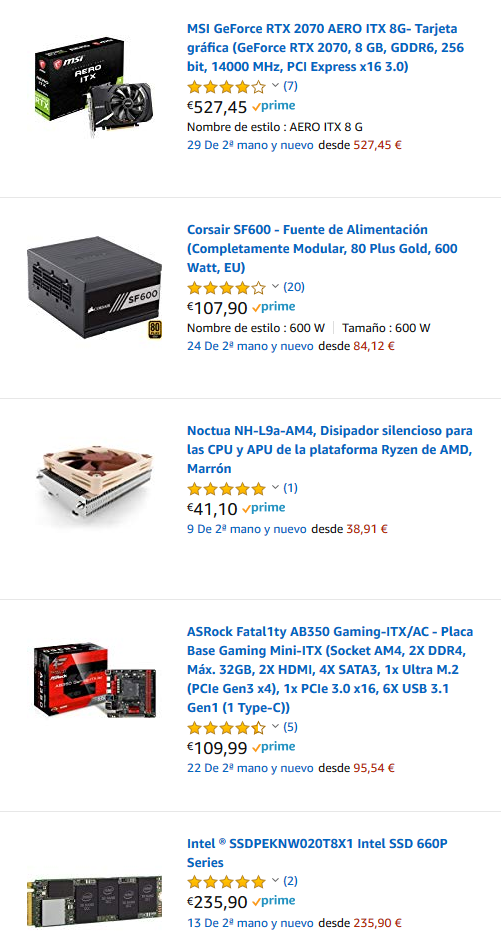
Yup, I'm not getting an standard SSD and/or a HDD. I'm only using this small Intel SSD baby with 2 TB of storage. Enough for all my stuff. This way I'll keep things as simple as possible.
I have a Ryzen 5 1600 and 2x8GB DDR4 3000 Corsair Vengeance which I will keep for this new setup. I wasn't thinking about upgrading to a RTX2070 while I'm still using a GTX1070... but that RTX2070 Aero is way smaller, temps are good, and RayTracing is too sexy.
Do you think I went too crazy with this?

Then, once my next payday arrives, I'll go all crazy purchasing the next components:
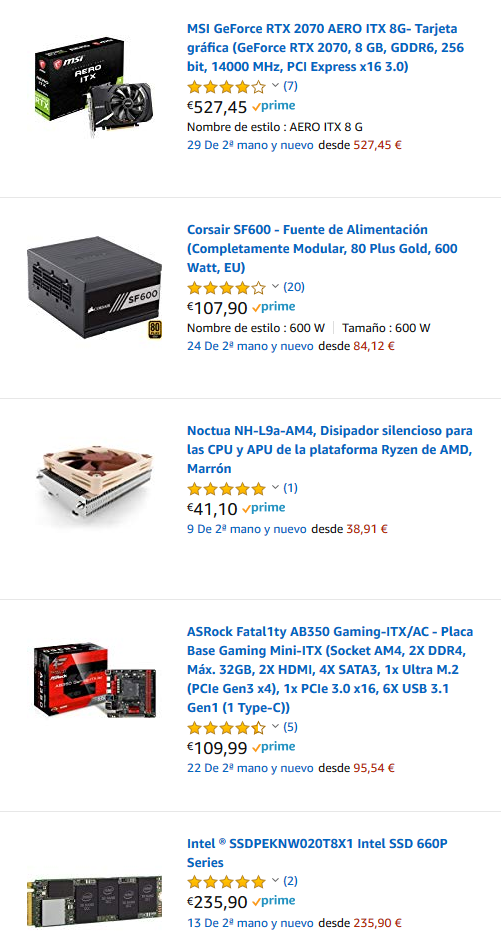
Yup, I'm not getting an standard SSD and/or a HDD. I'm only using this small Intel SSD baby with 2 TB of storage. Enough for all my stuff. This way I'll keep things as simple as possible.
I have a Ryzen 5 1600 and 2x8GB DDR4 3000 Corsair Vengeance which I will keep for this new setup. I wasn't thinking about upgrading to a RTX2070 while I'm still using a GTX1070... but that RTX2070 Aero is way smaller, temps are good, and RayTracing is too sexy.
Do you think I went too crazy with this?
I currently have a 970 that has been working very well for me, but I think it's time to upgrade. Is the jump to the RTX 20s worth it? I was considering going up to the 2080 (a part of me was thinking about going all out for a TI), but wasn't sure if it was worth it. I know the ray tracing isn't that great right now, so that isn't really a priority for me. Right now, I just have a 1080p 60hz monitor, but I've been planning on getting a 1440p 144hz monitor this year as well.
I have a node 202 build myself. You can save yourself some money and just use the included CPU cooler the 1600 came with. Just pop off the fan shroud and it fits perfectly. OR... Since you have that itx GPU in mind, you could use a watercooler for the CPU and put the rad next to the GPU since there will be tons of room.This Summer i'm gonna dare to build a Mini-PC ITX build with the least amount of wires possible. I've already made my first step purchasing a Fractal Node 202 case and a Logitech G613 wireless keyboard.

Then, once my next payday arrives, I'll go all crazy purchasing the next components:
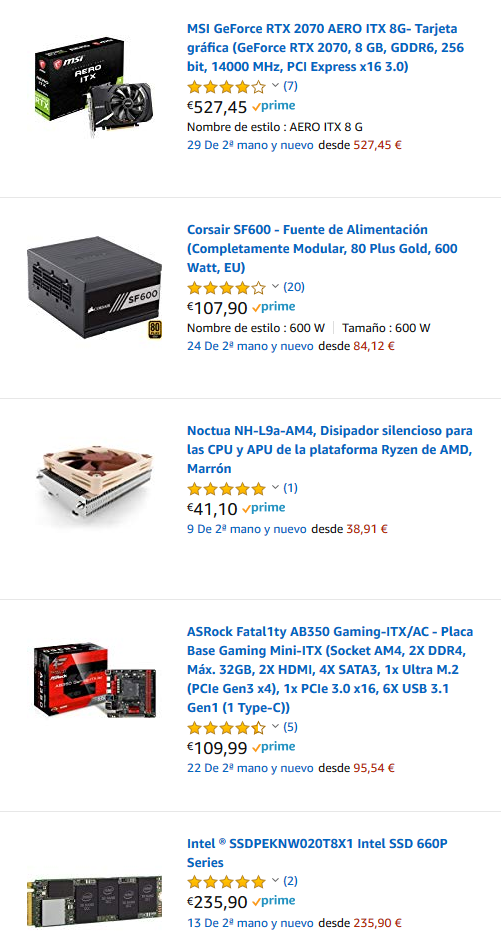
Yup, I'm not getting an standard SSD and/or a HDD. I'm only using this small Intel SSD baby with 2 TB of storage. Enough for all my stuff. This way I'll keep things as simple as possible.
I have a Ryzen 5 1600 and 2x8GB DDR4 3000 Corsair Vengeance which I will keep for this new setup. I wasn't thinking about upgrading to a RTX2070 while I'm still using a GTX1070... but that RTX2070 Aero is way smaller, temps are good, and RayTracing is too sexy.
Do you think I went too crazy with this?
It would be worth it with the monitor, for sure. Until then you could make the games look really nice at 1080p, but a 2080 should give you a good sweet spot of high settings and frame rates at 1440p.I currently have a 970 that has been working very well for me, but I think it's time to upgrade. Is the jump to the RTX 20s worth it? I was considering going up to the 2080 (a part of me was thinking about going all out for a TI), but wasn't sure if it was worth it. I know the ray tracing isn't that great right now, so that isn't really a priority for me. Right now, I just have a 1080p 60hz monitor, but I've been planning on getting a 1440p 144hz monitor this year as well.
Question about monitors,
Out of these two monitors, which would you all recommend?
LG 32KGK850F-B or Dell S2716DG?
Looking to do 1440p gaming
Two fundamentally different monitors. One TN, one VA and a bigger size.
I personally was looking at the LG very closely since I didn't want to go back to TN but it just seemed too big for me. 27" seems like the best spot for 1440p, but that's personal preference. Think that dell is the one that is mentioned to have color banding problems but also seen it recommended. The LG seemed like the best VA availible, but again, too big for me. Do you require the benifits of a TN panel or would you rather the image quality of IPS/VA? Also have you considered other non gsync monitors. There are a lot of much cheaper freesync ones that now support gsync. What size/resolution are you moving up from?
Two fundamentally different monitors. One TN, one VA and a bigger size.
I personally was looking at the LG very closely since I didn't want to go back to TN but it just seemed too big for me. 27" seems like the best spot for 1440p, but that's personal preference. Think that dell is the one that is mentioned to have color banding problems but also seen it recommended. The LG seemed like the best VA availible, but again, too big for me. Do you require the benifits of a TN panel or would you rather the image quality of IPS/VA? Also have you considered other non gsync monitors. There are a lot of much cheaper freesync ones that now support gsync. What size/resolution are you moving up from?
Right now the price difference between the two is $60. The dell being $60 dollars less. I am coming from an old pc i5 2500k build with a 1080p 60hz monitor to a ryzen 5 2600 with RTX 2060 card. I will be honest, I don't know the difference between IPS/VA as I've never tried either in person before. The LG supports G-sync with a new driver so either one should work with the RTX 2060.
Right now the price difference between the two is $60. The dell being $60 dollars less. I am coming from an old pc i5 2500k build with a 1080p 60hz monitor to a ryzen 5 2600 with RTX 2060 card. I will be honest, I don't know the difference between IPS/VA as I've never tried either in person before. The LG supports G-sync with a new driver so either one should work with the RTX 2060.
Honestly I didn't even realize you indicated the freesync monitor for the LG since the freesync one is labeled as the "32GK650F-B" here. Regardless it is a VA, while the Dell is a TN. TNs generally have the best response times, while VA and IPS can look better to varying degrees (VAs having bad viewing angles but great contrast while IPS has the best colors), but have lower response times as well as VA and IPS "glow". Since I"m not a super competitive gamer and have gotten use to the amazing colors of IPS I can't go back to TN, while VA is a nice middle ground. Since you are coming from an older monitor the downsides of each panel type may not stand out as much and either should look amazing, if you get a good panel. That is the biggest downside to the modern market, how bad quality control is. Buy 5 of the same monitors and you will get 5 varying degrees of bleed/uniformity/dead pixels.
Anyway, the difference in panal type seems to be what the deciding factor. Well also make sure you are ready for a 32" since it may be bigger then you expect. Sorry I couldn't just tell you what to buy. Both are great monitors. You could also go a bit cheaper since one of those two is extra expensive because of gsync and the other because of size.
PS, anyone able to help me out with my ram question: :3
Back again with another question while I'm sprucing up my old build. Still haven't decided what to do about ram. If move up to 16gb or just stay at 8 till my next build. Could easily get some 1600/CL9 sticks for like $60 now or go for 2400/CL11, that's also running at 1.65v unlike my current set (1.5v) and the first choice.
So kinda stuck overthinking. Is it even worth it to go to 16gb, and if so is it worth the extra $20 for the higher clocked stuff.
Also, what's the deal with G-sync and Freesync right now? I was reading that Nvidia enabled freesync support for their cards. If I go with an Nvidia card, should I still look into primarily g-sync monitors or is it fine to look at freesync monitors as well?
Depending on the monitor, many freesync monitors are supported by Nvidia cards to take advantage of gsync.
Honestly I didn't even realize you indicated the freesync monitor for the LG since the freesync one is labeled as the "32GK650F-B" here. Regardless it is a VA, while the Dell is a TN. TNs generally have the best response times, while VA and IPS can look better to varying degrees (VAs having bad viewing angles but great contrast while IPS has the best colors), but have lower response times as well as VA and IPS "glow". Since I"m not a super competitive gamer and have gotten use to the amazing colors of IPS I can't go back to TN, while VA is a nice middle ground. Since you are coming from an older monitor the downsides of each panel type may not stand out as much and either should look amazing, if you get a good panel. That is the biggest downside to the modern market, how bad quality control is. Buy 5 of the same monitors and you will get 5 varying degrees of bleed/uniformity/dead pixels.
Anyway, the difference in panal type seems to be what the deciding factor. Well also make sure you are ready for a 32" since it may be bigger then you expect. Sorry I couldn't just tell you what to buy. Both are great monitors. You could also go a bit cheaper since one of those two is extra expensive because of gsync and the other because of size.
PS, anyone able to help me out with my ram question: :3
VA doesn't have any IPS glow, imo. By far my preferred panel type right now. Viewing angles are not I would say "bad" either - they are worse than IPS yes which are amazing - but quite a lot better than TN!
Reading some stuff online about UEFI bios issues with the Gigabyte Aorus Ultra Z390 motherboards, but suppose there is a level of failure in all manufacturing. but reading about certain bios versions of the motherboard not being able to see ram slots is a issue I want to avoid.
If anyone has an alternative motherboard to check out, I'm all ears. However I need a motherboard that has two M.2 Slots and a free SATA that won't share the same bus as the M.2 due to my purchased SSD's
Here is my build so far.
https://pcpartpicker.com/list/JVVgGG
If anyone has an alternative motherboard to check out, I'm all ears. However I need a motherboard that has two M.2 Slots and a free SATA that won't share the same bus as the M.2 due to my purchased SSD's
Here is my build so far.
https://pcpartpicker.com/list/JVVgGG
Probably not the place to ask but my gaming laptop has 8gb ram. I want to add another stick. Does it have to be the same, 8gb? Or can I buy a 16gb and make it work with my current 8gbs to have 24gbs instead of 16gbs? Also I see that dual rank and single rank are an option for the same price. Is there a difference?
I can recommend the Cooler Master - MasterKeys S (MX Brown) or something in that line. Fantastic keyboard. Spacebar is not perfect but I would buy it again.
The RX (not RTX, those are Nvidia) 570/580/590 are good. If you think you'll keep whatever you buy for another 4 year years, I'd recommend the RX 580 8GB (not 4GB). That'll be a solid 1080p card for a while. I think the price difference is worth getting the 580 over the 570 for a card you're holding for more than a couple years.
Thank ! a lot but look like product has run out.
Go check second hand i guess.
Well after my 980ti died I have bought an RTX2080.
Not thrilled about having to upgrade earlier than I had planned but its nice to have this extra power.
Only 55% usage at 1440p on AC:Odyssey because of my 4790k bottleneck though, lol.
Not thrilled about having to upgrade earlier than I had planned but its nice to have this extra power.
Only 55% usage at 1440p on AC:Odyssey because of my 4790k bottleneck though, lol.
Are PSUs something I should "upgrade" with time even if I don't need the extra power?
I've been using a Corsair TX750 since my i5-750 days, and never had a PSU-related issue. I'm now running a 2500k with a 970, and am planning to upgrade before September to a Ryzen 5 or 7 (either the current 2000 ones or the new 3000 - depends on the pricing here in Brazil), and maybe a new GPU (didn't really decide which one, but nothing too fancy as I'm still going with 1080p).
Should I start looking for PSUs as well? A modular one feels is tempting for cable management, but I'd rather spend the money somewhere else.
I've been using a Corsair TX750 since my i5-750 days, and never had a PSU-related issue. I'm now running a 2500k with a 970, and am planning to upgrade before September to a Ryzen 5 or 7 (either the current 2000 ones or the new 3000 - depends on the pricing here in Brazil), and maybe a new GPU (didn't really decide which one, but nothing too fancy as I'm still going with 1080p).
Should I start looking for PSUs as well? A modular one feels is tempting for cable management, but I'd rather spend the money somewhere else.
Getting the Z390 Aorus Pro for my upcoming build, turns out it has an additional 4-pin CPU socket if you want to do extreme overclocking. Would the standard 8-pin be enough if I wanted to overclock an i9 9900k to 5Ghz? Have a 750 watt PSU.
So, my fractal arrived. I unboxed it to check everything is ok and there is no damage. This is more or less how it will look on my desk once i've built it.


Anyone have experience on "Open Box" parts on Newegg?
I am not talking about used or refurbished, but just parts labeled as "Open Box"
I've read some open testimonials over at Overclockers.net on a few open box motherboards. I can get an Gigabyte Aorus Master for $160, which normally costs $300.
One point it sounds too good to be true and in another point I'm worried about missing accessories, most importantly the I/O shield. I'm sure I could probably get replacements but the biggest thing is this stuff is supposed to be tested and guaranteed to work. So I'm not too entirely concerned about receiving a dud.
I am not talking about used or refurbished, but just parts labeled as "Open Box"
I've read some open testimonials over at Overclockers.net on a few open box motherboards. I can get an Gigabyte Aorus Master for $160, which normally costs $300.
One point it sounds too good to be true and in another point I'm worried about missing accessories, most importantly the I/O shield. I'm sure I could probably get replacements but the biggest thing is this stuff is supposed to be tested and guaranteed to work. So I'm not too entirely concerned about receiving a dud.
What do you think of this? I wbat to play in vr and 2k for 4 years and then buy only a vga to keep playing well.
2080 sli oc
Cpu Amd Ryzen 5 2600X AM4 Box [YD260XBCAFBOX]
Scheda Madre Msi B450 Tomahawk (AM4) (D) [7C02-002R]
Ram DIMM DDR4 16GB Kingston Predator 3200-16 RGB K2 [HX432C16PB3AK2/16]
SSD 250GB Samsung 970 EVO Plus (NVMe) [MZ-V7S250BW]
Hard Disk 3,5 2TB Toshiba sata 3 P300 7200 64M bulk [HDWD120UZSVA]
Alimentatore 750W Evga Nova 750 G2 Modulare 80+Gold [220-G2-0750-X2]
Case scheda rete sistema operativo
2080 sli oc
Cpu Amd Ryzen 5 2600X AM4 Box [YD260XBCAFBOX]
Scheda Madre Msi B450 Tomahawk (AM4) (D) [7C02-002R]
Ram DIMM DDR4 16GB Kingston Predator 3200-16 RGB K2 [HX432C16PB3AK2/16]
SSD 250GB Samsung 970 EVO Plus (NVMe) [MZ-V7S250BW]
Hard Disk 3,5 2TB Toshiba sata 3 P300 7200 64M bulk [HDWD120UZSVA]
Alimentatore 750W Evga Nova 750 G2 Modulare 80+Gold [220-G2-0750-X2]
Case scheda rete sistema operativo
Are PSUs something I should "upgrade" with time even if I don't need the extra power?
I've been using a Corsair TX750 since my i5-750 days, and never had a PSU-related issue. I'm now running a 2500k with a 970, and am planning to upgrade before September to a Ryzen 5 or 7 (either the current 2000 ones or the new 3000 - depends on the pricing here in Brazil), and maybe a new GPU (didn't really decide which one, but nothing too fancy as I'm still going with 1080p).
Should I start looking for PSUs as well? A modular one feels is tempting for cable management, but I'd rather spend the money somewhere else.
This was covered a page ago or so: https://www.resetera.com/threads/th...need-a-new-pc-v2.61531/page-228#post-20546510
YMMV but it's as good advice as you can expect.
- Status
- Not open for further replies.

