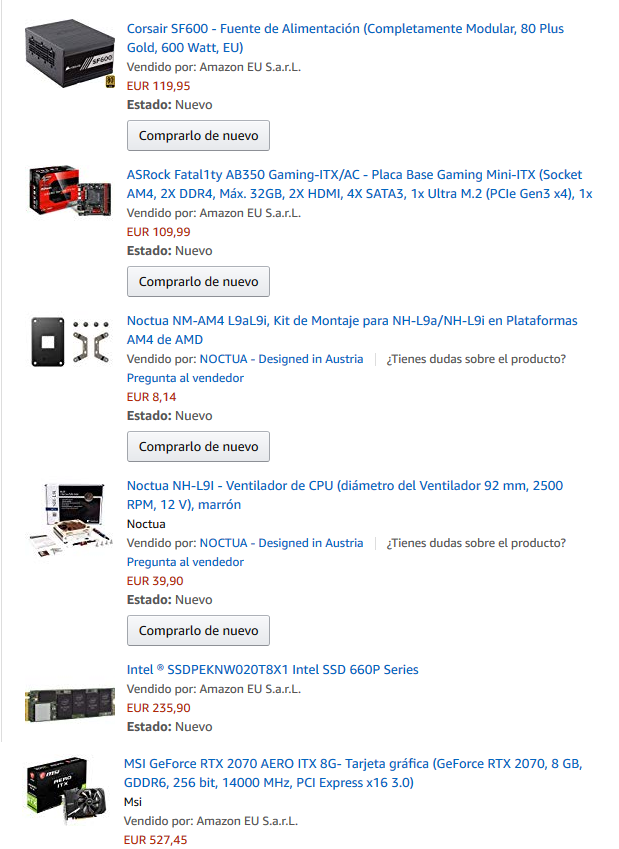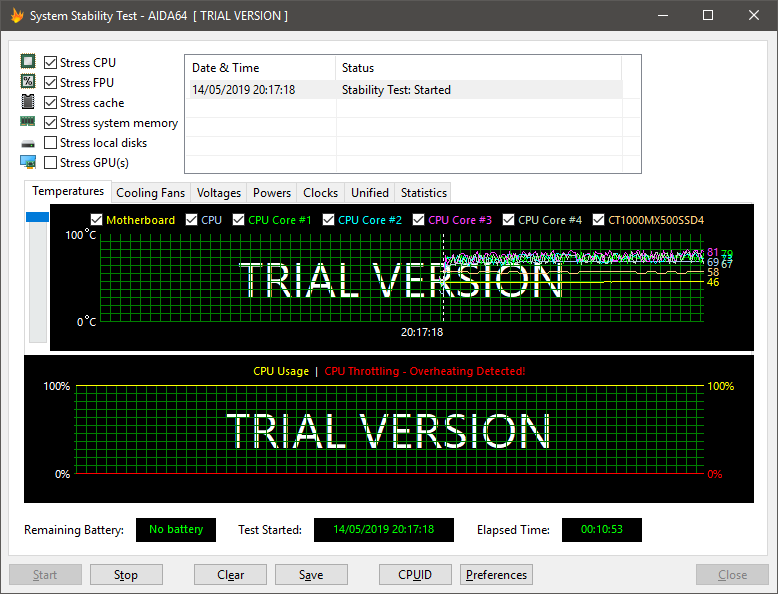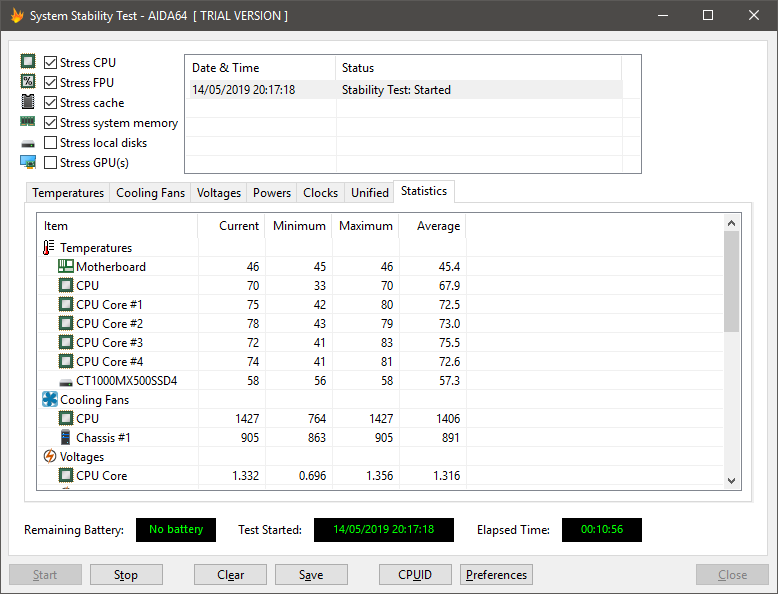Right then gents, I have gone a bit loopy and changed my case and CPU cooler to try and tame this 9700K beast. Moved to a BitFenix Prodigy, and a Noctua "Big Chungus" NH-D15S. I ran Prime95 (the "maxium heat" setting), and it held out longer than my previous cooler, but eventually 1 core did reach 100c at about 48% of the Heat Up phase. I assume trying to "beat" this test requires something a bit extreme?
The second quick test I did, was run Aida64 stability test for 10 minutes (not nearly enough I guess, but wanted to see if it came anywhere close to Prime95 level). My results are -
It looked to me like it was holding out pretty damn fine. Wanted to see what you lot thought? This is all admittedly in quite a hot room anyway.
Other things .... slightly gutted that the CPU cooler got in the way of the rear fan, I wanted that in there, but couldn't have both, and I would like to think the Noctua, with the way its pointed, will exhaust most of it anyway. At least this time I have a big intake fan helping out.
Impressed with the Prodigy, had one ages ago, but this one seems to be a newer version, where they have cut out a section behind the PSU, leaving room to just run cables straight out rather than crushed to the sides (especially useful for modular PSU's. The front fan default position was also "top", going straight at the mobo/CPU, rather than below cooling any HDD's there.
Anyway, any other recommended tests that I could run to stress this out and ensure its all running correctly?