Because I hate myself
-
Ever wanted an RSS feed of all your favorite gaming news sites? Go check out our new Gaming Headlines feed! Read more about it here.
The PC Builders Thread ("I Need a New PC") v2
- Thread starter Soda
- Start date
You are using an out of date browser. It may not display this or other websites correctly.
You should upgrade or use an alternative browser.
You should upgrade or use an alternative browser.
- Status
- Not open for further replies.
Looking at replacing my CPU which is an i5 3570K (mobo and RAM too). I'd like to keep my PSU if possible but I am willing to change it out, Seasonic 520 80+ Bronze. I'm also keeping my GTX 1070 and the closed liquid cooler I have.
1) What's your budget? $500
2) What do you want to use the computer for? Gaming
3) How soon do you plan to purchase the parts and build it? Within the next 2 - 3 months
4) Are you going to reuse any parts (upgrading) or are you building a completely new computer from scratch? Upgrade
I'd like to be able to play at 1080 @ 60fps+ and tend to play newer releases. Was looking at the i5 9400f but if the Ryzen 2700 provides better performance for just a little more it might be worth going to that. Or is AMD about to release a new CPU that I should wait for?
1) What's your budget? $500
2) What do you want to use the computer for? Gaming
3) How soon do you plan to purchase the parts and build it? Within the next 2 - 3 months
4) Are you going to reuse any parts (upgrading) or are you building a completely new computer from scratch? Upgrade
I'd like to be able to play at 1080 @ 60fps+ and tend to play newer releases. Was looking at the i5 9400f but if the Ryzen 2700 provides better performance for just a little more it might be worth going to that. Or is AMD about to release a new CPU that I should wait for?
I also have a 3570k but I'm just waiting myself. I heard that new details on the upcoming AMD CPUs are about to come out before the month ends.Looking at replacing my CPU which is an i5 3570K (mobo and RAM too). I'd like to keep my PSU if possible but I am willing to change it out, Seasonic 520 80+ Bronze. I'm also keeping my GTX 1070 and the closed liquid cooler I have.
1) What's your budget? $500
2) What do you want to use the computer for? Gaming
3) How soon do you plan to purchase the parts and build it? Within the next 2 - 3 months
4) Are you going to reuse any parts (upgrading) or are you building a completely new computer from scratch? Upgrade
I'd like to be able to play at 1080 @ 60fps+ and tend to play newer releases. Was looking at the i5 9400f but if the Ryzen 2700 provides better performance for just a little more it might be worth going to that. Or is AMD about to release a new CPU that I should wait for?
I don't think that's a good idea. Your warranty starts when you buy it, not when you start using it. I know it will be tempting with certain sales on certain parts, but hold out until you are ready to buy the complete build. It would be different if you had a current build that you could put the new parts in and test out until getting the full build ready.So since I'm holding off on buying a motherboard and CPU until Ryzen 3 comes out (if they're too expensive I might just go with a less recent mobo and Ryzen 2 :x), are there any other parts that I could start scoping and potentially buy before I know what my mobo/cpu will be? RAM or SSD?
I don't think that's a good idea. Your warranty starts when you buy it, not when you start using it. I know it will be tempting with certain sales on certain parts, but hold out until you are ready to buy the complete build. It would be different if you had a current build that you could put the new parts in and test out until getting the full build ready.
Sounds like good advice! I hadn't considered the warranty aspect.
But will pretty much any SSD or RAM work with whatever mobo I get or does the compatibility depend on the mobo?
Motherboards manuals are listed online and usually have a list of tested compatible RAM. This is probably more important for AMD CPU's, although comptability has gotten better. Also, check the RAM. It will say something like "compatible with Intel Coffee Lake" or Compatible with AMD Ryzen processors". Do a little bit of research to be safe, but don't freak out too much. You'll probably be fine as long as you don't buy DDR 3 RAM or something lol.Sounds like good advice! I hadn't considered the warranty aspect.
But will pretty much any SSD or RAM work with whatever mobo I get or does the compatibility depend on the mobo?
For SSD's, SATA 2.5" SSD's will work in pretty much anything. If you go the M.2 route, make sure the M.2 size and connector are compatible with your motherboard.
Hey all,
I'm trying to build a new PC, it's been years since my last build and I strongly need an upgrade. The machine will be used primarily for design work and gaming in equal amounts. Maybe taking a dive into some light streaming with a capture card purchase down the line.
Current budget is $900, so I'm not expecting anything fancy. My aim is to be similar to the "Upper-mid tier" Intel Build that was listed in the OP. My roommates and I have crunched this out, curious as what thoughts the community might have.
PCPartPicker Part List
CPU: Intel - Core i5-9600K 3.7 GHz 6-Core Processor ($264.89 @ OutletPC)
CPU Cooler: Cooler Master - Hyper 212 EVO 82.9 CFM Sleeve Bearing CPU Cooler ($19.49 @ Newegg)
Motherboard: ASRock - B365 Pro4 ATX LGA1151 Motherboard ($94.12 @ Newegg)
Memory: ADATA - XPG Z1 16 GB (2 x 8 GB) DDR4-2400 Memory ($67.99 @ Amazon)
Storage: Samsung - 860 Evo 500 GB 2.5" Solid State Drive ($77.99 @ Amazon)
Video Card: EVGA - GeForce GTX 1660 6 GB XC ULTRA GAMING Video Card ($219.99 @ Newegg)
Case: NZXT - H500 (White) ATX Mid Tower Case ($69.99 @ Amazon)
Power Supply: EVGA - 750 W 80+ Gold Certified Semi-modular ATX Power Supply ($59.99 @ B&H)
Case Fan: Noctua - NF-A14 PWM chromax.black.swap 82.52 CFM 140 mm Fan ($24.90 @ Amazon)
Total: $899.35
Prices include shipping, taxes, and discounts when available
Generated by PCPartPicker 2019-05-15 00:34 EDT-0400
That's what we are working with right now. Mainly looking for suggestions on the video card front.. initially I was considering something around 8GB VRAM but couldn't find anything underneath $250. I didn't look particularly hard, however. Continuing the search tomorrow. Also if anyone has any thoughts on a mechanical keyboard, that would be great. That's something else I'd like to look into investing in a little later down the line.
Thanks in advance, it's greatly appreciated.
I'm trying to build a new PC, it's been years since my last build and I strongly need an upgrade. The machine will be used primarily for design work and gaming in equal amounts. Maybe taking a dive into some light streaming with a capture card purchase down the line.
Current budget is $900, so I'm not expecting anything fancy. My aim is to be similar to the "Upper-mid tier" Intel Build that was listed in the OP. My roommates and I have crunched this out, curious as what thoughts the community might have.
PCPartPicker Part List
CPU: Intel - Core i5-9600K 3.7 GHz 6-Core Processor ($264.89 @ OutletPC)
CPU Cooler: Cooler Master - Hyper 212 EVO 82.9 CFM Sleeve Bearing CPU Cooler ($19.49 @ Newegg)
Motherboard: ASRock - B365 Pro4 ATX LGA1151 Motherboard ($94.12 @ Newegg)
Memory: ADATA - XPG Z1 16 GB (2 x 8 GB) DDR4-2400 Memory ($67.99 @ Amazon)
Storage: Samsung - 860 Evo 500 GB 2.5" Solid State Drive ($77.99 @ Amazon)
Video Card: EVGA - GeForce GTX 1660 6 GB XC ULTRA GAMING Video Card ($219.99 @ Newegg)
Case: NZXT - H500 (White) ATX Mid Tower Case ($69.99 @ Amazon)
Power Supply: EVGA - 750 W 80+ Gold Certified Semi-modular ATX Power Supply ($59.99 @ B&H)
Case Fan: Noctua - NF-A14 PWM chromax.black.swap 82.52 CFM 140 mm Fan ($24.90 @ Amazon)
Total: $899.35
Prices include shipping, taxes, and discounts when available
Generated by PCPartPicker 2019-05-15 00:34 EDT-0400
That's what we are working with right now. Mainly looking for suggestions on the video card front.. initially I was considering something around 8GB VRAM but couldn't find anything underneath $250. I didn't look particularly hard, however. Continuing the search tomorrow. Also if anyone has any thoughts on a mechanical keyboard, that would be great. That's something else I'd like to look into investing in a little later down the line.
Thanks in advance, it's greatly appreciated.
Motherboards manuals are listed online and usually have a list of tested compatible RAM. This is probably more important for AMD CPU's, although comptability has gotten better. Also, check the RAM. It will say something like "compatible with Intel Coffee Lake" or Compatible with AMD Ryzen processors". Do a little bit of research to be safe, but don't freak out too much. You'll probably be fine as long as you don't buy DDR 3 RAM or something lol.
For SSD's, SATA 2.5" SSD's will work in pretty much anything. If you go the M.2 route, make sure the M.2 size and connector are compatible with your motherboard.
Hmm, okay. I'll probably wait on the RAM too then just to be safe.
I'll probably go with a regular SATA SSD, unless there's a really good deal on M.2 somewhere down the line. WRT the former, any specific brands you'd recommend? Samsung?
NVMe prices are getting better and better with time, to the point that the price difference between an entry-level NVMe drive and a SATA SSD is absolutely worth the speed boost IMO.Hmm, okay. I'll probably wait on the RAM too then just to be safe.
I'll probably go with a regular SATA SSD, unless there's a really good deal on M.2 somewhere down the line. WRT the former, any specific brands you'd recommend? Samsung?
Whether it's SATA or NVMe you're looking for, you can't go wrong with Samsung, SanDisk, Crucial or WD. I'll also add ADATA and PNY for NVMe SSDs. Just be aware that the type of memory cell (QLC, TLC, etc) will impact the speed, uses and life expectancy of the drive.
Hope everyone enjoys their newly updated i9-9900s, now with the power of a 9700.
These security flaws and patches are really bumming me out.
Feels like lots of corners are getting cut to maintain their IPC advantage. No way of knowing if that's what's going on but damn...Hope everyone enjoys their newly updated i9-9900s, now with the power of a 9700.
These security flaws and patches are really bumming me out.
Hey all,
I'm trying to build a new PC, it's been years since my last build and I strongly need an upgrade. The machine will be used primarily for design work and gaming in equal amounts. Maybe taking a dive into some light streaming with a capture card purchase down the line.
Current budget is $900, so I'm not expecting anything fancy. My aim is to be similar to the "Upper-mid tier" Intel Build that was listed in the OP. My roommates and I have crunched this out, curious as what thoughts the community might have.
PCPartPicker Part List
CPU: Intel - Core i5-9600K 3.7 GHz 6-Core Processor ($264.89 @ OutletPC)
CPU Cooler: Cooler Master - Hyper 212 EVO 82.9 CFM Sleeve Bearing CPU Cooler ($19.49 @ Newegg)
Motherboard: ASRock - B365 Pro4 ATX LGA1151 Motherboard ($94.12 @ Newegg)
Memory: ADATA - XPG Z1 16 GB (2 x 8 GB) DDR4-2400 Memory ($67.99 @ Amazon)
Storage: Samsung - 860 Evo 500 GB 2.5" Solid State Drive ($77.99 @ Amazon)
Video Card: EVGA - GeForce GTX 1660 6 GB XC ULTRA GAMING Video Card ($219.99 @ Newegg)
Case: NZXT - H500 (White) ATX Mid Tower Case ($69.99 @ Amazon)
Power Supply: EVGA - 750 W 80+ Gold Certified Semi-modular ATX Power Supply ($59.99 @ B&H)
Case Fan: Noctua - NF-A14 PWM chromax.black.swap 82.52 CFM 140 mm Fan ($24.90 @ Amazon)
Total: $899.35
Prices include shipping, taxes, and discounts when available
Generated by PCPartPicker 2019-05-15 00:34 EDT-0400
That's what we are working with right now. Mainly looking for suggestions on the video card front.. initially I was considering something around 8GB VRAM but couldn't find anything underneath $250. I didn't look particularly hard, however. Continuing the search tomorrow. Also if anyone has any thoughts on a mechanical keyboard, that would be great. That's something else I'd like to look into investing in a little later down the line.
Thanks in advance, it's greatly appreciated.
That seems like a decent parts list for a pure gaming build, however streaming and many of the programs used in design work will benefit more from more cores than from slightly faster cores. You may want to consider one of these instead of the i5.
I actually had this exact same question yesterday, because I'm building a rig for design with some gaming. Can you explain to me why more cores is better for this usecase? I'm hoping to build something that can hop between Adobe programs with ease.That seems like a decent parts list for a pure gaming build, however streaming and many of the programs used in design work will benefit more from more cores than from slightly faster cores. You may want to consider one of these instead of the i5.
Edit: Specifically, I was looking between the i5-9600k and the 2700x. I certainly like the 2700x's pricepoint more right now.
I wouldn't even consider Intel now and I've been a fan for all my gaming life. I haven't personally ever owned an AMD system but the work they have done with Ryzen has me totally won over. Next build will be Ryzen, unless intel knock something out of the park in the next few years. (currently have a zombie ridled 8700K)
I wouldn't even consider Intel now and I've been a fan for all my gaming life. I haven't personally ever owned an AMD system
Seems like an overreaction.
Don't the 2 already perform the same if it only came to gaming?Hope everyone enjoys their newly updated i9-9900s, now with the power of a 9700.
These security flaws and patches are really bumming me out.
Do these patches affect gaming performance in the first place?
You can get the best of both worlds. Get an M.2 Sata SSD. At least you won't have to deal with the sata power and data cable. And, they are as cheap as the 2.5 ones. It's only the NVME ssd's that are more expensive.Hmm, okay. I'll probably wait on the RAM too then just to be safe.
I'll probably go with a regular SATA SSD, unless there's a really good deal on M.2 somewhere down the line. WRT the former, any specific brands you'd recommend? Samsung?
With the extra security stuff that has come out in the last 24 hours, I will deffo give AMD a good go with my next build.
Don't get me wrong, I'm talking 25 years of intel builds here. I think 3rd gen Ryzen is going to be pretty special.
I understand that but going by Techpowerup's relative performance chart there's around a 14% difference between the two for a $60 price increase. There's a 20% difference between the 1660ti and the 2060 plus you get RTX and DLSS support for a $70 increase. So if you look at it that way you might just say "well let's jump up to the 2060 instead" and end up spending another 130+ after all said and done. I was also trying to keep it close to $700 but I guess it's an option.I would spend the extra cash and get the 1660Ti. Not much more money for a good performance jump.
Recently added some stuff to my custom loop and got a new Alienware 34", figured I'd post a pic. This is the third iteration of this build. 7700k, 2080Ti, Corsair Vengeance LED, almost 3TBs of SSDs, tons of custom work including a a PS4 with DS4 mounted on the back. Accompanied by VIVE Pro.
Tons of pics and info with original build log and previous upgrades here: https://www.overclock.net/forum/61-...r-3-0-gallery-build-log-update-5-14-19-a.html
This is what I envisioned when I wanted to build a serious gaming PC and my first custom loop back in 2017 and now with 120Hz and G-Sync it's blowing me away even more than before. I don't want to think about how much I've spent since then but fuck it has been worth it.

Tons of pics and info with original build log and previous upgrades here: https://www.overclock.net/forum/61-...r-3-0-gallery-build-log-update-5-14-19-a.html
This is what I envisioned when I wanted to build a serious gaming PC and my first custom loop back in 2017 and now with 120Hz and G-Sync it's blowing me away even more than before. I don't want to think about how much I've spent since then but fuck it has been worth it.

I actually had this exact same question yesterday, because I'm building a rig for design with some gaming. Can you explain to me why more cores is better for this usecase? I'm hoping to build something that can hop between Adobe programs with ease.
Edit: Specifically, I was looking between the i5-9600k and the 2700x. I certainly like the 2700x's pricepoint more right now.
Games aren't really very easy to parallelize. The limit on CPU performance in games is usually the master thread that keeps the other threads doing useful stuff rather than say calculating the effects of an explosion that won't happens once the collision detection thread returns a "missed" result. With games, once you have enough cores it's therefore preferable to have faster cores rather than more cores.
Some productivity software are much more easily parallelized and adding 33% more cores (by going from 6 to 8) can give nearly the same improvement in speed. Here is a Premiere Pro encoding benchmark I found by searching for "i5 9600 productivity benchmarks":

Not all productivity software makes good use of many cores so search for benchmarks for whatever you are actually using before making a decision.
Last edited:
Thank you for this breakdown, I really appreciate it.
I was up at Microcenter and just saw something that I thought was pretty cool. It was a new model of AIO called ASUS ROG Ryujin 360mm. It was super duper expensive at $309.99 but that's a brand new launch msrp too. It has an OLED display panel that can digitally display your CPUs temperature right there on the faceplate of the pump. Then it has an adressable RGB LED that can also be used to have the color correspond to the temp. It also uses Notcua fans on the radiator.
It's way overpriced but I still thought it was interesting. There's a new enthusiast grade AIO cooler on the market. Man, ASUS makes some really cool stuff.
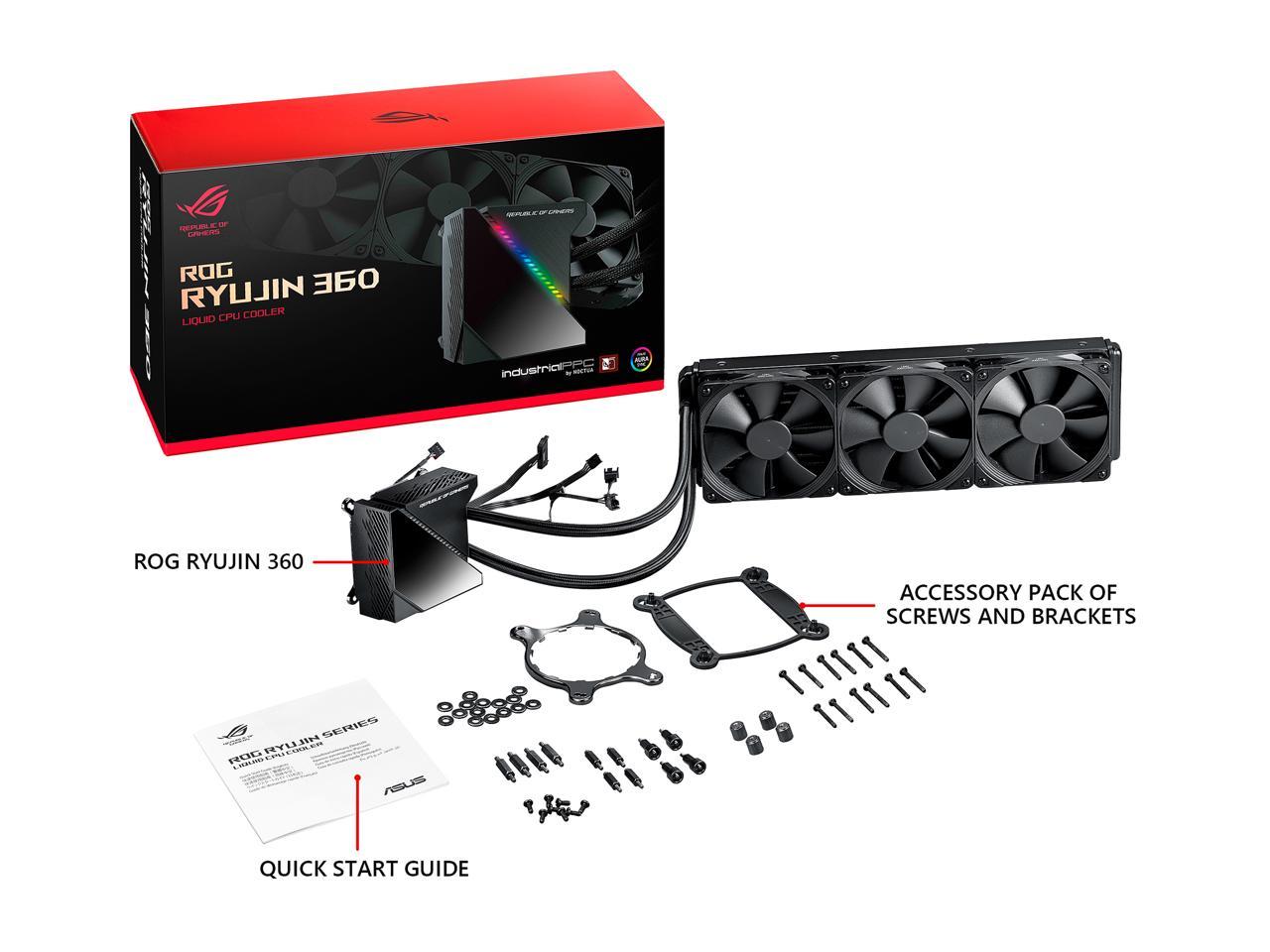
It's way overpriced but I still thought it was interesting. There's a new enthusiast grade AIO cooler on the market. Man, ASUS makes some really cool stuff.
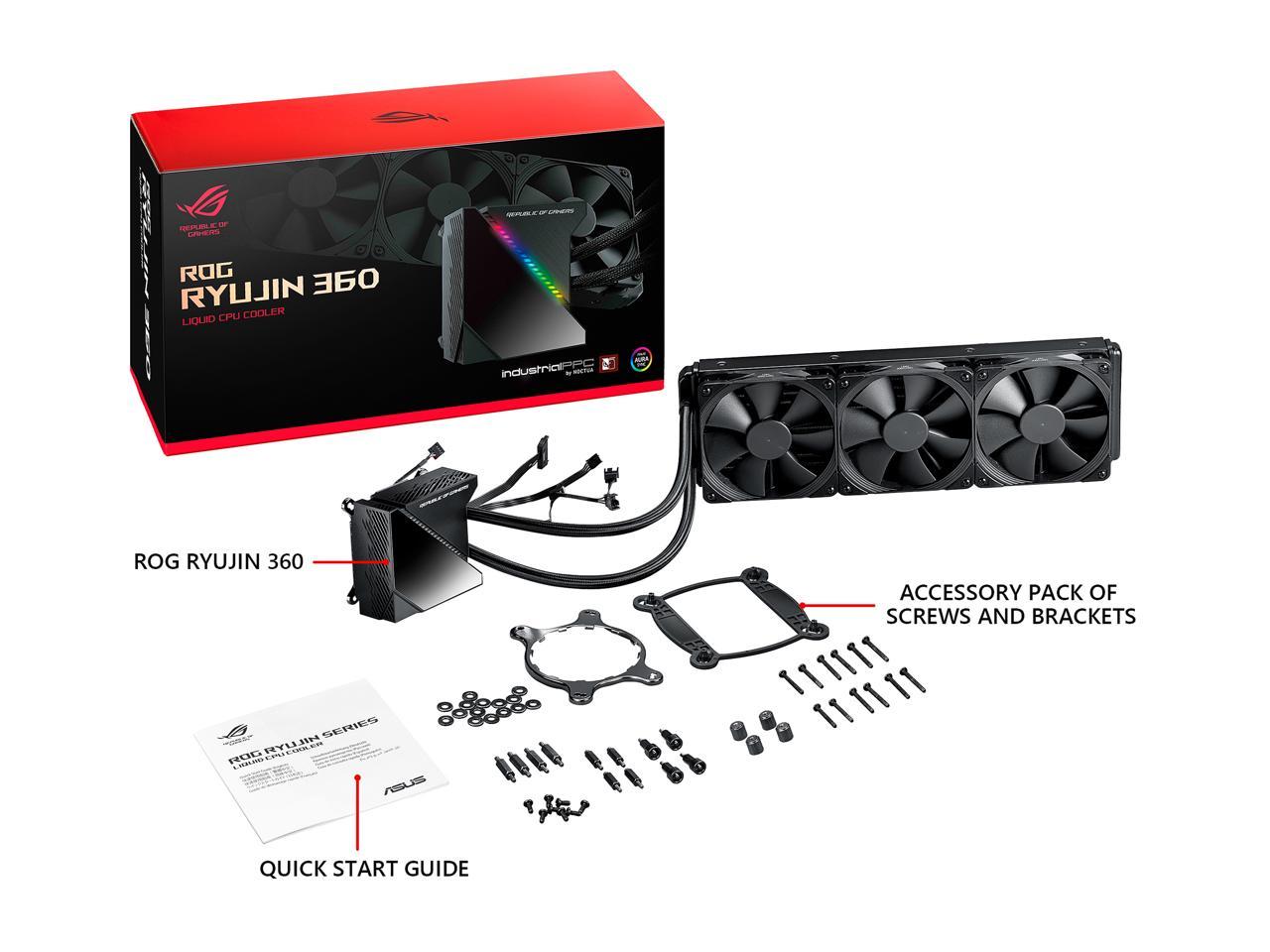
Last edited:
I was up at Microcenter and just saw something that I thought was pretty cool. It was a new model of AIO called ASUS ROG Ryujin 360mm. It was super duper expensive at $309.99 but that's a brand new launch msrp too. It has an OLED display panel that can digitally display your CPUs temperature right there on the faceplate of the pump. Then it has an adressable RGB LED that can also be used to have the color correspond to the temp. It also uses Notcua fans on the radiator.
It's way overpriced but I still thought it was interesting. There's a new enthusiast grade AIO cooler on the market. Man, ASUS makes some really cool stuff.
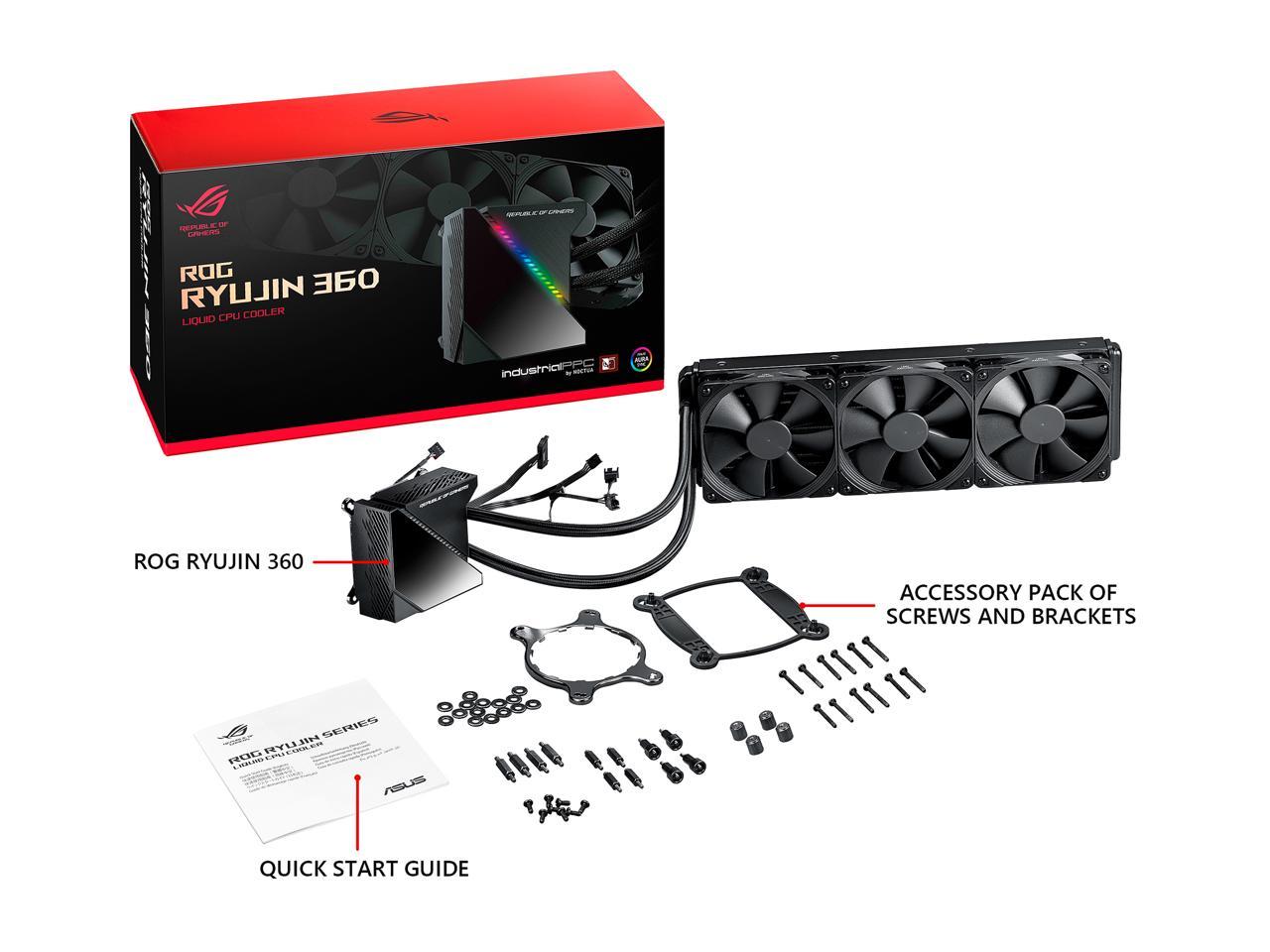
I've seen that before. The Noctua fans are a nice inclusion. For me though it comes down to the ecosystem. I ran into that issue in my previous build where I had nzxt software, Icue, lgs, etc all running at once. Primary reason I went with the latest Corsair stuff in my 9900k build. I want to be able to manage as much as I can under one software. Maybe the Asus aura software has matured and gotten better? Not sure. I haven't even installed it for my Maximus Xi.
I was up at Microcenter and just saw something that I thought was pretty cool. It was a new model of AIO called ASUS ROG Ryujin 360mm. It was super duper expensive at $309.99 but that's a brand new launch msrp too. It has an OLED display panel that can digitally display your CPUs temperature right there on the faceplate of the pump. Then it has an adressable RGB LED that can also be used to have the color correspond to the temp. It also uses Notcua fans on the radiator.
It's way overpriced but I still thought it was interesting. There's a new enthusiast grade AIO cooler on the market. Man, ASUS makes some really cool stuff.
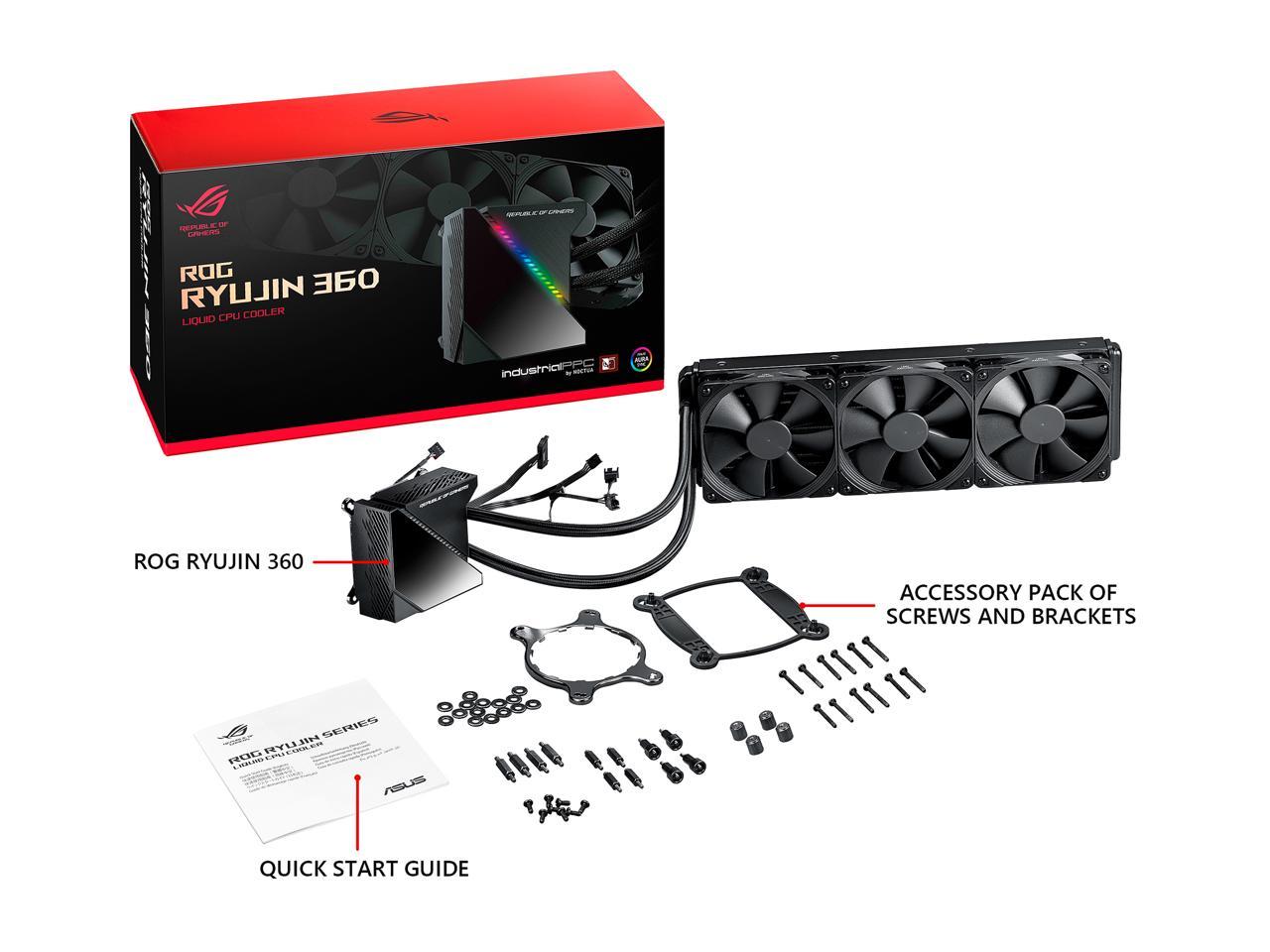
I bought it when it originally launched.... Its in my closet unopened. I just stuck with my corsair H150i pro for my build as just as Smokey said, it's about the ecosystem. I'll probably use it on a different build to test it out.
Last edited:
Yeah, I'm in the Corsair ecosystem too with my RGB 500D case and the iCue software. But I also have an ASUS motherboard. Really not sure what direction to head for an AIO because my 120mm LL case fans are on the fritz; they can be calm for minutes or hours at a time and then suddenly the lights are going nuts and flashing all over the place. Firmware updates aren't helping. I'm not sure what the problem is or if I want to spend money to start replacing them.
RGB is a money pit. A lot of this stuff is buggy as hell or breaks easily.
Kicking myself for not buying the H150i Pro when it was on sale for $130 a few weeks ago.
RGB is a money pit. A lot of this stuff is buggy as hell or breaks easily.
Kicking myself for not buying the H150i Pro when it was on sale for $130 a few weeks ago.
Yeah, I'm in the Corsair ecosystem too with my RGB 500D case and the iCue software. But I also have an ASUS motherboard. Really not sure what direction to head for an AIO because my 120mm LL case fans are on the fritz; they can be calm for minutes or hours at a time and then suddenly the lights are going nuts and flashing all over the place. Firmware updates aren't helping. I'm not sure what the problem is or if I want to spend money to start replacing them.
RGB is a money pit. A lot of this stuff is buggy as hell or breaks easily.
Kicking myself for not buying the H150i Pro when it was on sale for $130 a few weeks ago.
I've been fortunate that my RGB stuff had been working fine, but man wasn't a real bitch to get setup with the double cables, the Commander Pro, and Lightning Node Pro. The software has been good to me though, surprisingly.
During its annual shareholder meeting, AMD has confirmed that its 3rd Gen Ryzen CPUs, 2nd Gen EPYC, and Navi-based graphics cards, will all launch in Q3 2019.

NVMe prices are getting better and better with time, to the point that the price difference between an entry-level NVMe drive and a SATA SSD is absolutely worth the speed boost IMO.
Whether it's SATA or NVMe you're looking for, you can't go wrong with Samsung, SanDisk, Crucial or WD. I'll also add ADATA and PNY for NVMe SSDs. Just be aware that the type of memory cell (QLC, TLC, etc) will impact the speed, uses and life expectancy of the drive.
You can get the best of both worlds. Get an M.2 Sata SSD. At least you won't have to deal with the sata power and data cable. And, they are as cheap as the 2.5 ones. It's only the NVME ssd's that are more expensive.
Thanks!
booooo
Goddammit, I put 400 bucks on the table for a 9700k just last month.
There seem to be some 9th gen CPU that already have a Sillicon Level fix, but obviously mine is a Model 158 Stepping 12 one.
https://www.intel.com/content/www/u...ngineering-new-protections-into-hardware.html
Would that have been public last month, I'd have bought a Ryzen 2700x -.-'
Like others already chimed in and said, for a budget PC I'd go with AMD Ryzen 2700X which already comes with a nice cooler.Hey all,
I'm trying to build a new PC, it's been years since my last build and I strongly need an upgrade. The machine will be used primarily for design work and gaming in equal amounts. Maybe taking a dive into some light streaming with a capture card purchase down the line.
Current budget is $900, so I'm not expecting anything fancy. My aim is to be similar to the "Upper-mid tier" Intel Build that was listed in the OP. My roommates and I have crunched this out, curious as what thoughts the community might have.
PCPartPicker Part List
CPU: Intel - Core i5-9600K 3.7 GHz 6-Core Processor ($264.89 @ OutletPC)
CPU Cooler: Cooler Master - Hyper 212 EVO 82.9 CFM Sleeve Bearing CPU Cooler ($19.49 @ Newegg)
Motherboard: ASRock - B365 Pro4 ATX LGA1151 Motherboard ($94.12 @ Newegg)
Memory: ADATA - XPG Z1 16 GB (2 x 8 GB) DDR4-2400 Memory ($67.99 @ Amazon)
Storage: Samsung - 860 Evo 500 GB 2.5" Solid State Drive ($77.99 @ Amazon)
Video Card: EVGA - GeForce GTX 1660 6 GB XC ULTRA GAMING Video Card ($219.99 @ Newegg)
Case: NZXT - H500 (White) ATX Mid Tower Case ($69.99 @ Amazon)
Power Supply: EVGA - 750 W 80+ Gold Certified Semi-modular ATX Power Supply ($59.99 @ B&H)
Case Fan: Noctua - NF-A14 PWM chromax.black.swap 82.52 CFM 140 mm Fan ($24.90 @ Amazon)
Total: $899.35
Prices include shipping, taxes, and discounts when available
Generated by PCPartPicker 2019-05-15 00:34 EDT-0400
That's what we are working with right now. Mainly looking for suggestions on the video card front.. initially I was considering something around 8GB VRAM but couldn't find anything underneath $250. I didn't look particularly hard, however. Continuing the search tomorrow. Also if anyone has any thoughts on a mechanical keyboard, that would be great. That's something else I'd like to look into investing in a little later down the line.
Thanks in advance, it's greatly appreciated.
That link is about Spectre and Meltdown. Zombieload is a new vulnerability that's just been found.Goddammit, I put 400 bucks on the table for a 9700k just last month.
There seem to be some 9th gen CPU that already have a Sillicon Level fix, but obviously mine is a Model 158 Stepping 12 one.
https://www.intel.com/content/www/u...ngineering-new-protections-into-hardware.html
Would that have been public last month, I'd have bought a Ryzen 2700x -.-'



Everything has arrived. I started installation at around 5PM EST and I'm still not finished and decided to give it a rest. I still need to install the CPU Cooler and the Graphics Card, and then test everything to make sure it works. The case is very spacious but because it's so large it's a very time consuming process to set everything up.
The CPU cooler might a challenge with the height clearance I'll need to mount the radiator at the top of the case. I'll have more pictures available with the finished build tomorrow.
https://pcpartpicker.com/list/bdJCHh
Kicking around the idea of building a midrange Gaming PC soon to use with my television. I recently decided to sell off my Xbox 360 and I realized I could play the majority of the games I really liked on the platform (Ghostbusters, Bionic Command, Alice Madness Returns, Dark Space, Sonic Generations, soon Halo franchise, etc.) on the PC instead.
Using the usual Logical Instruments website and PC Part Picker this is what I put together. Any thoughts? The last time I built a PC the Radeon 9800 was the hot shit, so it's been a good 15 years or so.
I'm thinking of keeping it in the ballpark of $1000, less if possible.
PCPartPicker Part List
CPU: AMD - Ryzen 5 2600X 3.6 GHz 6-Core Processor ($174.89 @ OutletPC)
CPU Cooler: Noctua - NH-L9a-AM4 33.84 CFM CPU Cooler ($39.90 @ Amazon)
Motherboard: ASRock - AB350 Gaming-ITX/ac Mini ITX AM4 Motherboard ($117.56 @ OutletPC)
Memory: G.Skill - Ripjaws V Series 16 GB (2 x 8 GB) DDR4-2400 Memory ($75.98 @ Newegg)
Storage: Crucial - MX500 500 GB 2.5" Solid State Drive ($66.89 @ OutletPC)
Video Card: MSI - GeForce RTX 2060 6 GB VENTUS OC Video Card ($349.99 @ Newegg)
Case: Fractal Design - Node 202 HTPC Case ($69.82 @ Amazon)
Power Supply: Corsair - SF 450 W 80+ Gold Certified Fully Modular SFX Power Supply ($89.88 @ OutletPC)
Operating System: Microsoft - Windows 10 Home OEM 64-bit ($99.39 @ OutletPC)
Total: $1084.30
Prices include shipping, taxes, and discounts when available
Generated by PCPartPicker 2019-05-16 00:16 EDT-0400
Using the usual Logical Instruments website and PC Part Picker this is what I put together. Any thoughts? The last time I built a PC the Radeon 9800 was the hot shit, so it's been a good 15 years or so.
I'm thinking of keeping it in the ballpark of $1000, less if possible.
PCPartPicker Part List
CPU: AMD - Ryzen 5 2600X 3.6 GHz 6-Core Processor ($174.89 @ OutletPC)
CPU Cooler: Noctua - NH-L9a-AM4 33.84 CFM CPU Cooler ($39.90 @ Amazon)
Motherboard: ASRock - AB350 Gaming-ITX/ac Mini ITX AM4 Motherboard ($117.56 @ OutletPC)
Memory: G.Skill - Ripjaws V Series 16 GB (2 x 8 GB) DDR4-2400 Memory ($75.98 @ Newegg)
Storage: Crucial - MX500 500 GB 2.5" Solid State Drive ($66.89 @ OutletPC)
Video Card: MSI - GeForce RTX 2060 6 GB VENTUS OC Video Card ($349.99 @ Newegg)
Case: Fractal Design - Node 202 HTPC Case ($69.82 @ Amazon)
Power Supply: Corsair - SF 450 W 80+ Gold Certified Fully Modular SFX Power Supply ($89.88 @ OutletPC)
Operating System: Microsoft - Windows 10 Home OEM 64-bit ($99.39 @ OutletPC)
Total: $1084.30
Prices include shipping, taxes, and discounts when available
Generated by PCPartPicker 2019-05-16 00:16 EDT-0400
Kicking around the idea of building a midrange Gaming PC soon to use with my television. I recently decided to sell off my Xbox 360 and I realized I could play the majority of the games I really liked on the platform (Ghostbusters, Bionic Command, Alice Madness Returns, Dark Space, Sonic Generations, soon Halo franchise, etc.) on the PC instead.
Using the usual Logical Instruments website and PC Part Picker this is what I put together. Any thoughts? The last time I built a PC the Radeon 9800 was the hot shit, so it's been a good 15 years or so.
I'm thinking of keeping it in the ballpark of $1000, less if possible.
PCPartPicker Part List
CPU: AMD - Ryzen 5 2600X 3.6 GHz 6-Core Processor ($174.89 @ OutletPC)
CPU Cooler: Noctua - NH-L9a-AM4 33.84 CFM CPU Cooler ($39.90 @ Amazon)
Motherboard: ASRock - AB350 Gaming-ITX/ac Mini ITX AM4 Motherboard ($117.56 @ OutletPC)
Memory: G.Skill - Ripjaws V Series 16 GB (2 x 8 GB) DDR4-2400 Memory ($75.98 @ Newegg)
Storage: Crucial - MX500 500 GB 2.5" Solid State Drive ($66.89 @ OutletPC)
Video Card: MSI - GeForce RTX 2060 6 GB VENTUS OC Video Card ($349.99 @ Newegg)
Case: Fractal Design - Node 202 HTPC Case ($69.82 @ Amazon)
Power Supply: Corsair - SF 450 W 80+ Gold Certified Fully Modular SFX Power Supply ($89.88 @ OutletPC)
Operating System: Microsoft - Windows 10 Home OEM 64-bit ($99.39 @ OutletPC)
Total: $1084.30
Prices include shipping, taxes, and discounts when available
Generated by PCPartPicker 2019-05-16 00:16 EDT-0400
Will be fine for 1080p.
Need a better CPU cooler though. That one's designed for 65W TDP and 2600X will bury that.
Edit: I read that as L9i.. I'd still go bigger though. The L9a isn't that much better and the Node 202 isn't a great case for cooling.
Last edited:
Looks good! I'd go with faster RAM though, makes a difference with Ryzen.Kicking around the idea of building a midrange Gaming PC soon to use with my television. I recently decided to sell off my Xbox 360 and I realized I could play the majority of the games I really liked on the platform (Ghostbusters, Bionic Command, Alice Madness Returns, Dark Space, Sonic Generations, soon Halo franchise, etc.) on the PC instead.
Using the usual Logical Instruments website and PC Part Picker this is what I put together. Any thoughts? The last time I built a PC the Radeon 9800 was the hot shit, so it's been a good 15 years or so.
I'm thinking of keeping it in the ballpark of $1000, less if possible.
PCPartPicker Part List
CPU: AMD - Ryzen 5 2600X 3.6 GHz 6-Core Processor ($174.89 @ OutletPC)
CPU Cooler: Noctua - NH-L9a-AM4 33.84 CFM CPU Cooler ($39.90 @ Amazon)
Motherboard: ASRock - AB350 Gaming-ITX/ac Mini ITX AM4 Motherboard ($117.56 @ OutletPC)
Memory: G.Skill - Ripjaws V Series 16 GB (2 x 8 GB) DDR4-2400 Memory ($75.98 @ Newegg)
Storage: Crucial - MX500 500 GB 2.5" Solid State Drive ($66.89 @ OutletPC)
Video Card: MSI - GeForce RTX 2060 6 GB VENTUS OC Video Card ($349.99 @ Newegg)
Case: Fractal Design - Node 202 HTPC Case ($69.82 @ Amazon)
Power Supply: Corsair - SF 450 W 80+ Gold Certified Fully Modular SFX Power Supply ($89.88 @ OutletPC)
Operating System: Microsoft - Windows 10 Home OEM 64-bit ($99.39 @ OutletPC)
Total: $1084.30
Prices include shipping, taxes, and discounts when available
Generated by PCPartPicker 2019-05-16 00:16 EDT-0400
I think the latter columns in the table are about Zombieload, from MFDBS to MDSUM.That link is about Spectre and Meltdown. Zombieload is a new vulnerability that's just been found.
It looks like they know this for a while and they seem to be fixed by a hardware revision.
Hmm, weird problem with my new PC. If I restart ..... it looks like its trying to restart, but then just shuts down. And I can typically hear a very quiet squealing noise coming from somewhere when I turn it back on. After a bit of gaming the squealing goes away. Bit odd, worries me all is not quite right though.
I think the latter columns in the table are about Zombieload, from MFDBS to MDSUM.
It looks like they know this for a while and they seem to be fixed by a hardware revision.
Apparently Intel says the newer chips are protected but the researchers who found the exploit claim they can still use the vulnerability on them.
Intel, which calls this set of flaws Microarchitectural Data Sampling, or MDS, says select 8th Gen and 9th Gen CPUs are already protected against the flaw, and that all future CPUs will include hardware mitigation. (The researchers who discovered the flaws disagree with Intel and insist those chips are still affected.)
https://www.tomsguide.com/us/zombieload-attack-intel-what-to-do,news-30082.html
Oh thanks, this whole situation is pretty confusing to me.Apparently Intel says the newer chips are protected but the researchers who found the exploit claim they can still use the vulnerability on them.
https://www.tomsguide.com/us/zombieload-attack-intel-what-to-do,news-30082.html
For my understanding, the 9400/F, 9600k and 9700k aren't prone to an exploit, because they don't have Hyper-Threadding. Is that right?
My understanding is that all the processors are affected, but those with hyperthreading are still vulnerable after the patch fixes due to the way the cache splits the two threads on the one core.Oh thanks, this whole situation is pretty confusing to me.
For my understanding, the 9400/F, 9600k and 9700k aren't prone to an exploit, because they don't have Hyper-Threadding. Is that right?
Nice that's going to be a monster. I recently built my new PC as well using that same CPU but using my old 1080 GTX for now. Eventually going to upgrade to either the 2080 or 2080 TI.


Everything has arrived. I started installation at around 5PM EST and I'm still not finished and decided to give it a rest. I still need to install the CPU Cooler and the Graphics Card, and then test everything to make sure it works. The case is very spacious but because it's so large it's a very time consuming process to set everything up.
The CPU cooler might a challenge with the height clearance I'll need to mount the radiator at the top of the case. I'll have more pictures available with the finished build tomorrow.
https://pcpartpicker.com/list/bdJCHh
Will be fine for 1080p.
Need a better CPU cooler though. That one's designed for 65W TDP and 2600X will bury that.
Edit: I read that as L9i.. I'd still go bigger though. The L9a isn't that much better and the Node 202 isn't a great case for cooling.
I'll have to do a bit more research. I love the size of the Node 202.
Use the cooler that comes with the Ryzen CPU. I've used a 2600 and 2600x in the node 202 with the wraith spire cooler. It works great. You just have to remove the plastic shroud from the cooler fan. It just clips on there.I'll have to do a bit more research. I love the size of the Node 202.
I currently have a 2600X and a GTX 1660Ti installed and am using the build for emulation. I play a newer game every now and there too, but I have another rig for that. But the temps in the 202 are more than fine with the included cooler. They were even fine when I was using a GTX 1080Ti and then a RTX 2080 as well.
WOW Classic got me nostalgic for the PC that I ran it on back in the day, before I built my own. I decided to check the Dell Dimension 4600 on eBay. I think people are fucking high. They are trying to sell a 16 year old Pentium 4 based PC for $180. Get the fuck out of here. I would have bought one for $50 just for nostalgia reasons.
That PC ran hot. I had to replace my ATI 9800 Pro and my Soundblaster card after they fried lol. It faced it's death when it was finally struck by lightning while I was raiding in Mount Hyjal. It was storming outside and I heard a pop. That electric hit also took out my router and modem lol.
That PC ran hot. I had to replace my ATI 9800 Pro and my Soundblaster card after they fried lol. It faced it's death when it was finally struck by lightning while I was raiding in Mount Hyjal. It was storming outside and I heard a pop. That electric hit also took out my router and modem lol.
Last edited:
Like others already chimed in and said, for a budget PC I'd go with AMD Ryzen 2700X which already comes with a nice cooler.
Appreciate the insight. I've never used AMD before, from what I've heard it may require more adjustment than you standard Intel processor. Antything I should know beforehand?
I'll have to do a bit more research. I love the size of the Node 202.
I'm guessing that you've seen new AMD CPUs are due very, very soon.
I'm guessing that you've seen new AMD CPUs are due very, very soon.
Nope, I don't really follow PC hardware news.
- Status
- Not open for further replies.



