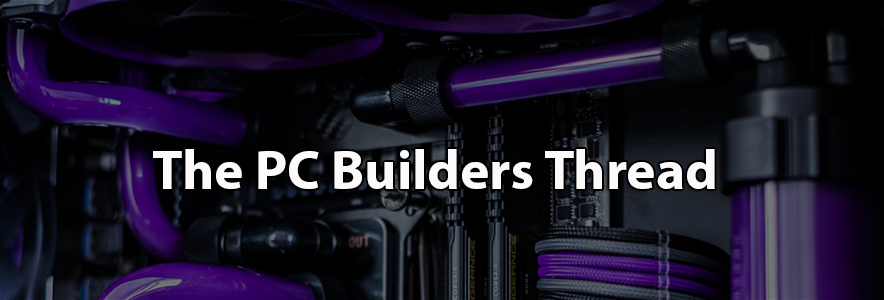
Welcome to the PC Builders Thread where we talk about computer hardware. Novices and experts alike are both welcome. Whether you're upgrading your existing computer, want to build a new one, have a question, or just like talking about computers in general - we've got you covered!

Cpu-z (displays processor, motherboard, and memory information): https://www.cpuid.com/softwares/cpu-z.html
Gpu-z (displays information about your videocard): https://www.techpowerup.com/gpuz/
CoreTemp (a program for monitoring processor temperatures): http://www.alcpu.com/CoreTemp/
Evga Precision (useful for overclocking your videocard, monitoring temps, setting a custom fan curve, etc...): https://www.evga.com/precisionxoc/
MSI Afterburner (useful for overclocking your videocard, monitoring temps, setting a custom fan curve, etc...): https://www.msi.com/page/afterburner
AMD Ryzen Master (for Ryzen & Threadripper systems, monitoring and system performance adjustments): http://www.amd.com/en/technologies/ryzen-master
HWiNFO (detailed system information and monitoring): https://www.hwinfo.com/download.php
BlueScreenView (provides info about BSODs): http://www.nirsoft.net/utils/blue_screen_view.html

Cinebench 15 (CPU Benchmark): https://www.maxon.net/en/products/cinebench/
Unigine Heaven (Graphics Benchmark): https://benchmark.unigine.com/heaven
Unigine Superposition (Graphics Benchmark): https://benchmark.unigine.com/superposition
3DMark (Graphics Benchmark, Click "Download Demo"): http://store.steampowered.com/app/223850/3DMark/
SuperPi Mod 1.5 (CPU Benchmark): http://fugger.ipage.com/super_pi_mod-1.5.zip
FF14 StormBlood Benchmark (Graphics Benchmark): https://na.finalfantasyxiv.com/benchmark/
CrystalDiskMark (HDD / SSD Storage Benchmark): https://crystalmark.info/software/CrystalDiskMark/index-e.html
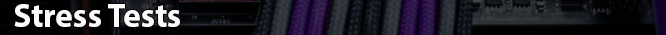
Asus RealBench (Click "Download RealBench"): https://rog.asus.com/rog-pro/realbench-v2-leaderboard/
Prime95 (warning, P95 can make your system run very hot, keep a close eye on temps): https://www.mersenne.org/download/
OCCT: http://www.ocbase.com/index.php/download
MemTest86 (a great program for stress testing your memory): https://www.memtest86.com/
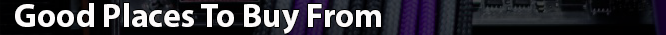
Amazon - https://www.amazon.com
Newegg - https://www.newegg.com
Microcenter - http://www.microcenter.com (Also has brick and mortar stores)
Fry's Electronics - https://www.frys.com (Also has brick and mortar stores)
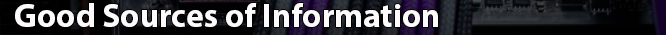
http://www.overclock.net
http://www.jonnyguru.com
https://www.anandtech.com
https://www.youtube.com/GamersNexus
https://www.youtube.com/Jayztwocents
https://www.youtube.com/Techquickie
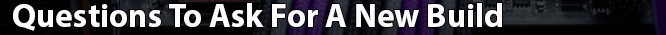
Answering these questions will help us recommend or put together a build for you:
1. What's your budget?
2. What do you want to use the computer for?
3. How soon do you plan to purchase the parts and build it?
4. Are you going to reuse any parts (upgrading) or are you building a completely new computer from scratch?
5. Do you only need the computer itself or do you need accessories too such as a monitor, mouse, keyboard, and speakers?
6. Are you interested in overclocking? (Overclocking is running components such as the processor or videocard at a higher speed than they come from the factory. It can give additional performance but can come with consequences such as increased heat (requiring better cooling), higher power consumption, possibly more noise, and stress testing to ensure that the overclock is stable.)
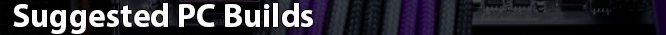
(Please note that prices below are subject to change)
[AMD] Entry-Level iGPU Quad-Core, $535
[Intel] Entry-Level Dual-Core, $570
[AMD] Entry-Level Quad-Core, $780
[Intel] Entry-Level Quad-Core, $820
[AMD] Mid-Range/Balanced Build, $980
[AMD] Upper-Mid Tier, $1200
[Intel] Upper-Mid Tier, $1200
[AMD] Octa-Core First-Level, $1400
[AMD] Octa-Core Second-Level, $1600
[AMD] High-End Gaming, $1875
[Intel] High-End Gaming, $1900
[AMD] The "Money Is No Object" Build, $2800
[Intel] The "Money Is No Object" Build, $2850
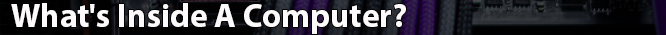
Processor (CPU) - Think of this as the brain of your computer. It's responsible for processing all of the instructions necessary to make your computer do things. Modern CPU's have multiple cores (multiple processors on a single chip) and whether you need more cores or faster cores depends on what type of tasks you'll need the CPU to execute.
Memory (RAM)- When programs need to be executed, they get loaded into memory so that they can then be processed by the processor. This memory is volatile or non-persistent, meaning that the data stored here will be lost when you turn off your computer.
Motherboard - Think of this as the heart of your computer. Everything in your computer plugs into this and it's basically responsible for allowing all of the components (like the cpu and videocard for example) to communicate with each other.
Videocard - This is responsible for rendering everything that you seen on your computer screen. A videocard contains both the GPU (graphics processing unit) and VRAM (video RAM, used just by the gpu and not the rest of the system).
Storage - This is the place where data is stored on your computer long term. If you turn off the computer then the data is persisted and will still be there the next time you turn it on. The two most popular types of storage are HDDs (hard disk drives) and SSDs (solid state drives). HDDs are an older technology, have internal moving parts, and are slower, yet are cheaper per gigabyte. SSDs are a newer technology that has no moving parts, is faster and quieter, but is also more expensive per gigabyte. The two most popular types of SSDs are SATA-based SSDs (connects to the motherboard via a SATA data cable and a SATA power cable) and M.2 SSDs (newer, plugs directly into the motherboard with no cables required and uses a faster interface).
Case - This is the chassis that houses your computer. There are a wide variety of case types for a wide variety of purposes and preferences. Some people like small cases that fit anywhere, silent cases that mask or reduce fan noise, large cases that can fit a lot of components, fancy cases with RGB lighting or very nice looks, etc...
Power Supply (PSU) - This is the part that is responsible for providing power to the components inside your computer. You should look at the overall wattage to make sure that it can provide enough power for your system as well as other features like the efficiency rating (how well the PSU converts the AC power it receives from the outlet to DC power the components of the PC can use), modularity (whether cables not needed can be disconnected from the psu), the fan (whether it turns off under no load or turns slowly under light loads to reduce noise), how many amps each of the rails provides, etc...
Optical Drive - If you want to use optical media on your computer such as a CD-ROM, a DVD, or a Blu-ray then you'll want one of these. You can either go for an internal drive or an external drive. An internal drive is inside the computer and right there whenever you may need it, but an external drive can be put away when you don't need it even easily be used among several computers if necessary since it's easy to disconnect and reconnect it.
Sound Card - Most modern motherboards come with internal sound components already which allow you to hear sound from your computer. However, there are also standalone internal sound cards or even external DACs and amps that you can buy if you want even higher quality sound or specific features.
Cooling - This includes case fans, the fan & heatsink on your processor, and the fan & heatsink on your videocard. Normally when you buy a case it comes with a few fans, but more fans can be added to improve cooling or the stock fans can be replaced with different fans depending on if you want different colors, different speeds / noise, or even just higher quality and longer lasting fans. For CPU cooling you can either go with air cooling (which involves a metal heatsink on the processor and most likely one or more fans to blow air across the heatsink fins), AIO (all-in-one) water cooling (which includes a water-block, pump, reservoir, and tubing all in one unit designed for ease of use), custom water cooling (where you buy the water cooling components separately in order to customize it and achieve even better performance and/or lower noise), or exotic cooling (like phase change, dry ice, or liquid nitrogen used for hardcore benchmarking). Videocards come with either air cooling or AIO water cooling, but they can also be switched over to custom water cooling and some come with a custom water-block pre-installed and ready for your custom water cooling loop. Exotic cooling is also possible for videocards but again is only for hardcore benchmarkers.
PCI-Express Cards - These are add-in cards that can populate your motherboard's pci-express slots in order to add more functionality. An add-in sound card or WiFi pci-express adapter are examples.
Accessories - Other accessories can also exist inside a computer such as RGB lighting strips and more

How to assemble a computer: https://www.youtube.com/watch?v=ea_bs5G1yYU
Explaination of hyper-threading: https://www.youtube.com/watch?v=wnS50lJicXc
Introduction to custom water cooling: https://www.youtube.com/watch?v=SR9jEczwCZ4
If you have any questions then feel free to ask us!
Last edited:




