-
Ever wanted an RSS feed of all your favorite gaming news sites? Go check out our new Gaming Headlines feed! Read more about it here.
The Playstation Classic has reached a point now that it's a greater (and simpler) emubox than the Raspberry Pi 3.
- Thread starter Inugami
- Start date
You are using an out of date browser. It may not display this or other websites correctly.
You should upgrade or use an alternative browser.
You should upgrade or use an alternative browser.
Using Autobleem (downloaded it a few days ago from github) and I'm impressed how easy and stable it works so far. Only mystery are mulitiple discs. I haven't found reliable infos, can somebidy help me? (Sorry if already talked about).
So, how does t work? Using Bin/Cue files. Created to separate folders for Resident Evil 2 Disc 1 and Disc 2. For Chrono Cross as an example, I put both discs in a single folder because the game will ask you to swapthe discs. Am I doing it right?
For Bleemsync I see people numbering an .Ini file so that the system can recognize the different files.
I'm asking people here who will definitely know what they are doing and saying before I start to play a game like Chrono Cross and will not be able to swap discs because I made a mistake.
A little explanation would be more than welcome : )
It was a long night, will come back here later to see if someone replied.
So, how does t work? Using Bin/Cue files. Created to separate folders for Resident Evil 2 Disc 1 and Disc 2. For Chrono Cross as an example, I put both discs in a single folder because the game will ask you to swapthe discs. Am I doing it right?
For Bleemsync I see people numbering an .Ini file so that the system can recognize the different files.
I'm asking people here who will definitely know what they are doing and saying before I start to play a game like Chrono Cross and will not be able to swap discs because I made a mistake.
A little explanation would be more than welcome : )
It was a long night, will come back here later to see if someone replied.
Curious, are there any good PSOne controller to USB adapters out there that will work on the PSClassic?
I just got through ripping my Bemani games (Guitar Freaks, Pop 'n Music, Beatmania, etc), and I'd love to plug in my guitar and turntable accessories to play these badboys properly. =]
I just got through ripping my Bemani games (Guitar Freaks, Pop 'n Music, Beatmania, etc), and I'd love to plug in my guitar and turntable accessories to play these badboys properly. =]
how are the timing windows on early bemani games? i would think emulation would make this an awful experienceCurious, are there any good PSOne controller to USB adapters out there that will work on the PSClassic?
I just got through ripping my Bemani games (Guitar Freaks, Pop 'n Music, Beatmania, etc), and I'd love to plug in my guitar and turntable accessories to play these badboys properly. =]
i always used the radioshack usb <- ps2 adapter with my popn and iidx controllers
Hmm. Maybe I should get one for my Digimon World 1&3 games.
Always been wanting to rip them. Funnily enough, the Digimon 3 pal verison is superior to the NA one lol, would've bought this day 1 if it had that game.
Always been wanting to rip them. Funnily enough, the Digimon 3 pal verison is superior to the NA one lol, would've bought this day 1 if it had that game.
Hmm. Maybe I should get one for my Digimon World 1&3 games.
Always been wanting to rip them. Funnily enough, the Digimon 3 pal verison is superior to the NA one lol, would've bought this day 1 if it had that game.
Why's the PAL version of 3 superior?
In the NA verison, once you beat the final boss, it's over. Your save just takes you back before you beat him.
In the PAL version, you get to continue after the final battle. Basically you get post game content. the game initial story sets up you facing an "elite 4" (lack of a better term) after defeating all the sectors leaders (Pokémon influence lol). But story went in a different direction and you had to stop it. In the NA you never get to face them but you can in the PAL verison when you beat the final boss and restore peace. Even worst in the NA verison when you can walk to the place holding the championship but saids to Come back later lol
Plus there's a fun card game that gets better afterwards with more challenging battles.
Not sure what you mean?
It's retroarch, same one you use on other devices or PC. It comes with Bleemsync, and as a separate download for Autobleem, both I have linked in the first post.
It's the best if you search on youtube how to do it. Just search for bleemsync 1.0. it's quite easy to do.
Once modded you retain all the default installed games, right? I wouldn't want to lose R4 for example.
The current mods do not mess with the default games or even software. Autobleem doesn't install anything that I'm aware of, and Bleemsync only installs drivers (for exFAT support) and a small exploit package. Otherwise all of the games are run off of the USB you're using.Once modded you retain all the default installed games, right? I wouldn't want to lose R4 for example.
how are the timing windows on early bemani games? i would think emulation would make this an awful experience
i always used the radioshack usb <- ps2 adapter with my popn and iidx controllers
I gave a few select titles a try, and it's a mixed bag. Beatmania seemed to be fine, and I was able to nail most of the songs with ease. Pop 'n Music and Dance Dance Revolution, though, tended to stutter every now and again, and as a result, made the notes feel off-beat. Whether the stuttering was because of the emulation, or perhaps the USB sticks I'm using, it was enough to throw off my rhythm exponentially, so yeah, it's not ideal.
I wasn't even able to get Guitar Freaks to run, as it just hangs at the Playstation boot-up logo.
I'm also wondering how Append discs work. I was able to run the original Beatmania key disc just fine, but when attempting to switch Appends by way of the Open button on the PSClassic, nothing happens. Not sure what to label the bin/cue Append files in order for the Classic to detect them, if they even can.
Last edited:
Yes, with a couple caveats. Right now, the system looks specifically for the playstation classic controller to work in the default menu. Also you either need to use a USB cable or buy an 8bitdo adapter since the device has no built in bluetooth.Is there a way to play it with a PS4 controller or maybe an xbox one controller?
Ordered because of this thread. Thanks, OP! Will look good next to my SNES & NES classics, but even more so since I will actually use this one.
Does this work with the ps4 mini hori controllers?
Would it be better to get ps3 dualshock and 10ft usb cables?
I bought one from Google express with new app code for $33 shipped+tax.
Would it be better to get ps3 dualshock and 10ft usb cables?
I bought one from Google express with new app code for $33 shipped+tax.
Wouldn't you put all of the append discs with the main game and just keep a note of which disc is which when you switch to it?If you're using BleemSync you'll put both the base disc and the Append disc as the same game in your menu. It'll be a space waster since you'll have to have the base duplicated across a bunch of Appendices but that's how you'd have to do it to get the Switch Disc/Open feature to work. I'm sure there's some less space-hoggy way of doing it in RetroArch, though.
Got this one but the 32 GB version and it's not working, unlucky I guess..?That's almost the exact one I have. B35 vs G35. Not sure what the difference is.
https://www.amazon.com/gp/product/B00FJRS6QY/ref=ppx_yo_dt_b_asin_title_o06_s00?ie=UTF8&psc=1
^This one works great though.
The only way I have been able to do so is if you previously had saved games that already had the gameshark cheats, then move them with MemcardRex to the USB. You can also find some game saves/dex drive saves online.
Generally RetroArch has support for cheats and usually you can download them within RA but as the Classic doesn't have internet access, you cannot download them. I also don't know if it's prepackaged for the Classic but you should be able to enter codes manually AFAIR.
Got this one but the 32 GB version and it's not working, unlucky I guess..?
I guess there's a chance you found a USB3+ version? The amazon listings are really bad, it's almost impossible to tell.
I'm sure you've done this, but make sure the drive is formatted and labeled right.
Other options:
- Solder mod.
- Wait for BleemSync 1.1 and use an OTG adapter on the back port.
Ah, yep. Forgot about that one!or:
- Use an externally-powered USB hub in the front port, then stick your USB drive into that.
I guess there's a chance you found a USB3+ version? The amazon listings are really bad, it's almost impossible to tell.
I'm sure you've done this, but make sure the drive is formatted and labeled right.
Other options:
- Solder mod.
- Wait for BleemSync 1.1 and use an OTG adapter on the back port.
I made sure it was a usb 2.0 listing but it says compatible with usb 2.0/3.0 on the package it came in.or:
- Use an externally-powered USB hub in the front port, then stick your USB drive into that.
I got an old 2gb usb driver that worked and I tried a couple of games. Guess I'll wait for the 1.1 version or have to dig out my old usb hub to use the bigger driver.
Thanks guys.
Hoping someone can help me with something.
So I installed bleemsync and it's mostly been great except a few issues.
Main one bothering me at the moment is I'm trying to play wwe no mercy on n64 but I can't for the life of me get the n65 stick mapped or work out what I'm doing wrong.
For no mercy you need the stick to taunt and do your special yet using my ps4 dualshock it just mimics the dpad. Tried changing the controller mapping but not haf any luck. Just want to map my left stick as the n64 stick.
So I installed bleemsync and it's mostly been great except a few issues.
Main one bothering me at the moment is I'm trying to play wwe no mercy on n64 but I can't for the life of me get the n65 stick mapped or work out what I'm doing wrong.
For no mercy you need the stick to taunt and do your special yet using my ps4 dualshock it just mimics the dpad. Tried changing the controller mapping but not haf any luck. Just want to map my left stick as the n64 stick.
Did you make sure you were on controller one? I fucked up and changed controller 4 a couple of timesHoping someone can help me with something.
So I installed bleemsync and it's mostly been great except a few issues.
Main one bothering me at the moment is I'm trying to play wwe no mercy on n64 but I can't for the life of me get the n65 stick mapped or work out what I'm doing wrong.
For no mercy you need the stick to taunt and do your special yet using my ps4 dualshock it just mimics the dpad. Tried changing the controller mapping but not haf any luck. Just want to map my left stick as the n64 stick.
I should have been on 1.Did you make sure you were on controller one? I fucked up and changed controller 4 a couple of times
Its just a little confusing in the settings with x+, x- etc.
All I wanna say do is play no mercy lol.
What? Mine literally shows c buttons and everything. Played no mercy last night. Send me a pm and I'll try to walk you through itI should have been on 1.
Its just a little confusing in the settings with x+, x- etc.
All I wanna say do is play no mercy lol.
Thanks, just sent you a message.What? Mine literally shows c buttons and everything. Played no mercy last night. Send me a pm and I'll try to walk you through it
I saw these on sale at Best Buy for 39.99 and remembered seeing this thread.
Can BleemSync or AutoBleem get the onboard ROMs to run at their NTSC levels of performance? I badly wanted this to be good for Tekken 3 and Ridge Racer Type-4 when the games were announced, but it managed to botch even that with the PAL versions. :(
I'd buy one for 39.99 if one of these external emulators can get those games running at full speed.
Can BleemSync or AutoBleem get the onboard ROMs to run at their NTSC levels of performance? I badly wanted this to be good for Tekken 3 and Ridge Racer Type-4 when the games were announced, but it managed to botch even that with the PAL versions. :(
I'd buy one for 39.99 if one of these external emulators can get those games running at full speed.
You could use something like this if you wanted composite input for your CRT but I feel it would look pretty average, and you wouldn't get better input latency due to the HDMI decoding being done either way.
https://www.ebay.com.au/itm/HDMI-to...hash=item4d7ff49f48:m:m66GGzn_74pqJnyYTaRQTCQ
The one you posted is going AV to HDMI, you need HDMI to AV.
Hoping someone on ResetEra can help me.
Using Windows 7 and followed Mr. Mario's Youtube explanation here verbatim, in the right order, bought the same USB flash drive he uses and I cannot get the Bleemsync UI website to load. I've tried both the http://169.254.215.100:5000 and the BleemsyncUI.com shortcut. I used Google Chrome of course, I'm not a monster.
My installation of Bleemsync seemed to be successful, down to getting the Bleem install link and having my PSClassic flash the right colors (though it eventually flashed red the first time I tried to access the UI host, switching ports seemed to do the trick). I saw someone on Reddit recommend waiting for the windows device updates to finish. I did that too (though the last windows update was unsuccessful?).
I'm not sure what my options are. I've tried starting from scratch and doing it over but I still got stuck at the same exact point. I also tried following another comment's step by step suggestion of when to plug in the micro USB, when to plug in the USB flash drive, etc.
I also tried turning off my firewalls and doing it again. Still nothing.
Does anyone have a suggestion?
Using Windows 7 and followed Mr. Mario's Youtube explanation here verbatim, in the right order, bought the same USB flash drive he uses and I cannot get the Bleemsync UI website to load. I've tried both the http://169.254.215.100:5000 and the BleemsyncUI.com shortcut. I used Google Chrome of course, I'm not a monster.
My installation of Bleemsync seemed to be successful, down to getting the Bleem install link and having my PSClassic flash the right colors (though it eventually flashed red the first time I tried to access the UI host, switching ports seemed to do the trick). I saw someone on Reddit recommend waiting for the windows device updates to finish. I did that too (though the last windows update was unsuccessful?).
I'm not sure what my options are. I've tried starting from scratch and doing it over but I still got stuck at the same exact point. I also tried following another comment's step by step suggestion of when to plug in the micro USB, when to plug in the USB flash drive, etc.
I also tried turning off my firewalls and doing it again. Still nothing.
Does anyone have a suggestion?
Hoping someone on ResetEra can help me.
Using Windows 7 and followed Mr. Mario's Youtube explanation here verbatim, in the right order, bought the same USB flash drive he uses and I cannot get the Bleemsync UI website to load. I've tried both the http://169.254.215.100:5000 and the BleemsyncUI.com shortcut. I used Google Chrome of course, I'm not a monster.
My installation of Bleemsync seemed to be successful, down to getting the Bleem install link and having my PSClassic flash the right colors (though it eventually flashed red the first time I tried to access the UI host, switching ports seemed to do the trick). I saw someone on Reddit recommend waiting for the windows device updates to finish. I did that too (though the last windows update was unsuccessful?).
I'm not sure what my options are. I've tried starting from scratch and doing it over but I still got stuck at the same exact point. I also tried following another comment's step by step suggestion of when to plug in the micro USB, when to plug in the USB flash drive, etc.
I also tried turning off my firewalls and doing it again. Still nothing.
Does anyone have a suggestion?
I use a program instead of the website since the website never worked for me. When i get home in about an hour i can link you if no one has helped you by then
Edit: this is the program i use
https://github.com/pascl/pbPSCReAlpha/releases
It should have instructions on the program itself
I'll give it a go and report back. Thank you!I use a program instead of the website since the website never worked for me. When i get home in about an hour i can link you if no one has helped you by then
Edit: this is the program i use
https://github.com/pascl/pbPSCReAlpha/releases
It should have instructions on the program itself
Looks like the directions (in the Readme within the program) don't really tell you how to add games to your USB. Do you need to create a Game folder on the USB? Do you have a website or video that walks you through it? There are some very, very bare bones instructions in this reddit thread but tons of steps are missing.I use a program instead of the website since the website never worked for me. When i get home in about an hour i can link you if no one has helped you by then
Edit: this is the program i use
https://github.com/pascl/pbPSCReAlpha/releases
It should have instructions on the program itself
Thanks in advance. I wish I wasn't struggling so much with this. It's a shame that the BleemSyncUI website doesn't work for so many people. I wish I could figure out what the problem is.
Last edited:
Looks like the directions (in the Readme within the program) don't really tell you how to add games to your USB. Do you need to create a Game folder on the USB? Do you have a website or video that walks you through it? There are some very, very bare bones instructions in this reddit thread but tons of steps are missing.
Thanks in advance. I wish I wasn't struggling so much with this. It's a shame that the BleemSyncUI website doesn't work for so many people. I wish I could figure out what the problem is.
I can help you. Sorry it took me a while to figure it out:
1. On your USB Drive (Named SONY), create a folder named games
2. Open the program and on the top right click browse.
3. Go to your USB and then use the "games" folder in your usb
4. Back to the program, click the "New" button and it should create a folder inside "games" labeled as the number 1.
5. Drag your ISO/Bin into the folder
6. Click the refresh tab in the program
7. Your files should show up on the numbered list on the left, if not click "Add files" near the bottom (pictured)
8. Click "Edit game. ini+picture"
9. Search your game on the bottom and and double click the game and all the information should pop up (Pictured below)
10. Click the arrows pointing to the left to copy the information/picture and then save
11. Then at the bottom I click the buttons under "Auto rename" until all the check marks turn green
12. If for some reason the Bin or Cue is red, click "edit cue file", click "copy bin filename" and then it should fix itself
13. click "Recreate Database" on the bottom left. You should get a prompt that tells you that it's okay to remove your usb and then your name game(s) should appear on your classic
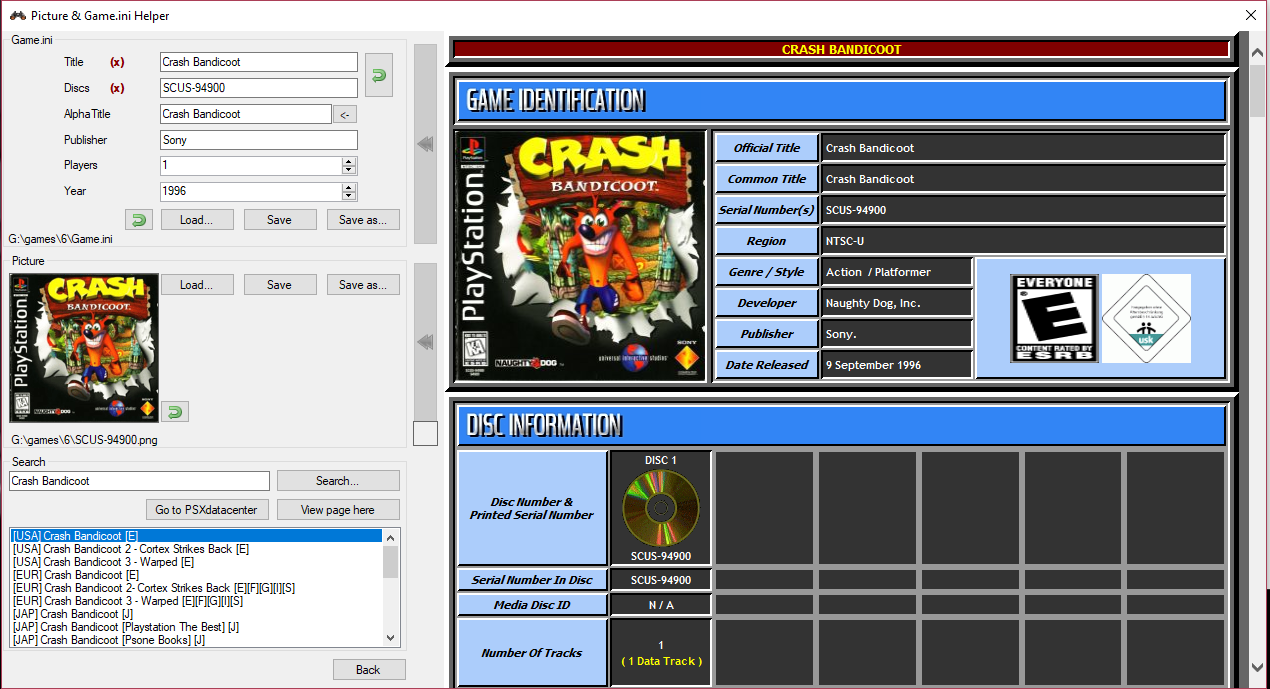
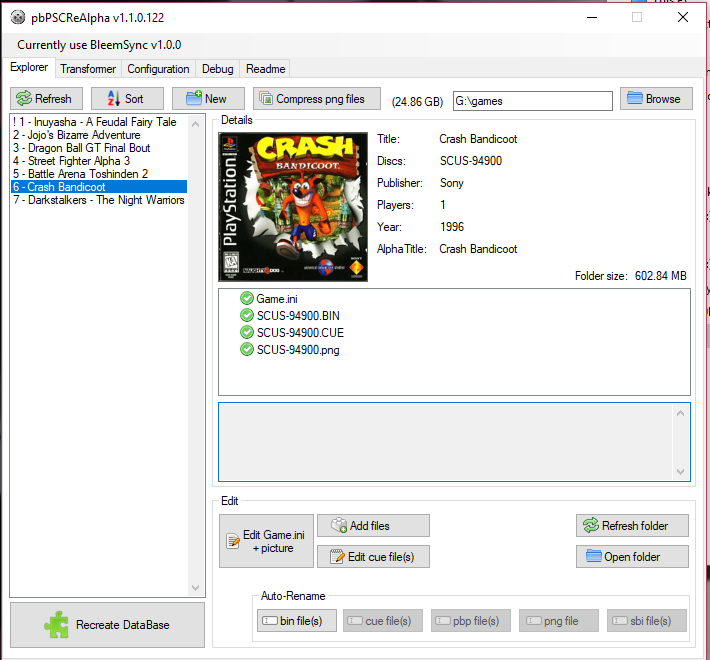
I hope this helps! Sorry If I made it more confusing but I really hope this works for you
Last edited:
Thank you so much. My only question is this:I can help you. Sorry it took me a while to figure it out:
1. On your USB Drive (Named SONY), create a folder named games
2. Open the program and on the top right click browse.
3. Go to your USB and then use the "games" folder in your usb
4. Back to the program, click the "New" button and it should create a folder inside "games" labeled as the number 1.
5. Drag your ISO/Bin into the folder
6. Click the refresh tab in the program
7. Your files should show up on the numbered list on the left, if not click "Add files" near the bottom (pictured)
8. Click "Edit game. ini+picture"
9. Search your game on the bottom and and double click the game and all the information should pop up (Pictured below)
10. Click the arrows pointing to the left to copy the information/picture and then save
11. Then at the bottom I click the buttons under "Auto rename" until all the check marks turn green
12. If for some reason the Bin or Cue is red, click "edit cue file", click "copy bin filename" and then it should fix itself
13. click "Recreate Database" on the bottom left. You should get a prompt that tells you that it's okay to remove your usb and then your name game(s) should appear on your classic
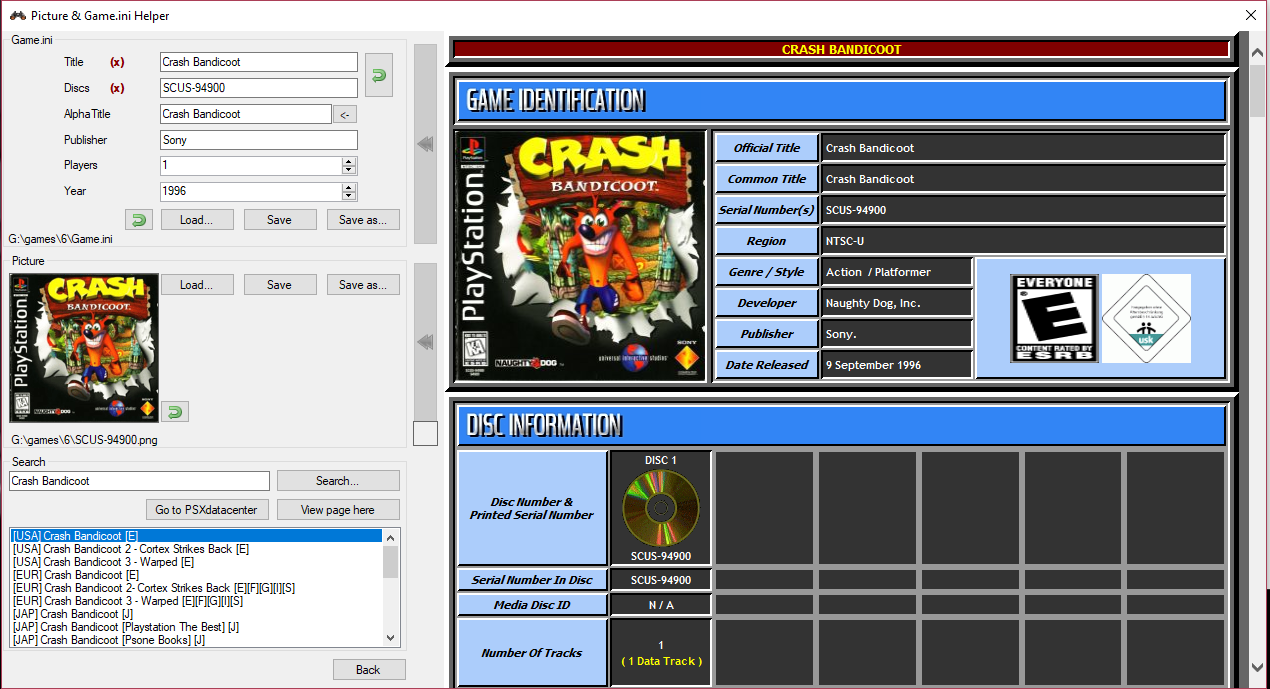
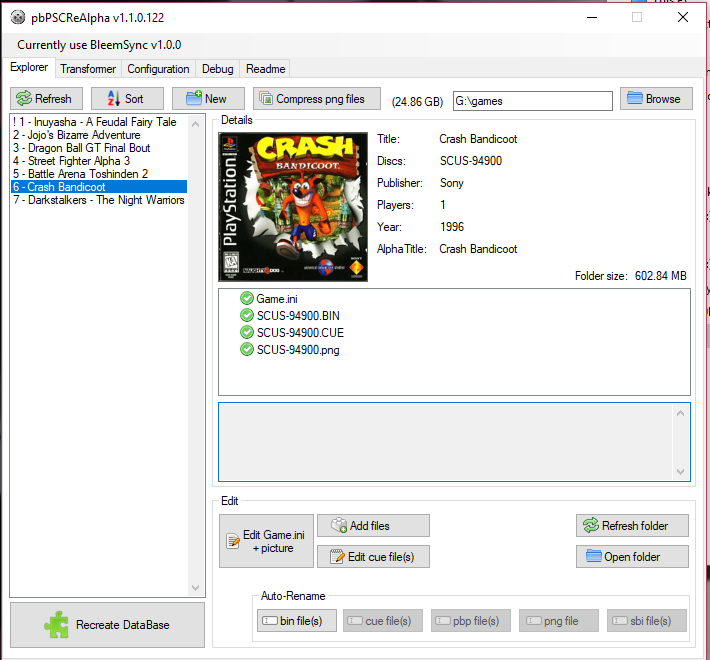
I hope this helps! Sorry If I made it more confusing but I really hope this works for you
In that Mr.Mario guide video I was instructed to format my USB stick to 32fat or whatever. I then loaded my Bleem files and successfully installed BleemSync onto the PSClassic (at least I saw the install screen). After that, he had you format the USB stick a second time (this time exfat) and then put the Bleem files on the USB stick again.
The problem with this is that I could not edit this format of the USB stick with pbPSC. Windows said there was an error with the stick and suggested I "scan and fix it" which I did.
Now I don't see a Bleem start up screen when I power up my PSClassic with the USB drive in. Was I supposed to still see that screen? Should I start over and reformat my USB stick and reinstall Bleem?
Thank you so much. My only question is this:
In that Mr.Mario guide video I was instructed to format my USB stick to 32fat or whatever. I then loaded my Bleem files and successfully installed BleemSync onto the PSClassic (at least I saw the install screen). After that, he had you format the USB stick a second time (this time exfat) and then put the Bleem files on the USB stick again.
The problem with this is that I could not edit this format of the USB stick with pbPSC. Windows said there was an error with the stick and suggested I "scan and fix it" which I did.
Now I don't see a Bleem start up screen when I power up my PSClassic with the USB drive in. Was I supposed to still see that screen? Should I start over and reformat my USB stick and reinstall Bleem?
I only formatted it as FAT32, never did it any other format.

