You've probably noticed that the forum has a 'reloading' animation going when you open threads or pages:
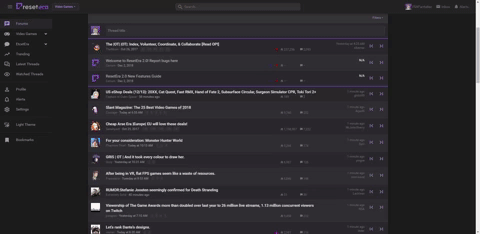
(gif by FliX )
In the support thread multiple people have complained about this, but Schrade pointed out a fix. First, install the Stylus extension (available on Chrome and FF). Then, when you're on an ERA page click on 'write style for resetera.com' in the extension quick menu. Paste this code there:
and click the save button. I installed this today and the animation/reload is gone, which was getting pretty annoying.
Not everyone checks out the support thread and I thought this could use some more attention.
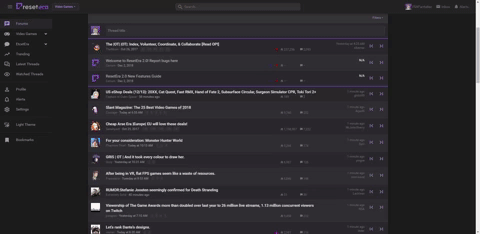
(gif by FliX )
In the support thread multiple people have complained about this, but Schrade pointed out a fix. First, install the Stylus extension (available on Chrome and FF). Then, when you're on an ERA page click on 'write style for resetera.com' in the extension quick menu. Paste this code there:
Code:
/* disable animations */
.re_applyAnimation .uix_headerContainer{
animation: none !important;
}
.re_applyAnimation .p-footer {
animation: none;
}
.re_applyAnimation .p-body-inner {
animation: none;
}
.re_applyAnimation .block--messages .block-body > .message--post {
animation: none !important;
}
.re_applyAnimation .structItemContainer .structItem {
animation: none !important;
}and click the save button. I installed this today and the animation/reload is gone, which was getting pretty annoying.
Not everyone checks out the support thread and I thought this could use some more attention.
Last edited by a moderator:

