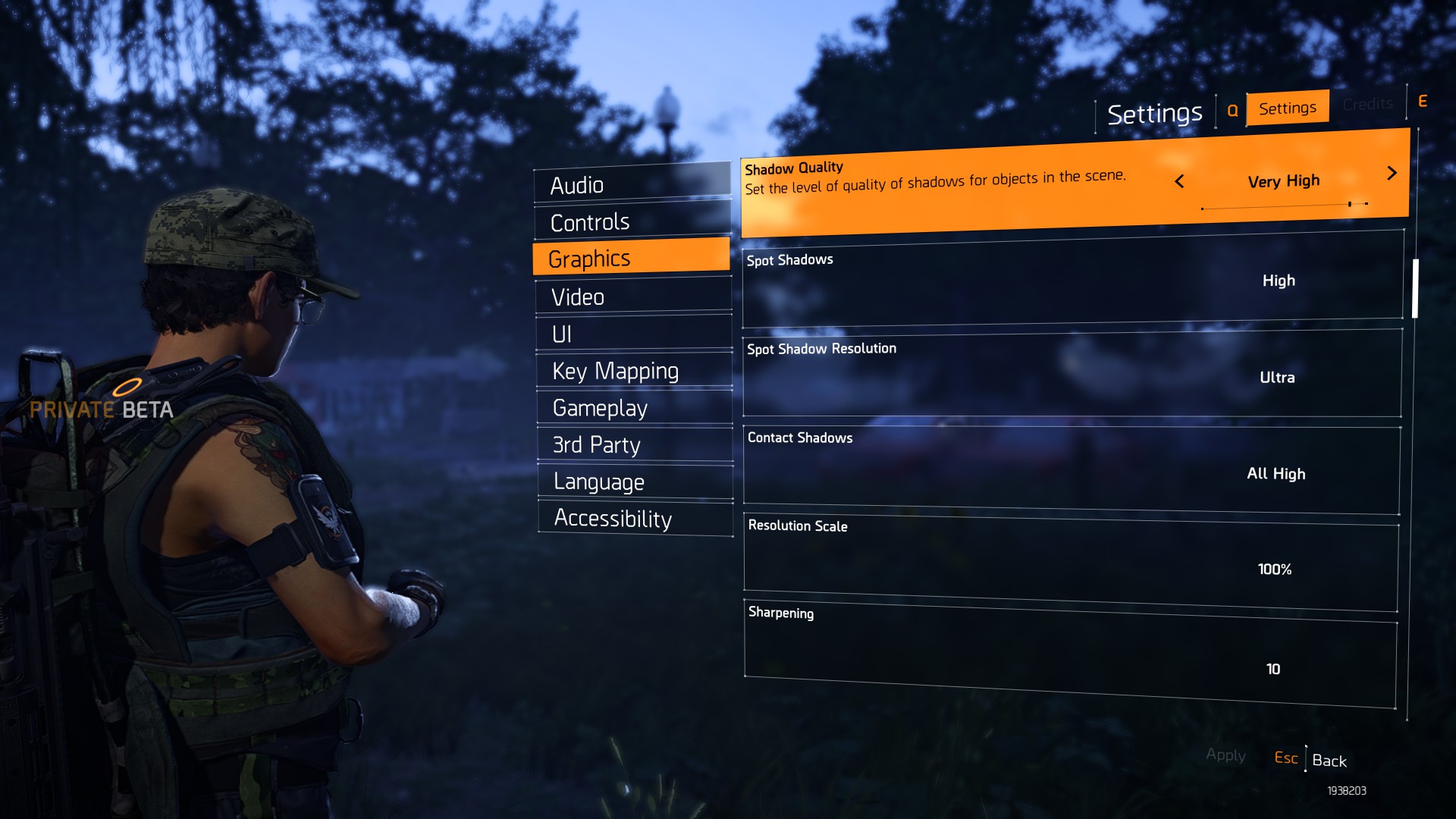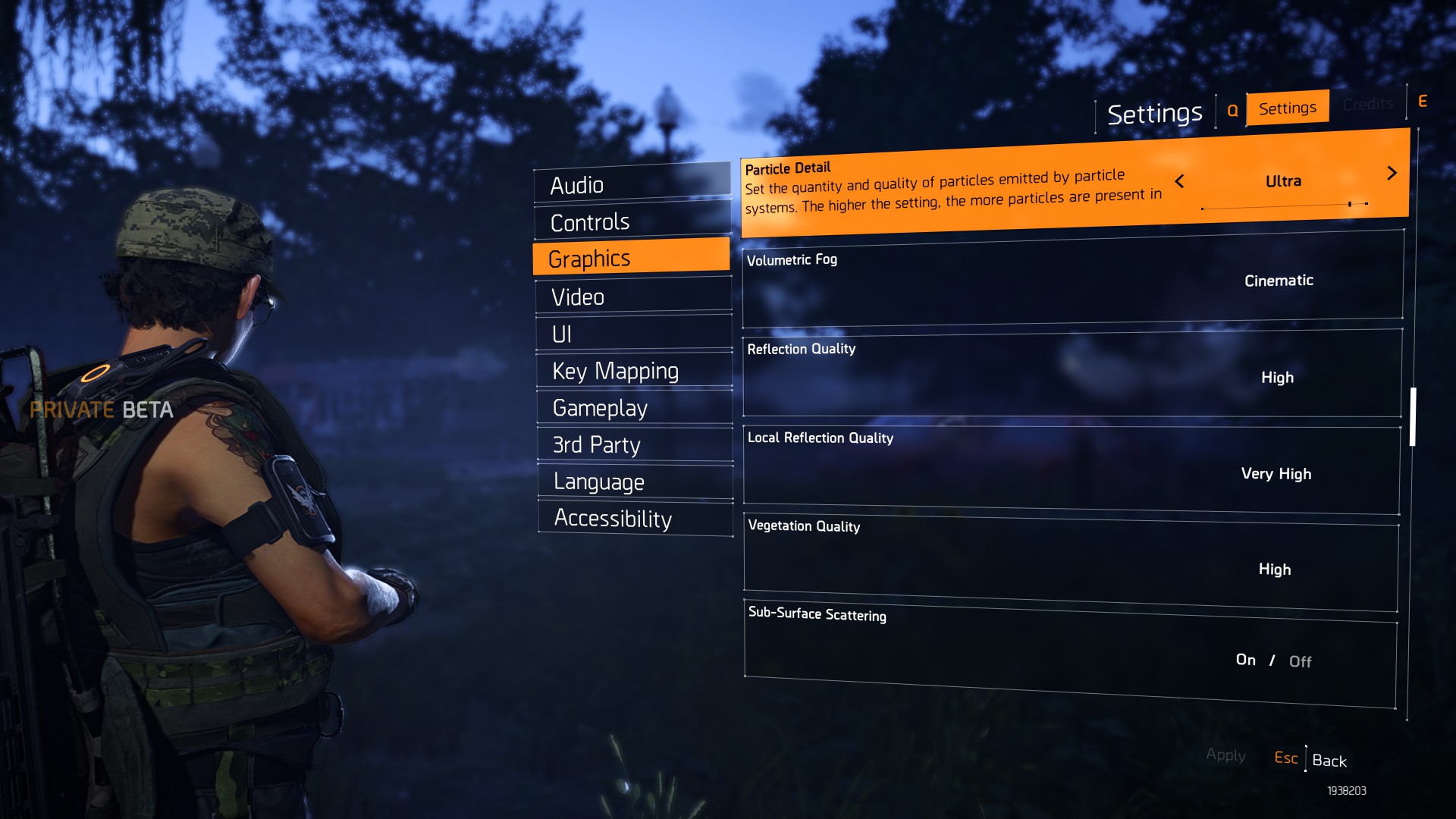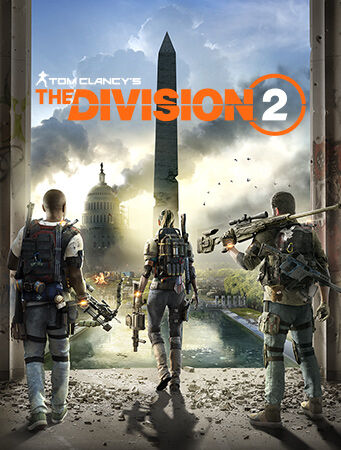
(Click for general game info.)
🖥️ System requirements:
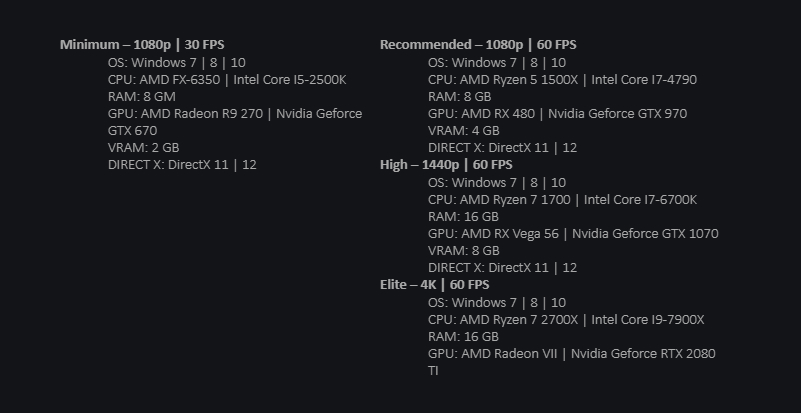
🧰 Latest drivers: (as at 24/02/2022)
AMD: 22.2.2
Nvidia: 511.79
📊 Benchmarks:
ComputerBase (German; launch build)
GameGPU (Russian; beta build)
PC Games Hardware (German; beta build)
🎩 Tips and tricks:
List of known issues: See this official forum post. (Credit to Ubi itself via daxy.)
Cap the frame rate/potentially improve frame times: Download RivaTuner Statistics Server (if you use MSI Afterburner, then you already have it installed), input your desired framerate limit in the "Framerate limit" box, and hit Enter . Alternatively, those with an Nvidia GPU can either cap the frame rate at the driver level via the Nvidia Control Panel (requires the 441.87+ drivers) or use Nvidia Inspector to force a vsync internal lower than one-half (click the small tool icon to open the game profile section).
Note: Useful if your system can't maintain, say, 60fps and you're sensitive to the wild fluctuations, or you're experiencing uneven frame times. The greater window the engine has to render a given frame, if you're imposing a lower frame rate than the game can otherwise provide, may also help in alleviating stuttering related to data streaming.
Mitigate instability when using DX12 (1): Disable the Uplay overlay (untick "Enable in-game overlay for supported games" in Uplay -> Settings -> General) and any other overlays that may be running (e.g. RTSS).
Mitigate instability when using DX12 (2): While the game is running, install and run Process Lasso, right-click EasyAntiCheat.exe, navigate to CPU affinity -> Always -> Select CPU affinity, clear the existing selections, and select a single core/thread. Be sure to click "No" when exiting Process Lasso so that the rule is automatically applied to future instances of EasyAntiCheat.exe. (Credit to someone @ Reddit via SleepSmasher.)
⚙️ Graphics settings:
Graphics quality: Low; Medium; High; Ultra; Custom
Brightness: Self-explanatory
Contrast: Self-explanatory
Vsync mode:: Off/On
Frame rate limit: Off/On
Custom FPS limit: 20fps -> 200fps in increments of 5pfs
Shadow quality: Low; Medium; High; Very High
Spot shadows: Low; Medium; High
Spot shadow resolution: Low; Medium; High; Very High
Contact shadows: Off; Sun low; All low; All high
Resolution scale: 50%; 75%; 85%; 100%
Sharpening: Self-explanatory
Particle detail: Low; Medium; High; Ultra
Volumetric fog: Low; Medium; High; Ultra; Cinematic
Reflection quality: Low; Medium; High
Local reflection quality: Off; Low; Medium; High; Very High
Vegetation quality: Low; Medium; High
Subsurface scattering: Off/On
Anisotropic filtering: 1x; 2x; 4x; 8x; 16x
Parallax mapping: No/Yes
Ambient occlusion: Low; Medium; High; Very High
Depth of field: Off/On
Object detail: 0 -> 100 in increments of 1
Extra streaming distance: 0 -> 10 in increments of 1
Lens flare: Off/On
Vignette effect: Off/On
Water quality: Low; Medium; High
Chromatic aberrsation: Off/On
Projected texture resolution: 128; 256; 512
High-resolution sky textures: No/Yes
Terrain quality: Low; Medium; High
Windowed mode: Windowed; Windowed (fullscreen); Fullscreen
Resolution: Self-explanatory
Refresh rate: Self-explanatory
Monitor: Self-explanatory
Enable reduced latency: No/Yes
Enable DX12 renderer: No/Yes
HDR: ?
HDR peak brightness: ?
HDR peak brightness for UI elements: ?
Last edited: