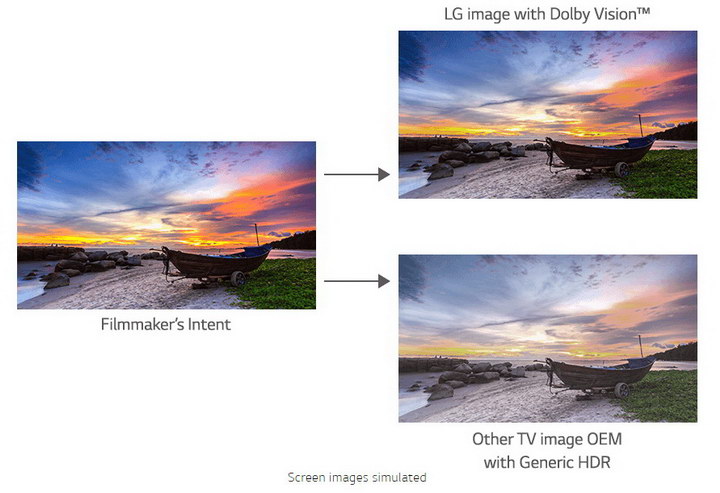Dolby Vision is actaully constructed of lots and lots of different variations and formats, but in a nutshell.
SDR/LDR and HDR have to have separate considerations made when a movie is graded.
So take this situation for example
Below this person standing is front of the window.
The intention is to show that the character is in a darker room looking out into the bright outisde, the intention is to show just how bright it is outside. So to intensifiy this and place more of the focus on the outside, the contrast is increased and dark areas are pushed down and made darker.
This has been graded with a maximum luminance of 100nits in mind.
Now in HDR world, we have a more larger scope as to how we can present the image, in a perfect world they can show how bright the outside is by using a naturally higher value for the intensity of the brightness.
Lets say it's 4000nits.
Now because we have created an additional 4.5 steps of dynamic range, we have actually increased the contrast, simply by using a more natual range of light.
Because of this, there is no need to get rid of shadow tone detail and artifically boost the contrast quite so much, so you will see that perhaps there is more detail visible to the user
So these little changes are made scene by scene throughout the move, we now have 2 entirely different versions of the movie, both trying to deliver the same end artistic intent.
1 designed for a display with 100nits of max luminance (SDR) and another one designed for a display of 4000nits.
However, which version do you use for a dispaly with 700nits? or 1200nits? Or 300nits?
This is where Dolby Vision comes in, these 2 different grades can be run through Dolby's proprietory system
This 100nit REC709 standard colourspace grade and a 4000nit BT2020 grade then get compared by they system and the system works out what the differences are in tone and the colour between the 2 versions in every frame.
This difference data or "metadata" is then used by your display to create a variant of the movie on your screen that sits between these 2 versions and is appropriate to your display's capabilities.
Content producers can actually produce more grades in this too, it's also possible that they create a 600 nit target and 1000 nit target for current OLED and LCD displays respectively and they are also run through this same system to provide more accurate data about how to blend the tone for the display.