I've received the 55"" LG C9 today... what an experience. Best television I've ever had. Two of my colleagues (Im in the gaming press) have it as well. Can highly recommend it to everyone.
-
Ever wanted an RSS feed of all your favorite gaming news sites? Go check out our new Gaming Headlines feed! Read more about it here.
-
We have made minor adjustments to how the search bar works on ResetEra. You can read about the changes here.
You are using an out of date browser. It may not display this or other websites correctly.
You should upgrade or use an alternative browser.
You should upgrade or use an alternative browser.
Do you mean switching between regions or accounts? If the latter, can I set up two users? One in my country with ATV+ and one US account?
Yes setting up two accounts is easy. As mentioned, the new tvOS makes it even simpler to switch between them. You click on the account you wish active and that is it. The ATV changes region etc automatically.
Cool, thanks! Gonna try that hopefully this week.Yes setting up two accounts is easy. As mentioned, the new tvOS makes it even simpler to switch between them. You click on the account you wish active and that is it. The ATV changes region etc automatically.
We are now in the middle of October and have not heard anything about the g sync update since the Toms guide article 23 days ago (https://www.tomsguide.com/hands-on/g-sync-lg-oled-tvs). Hope it has not been delayed to November. Really want this before red dead on pc arrives on November 5th so I can max out the game with my 2080 ti without worrying about frame rate. Really want to replay control as well in 1440p DLSS with ray tracing where you really would need g sync.
We are now in the middle of October and have not heard anything about the g sync update since the Toms guide article 23 days ago (https://www.tomsguide.com/hands-on/g-sync-lg-oled-tvs). Hope it has not been delayed to November. Really want this before red dead on pc arrives on November 5th so I can max out the game with my 2080 ti without worrying about frame rate. Really want to replay control as well in 1440p DLSS with ray tracing where you really would need g sync.
With NVidia and LG's collective track record in software updates, I wouldn't hold your breath.
EDIT: Oh hello https://www.resetera.com/threads/lg...vrr-over-hdmi-coming-too.140057/post-25495830
Last edited:
I will buy the LG OLED 65 C9 in a couple of weeks. So how can i get 5.1 Sound at the moment? I want to use "eARC", HDMI from my GPU to the TV and then to my AVR (which got an eARC firmware update), so i can use VRR in the future without the need for buying a new AVR.
Do i need a sound card for that?
Do i need a sound card for that?
Last edited:
Anyone have the Hisense h8f? I was going to get the TCL 625 for the bedroom, but im thinking I might just go with the h8f.
It's only $600 for the 65" and it looks like it has good reviews. It's mostly going to be used for watching TV (FiOS on TiVo) and some netflix/Amazon prime. Don't really want to spend the extra $200 for the 625 if this one is good.
It's only $600 for the 65" and it looks like it has good reviews. It's mostly going to be used for watching TV (FiOS on TiVo) and some netflix/Amazon prime. Don't really want to spend the extra $200 for the 625 if this one is good.
Most gfx cards also does sound on HDMI these days. If you open sound settings in Windows and check the output device, you should see the gfx card sound device.I will buy the LG OLED 65 C9 in a couple of weeks. So how can i get 5.1 Sound at the moment? I want to use "eARC", HDMI from my GPU to the TV and then to my AVR (which got an eARC firmware update), so i can use VRR in the future without the need for buying a new AVR.
Do i need a sound card for that?
Yes, but GPUs plugged into TVs via HDMI will often recognize the TV as only being a stereo device, and therefore not output surround even if the TV is plugged into an AVR...Most gfx cards also does sound on HDMI these days. If you open sound settings in Windows and check the output device, you should see the gfx card sound device.
Rtings finally got to the R625 QLED review.

 www.rtings.com
www.rtings.com
Yeah...I'm saving up for a C9 or 2020 model now. I can't settle with those compromises.

TCL 6 Series/R625 2019 Review (55R625, 65R625)
The TCL 6 Series/R625 2019 is a good budget 4k TV that delivers a great HDR experience, with a picture quality that can rival other high-end TVs on the market. I...
Yeah...I'm saving up for a C9 or 2020 model now. I can't settle with those compromises.
It sounds a bit more of a lateral move compared to last years model than I was expecting with certain things better and certain worse. Not sure what to do know.Rtings finally got to the R625 QLED review.

TCL 6 Series/R625 2019 Review (55R625, 65R625)
The TCL 6 Series/R625 2019 is a good budget 4k TV that delivers a great HDR experience, with a picture quality that can rival other high-end TVs on the market. I...www.rtings.com
Yeah...I'm saving up for a C9 or 2020 model now. I can't settle with those compromises.
I thought for sure it would be my new TV purchase. Can't do it.It sounds a bit more of a lateral move compared to last years model than I was expecting with certain things better and certain worse. Not sure what to do know.
Just pulled the trigger and ordered an LG C9 55' for ~1500€. It'll be even cheaper in a few months but I can't wait any longer with the shitty pixel issues on my current TV.
Thanks to all the posters in this thread for providing some quick and valuable information for my purchase decision! What pushed me over the line in the end was when I read about the stellar display lag numbers of this TV model series. (7-16 ms for the C9 depending on VRR mode and resolution).
Thanks to all the posters in this thread for providing some quick and valuable information for my purchase decision! What pushed me over the line in the end was when I read about the stellar display lag numbers of this TV model series. (7-16 ms for the C9 depending on VRR mode and resolution).
Last edited:
I did not know there were more than the B and C lines for LG's OLED tvs ... E and D now?
is B the best out of that line up?
is B the best out of that line up?
Turned on my C9 today to even more issues. There are now faint horizontal lines fairly evenly spaced across the screen. I ran a pixel refresher but they're still there.
I just want to be able to relax and love my TV 😭
Guess I'll be adding to my support ticket for the blinking issue. Does anyone here have experience with LG's UK support? How quickly are issues typically resolved?
I just want to be able to relax and love my TV 😭
Guess I'll be adding to my support ticket for the blinking issue. Does anyone here have experience with LG's UK support? How quickly are issues typically resolved?
I did not know there were more than the B and C lines for LG's OLED tvs ... E and D now?
is B the best out of that line up?
B is the lesser set in the range. C is the best value, with E and W offering mainly cosmetic improvements/differences or better speakers.
thank you for catching me up.B is the lesser set in the range. C is the best value, with E and W offering mainly cosmetic improvements/differences or better speakers.
I notice there are sales on BestBuy for the sets. $2400 65inch, $1500 for the 55inch (C9 for both prices)
Spiderman looks absolutely insane in HDR. At least in the day, the game looks weak in the night time.
But oh man its unbelivably sharp and beautiful. Definitely recommend it for the new C9 users out there. Loving the C9 btw.
I was really considering getting a QLED or equivelant LED because of the brighter panel but after a few weeks with the C9 there's no way I give up this panel. Specular highlights aren't even that different between the two techs from what i've seen.
But oh man its unbelivably sharp and beautiful. Definitely recommend it for the new C9 users out there. Loving the C9 btw.
I was really considering getting a QLED or equivelant LED because of the brighter panel but after a few weeks with the C9 there's no way I give up this panel. Specular highlights aren't even that different between the two techs from what i've seen.
It looks like Lion King 4K Live action is the next showcase for TVs. Its a 6.5K movie with a 2K DI. Some reviewers have mentioned that it looks exactly like a Planet Earth documentary and are amazed at how Disney achieved this on a heavy CG movie.
Spider-Man has been the most impressive game for me in HDR so far. If you think it's not impressive at night, head to Times Square!Spiderman looks absolutely insane in HDR. At least in the day, the game looks weak in the night time.
But oh man its unbelivably sharp and beautiful. Definitely recommend it for the new C9 users out there. Loving the C9 btw.
I was really considering getting a QLED or equivelant LED because of the brighter panel but after a few weeks with the C9 there's no way I give up this panel. Specular highlights aren't even that different between the two techs from what i've seen.
Does anyone here use bias lighting or have opinions about it? I've been thinking a little about maybe putting a bias light on the back of my TCL 6 series, but I don't know whether it's something that's still recommended these days now that HDR is something commonly found on TVs. I sometimes like to watch films at night with all my lights off and I haven't really found myself getting eye strain or anything. Would bias lighting still be worth looking into?
Did you fix this? It used to be a problem with some TVs until firmware updates fixed it. HDCP handshake issues usually.After turning on HDR on my Pro the screen has begun "blinking" every 5 minutes or so... Like fully black for around a second.
happens in games, youtube, netflix, menus etc. Anyone other have noticed this?
Yeah, I see your point but surely that could be overcome with some EDID editing or using a receiver (but HDMI 2.1 might not work then..)Yes, but GPUs plugged into TVs via HDMI will often recognize the TV as only being a stereo device, and therefore not output surround even if the TV is plugged into an AVR...
I've always used it for purely aesthetic reasons. Without it, a television is this giant, black square in the corner of the room which darkens the space, so some lighting behind helps a lot.Does anyone here use bias lighting or have opinions about it? I've been thinking a little about maybe putting a bias light on the back of my TCL 6 series, but I don't know whether it's something that's still recommended these days now that HDR is something commonly found on TVs. I sometimes like to watch films at night with all my lights off and I haven't really found myself getting eye strain or anything. Would bias lighting still be worth looking into?
I don't do anything fancy or high tech though, just LED strips from IKEA.
According to hdtv it's not great for gaming. Game mode has not a good picture quality in regards to brightness and turning it off, introduces lag in excess of 50+The TCL MINI LED TV looks amazing. It's a generation or two away from sitting next to OLED at lunch
According to hdtv it's not great for gaming. Game mode has not a good picture quality in regards to brightness and turning it off, introduces lag in excess of 50+
Let's hope that's just this implementation and not indicative of the tech.
I use it for my monitor, and couldn't do without it anymore. Nothing fancy either, can't even be bothered with LED strips so I've just put an LED desk lamp behind my monitor oriented towards the wall.Does anyone here use bias lighting or have opinions about it? I've been thinking a little about maybe putting a bias light on the back of my TCL 6 series, but I don't know whether it's something that's still recommended these days now that HDR is something commonly found on TVs. I sometimes like to watch films at night with all my lights off and I haven't really found myself getting eye strain or anything. Would bias lighting still be worth looking into?
Okay changing the RGB to FULL did not solve it, it almost felt like it got worse.Did you fix this? It used to be a problem with some TVs until firmware updates fixed it. HDCP handshake issues usually.
Yeah, I see your point but surely that could be overcome with some EDID editing or using a receiver (but HDMI 2.1 might not work then..)
Turning off HDCP works but that disables youtube, netflix etc which... Sucks. Want to use my 4k/HDR on movies too.
As far as I know I don't have any firmwares to download either sadly.
edit: also, haven't bought a new HDMI, could try this weekend
So my Samsung Q80 55 inch arrived and it is beautiful. I bought Blade Runner in UHD 4K to test it out and it's glorious. I made some changes to the settings. I made some changes to the Game Mode and I think I'm all set. I played some NBA2K on the Xbox One X and I can't believe how good it looked. My eyes had to adjust a bit to fully accept how much more pop and cleaner it all looked.
Does anyone use the Game Enhancer settings that are on these Samsungs? I turned mine off to get the most intended look possible.
Does anyone use the Game Enhancer settings that are on these Samsungs? I turned mine off to get the most intended look possible.
Currently eyeing up a 65 inch C9 to replace my 55 inch B7. How good have black friday deals been on OLEDs in the past? Worth waiting til then?
Currently eyeing up a 65 inch C9 to replace my 55 inch B7. How good have black friday deals been on OLEDs in the past? Worth waiting til then?
From what I remember not great. Black Friday doesn't usually have OLEDs on sale. It's after the holidays and around CES that OLED prices drop significantly for the next round of TVs
Currently eyeing up a 65 inch C9 to replace my 55 inch B7. How good have black friday deals been on OLEDs in the past? Worth waiting til then?
If you've waited this long to upgrade, yeah the best deals will be during the week of Thanksgiving.
If you've waited this long to upgrade, yeah the best deals will be during the week of Thanksgiving.
I would keep an eye on this forum thread in advance of Black Friday. They'll definitely keep you up to date on the best prices out there. https://www.avsforum.com/forum/322-oled-technology-great-found-deals/
Not really. I think best buy is running black Friday prices right now if you want to buy in store but you should be able to find a better deal online via green toe.Currently eyeing up a 65 inch C9 to replace my 55 inch B7. How good have black friday deals been on OLEDs in the past? Worth waiting til then?
Does anyone put LED lighting behind their TVs? Philips Hue or otherwise?
I have simple white lighting and quite like the effect.
I have simple white lighting and quite like the effect.
Looks like this thread already has some better deals than what I was look at. Thanks!I would keep an eye on this forum thread in advance of Black Friday. They'll definitely keep you up to date on the best prices out there. https://www.avsforum.com/forum/322-oled-technology-great-found-deals/
So my Samsung Q80 55 inch arrived and it is beautiful. I bought Blade Runner in UHD 4K to test it out and it's glorious. I made some changes to the settings. I made some changes to the Game Mode and I think I'm all set. I played some NBA2K on the Xbox One X and I can't believe how good it looked. My eyes had to adjust a bit to fully accept how much more pop and cleaner it all looked.
Does anyone use the Game Enhancer settings that are on these Samsungs? I turned mine off to get the most intended look possible.
I turned them all off. I don't remember what they're called, but I remember that one was for adding frames via interpolation. It adds input lag, so no go. With the other settings, including the Black Frame Insertion one, I found that they can't handle games with inconsistent speeds and would regularly drop to 30fps for short whiles in what are normally 60fps games.
Also I posted earlier in this thread that I would end up getting visual distortions in games:
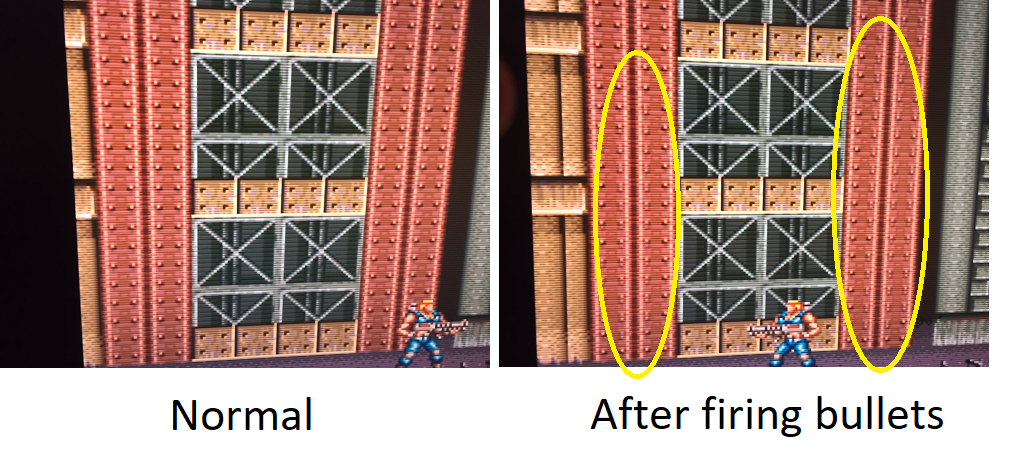
I have it and I love it. Has enough brightness for me and the bezel-less form factor is glorious. Gorgeous picture quality as well.Anyone have the Hisense h8f? I was going to get the TCL 625 for the bedroom, but im thinking I might just go with the h8f.
It's only $600 for the 65" and it looks like it has good reviews. It's mostly going to be used for watching TV (FiOS on TiVo) and some netflix/Amazon prime. Don't really want to spend the extra $200 for the 625 if this one is good.
Prices have steadily dropped even since August. I purchased mine at $2k and now they are $1,700. They'll probably be closer to $1,500 by Thanksgiving.
I turned them all off. I don't remember what they're called, but I remember that one was for adding frames via interpolation. It adds input lag, so no go. With the other settings, including the Black Frame Insertion one, I found that they can't handle games with inconsistent speeds and would regularly drop to 30fps for short whiles in what are normally 60fps games.
Also I posted earlier in this thread that I would end up getting visual distortions in games:
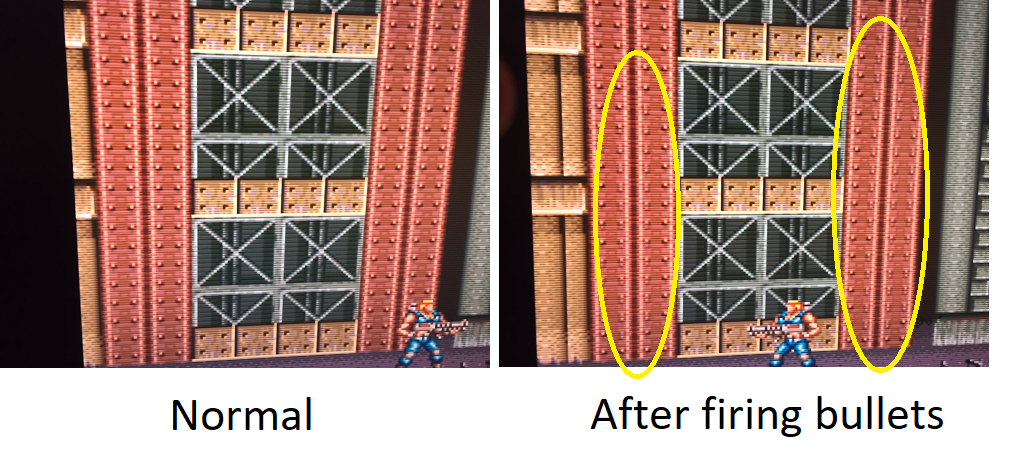
Yup, I left Gamemode on but turned off the Game Enhancer stuff, I don't like the idea of artificially changing the look of the game. Do you keep Game mode on at least?
Yup, I left Gamemode on but turned off the Game Enhancer stuff, I don't like the idea of artificially changing the look of the game. Do you keep Game mode on at least?
Yes Game Mode is On, absolutely! (Otherwise the input lag is unbearable) It's all the enhancements that I leave off.
,
Sweet i ordered one. $520 after a gift card I had plus 10% back so all in all $470ish.
I have it and I love it. Has enough brightness for me and the bezel-less form factor is glorious. Gorgeous picture quality as well.
Sweet i ordered one. $520 after a gift card I had plus 10% back so all in all $470ish.
That's a damn good price. When I got mine (It literally had only been out for a few weeks back in May), it was like $700...,
Sweet i ordered one. $520 after a gift card I had plus 10% back so all in all $470ish.
That's a damn good price. When I got mine (It literally had only been out for a few weeks back in May), it was like $700...
Yeah I was gonna get the TCL 6 series, but from what it looks like, its not worth the extra $200. The h8f is on sale at best buy for $599 for the 65" version right now.
Yup, damn it looked good there.Spider-Man has been the most impressive game for me in HDR so far. If you think it's not impressive at night, head to Times Square!
HZD also has gorgeous night visuals.
Yeah, the disc seems to be getting a TON of praise, really excited to see it.It looks like Lion King 4K Live action is the next showcase for TVs. Its a 6.5K movie with a 2K DI. Some reviewers have mentioned that it looks exactly like a Planet Earth documentary and are amazed at how Disney achieved this on a heavy CG movie.
As we were cycling through the TV modes, Vivid made us both go eeuughh haha, so no worries there!For TV ISF has 2 modes, dark room and bright room. You can try the bright room mode and then adjust the OLED Light if you need more brightness.
For Cinema, IIRC Cinema at Home mode is a similar case, close to Cinema mode but more suited for brigther rooms, try that and also adjust the OLED Light if you need (don't do it if it's an HDR mode though, Brightness and Contrast should never be touched in HDR modes).
Of course, if you like Standard mode better just go for it. At the end you should watch the TV with the settings you like the most . Just pls don't use Vivid mode lol
We're only watching the TV in a dark room, like near pitch black really. I feel that, when Cinema mode is used, the film/show etc looks far more atmospheric, and I guess after a few minutes of watching it, any changes from the standard mode would look normal to you. Switching back and fourth highlights the differences in a very stark way.
On the subject of TV viewing modes, am I right in saying that when I play a piece of HDR or Dolby Vision content, the TV will automatically change the TV viewing mode to what it deems best?
I've been looking at BluRay players recently. It's all going to come down to preference I guess. A disc is meant to have 4x the bitrate of a Netflix stream, and lossless audio; However I watched Meridian last night (which was cheesy and stupid as fuck haha) and it looked incredible, it looked a bit soap opera like but the visual fidelity was insane. To think that a BluRay could look even better? Maybe I wouldn't notice it.
Theres also the cost of buying discs, which would add up, not to mention there aren't many if any films we watch over and over, we tend to just move on.
But then I've just spent over a grand on a TV, why skimp out on a BR player now, I may as well just go for it and get it done. The Panasonic dp-ub820 looks like the king for the price, & as much as it would be nice to wait for the PS5, there's no way of knowing how good/average/bad it'll be as a BR player. I heard that the Xbox One S was bad for a while until firmware updates, and even then there's reports of it sounding like a jet engine. Rather just drop £100 extra and be done with it.

