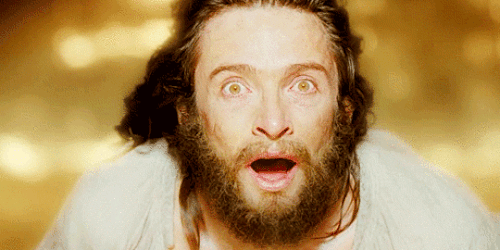VIZIO P-Series Quantum Advanced Calibration Tips
Overall:
• Calibrated Dark: Use this picture mode for the most accurate reproduction of studio content when viewed in a dark room. Xtreme Black Engine should default to Medium for HDR and Low for SDR; Gamma is set to 2.2.
• Calibrated: Use this picture mode for an accurate but bright reproduction of studio content when viewed in a typically lit room. Xtreme Black Engine should be set to Medium for HDR and SDR; Gamma is set to 2.1.
• Game: Use this setting for the best gaming response. Game Low Latency and Clear Action are enabled. For consoles, change the Color Temp setting to Normal (close to D6500K).
o Use Input 5 for non-HDR, 1080p signals—like those from a PC--with up to 120Hz refresh. Set the Color Temp to "Computer", which is roughly 9300K.
1. Select the Appropriate Input:
a. HDMI inputs 1-4 accommodate HDMI 2.0a/HDCP 2.2 (600MHz pixel clock rate).
i. 2160p/60p, 4:4:4, 8-bit
ii. 2160p/60p, 4:2:2, 12-bit
iii. 2160p/60p, 4:2:0, 12-bit
b. HDMI 5 also accepts HDMI v1.4/HDCP2.2 signals (370MHz pixel clock rate). This will accept the following:
i. 2160p/60p, 4:2:2, 8-bit
ii. 2160p/60p, 4:2:0, 10-bit
iii. 1080p/120p, 4:4:4, 10-bit
iv. 1080p/120p, 4:2:2, 12-bit
c. Input 5 will likely offer the lowest lag time for gaming, but also has no scaling or HDR function and should only be used with progressive or UHD signals.
d. Input 1 offers HDMI ARC.
2. Enable HDMI 2.0 signals for the HDR input, when needed (ie for newer UHD BD players and 4K/60 signals):
a. Go to the Menu>Settings>Inputs>Full UHD Color,
b. Enable the Full UHD Color for the input that you are using to support HDMI 2.0.
i. If you change the setting after your devices are connected, you may need to power cycle the source device to restart the HDMI handshake.
ii. When Full UHD Color is enabled, the input may no longer accept the HDMI signal from older HDMI devices (like your STB or BD player).
iii. Some players (Samsung and Oppo) playing most content (any 4K/24 movie) may not need the 2.0 input and may play fine through v1.4 inputs even without the Full UHD Color setting enabled.
iv. "Billy Lynn's Long Halftime Walk" is 4k/60 and will require the HDMI 2.0 setting/input.
v. Some devices, like the new Xbox and Philips UHD player or 4K-capable streaming sticks require the HDMI 2.0 setting/input, regardless of the content played.
3. Set the Picture Mode:
a. Go to the Menu, select Picture, then choose Picture Mode:
i. Vivid – preset for store showrooms
ii. Standard – For energy-efficient home viewing
iii. Calibrated – Settings are preset to be accurate for brighter room environments (gamma is set to 2.1)
iv. Calibrated Dark – More accurately calibrated settings for a dark room (gamma is set to 2.2).
v. Game Mode – optimizes settings for minimal input lag
vi. Computer Mode – Adjusts settings for PC images
b. Any picture mode can be adjusted to provide an accurate image.
c. The TV will auto-detect if the signal is SDR or HDR and will switch the Picture Mode to the corresponding HDR settings, when needed.
i. With SDR signals: Both Calibrated and Calibrated Dark Picture Modes match closest to the Rec709 color gamut and a D65 white point. "Calibrated" default gamma is closer to 2.1, where "Calibrated Dark" gamma is closer to "2.2". .
ii. With HDR signals: The Calibrated and Calibrated Dark Picture Mode settings match closest to the most accurate, or "Golden Reference" HDR characteristics for the displays, which means it will match as close as possible to the SMPTE 2084 EOTF (or "PQ") curve, and will offer as much of the Rec2020 color space as the display, and content, can accommodate.
d. Changes made to any Picture Mode will create a Custom Picture mode (the picture mode will have an *asterisk next to the name). Go to Picture Mode Edit to save the settings as a custom picture mode with a custom name.
4. Adjust Picture Menu settings: (Brightness, Contrast, Color, Tint, Sharpness) to match your source and environment.
a. Backlight – For HDR signals, the accurate OSD "Backlight" setting is 50. When an HDR signal is recognized by the display, the display luminance (backlight) is maximized, but the on-screen display setting says 50. With HDR signals, changes to the "Backlight" control adjust the middle of the EOTF curve, making the image appear brighter. For SDR, this setting increases the backlight luminance.
b. Setting Sharpness to 0 will disable edge-enhancement.
5. Select "More Picture" for additional settings (the following are not necessarily in order):
a. Color Temperature – Changes the overall color temp. "Normal" is closest to D6500. "Cool" is closer to the panel's native color, which leans blue (closer to 11000-15000k), but will provide the brightest measurement.
b. Black Detail – Changes the gamma curve near black to increase shadow detail. It has no effect in HDR.
c. Xtreme Black Engine (for 2018 models)– Select the low, medium or high setting to enable local dimming and peak brightness. Medium and High settings offer better contrast with increased peak brightness in specular highlights. Lower the setting to eliminate halo or blooming effects. When calibrating, it is best to keep this disabled, or use test patterns with Constant Average Picture Levels. When measuring for Peak Brightness with small windows, we recommend the High setting:
i. Low – Activates local dimming without peak highlight brightness; peak highlights typically dim as the APL decreases so as to minimize blooming
ii. Med – Activates both local dimming and peak highlighting (brighter specular highlights) while still preserving black levels and preventing most halos. Highlights measure brightest with 10%-25%-sized windows on a black background. This is the setting VIZIO recommends for both HDR and SDR content.
iii. High – Activates aggressive local dimming and peak brightness settings for the highest contrast possible. Very small highlights are brightest with2-10%-sized windows on a black background. Note that if you measure even smaller windows, you may not reach the TV's peak brightness value..
d. Clear Action – This setting changes the duty cycle of the backlight to mask the inherent "sample and hold" effect (and visible crystal change) of liquid crystal display panels, thus allowing the user to see and follow motion in the image more clearly.
e. Game Low Latency – Select this setting to reduce image lag for video games. Note: lower lag is available in the HDMI 5 input (on UHD models).
f. Reduce Judder (P-Series and higher) – The setting of this function determines how much MEMC is applied to 24 and 30 fps content. Increasing this setting will reduce the stuttering that is inherent when we view 24 fps content on TV, making the content smooth and more detailed. Set this function to 0 to eliminate the smoothing effect.
i. Eliminate 3-2 – When the "Reduce Judder" function is set to 0, and "Cinema Mode" is on, the film mode detection will match the refresh rate of the panel at a multiple of the 24-fps content so that there is no 3-2 frame conversion, thus giving the viewer a true, film-like appearance.
g. Reduce Motion Blur (where available) – The setting of this function determines how much MEMC is applied to 60 fps content. Increasing the setting reduces the visibility of motion blur.
h. Color Space -- Select YCbCr for normal consumer HDMI sources (16-235). Select RGB for PC sources (0-255).
i. Gamma – Adjust the value to increase or decrease the gamma curve to the desired measured value. The 2.2 setting is typically the most accurate for dark rooms with either SDR or HDR.
j. Cinema Mode/Film Mode – Creates the most film-like image.
i. With interlaced content, Film Mode enables 3-2 detection and compensation.
ii. With 24p content, the display will play back at an even multiple of 24 frames to preserve the film cadence.
6. For professional calibrators using calibration equipment, select "Color Calibration" to fine-tune the picture calibration:
a. Go to the Menu>Picture> Color Calibration>Color Tuner
b. Tips –
i. Best to adjust the SDR signal first, then Dolby Vision and HDR10.
ii. Significant adjustments to the HDR10 CMS signal are not recommended as the display will tone/color map the incoming signal while it's being adjusted. Dolby Vision compensates for this with their Golden Reference target point.
iii. Adjust White Balance first; starting with a baseline "white" should reduce the amount of CMS fine-tuning that is needed.
c. 2-point White Balance calibration – In the Color Tuner menu.
i. Use the Offset and Gain controls to adjust the overall Color Temp at low (~20-30%) and high (~80%) levels.
1. Use the Offset controls sparingly.
2. Try not to raise the Offset more than a couple points, if at all, or it will raise the black level.
ii. Adjust the three RGB levels for Offset and Gain equally to change the Gamma curve.
1. For example, to lower the gamma, raise the red, green and blue Gain values, or vice versa.
2. As above, use the Offset controls as little as possible, and don't raise them.
d. 11-point White Balance calibration – From the top of the "Color Calibration" menu, cycle the menu from "Color Tuner" to "11-point White Balance".
i. Adjust the RGB values separately to fine-tune the Color Temp.
ii. Adjust the RGB values together to fine-tune the Gamma curve (i.e. increase all of them the same amount to decrease the gamma curve at that specific point).
e. Color Tuner – Use the Hue, Saturation and Brightness controls to fine-tune the color gamut. View and compare the results from different saturation levels to achieve the best balance.