There are a lot of questionable points in there. First and foremost is just about everything he said about burn in. To start, burn in has not become a growing crisis for LG. I don't mean to imply burn in is impossible on OLED—it certainly can happen under the right circumstances—but this is something that LG has actually been focused on improving. And by most accounts it is improving. Reports of burn in seemed to peak with the 2016 models, but have declined year over year. He implies that as more people buy OLEDs, reports of burn in will start to become more common and thus hurt OLED's reputation. And not just hurt it a little bit, but utterly wreck it to the point of severely affecting sales of OLED TVs. Yet, what really seems to be happing is the opposite: sales have been going up, while reports of burn in are going down.
He also gets part of what causes burn in wrong as it isn't the blue pixel. In fact, it is my understanding that the blue pixel is the least likely to age prematurely, which is partly why Samsung is researching using blue pixels with color filters for OLED panels. Ironically, one of the reasons Samsung is so concerned about burn in was that they used the fact that their LCDs are resistant to it as a large part of their marketing a couple of years ago. They really went in hard with that against LG in a Nintendon't sort of way. Notice they stopped using that point after they started development on their own new OLED tech? I'm also not going into the "true colors" statement, which is just plain wrong. Also, Samsung's QD-OLED will not completely eliminate the risk of burn-in. I'm getting the impression the author of this piece has some fundamental misunderstandings to how this technology works.
Speaking of which, Samsung isn't looking into different display technologies (OLED in particular) because they're visionaries that see LG's WOLED is a dead end and want to be ahead of the curve. If anything, Samsung's QD-OLED shows that they're being reactionary more than anything. LG's success in the Premium TV segment with OLED must have had Samsung shook. It would explain why after abandoning OLED TVs years ago, they recently jumped back in and have been investing a lot into it. They seem awfully eager to get it in to production quickly too. Looks to me that Samsung realized doubling down on LCD wasn't going to work and they may have shot themselves in the foot (insert the "I'm an expert" meme).
Concerning MicroLED, it's going to be a long time before it's ready for the mass market. It took a long time before OLED got to where it is now, so I wouldn't be too hasty. By the time MicroLED ever does get released in sizes people want and at prices they can afford, OLED will have matured further and become even cheaper. Hopefully I'm wrong about MicroLED here.
The more you examine things, the more his argument falls apart. If LG thought WOLED was a dead end and LCD was the way to go, they wouldn't be divesting from LCD and investing more into OLED. They seem to be ramping up production to meet increasing demand. And it's not just consumers buying more TVs from LG Electronics; LG Display also is also selling more and more WOLED panels to other manufacturers such as Sony, Panasonic, Philips, Bang & Olafson, and Skyworth (I think there are more, but I can't remember them off the top of my head). Granted, the health of LGs phone-sized OLED sales are another story, but that's kind of comparing apples to oranges (and likely due in part to the general decline of smartphone sales). The only real point of concern would be the new tariffs since LG just opened a new factory in China to make TV-sized WOLED panels, but I seriously doubt LG is in a panic over their TV business like this piece suggests. I think FUD really is the best way to describe it.