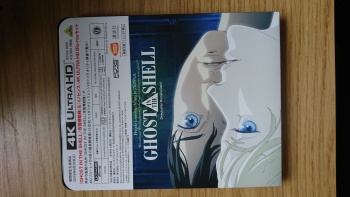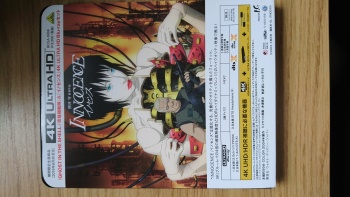Damn, sounds promising. Wonder how the viewing angles will be.
-
Ever wanted an RSS feed of all your favorite gaming news sites? Go check out our new Gaming Headlines feed! Read more about it here.
-
We have made minor adjustments to how the search bar works on ResetEra. You can read about the changes here.
You are using an out of date browser. It may not display this or other websites correctly.
You should upgrade or use an alternative browser.
You should upgrade or use an alternative browser.
Can't wait for this set!
i've been looking mighty hard at the X800G (XG80) myself. the 43" model has an IPS panel, which is the primary draw for me due to my seating arrangements. the lack of reviews has made me hesitate though.Right now I'm looking into 43" models of the XG80 (640e), XF85 (700e) and XG83 (800e) to replace my current bedroom TV that I use mostly for watching tv shows, movies and playing PS4 Pro and as a PC monitor.
Do you guys think I would be satisfied with the XG80 for this use case? Is there any info if this new model is a VA panel on the 43" model?
They have equipment that I don't, so I guess I trust them. But try as I might, I don't see it in HDR10.Yeah just DV disc and steam over HDMI, although Rtings thinks HDR10 is impacted to a lesser degree too :/
I just direct tweeted John Archer. Let's see.
Have you guys heard anything else about the Hisense U9F since it was announced earlier this year at CES?:
https://www.xda-developers.com/hisense-announces-new-4k-uled-65-and-75-android-tv-models/
https://www.xda-developers.com/hisense-announces-new-4k-uled-65-and-75-android-tv-models/
What's interesting is that the X8396G model has a B rating for power consumption and the X800G. That is making me realise that it is most likely a VA panel. Even if it's not 100% accurate, it makes sense and actually coincides with the panels from previous years.i've been looking mighty hard at the X800G (XG80) myself. the 43" model has an IPS panel, which is the primary draw for me due to my seating arrangements. the lack of reviews has made me hesitate though.
I'll wait for certified info on this, tho.
Last edited:
Top Emmission will be important for 8k TV'S so while we don't have them now I'm hopeful we'll get something in 2020 and confident we'll have something by 2021.Top emissions have been around the corner for the two or three years apparently too =\
As far as the b8s go I don't understand where the issue is. In app streaming seems to be fine and PS4 seems to be fine as well as far as blacks go so I'm a little confused.
Rogue74 DOTDASHDOT Bumrush
The Sony x700 4k player has the same Dolby Vision raised blacks issue as the Apple TV 4k :(
I wanted to make sure so I tested The Matrix UHD disc on it. At first I thought it had no issues, but then I remember I already had brightness lowered to 48 for Dolby Vision Cinema Home on that input lol. Raised it to 50 and the black bars stop being perfectly black.
You have to lower brightness from 50 to 48 to fix it.
Its incredible that the best way to watch Dolby Vision movies on these TVs is through the internal Vudu app rofl.
At least that Sony player lets you disable Dolby Vision and it just plays the HDR10 version of it.
Hope John Archer or Vincent take a look at this, cause its clearly some software issue. I wonder if the C9s are affected too, cause its such an easy thing to miss if you're not looking for it, or you don't have a super dark room.
The Sony x700 4k player has the same Dolby Vision raised blacks issue as the Apple TV 4k :(
I wanted to make sure so I tested The Matrix UHD disc on it. At first I thought it had no issues, but then I remember I already had brightness lowered to 48 for Dolby Vision Cinema Home on that input lol. Raised it to 50 and the black bars stop being perfectly black.
You have to lower brightness from 50 to 48 to fix it.
Its incredible that the best way to watch Dolby Vision movies on these TVs is through the internal Vudu app rofl.
At least that Sony player lets you disable Dolby Vision and it just plays the HDR10 version of it.
Hope John Archer or Vincent take a look at this, cause its clearly some software issue. I wonder if the C9s are affected too, cause its such an easy thing to miss if you're not looking for it, or you don't have a super dark room.
So I tested the matrix. The black bars were jet black but the background of the green scrolling intro was slightly "brighter" in the 4KTV version than the onboard Vudu version. My wife - sitting 10' from the screen - didn't notice, but with my nose against the screen (not recommended) I could tell.
DOTDASHDOT 2Bee
DOTDASHDOT 2Bee
So I tested the matrix. The black bars were jet black but the background of the green scrolling intro was slightly "brighter" in the 4KTV version than the onboard Vudu version. My wife - sitting 10' from the screen - didn't notice, but with my nose against the screen (not recommended) I could tell.
DOTDASHDOT 2Bee
Its very hard to notice from a distance even in a dark room yea. I have to get very close to my TV to check, but now its a thing my brain can't ignore :(
Agreed, I haven't noticed it much either, but I'd love to feel more comfortable knowing it's 100% fixed.Yeah, I have never noticed it and I'm not one to dwell on something like that if I can't see it. Would be nice to get a fix though since - as chamber noted - you buy OLED for the true blacks
Nice, the new player looks good. I'm hoping someone like Vincent or SpareChange does a comparison on the video quality of this new one compared to the X700. I know the build quality is better but I upgraded last year from the format launch Samsung to the 700 thanks to that DV support so it'd be good to know if there's any video quality upgrade or not, since otherwise I can wait for some sales to think about upgrading a second time, since the X700 is serving me well.Supposedly, the Dolby Vision profile used by Sony 4K Blu Ray players fixes the issue. I know you don't do physical media. I still do, for now. I just ordered a Sony X800M2, which was just released. I should get it by Friday. I'll report back on whether it exhibits the bug or not.
Rogue74 DOTDASHDOT Bumrush
The Sony x700 4k player has the same Dolby Vision raised blacks issue as the Apple TV 4k :(
I wanted to make sure so I tested The Matrix UHD disc on it. At first I thought it had no issues, but then I remember I already had brightness lowered to 48 for Dolby Vision Cinema Home on that input lol. Raised it to 50 and the black bars stop being perfectly black.
You have to lower brightness from 50 to 48 to fix it.
Its incredible that the best way to watch Dolby Vision movies on these TVs is through the internal Vudu app rofl.
At least that Sony player lets you disable Dolby Vision and it just plays the HDR10 version of it.
Hope John Archer or Vincent take a look at this, cause its clearly some software issue. I wonder if the C9s are affected too, cause its such an easy thing to miss if you're not looking for it, or you don't have a super dark room.
This is upsetting. John Archer had an article starting that the X700 didn't have the problem. I bought the x800m2 with that in mind and it arrives tomorrow.
Ready to be disappointed now :(. As you say, at least this player let's you force HDR10.
It's pretty hard to notice and is seemingly closer than others (since he didn't notice it either and he's pretty good at that) so it probably kind of depends on the movie at least imo. I've enjoyed a lot of movies I've done in DV on the X700 over the last year or so since the player came out.This is upsetting. John Archer had an article starting that the X700 didn't have the problem. I bought the x800m2 with that in mind and it arrives tomorrow.
Ready to be disappointed now :(. As you say, at least this player let's you force HDR10.
Last edited:
Have you guys heard anything else about the Hisense U9F since it was announced earlier this year at CES?:
https://www.xda-developers.com/hisense-announces-new-4k-uled-65-and-75-android-tv-models/
https://www.tomsguide.com/us/hisense-h9f-series-4k-uhd-android-smart-tv,review-6456.html
Already up for preorder at Best Buy as well. H8F is out right now.
This is upsetting. John Archer had an article starting that the X700 didn't have the problem. I bought the x800m2 with that in mind and it arrives tomorrow.
Ready to be disappointed now :(. As you say, at least this player let's you force HDR10.
I decided to try another disc, 2001 a space odyssey and this one has no issues at all. Black bars are perfect. Tried the itunes version and you can clearly see those moving artifacts in the opening black screen of the movie.
Im confused now.
Maybe the Sony player is better. Let me know what you find out when you test that new player.
Last edited:
Annihilation is such a fantastic movie, and a great Dolby Vision showcase, even the digital vudu version.
How do Panasonic OLED stack up to the competition? Just curious to compare since I had someone ask at work today.
How do Panasonic OLED stack up to the competition? Just curious to compare since I had someone ask at work today.
The 2018 ones - brilliant but no Dolby Vision support. The most accurate out of the box OLED you can buy though. The new ones look likely to be even better considering they will support DV.
Got the LG B8 65" for $1100 and quite happy about it. Any reason I should NOT follow the Rtings.com recommended settings? So few changes is weird. Usually I need to make like 50 adjustments to my tv :p
That's a great price. I got my eyes on this tv as well. Still doubting about a C9 though. Enjoy your new set !
Same here. Got mine yesterday and wasn't expecting this PQ out-of-the-box.Got the LG B8 65" for $1100 and quite happy about it. Any reason I should NOT follow the Rtings.com recommended settings? So few changes is weird. Usually I need to make like 50 adjustments to my tv :p
I only used the Rtings settings for general directions though, I personally don't like the very warm settings they recommend.
Same here. Got mine yesterday and wasn't expecting this PQ out-of-the-box.
I only used the Rtings settings for general directions though, I personally don't like the very warm settings they recommend.
The very warm color is the one setting that they universally get right in every TV.
I know it can be hard, or even unnatural at first, but its way better than wasting an expensive TV with standard, or god forbid, cold colors.
You get used to W40, just force yourself to get used to it is my advice.
After a while you will wonder how you could even watch stuff in even neutral/standard tone.
The very warm color is the one setting that they universally get right in every TV.
I know it can be hard, or even unnatural at first, but its way better than wasting an expensive TV with standard, or god forbid, cold colors.
You get used to W40, just force yourself to get used to it is my advice.
After a while you will wonder how you could even watch stuff in even neutral/standard tone.
Why though? What is so good about it that makes it preferable to a neutral or cold setting? I am not saying you are wrong; I am just curious as to the reasoning behind this. Is there more to it than 'we should do it this way because some expert says so'?
Why though? What is so good about it that makes it preferable to a neutral or cold setting? I am not saying you are wrong; I am just curious as to the reasoning behind this. Is there more to it than 'we should do it this way because some expert says so'?
Right there on rtings, on pretty much every single Tv they review, stop being restricted to cold colors.
Last edited:
2Bee I feel bad for you regarding the black bars thing. I've come to the conclusion that it's completely a non-issue at normal distances for me
oh just wait till you see the moving gremlins that can pop up even in cinematic bars.
Right there on rtings, on pretty much every single Tv they review, stop being restricted to cold colors.
Like this? [rtings LG C8 recommended settings]
Under game mode, the color temperature setting is now a slider giving you a different control from colder to warmer, but the most accurate results are with a setting of W40
Why though? What is so good about it that makes it preferable to a neutral or cold setting? I am not saying you are wrong; I am just curious as to the reasoning behind this. Is there more to it than 'we should do it this way because some expert says so'?
Because it's more accurate that's why
It's fine if you don't like it tho
Cold color temp is not natural at all. Warm is more realistic.Why though? What is so good about it that makes it preferable to a neutral or cold setting? I am not saying you are wrong; I am just curious as to the reasoning behind this. Is there more to it than 'we should do it this way because some expert says so'?
If you want people to look like white walkers, by all means use cold. It's personal preference for all the settings on your TV (except fucking soap opera effect)
oh just wait till you see the moving gremlins that can pop up even in cinematic bars.
I hit up JA on Twitter
Usually I follow Rtings but just do Warm 1 or the equivalent instead of Warm 2 which they tend to recommendSame here. Got mine yesterday and wasn't expecting this PQ out-of-the-box.
I only used the Rtings settings for general directions though, I personally don't like the very warm settings they recommend.
Need to give me yourself time to adjust to warm settings. I guarantee after a few weeks your eyes will adjust and you will go back to cold and realize just how off/blue it is.
I keep my C6 on warm 1. To my eyes, warm 2 is just too yellow. Adjust until you're happy with how it looks.
I game on a A9F when in the office, and a C8 in living room and sometimes a E6
Yea, hopefully something comes out of so many people suddenly hitting him up lol.
The C8 still a fantastic set, this issue is just bothering me especially, cause I'm a physical media lover.
I game on a A9F when in the office, and a C8 in living room and sometimes a E6
And how is it? Since you have both how does it feel even though lg has lower lag.
I'm so surprised BFI on the 8's doesn't get more love! 60hz SDR gaming with OLED light 100 and contrast 100 is a sight to behold, all those textures and backgrounds staying blur free and in focus whilst panning, is beautiful :)
because it looks weird.I'm so surprised BFI on the 8's doesn't get more love! 60hz SDR gaming with OLED light 100 and contrast 100 is a sight to behold, all those textures and backgrounds staying blur free and in focus whilst panning, is beautiful :)
So I've got a Sony sa-ct80 and now that I've got the C9, I'm surprised by how much better it sounds with the optical passthrough in Dolby Digital. I'm wondering if it's worth upgrading though. If I spent a few hundred, is there much of a difference I could get? Can't fit surround really, so would be a sound bar.
In what way?
All it does is add less clarity by adding flickering.
Are any others getting Dolby Vision raised blacks AGAIN through the HDMI port on a C8? I've tried XB1X and ATV, all my films are fucked basically, TV's Netflix app is fine........can't believe this tbh, as soon as the lights go off it's like a poor LCD.
.55 firmware.
This is a issue Dolby identified, associated with a part of the grading software. Dolby Vision use what is called, "Trim Passes". The trim passes are controls, the colorist can use to modify the original HDR grade, for different peak nit targets. One of the features is, "Lift", which if used improperly can and will cause blacks and especially wide screen bars to become gray.
Instructions are available in a whitepaper released by Dolby to avoid that issue, maybe some colorist have yet to get the memo.
This is a issue Dolby identified, associated with a part of the grading software. Dolby Vision use what is called, "Trim Passes". The trim passes are controls, the colorist can use to modify the original HDR grade, for different peak nit targets. One of the features is, "Lift", which if used improperly can and will cause blacks and especially wide screen bars to become gray.
Instructions are available in a whitepaper released by Dolby to avoid that issue, maybe some colorist have yet to get the memo.
Why is it only happening with devices connected via HDMI? And why do those same devices not exhibit the issue in Dolby Vision when connected to TVs other than LG OLEDs?
I'm not saying that what you are describing isn't an issue. I just don't think it's what we have been discussing the last few pages.
I think that if it was a mastering issue we'd be seeing it everywhere we play the material no matter the device or connection method.
Last edited: