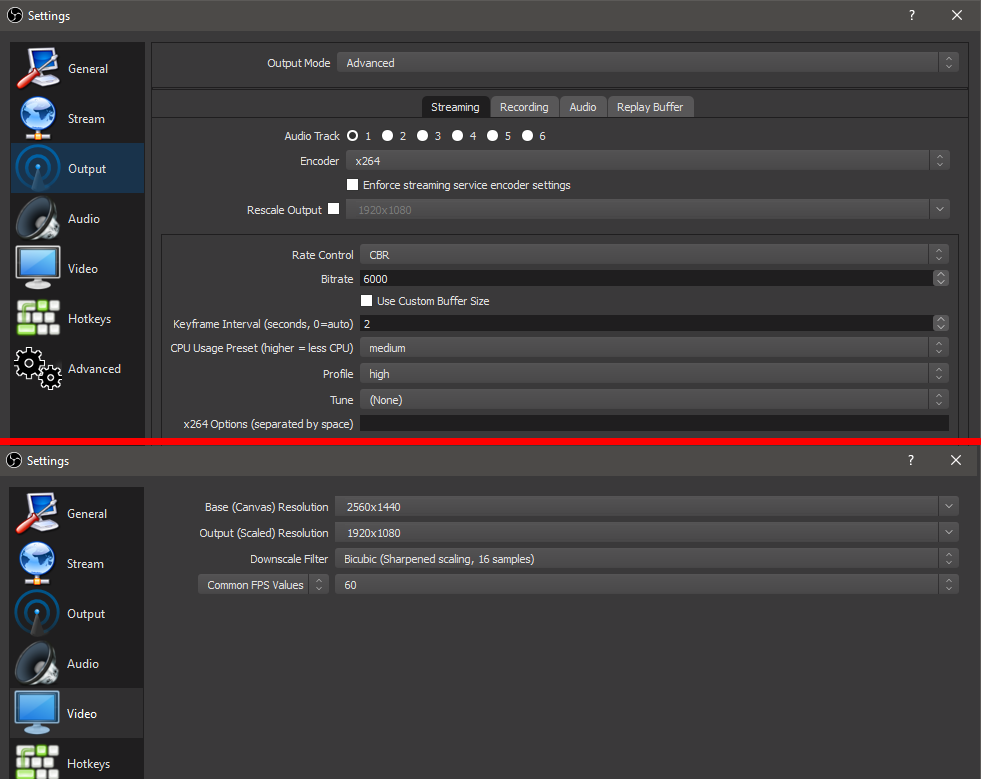ERA handle:Tsunamo
Twitch Channel: https://www.twitch.tv/tsunamo
Games/genres played: I mostly play whatever new releases i'm interested in, Platformers, JRPG's, Action games etc. but I play a variety of genres and whatever new releases I pickup.
Last year I played BOTW, Wonderboy The Dragons Trap, Kingdom Hearts 1.5+2.5 and 2.8, Splatoon 2, Cuphead, and Super Mario Odyssey to give some examples.
Stream times: I've been taking a break for a littlebit due to personal stuff coming up lately and wanting to get some better equipment for streaming, but when I do I try to start streaming a few days of the week at around 11PM-1AM AWST and play for a few hours each stream. (I try to keep it to that time for folks who watch in other countries and I usually play games late at night anyway)
Youtube channel: https://www.youtube.com/user/washi95
Anything that you want ERA to know about you: While I do variety streaming when I get new releases, since last year i've gotten into speedrunning and enjoyed that a whole lot, so that's my primary focus on Twitch currently. I'm learning Kingdom Hearts games and also speedrun Super Mario Odyssey and Cuphead. Also my qualitys a little bad due to awful internet, but it seems like later in the year i'll have a better upload speed to improve it.
I'm also planning to give my youtube channel a bit of a rebranding soon and do why you should watch/play x show/anime/movies/game videos.
Anything that you want ERA to know about you: I don't know how to build viewership on my channel, usually I'm streaming for 0 viewers.. would love any advice anyone has on getting established.
Twitch is pretty hard to find your audience/get a viewership honestly, and depending on what type of streamer you are it can be extremely tough. Sometimes folks come for a certain game and don't stick around, sometimes you can tackle a popular game and be left in a position of not being seen there over streamers with more viewers. The best thing to do is join and interact with some Twitch communitys centered around the games you play or people you know, and they might join and interact with you and your streams or even host you from time to time. I've made so many friends since i've started streaming who have been kind enough to come to watch me, and I enjoy watching them and popping into their streams too.
You're now a part of the Era community for example, so you just made streamer friends from here :)