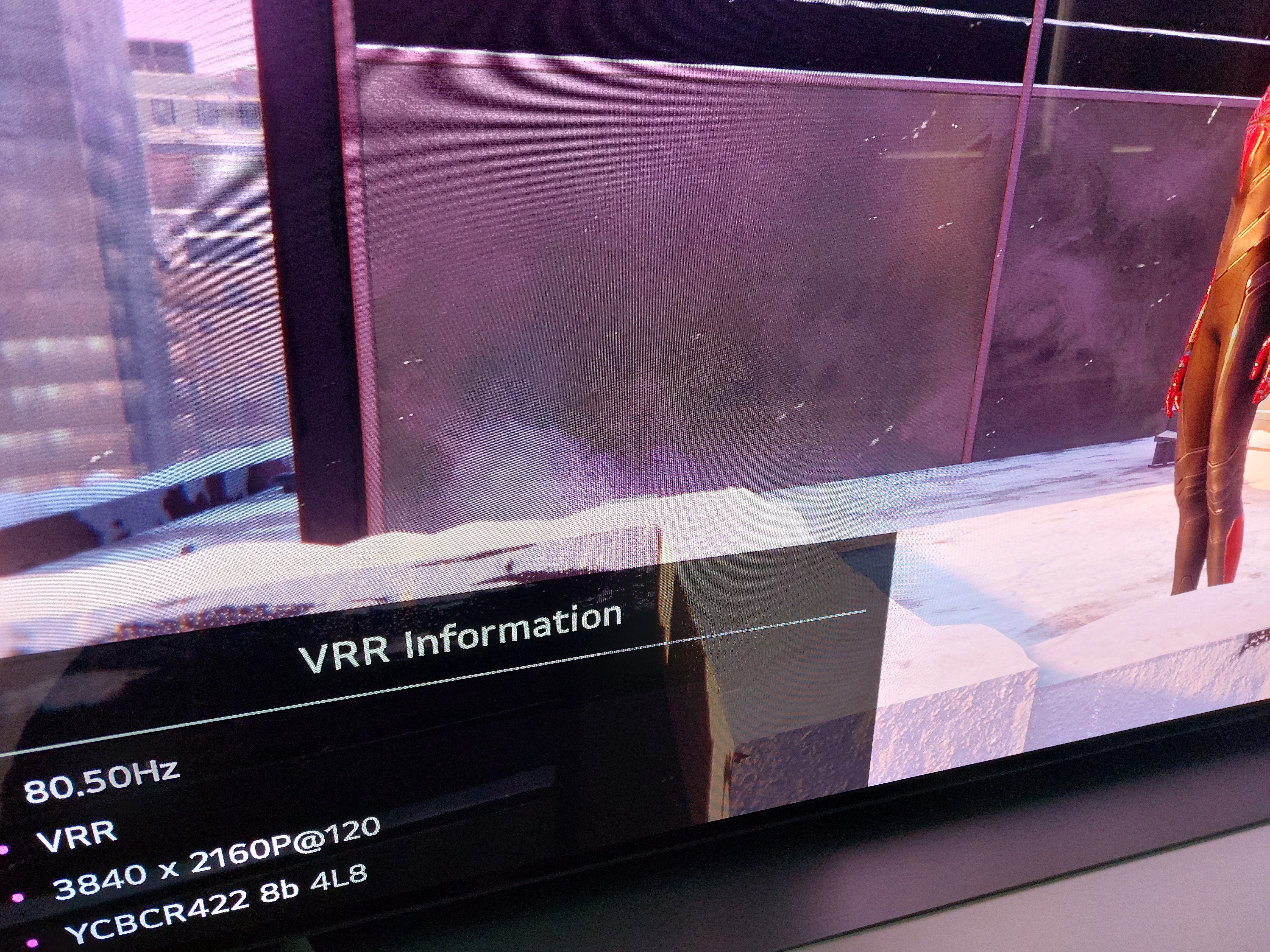-
Ever wanted an RSS feed of all your favorite gaming news sites? Go check out our new Gaming Headlines feed! Read more about it here.
-
We have made minor adjustments to how the search bar works on ResetEra. You can read about the changes here.
VRR support rolling out for PS5 now. System level support as well as per title updates
- Thread starter ItsBradazHD
- Start date
You are using an out of date browser. It may not display this or other websites correctly.
You should upgrade or use an alternative browser.
You should upgrade or use an alternative browser.
So, is there a way to check if my LG CX is getting a VRR signal? No idea which menu option I should check.
Click the green button on the remote a few times. A display will come up with current resolution, refresh rate, and VRR indication.
So, is there a way to check if my LG CX is getting a VRR signal? No idea which menu option I should check.
You can mash the green button on your remote and a little info window will pop up.
Click the green button on the remote a few times. A display will come up with current resolution, refresh rate, and VRR indication.
You can mash the green button on your remote and a little info window will pop up.
Thanks!
Strange. It didn't download anything for me. I just needed to Shut down the PS5 and then it appeared.
It's online for me.
Tried with
- Uncharted 4 (PS5 version). It works although the game is already 60fps stable...
- Subnautica (PS5). It works too, they added vsync and "reduced tearing" on an update, with VRR on it seems to run better and the drops are less noticeable (but still exists). Performance mode.
I'm downloading Spider-man Remastered and No Man's Sky to try it.
Tried with
- Uncharted 4 (PS5 version). It works although the game is already 60fps stable...
- Subnautica (PS5). It works too, they added vsync and "reduced tearing" on an update, with VRR on it seems to run better and the drops are less noticeable (but still exists). Performance mode.
I'm downloading Spider-man Remastered and No Man's Sky to try it.
Hmm, I tested Final Fantasy VII Remake, Astrobot, Demon's Souls and Scarlet Nexus (all PS5 native apps). All of them showed up as a fixed rate 60hz signal on my CX. I have VRR set to 'Apply for unsupported games', not sure what I am doing wrong here.
Worked with Final Fantasy for me, so definitely something that needs changing on your end.Hmm, I tested Final Fantasy VII Remake, Astrobot, Demon's Souls and Scarlet Nexus (all PS5 native apps). All of them showed up as a fixed rate signal on my CX. I have VRR set to 'Apply for unsupported games', not sure what I am doing wrong here.
Mitigated to an extent, but has drawbacks.
Worked with Final Fantasy for me, so definitely something that needs changing on your end.
I just rechecked: You have to turn on the 'Instant game response' setting in your CX to make VRR work. I had it toggeled off because I was getting annoyed by the constant pop ups after the latest PS5 firmware update that introduced support for ALLM.
Last edited:
Hmm, I tested Final Fantasy VII Remake, Astrobot, Demon's Souls and Scarlet Nexus (all PS5 native apps). All of them showed up as a fixed rate 60hz signal on my CX. I have VRR set to 'Apply for unsupported games', not sure what I am doing wrong here.
Same for me (LG C1). Tring RE8 Village shortly..
As in your PS5 and CX are new? If so then hell no. Pick a great looking game like Ratchet and Clank instead. Most games at 120hz aren't worth it as they have to cut a ton of graphical features and drop the res right down to 1080p to manage. Not worth the trade of and won't look great on a 4k display.
Oh no, sorry for the confusion. I've had both since launch. I'm just curious what game would best show off VRR.
See my post above, maybe it'll help ya.
Yep, seeing the options in the video settings page, cool. Hope someone can provide Elden Ring feedback, since I just uninstalled the game yesterday.
Just tried it and yep, smooth as hell now.
And without 120hz it's feels much higher resolution as well. Pure bonusOk, Spider-Man Remastered is the real deal: 75-100 fps in performance mode. Very smooth.
tried ghostwire and went HFR Qualoty, and I can't notice any difference. When I go to display options it says VRR 48-120 so I assume it's working. I don't notice any drops so I guess it's good to go?
That's the entire point of VRR, making drops unoticeable.
Yes. Make sure its on in the settings of the tv tho.Does the LG C1 have Instant Game Responce? In the settings, VRR is on (on the tv)
Oh no, sorry for the confusion. I've had both since launch. I'm just curious what game would best show off VRR.
In that case, Spider Man in Performance RT mode or Elden Ring in Performance mode. Spider Man is insane because it can get to 100FPS with ray tracing on.
I also feel like Deathloop in Ray Tracing mode might end up being the best way to play the game.
Sorry, where do you set it on the C1?
I have a CX so not sure on C1. But usually its on picture settings and then extra settings. And its in list with HDMI deep colour etc
Hmm, I tested Final Fantasy VII Remake, Astrobot, Demon's Souls and Scarlet Nexus (all PS5 native apps). All of them showed up as a fixed rate 60hz signal on my CX. I have VRR set to 'Apply for unsupported games', not sure what I am doing wrong here.
I retested all of these games and they now show up as running in VRR on my CX after switching on the 'Instant game response' setting (PS5 is set to "apply vrr to unsupported games").
In contrast Undernauts: Labyrinth of Yomi is still showing up as fixed rate 60hz since it's a PS4 BC game.
Restart ps5. I did and then it appeared within like 5 minutes. Not instantly.Is there a trick to getting the update?
I'm getting the game updates and deathloop even refers to VRR, but I don't seem to have any VRR options in the video menus
Is there a trick to getting the update?
I'm getting the game updates and deathloop even refers to VRR, but I don't seem to have any VRR options in the video menus
Try to Shut down your PS5, not "Restart". That's what made it work for me.
I restarted it once and it didn't appear. Then i tried "Shut Down" and it worked.
Ok that's awesome than! Finally awesome to have this feature and be able to use games in their high quality modes with a smooth gameplay experience!
Shame to hear about that, it's definitely the game that needed VRR the most, but an improvement is an improvement I guessTried Elden Ring for a bit. Regular fps drops below 50fps. Vrr obviously helps but it still feels stuttery. The thing I noticed right away was lower input lag which is nice.
TV is LG CX.
Elden Ring doesn't seem to work. Just gets set to fixed 120hz and is completely washed out. Disabling 120hz output doesn't change anything there either. This is on a C1.
Hmm, I tested Final Fantasy VII Remake, Astrobot, Demon's Souls and Scarlet Nexus (all PS5 native apps). All of them showed up as a fixed rate 60hz signal on my CX. I have VRR set to 'Apply for unsupported games', not sure what I am doing wrong here.
If you haven't already, there is an option in the TV to enable VRR (Freesync) for each HDMI port
If you haven't already, there is an option in the TV to enable VRR (Freesync) for each HDMI port
I had to enable the "Instant game response" setting on my CX and it started working!
That's weird, the ALLM on PS5 should have done that itselfI had to enable the "Instant game response" setting on my CX and it started working!
Can't get it working on my C1 at all. Can't see any option for Instant Game Responce. I actually thought that was changed to something else on the C1, from the CX.
Ignore - working now. Doesn't display in GT7 at all.
Ignore - working now. Doesn't display in GT7 at all.