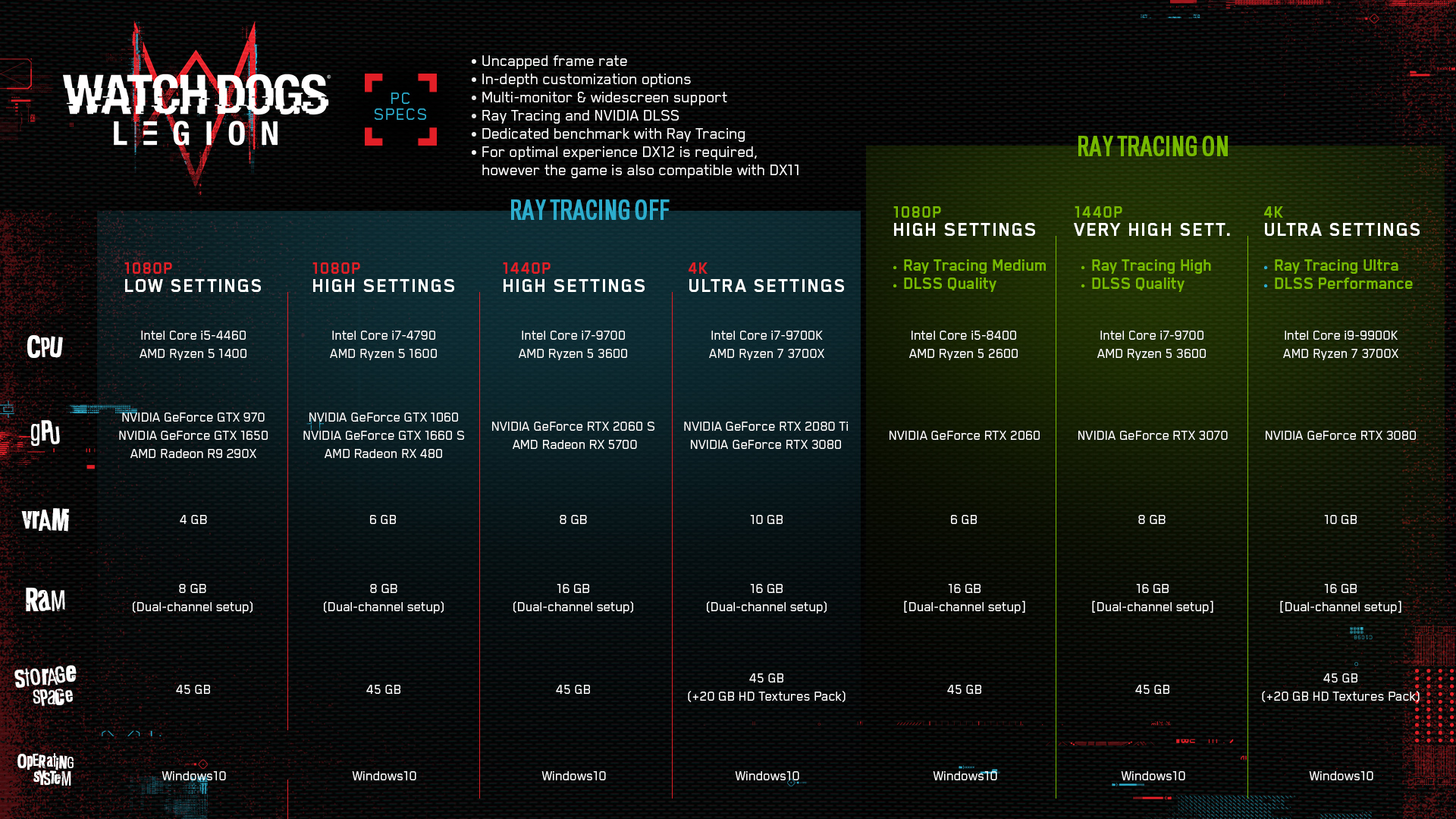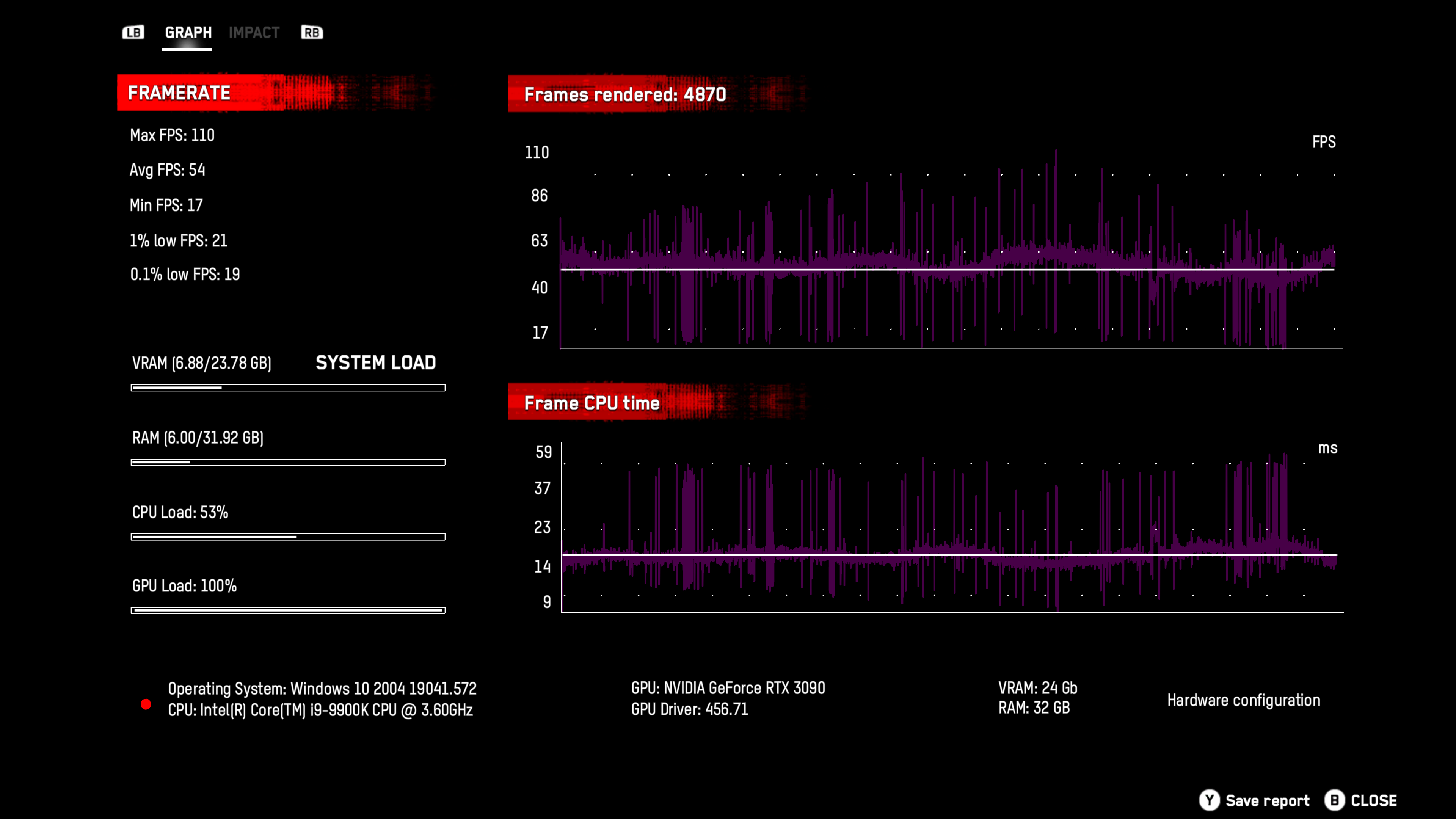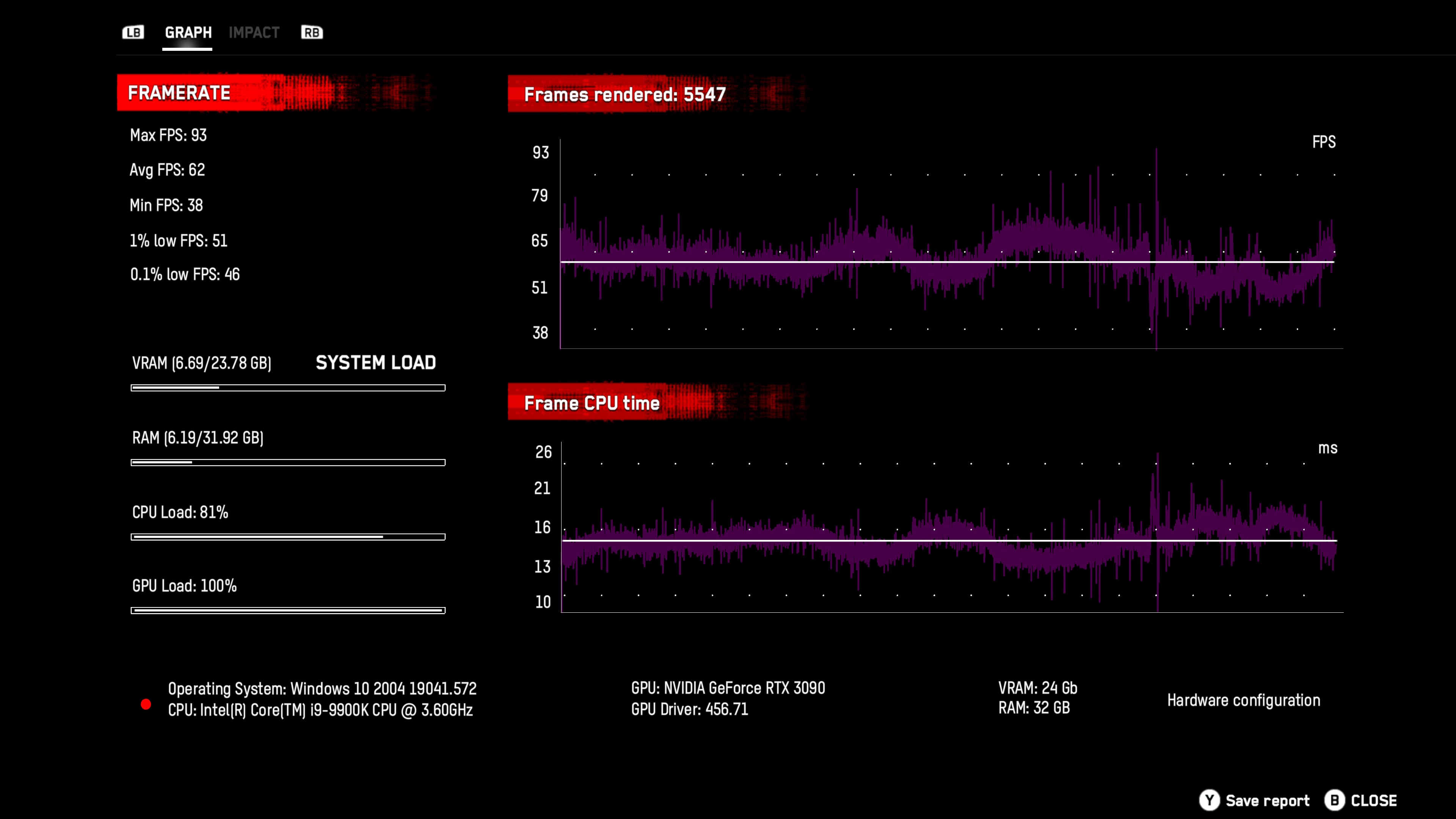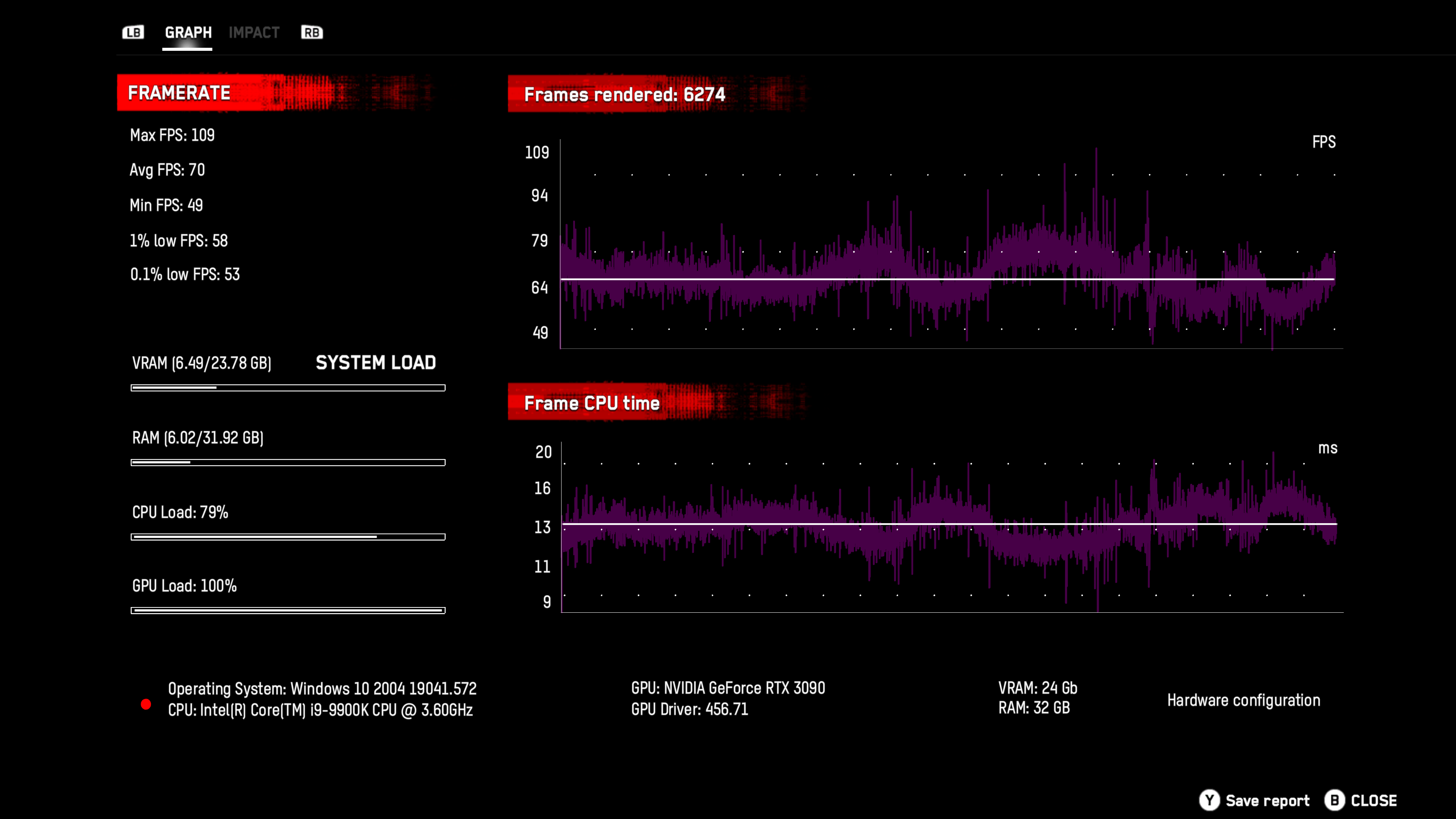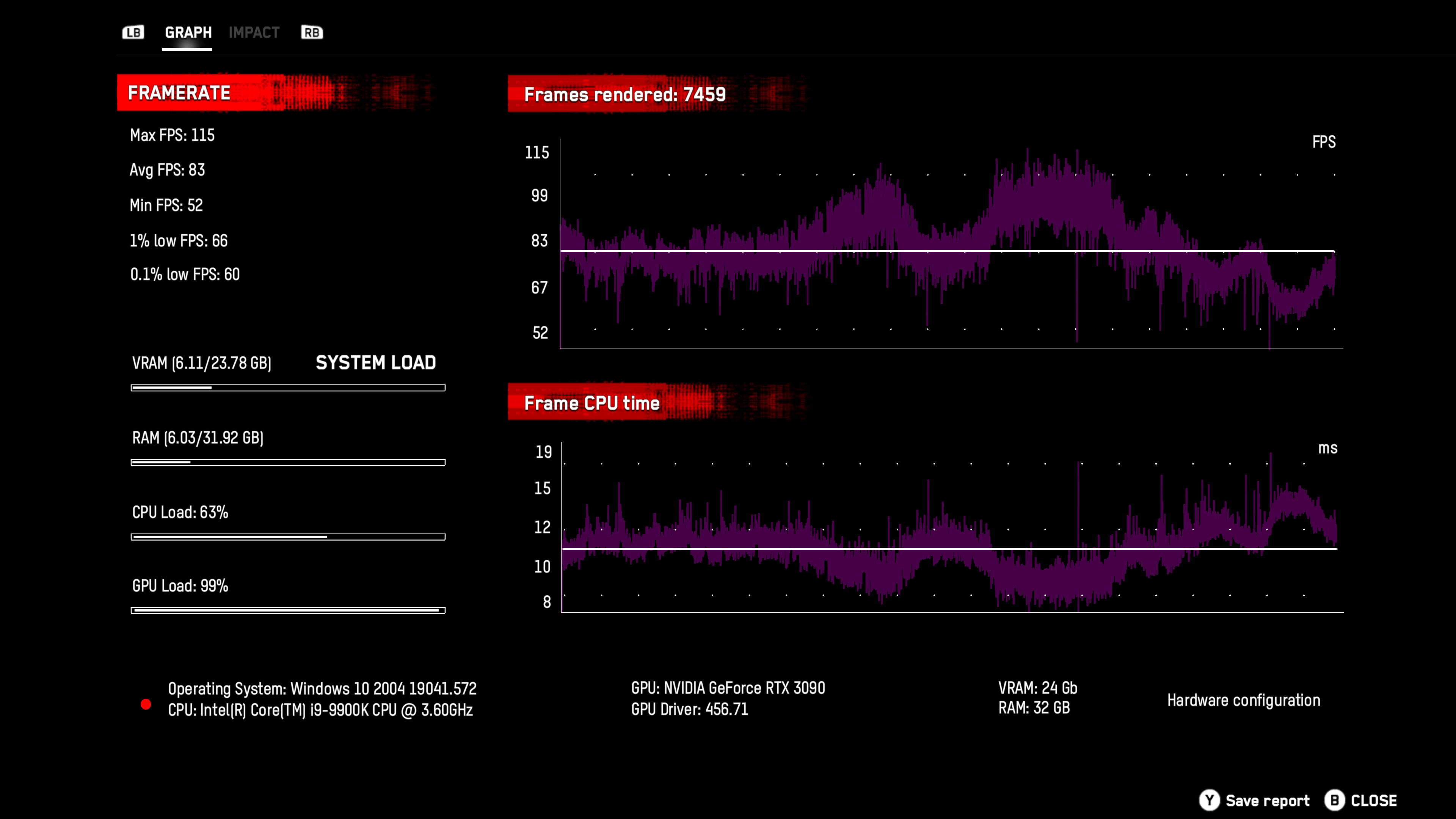(Click for general game info.)
🖥️ System requirements:
🧰 Latest drivers: (as at 24/02/2022)
AMD: 22.2.2
Nvidia: 511.79
📊 Benchmarks:
ComputerBase (German; launch build)
DSOGaming (English; review build)
GameGPU (Russian; review build)
Guru3D (English; launch build)
Hardwareluxx (German; review build)
PC Games Hardware (German; review build)
PurePC (Polish; review build)
📊 Performance guides:
Digital Foundry (English; review build)
Hardware Unboxed (English; review build)
🎩 Tips and tricks:
Cap the frame rate/potentially improve frame times: Download RivaTuner Statistics Server (if you use MSI Afterburner, then you already have it installed), input your desired framerate limit in the "Framerate limit" box, and hit Enter . Alternatively, those with an Nvidia GPU can either cap the frame rate at the driver level via the Nvidia Control Panel (requires the 441.87+ drivers) or use Nvidia Inspector to force a vsync internal lower than one-half (click the small tool icon to open the game profile section).
Note: Useful if your system can't maintain, say, 60fps and you're sensitive to the wild fluctuations, or you're experiencing uneven frame times. The greater window the engine has to render a given frame, if you're imposing a lower frame rate than the game can otherwise provide, may also help in alleviating stuttering related to data streaming.
Fix random controller disconnections: Disable the Uplay overlay by navigating to Uplay -> Settings -> General and unticking "Enable in-game overlay for supported games". (Credit to Linus815.)
Enable full performance monitoring overlay support: Disable BattlEye anti-cheat by setting -BattlEyeLauncher as a launch argument. (Credit to Kaldaien.)
Note: This will disable multiplayer functionality.
Fix the game displaying at 4096x2160 on 4K TVs: Follow these instructions. (Credit to Paz @ Steam Community via Faces of Death.)
⚙️ Graphics settings:
Video adapter: Self-explanatory
Window mode: Windowed; Windowed borderless; Fullscreen borderless; Fullscreen
Display: Self-explanatory
Resolution: Self-explanatory
Monitor refresh rate: Self-explanatory
Vsync: Off; Normal (equal to refresh rate); Sparse (half refresh rate)
FPS limit: Off; 30 -> 120 in increments of 1
Field of view: 70 -> 110 in increments of 1
Menu position: ???
Multi-monitor HUD: Auto; Fixed; Fit
DirectX: D3D11/D3D12
Graphics quality (preset): Low; Medium; High; Very High; Ultra; Custom
Geometry: High; Very High; Ultra
Environment: Low; Medium; High; Ultra
Texture resolution: Lowest; Low; Medium; High; Ultra
Texture filtering: Low; High; Ultra
Shadows: Low; Medium; High; Very High; Ultra
Headlight shadows: Off; Your car; 2 cars; 3 cars; 4 cars
Reflections: Low; Medium; High; Very High; Ultra
Depth of field: Off/On
Motion blur: Off/On
Bloom Off/On
Ambient occlusion: Off/On
Post-process anti-aliasing: Off; FXAA; SMAA; TAA
Subsurface scattering: Low/High
Ray-traced reflections: Off; Medium; High; Ultra
DLSS: Off; Performance; Quality; Balanced; Ultra Performance
Extra details: 0% -> 100% in increments of 1%
Temporal upscaling: 25% -> 100% in increments of 5%
Last edited: