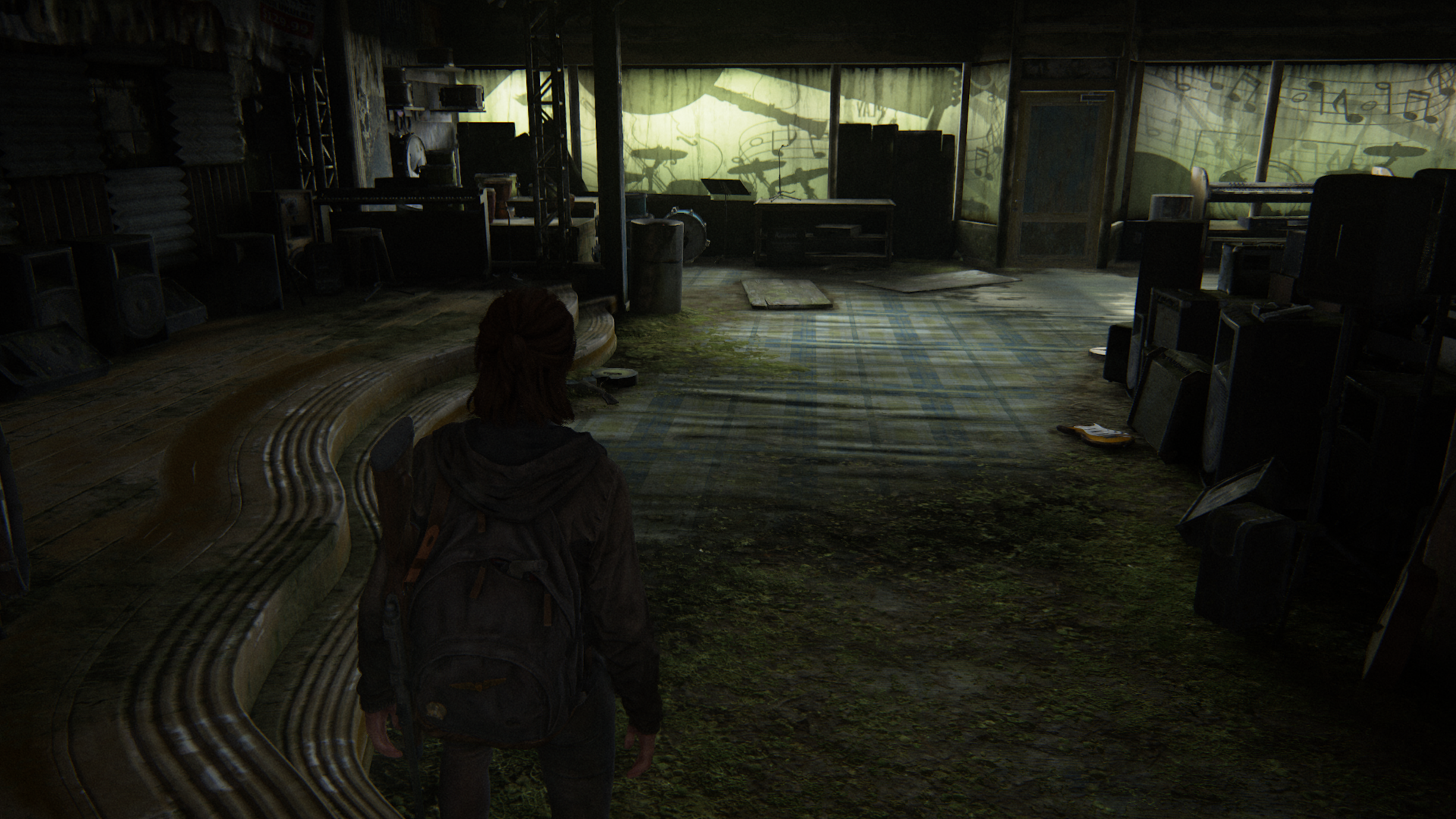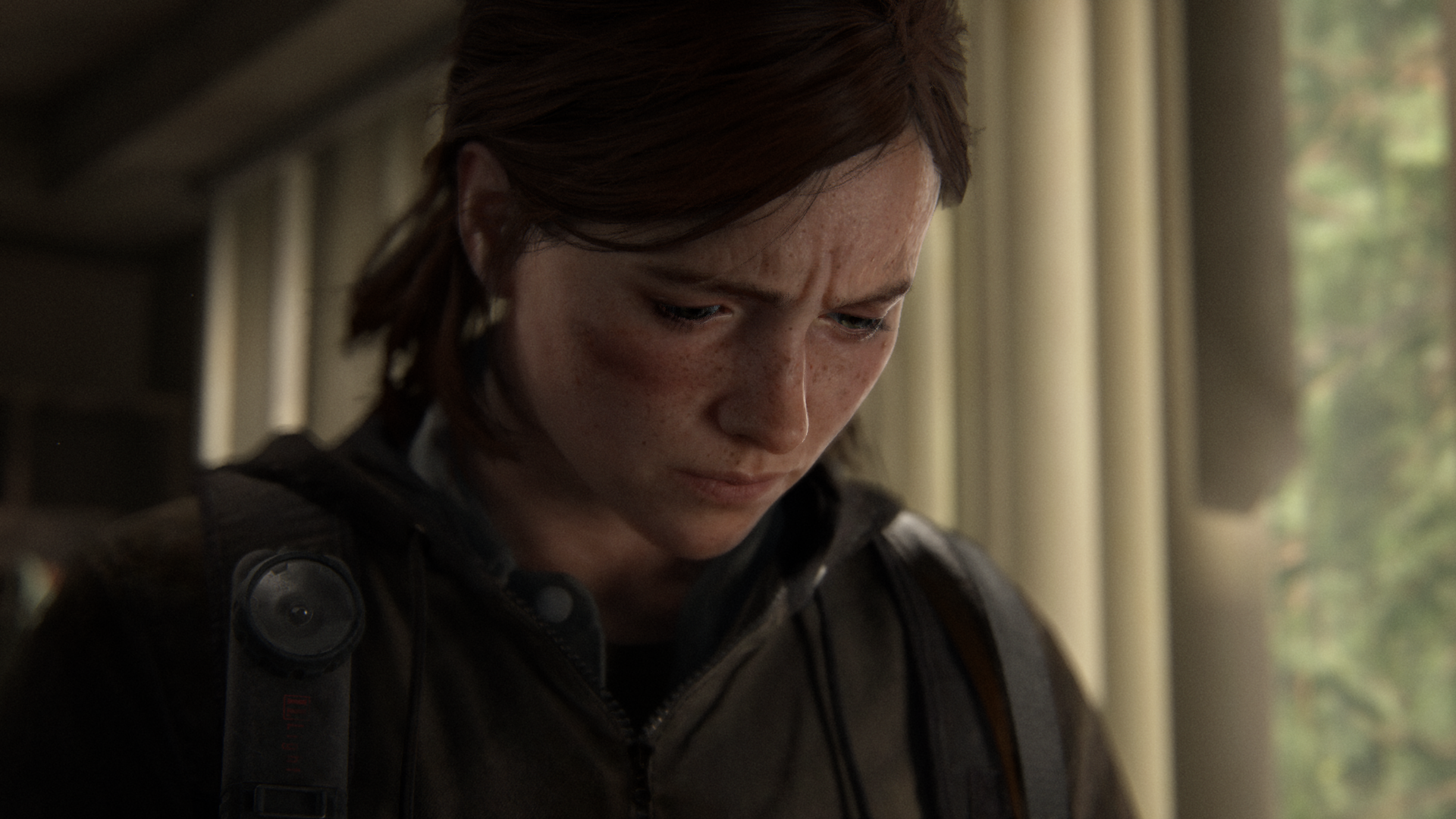RE 2 also had it but at least we could turn it off […] What's the purpose of this effect anyway? Do you always turn it off too when it's possible?
In some games it's purely an aesthetic choice, but the film noise setting in
Resident Evil 2 eliminates posterization/banding in dark areas.
The lack of this option is why
Resident Evil 7 and
Resident Evil 3 have such poor image quality in comparison (banding everywhere).
This comparison was brightened a bit to make the differences easier to see:
Adding noise to the image can increase the apparent detail as well.
I don't have any examples to hand, but I was recently doing some work upscaling some old DVD content; and by denoising the image, upscaling, then adding grain on top, the appearance was
significantly improved.
Denoising the image was important for removing artifacts, but gave it an ugly artificially-smoothed-over look. Adding higher resolution noise prevented it from looking like all the detail had been stripped out, and gave the impression that it could have been sourced from a slightly fuzzy Blu-ray rather than a DVD. It dramatically changed the appearance of the image.
I believe this is the same process which has been used in many Blu-ray or 4K remasters: remove the coarse film grain, and replace it with finer/higher resolution noise. The Aliens Blu-ray is one which stood out as having this "look".
They don't just denoise the image and leave it at that because it looks horribly artificial to see everything without much textural detail.