-
Ever wanted an RSS feed of all your favorite gaming news sites? Go check out our new Gaming Headlines feed! Read more about it here.
Why do developers have such a problem with vsync on PC?
- Thread starter flyinj
- Start date
You are using an out of date browser. It may not display this or other websites correctly.
You should upgrade or use an alternative browser.
You should upgrade or use an alternative browser.
It's not that you couldn't, it's that you shouldn't. Blur Busters' G-Sync 101 article was written long after the option was there to disable V-Sync while using G-Sync.Outdated article. You can straight up use Gsync without Vsync now if you want. You might get noticeable spikes of stutter here and there because frames aren't being buffered, but you'll have slightly reduced input lag and no tearing (assuming you cap correctly). This has been a thing for years.
Originally though, it's true that there was no option to disable V-Sync while G-Sync was active. It was always intended to be used with V-Sync on.
But then AMD put out this hugely misleading slide when they launched FreeSync:
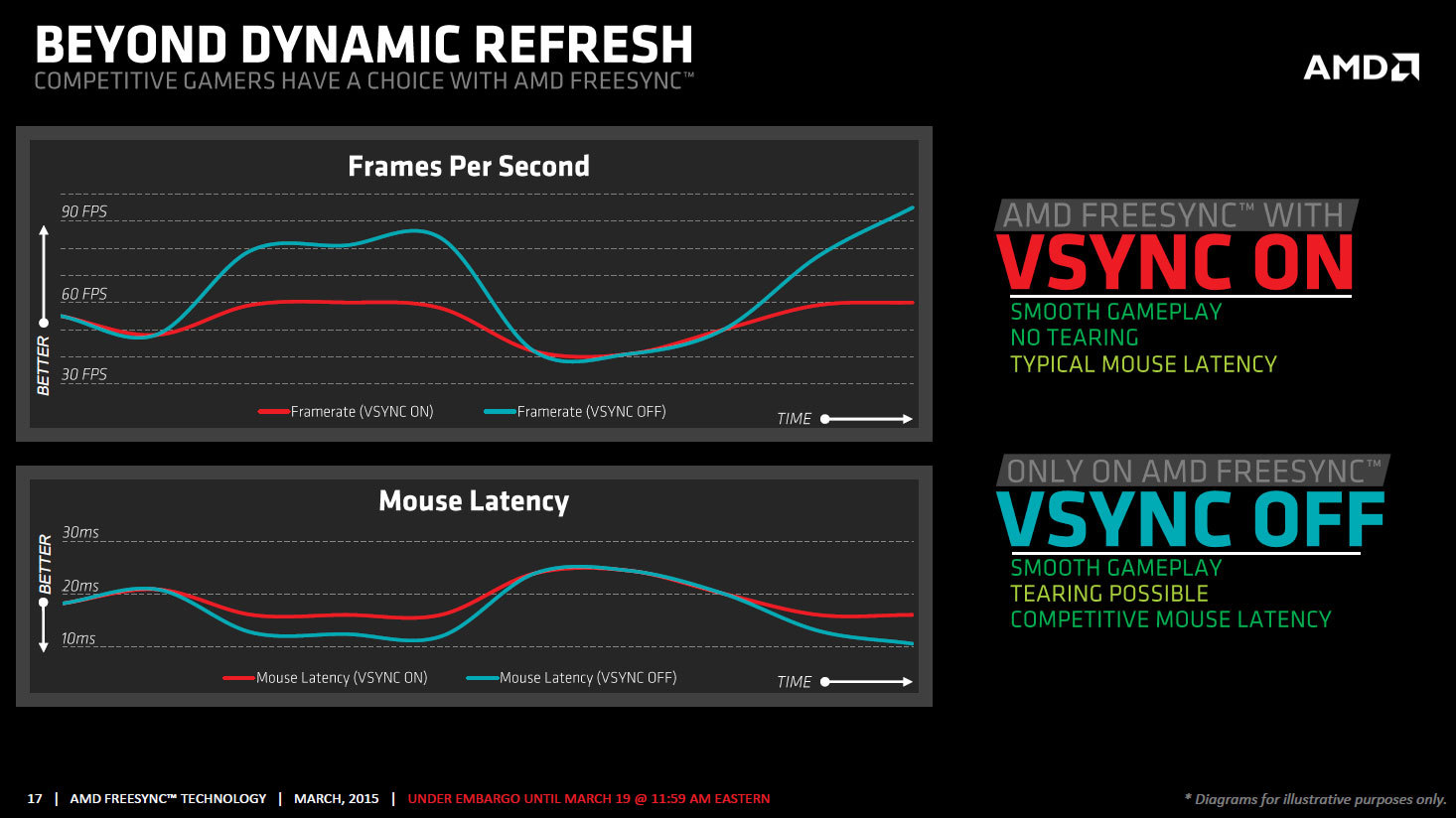
It's misleading in several ways.
The #1 reason AMD provided an option to toggle V-Sync while FreeSync was active is because they shipped FreeSync without a Low Frame-rate Compensation feature, and because most early FreeSync displays had very limited ranges they supported.
It was only there because people preferred screen tearing to the huge input lag you'd get with a FreeSync monitor if it dropped below the minimum supported refresh rate - which was often as high as 48/50Hz.
And, of course, they used a 60Hz display for that chart - as if someone was going to go out and pay a premium for a FreeSync or G-Sync monitor that only supported 60Hz.
They tried to market this "FreeSync with V-Sync Off" feature as some kind of advantage over G-Sync, which had no option to disable V-Sync at the time; because their monitors had no need for it with an active range of 0-144 FPS.
And so NVIDIA changed things in response; allowing V-Sync to be disabled while G-Sync is active - even though all that did was make things needlessly complicated.
There are still people today that think V-Sync is unnecessary or even harmful while G-Sync is in use - which is not true.
A software-based frame rate limiter cannot do the work of V-Sync, which is a hardware limit.
If you are trying to use G-Sync and a Frame Rate Limiter, but no V-Sync, you have to cap significantly below the maximum refresh rate to guarantee there will be no tearing.
Here's the original Dishonored with G-Sync enabled, V-Sync disabled, and an 80 FPS frame rate limit on a 100Hz monitor:

That's 20% below the maximum refresh rate, at only 30% GPU utilization and it can still tear.
If you cap even lower, maybe 70 FPS rather than 80 FPS, then maybe you can guarantee that it won't tear. But what's the point in a 100Hz monitor if you're having to cap at 70 FPS?
Instead, if you combine G-Sync, V-Sync, and a frame rate limit of say 97 FPS, it will never tear, and it will always be low latency.
The conditions where V-Sync prevents those occasional torn frames are not the same ones which affect latency, so long as there is a frame rate limiter in place.
You can use G-Sync without V-Sync, but you shouldn't.
You are correct that something is wrong with flyinj's setup though - and it's probably a good call to suggest they could have been forcing Adaptive V-Sync rather than regular V-Sync.
Last edited:
Yes, I knew all of that already.It's not that you couldn't, it's that you shouldn't. Blur Busters' G-Sync 101 article was written long after the option was there to disable V-Sync while using G-Sync.
Originally though, it's true that there was no option to disable V-Sync while G-Sync was active. It was always intended to be used with V-Sync on.
But then AMD put out this hugely misleading slide when they launched FreeSync:
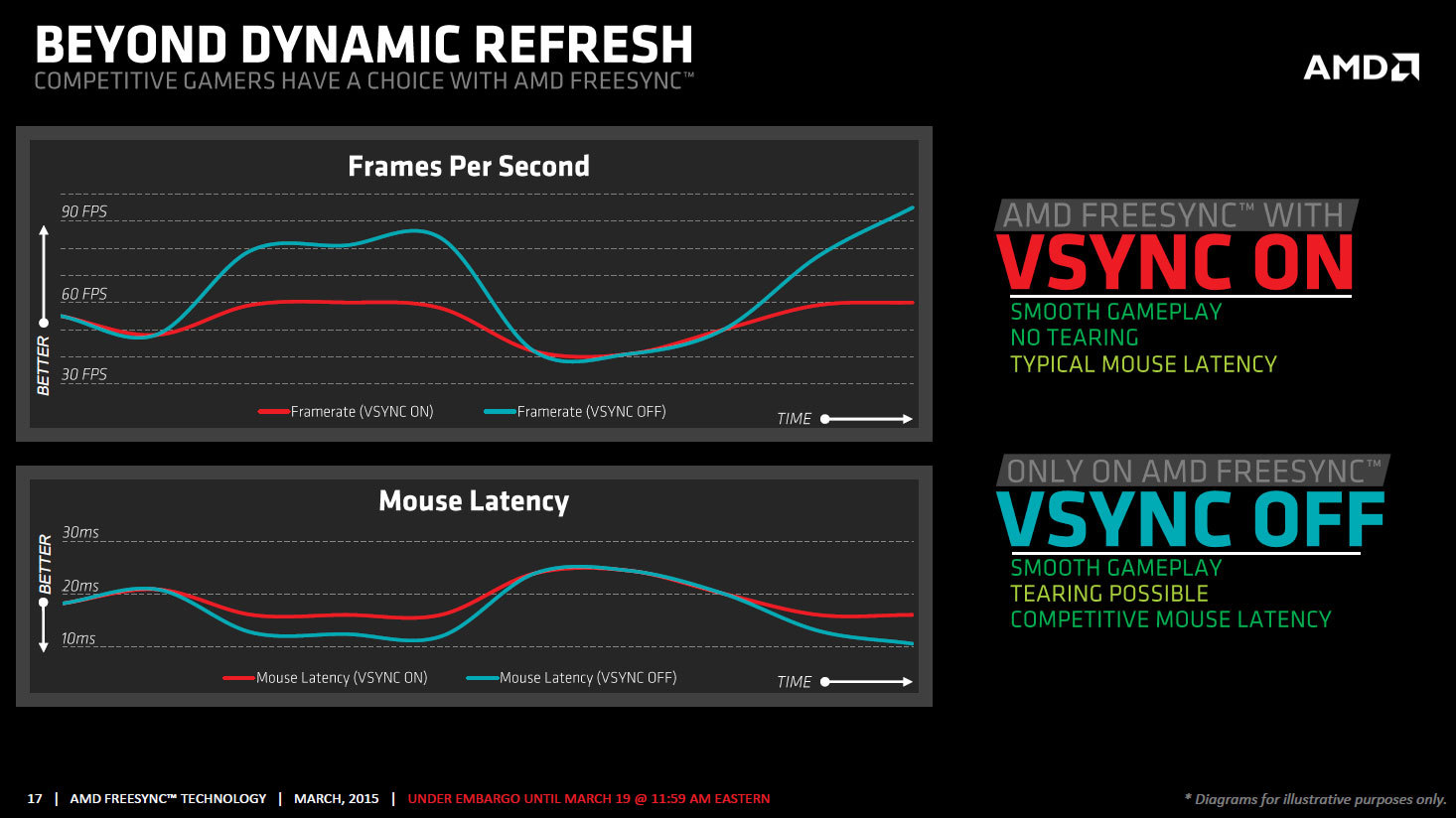
It's misleading in several ways.
The #1 reason AMD provided an option to toggle V-Sync while FreeSync was active is because they shipped FreeSync without a Low Frame-rate Compensation feature, and because most early FreeSync displays had very limited ranges they supported.
It was only there because people preferred screen tearing to the huge input lag you'd get with a FreeSync monitor if it dropped below the minimum supported refresh rate - which was often as high as 48/50Hz.
And, of course, they used a 60Hz display for that chart - as if someone was going to go out and pay a premium for a FreeSync or G-Sync monitor that only supported 60Hz.
They tried to market this "FreeSync with V-Sync Off" feature as some kind of advantage over G-Sync, which had no option to disable V-Sync at the time; because their monitors had no need for it with an active range of 0-144 FPS.
And so NVIDIA changed things in response; allowing V-Sync to be disabled while G-Sync is active - even though all that did was make things needlessly complicated.
There are still people today that think V-Sync is unnecessary or even harmful while G-Sync is in use - which is not true.
A software-based frame rate limiter cannot do the work of V-Sync, which is a hardware limit.
If you are trying to use G-Sync and a Frame Rate Limiter, but no V-Sync, you have to cap significantly below the maximum refresh rate to guarantee there will be no tearing.
Here's the original Dishonored with G-Sync enabled, V-Sync disabled, and an 80 FPS frame rate limit on a 100Hz monitor:

That's 20% below the maximum refresh rate, at only 30% GPU utilization and it can still tear.
If you cap even lower, maybe 70 FPS rather than 80 FPS, then maybe you can guarantee that it won't tear. But what's the point in a 100Hz monitor if you're having to cap at 70 FPS?
Instead, if you combine G-Sync, V-Sync, and a frame rate limit of say 97 FPS, it will never tear, and it will always be low latency.
The conditions where V-Sync prevents those occasional torn frames are not the same ones which affect latency, so long as there is a frame rate limiter in place.
You can use G-Sync without V-Sync, but you shouldn't.
You are correct that something is wrong with flyinj's setup though - and it's probably a good call to suggest they could have been forcing Adaptive V-Sync rather than regular V-Sync.
The point still stands — Gsync would fix OP's issue.
Thank you for going into significantly more detail than I would have, I was going to walk away from the conversation lol.
It wouldn't fix his issue because his issue is that he's not using vsync correctly, or it's broken (I'm giving the benefit of the doubt that the OP isn't just a moron). They will still get tearing on a gsync/freesync monitor if they can't get vsync working. It might be reduced a bit, but it still happens (and you can confirm it yourself, use gsync without vsync and behold the screen tear).Yes, I knew all of that already.
The point still stands — Gsync would fix OP's issue.
I might as well say this too: a gsync/freesync monitor is so incredibly worth it. OP should get one just because it's a fantastic technology, not because it's the solution to their problem.
I don't know what else to say except you are once again wrong. I'm getting annoyed with your constant quotes and misinformation. Please just knock it off.It wouldn't fix his issue because his issue is that he's not using vsync correctly, or it's broken (I'm giving the benefit of the doubt that the OP isn't just a moron). They will still get tearing on a gsync/freesync monitor if they can't get vsync working. It might be reduced a bit, but it still happens (and you can confirm it yourself, use gsync without vsync and behold the screen tear).
I might as well say this too: a gsync/freesync monitor is so incredibly worth it. OP should get one just because it's a fantastic technology, not because it's the solution to their problem.
Gsync would fix the issue. Period. I have tested Gsync without Vsync. It works well enough, and there is no tearing as long as you cap your frame rate low enough. I still use Vsync personally for the reasons I've already mentioned, but it is not necessary to eliminate tearing.
Furthermore, Gsync + Vsync is just Gsync. It used to be that when you enabled Gsync, Vsync would just be enabled as well. Because they're designed to work together. They're not different processes that can independently break each other — not when used together. So even if OP has some magical scenario that makes his Vsync malfunction (he doesn't, but let's go with that) it stands to reason that Gsync (read: Gsync + Vsync) would probably fix it. Because that's just how Gsync works.
I'll drop it, but it's not because I'm wrong, it's because you're being ridiculously combative and denying actual evidence from quite literally the most reliable source on anything gsync. I'm not spreading misinformation, you've got it backwards (unless you're referring to the thing I already admitted I mistremembered?).I don't know what else to say except you are once again wrong. I'm getting annoyed with your constant quotes and misinformation. Please just knock it off.
My main issue that I haven't expressed well is that your fix for someone that just wants to solve screen tearing is to buy a new monitor. Which is, frankly, idiotic.
Last edited:
I just got an 144hz GSync monitor and I'm confused as to whether I should turn on VSync at all. For example I turn Vsync on in COD:MW and get 80-90 FPS but then I turn it on in something like Tekken 7 and it seems to be stuck at 60. Is "borderless windowed" the answer to this?
My rule of thumb is that Vsync is marginally better than Gsync for games that don't gain any benefit from minimizing input times (Civilization VI, Two Point Hospital, etc). And by marginally better, I mean that I don't have to deal with the odd idiosyncrasy like the flickering light effect on the top 5% of the display that Gsync can cause with my particular brand of monitor.
I think the actual answer to your question is just that games are really tough to make and v-sync is an extremely low priority. It's the exact type of feature that usually goes in towards the very end, if at all.

