
Edit: Please accept my apology to all the Vita lovers out there for the poll
I present to you my case for the Wii U and why it is one of the most important pieces of gaming hardware any enthusiast can own. With some tinkering, the Wii U can be home to one of the greatest collections of games possible on any hardware short of a PC (though I suppose some of you might argue for the launch day PS3), and is in fact better than a PC in several ways.
Important: I will be showing off my digital games collection that has been installed to my personal Wii U through means only available by softmodding the console. I will not engage in any discussion on piracy and will only comment on the legitimacy of my collection by stating right here that I played A LOT of Nintendo games in my time. This thread is only intended to discuss what you can do with a Wii U, not how you do it.
One more note: All of these pictures were taken by me with a phone camera, so I apologize if the quality isn't great. I know the gamepad pictures in particular look worse than they do in person.
With that out of the way, let's get started.
The Wii U Library

Wii U Games Installed to the Wii U System Menu
The Wii U Library while not large was incredibly underrated during its time. Admittedly, several of these exclusives have become irrelevant with newer Switch ports, but there is still a handful of excellent games not found on any other system. Games such as:
- Zelda: Wind Waker HD
- Zelda: Twilight Princess HD
- Xenoblade Chronicles X
- Super Mario 3D World
- Wonderful 101
- Pikmin 3

Xenoblade Chronicles X on the Wii U Gamepad, one of Wii U's Best Exclusives
Native Wii Compatibility
It is well known that Wii U has the ability to natively play Wii games. By default, the Wii U contains a separate OG Wii system menu (Virtual Wii or vWii) that you must boot into prior to launching Wii software. But did you know that the vWii can be bypassed entirely and your full Wii collection can be installed to USB and launched directly from the Wii U system menu?

Wiimote-Controlled Wii Games Installed to the Wii U System Menu
Virtually any Wii game that is compatible with the Wii Classic Controller can also be controlled with the Wii U Gamepad. I decided to separate my Wii collection into two folders; one for Gamepad-compatible games and another for games that require Wiimotes (typically due to motion controls).

Gamepad Controlled Wii Games Installed to the Wii U System Menu
Wii was the laughing stock of Gen 7 and its library was poorly represented due to the volume of shovelware on the system as well as Nintendo's marketing efforts. In hindsight though, there were some truly killer games on the system. All of these games hold up and some of them will remain all-time classics:
- Super Mario Galaxy 1&2
- Xenoblade Chronicles
- Metroid Prime Trilogy
- Zelda: Skyward Sword
- The Last Story
- Fire Emblem: Radiant Dawn
- Donkey Kong Country Returns
- Sin & Punishment: Star Successor
- Sonic Colors
- Kirby's Return to Dreamland
- Punch-Out
- Super Paper Mario
- Muramasa
...and many more.

The Last Story on the Wii U Gamepad, Wii's Second Best RPG
My latest experiment with my Wii U involved patching classic controller support (and thereby Wii U Gamepad support) into Donkey Kong Country Returns. As some of you will know, the original DKCR release lacked classic controller support and featured botched wiimote controls that required you to shake the controller in order to do a simple roll attack. The 3DS port corrected the controls but halved the framerate and removed co-op. This mod makes the Wii U the definitive way to play DKCR.
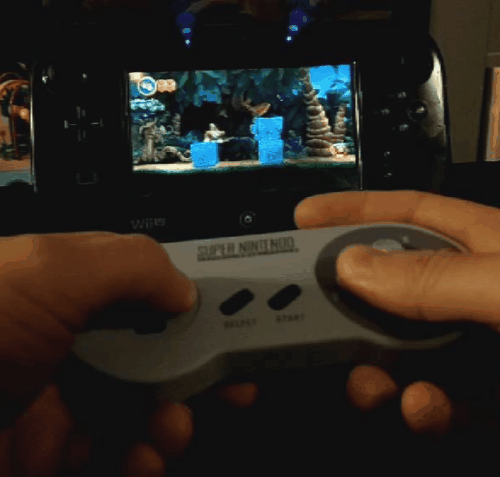
Donkey Kong Country Returns, Played Here using a SNES Classic Controller (Amazing)
I consider Wii U to be the definitive way to play Wii games for a couple reasons. One being the optional off-tv play using the gamepad (which is just a great convenience) and the other being the fact that Wii U has built-in HDMI support which the original Wii lacks. The resolution is no better than the original Wii console, but the image quality is much clearer and colors are more vibrant over HDMI.
Many will point to Dolphin as being the definitive way to play Wii games but I disagree. On the Wii U you can expect your Wii games to always work 100% as they originally did on real hardware. No emulation glitches, no shader caching stutter, no problems.
Native Gamecube Compatibility

Gamecube Games Installed to the Wii U System Menu
I am personally of the opinion that Gamecube is one of Nintendo's greatest consoles ever and is the Gen 6 console most worth owning today. Why, you ask? Well in the case of the original Xbox, the answer is obvious. A large number of OG Xbox games are backward compatible on 360 or on Xbox One, which leaves little reason to own the original hardware (unless you're using it for homebrew). As for PS2, nearly all of its best games have gotten remasters or rereleases in some form or another. Most of Gamecube's best games on the other hand have remained stuck on its original hardware. Games like...
- Super Mario Sunshine
- Paper Mario TTYD
- F-Zero GX
- Eternal Darkness
- Fire Emblem: Path of Radiance
- Metal Gear Solid: The Twin Snakes
- Star Wars Rogue Leader
- Super Smash Bros. Melee
- StarFox Adventures
- StarFox Assault
- Baten Kaitos
- Chibi Robo
- Custom Robo
- Pokemon XD
- Wave Race Blue Storm
- Kirby Air Ride
...have never gotten a rerelease, and the list goes on and on.

F-Zero GX on the Wii U Gamepad, one of the best racing games of all time
As for compatibility and image quality, everything I've said about playing Wii games on Wii U holds true for Gamecube as well. All Gamecube games can be played on the Wii U gamepad (which looks great btw, since the gamepad resolution is 480p). The Wii U gamepad button layout works well enough for most Gamecube games but lacks analog triggers. Fortunately, Gamecube controllers are supported as well through the use of either official or third-party Gamecube controller adapters. Again, I would argue for Wii U over Dolphin for playing Gamecube games due to native compatiblity, no bugs, no stutter, etc. while still having the benefit of HDMI clarity.
Virtual Console
Most visitors of this topic will be well versed in Nintendo's Virtual Console offerings, but I would still like to touch on it as a reminder of how sorely missed it has been in recent years.
311 Virtual Console games were officially released across NES, Super NES, Gameboy Advance, DS, N64 and Turbografx-16; but it doesn't end there. Custom roms can be injected into the VC emulator and compatiblity is generally very good.

N64 Games Installed to the Wii U System Menu

SNES Games Installed to the Wii U System Menu
Although compatibility with the N64 emulator can be spotty, the games that do work run great. For many games, the N64 Wii U VC emulator is the best option for N64 emulation and requires no tinkering.

Mystical Ninja Starring Goemon on the Wii U Gamepad, an N64 Hidden Gem

Final Fantasy V on the Wii U Gamepad, that other SNES Final Fantasy game
Wii U is also a great way to play DS games, thanks to its dual screen setup using the Gamepad. Various screen layouts are available in the VC emulator settings and some games can run higher than native resolution.

Nintendo DS Games Installed to the Wii U System Menu

Dual Screen Nintendo DS Gameplay using a TV and the Gamepad

Various DS Display Options are available in the Virtual Console Emulator
Another neat trick: injecting patched roms. Instead of playing the officially released Zelda: Spirit Tracks VC game, you can inject the rom with patched D-pad support (a godsend)! The Wii U touchscreen is still perfectly functional as well of course.
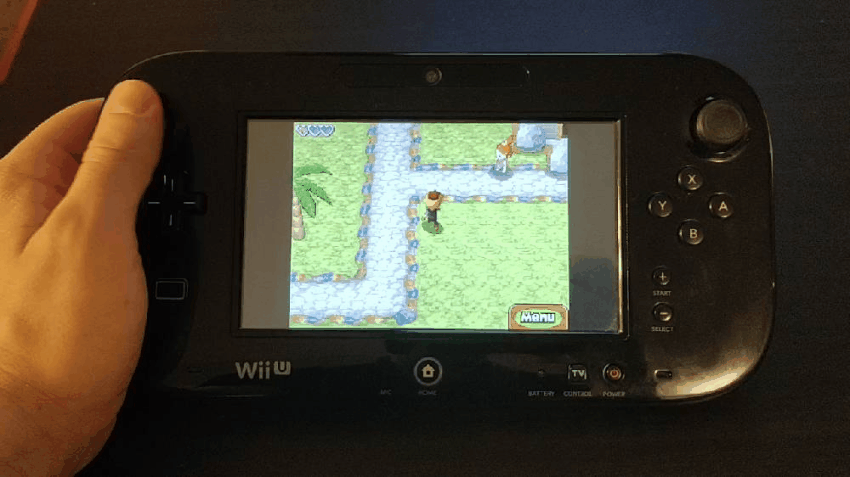
Playing Spirit Tracks the way it should have controlled
PS1 Emulation
Due to the inclusion of the vWii, Wii U is able to utilize emulators that were designed for the original Wii, with the bonus of being able to run at Wii U clock speeds. Like with N64 and DS, compatibility can be spotty but many games run quite well. I played through the entirety of Final Fantasy VII on Wii U and never encountered any serious issues.

Xenogears on the Wii U Gamepad, still on the backlog
Retroarch
Of course, when you've reached the limits of the Virtual Console, you can always depend on Retroarch. Retroarch needs no introduction. The emulator provides compatiblity for thousands of games across a wide variety of classic consoles. Having Retroarch in addition to all of the other benefits detailed above makes the Wii U a far better emulation device than a RetroPie.

The Retroarch Wii U icon
Conclusion
To summarize the game compatibility on Wii U, it can play:
- All Wii U games (duh)
- All Wii games (natively)
- All Gamecube games (natively)
- Many N64 games
- Many PS1 games
- Many DS games
- All Nintendo handhelds from GBA and older
- All consoles from any manufacturer Gen 4 and older
The Wii U had a hard life and it still gets kicked around to this day. I frequently see comments about Wii U being made irrelevant due to the Switch, or how it was a failure and has a bad library. I wanted to create this thread to enlighten some people on what a Wii U can really do if you take the time to tinker with it. If I had to choose a "desert island" console, it would absolutely be Wii U. Barring a few compatibility issues on N64 and DS, Wii U is the best device to experience Nintendo's entire home console legacy and it belongs under any gaming enthusiasts entertainment center.
Please share your best experiences with Wii U, or any of the classic consoles playable on the system. Which gaming hardware do you like to tinker with? What is your "desert island" gaming console? Is Wii U really the king of classic gaming, or is it the PS3? Original Xbox? Let me know what you think!
Thanks for reading!
:format(jpeg)/cdn.vox-cdn.com/uploads/chorus_image/image/27671161/wii-u-unboxing-iwata_960.0.jpg)
Last edited:


