
What is Windows Mixed Reality?
Why should I care?
Originally priced around $400-500 to undercut the then-$600 Oculus Rift and $800 HTC Vive, MR was posed as a cheaper entry for VR, aimed primarily at business use cases. The original reveal of these headsets was in a keynote that focused on their ability to allow artists and office workers to view 3D models in three-dimensional space. However, as both the Rift and the Vive saw price cuts, this left these headsets unable to compete at price or quality at MSRP, and hence many of these headsets have gotten severe price cuts. You can find most of them at the $200 price point.Okay, but how is this relevant to gaming/are these any good for VR games?
A few months after the initial wave of MR headsets, Microsoft put out beta support for SteamVR, and as of the Windows 10 April Update, that support has exited Steam Early Access and is no longer considered beta. Valve has also added Mixed Reality as a category on Steam, resulting in many games building in better support for these headsets. (See below for a SteamVR compatibility list).Even if I wanted one, which should I get/what are the differences between headsets?
All of the headsets are based off the same core blueprint, with the exception of the Samsung HMD Odyssey. This means they all have a 105-degree FOV, and use a 2880 x 1440 90Hz LCD. None have any built-in headphones, but instead have a headphone jack on the headset itself, and unlike competing headsets, are able to flip up on a hinge similar to night-vision goggles (except not as cool). They all come with motion controllers, including the Samsung headset, and all of them use Inside-Out tracking based off of the technology HoloLens uses. See below for a detailed breakdown of each headset.Inside-out tracking? That means it won't be as good as the Vive/Rift, right?
Well, yes and no. Because it's inside-out, this means no external sensors or cameras to place around the room, or necessary to take with you when moving the headset. However, unlike HoloLens's camera setup (which includes both traditional RGB video cameras as well as depth cameras), the Mixed Reality headsets only have one RGB camera on either side of the device. This means they rely on a well-lit environment, in addition to having blind spots directly behind and to the side of each headset. Impressions vary, but the general consensus is that outside of these blind spots and in a well lit room, the tracking is "good enough," or only slightly worse than outside-in tracking.Why can't I just get a headset like the Oculus Go or Lenovo Mirage Solo instead?
While priced similarly to Mixed Reality and carrying similar inside-out tracking, both of those headsets are built off of mobile platforms, as opposed to full-fat PC VR like Mixed Reality. This means they are untethered and portable, but also that they won't be able to offer SteamVR or any other high graphical fidelity applications. They will be able to roughly match quality in video applications, but any other use case and the shortcomings will be noticeable. At the end of the day, however, it comes down to personal preference.Headsets
Samsung HMD Odyssey

Samsung HMD Odyssey

- MSRP: $499
- Sale Price: $399
ASUS Windows Mixed Reality Headset


- MSRP: $429
- Sale Price: $399
One of the last WIndows Mixed Reality headsets to come out, it's also arguably the best looking, with a nice polygonal design to the body. However, this means it's also one of the priciest.
Lenovo Explorer


- MSRP: $400
- Sale Price: $300 with occasional drops to $200
HP Windows Mixed Reality Headset


- MSRP: $450
- Sale Price: ~$200
Acer Mixed Reality Headset


- MSRP: $400
- Sale Price: ~$200
This was the first Mixed Reality headset released, and as a result one of the most documented. Apart from its fisher price look, this headset is allegedly poorly fitting, with the hinge designed in a way that it allows heavy light bleed. In addition, the controllers are apparently somewhat uncomfortable to hold for long periods of time.
Dell Visor


- MSRP: $450
- Sale Price: ~$200
One of the nicer looking headsets, the Dell Visor follows the HP and Lenovo designs in often being bundled with PCs. It's apparently one of the nicer headsets of the lower Mixed Reality tier (the upper tier being the HMD Odyssey).
3Glasses HMD Blubur S2


- MSRP: ¥3998
- Sale Price: N/A
Fujitsu Win MR


- MSRP: ~ 50,000 yen
- Sale Price: N/A
A Quick Note About Controllers

While all controllers follow the same layout, each controller is actually made by the company making the headset it comes with. So the controllers included with the Dell Visor are made by Dell, and so on. There are small deviations with each controller (with the Samsung headset having the biggest deviations). Overall, however, they all have the same functionality and general design.
SteamVR and Other Miscellaneous Notes
Compatibility with SteamVR
Compatibility with SteamVR
With recent work done at both Valve and Microsoft, Mixed Reality is recognized as a platform within Steam and the Mixed Reality support tool is now out of beta and early access. It can be found here.
However, when using the headset, you will boot into the Mixed Reality space by default, and the Mixed Reality home space does not have a shortcut to Steam VR or any Steam VR apps (you have to manually launch either Steam VR or a Steam VR game from the desktop). There is now a way to add access to the Steam VR home from within the Mixed Reality "Cliff House", using a third-party program.
As the Mixed Reality label in Steam is relatively new, there are many older VR apps and games that work just fine with these headsets, but are not labelled as such. A good reference, then, is the list compiled by /r/WindowsMR found here.
Lastly, anecdotal evidence seems to note that SteamVR seems to have performance overhead with Mixed Reality headsets, and as thus it may be preferrable to purchase versions of games natively compatible with Mixed Reality itself, usually found in the Windows Store.
However, when using the headset, you will boot into the Mixed Reality space by default, and the Mixed Reality home space does not have a shortcut to Steam VR or any Steam VR apps (you have to manually launch either Steam VR or a Steam VR game from the desktop). There is now a way to add access to the Steam VR home from within the Mixed Reality "Cliff House", using a third-party program.
As the Mixed Reality label in Steam is relatively new, there are many older VR apps and games that work just fine with these headsets, but are not labelled as such. A good reference, then, is the list compiled by /r/WindowsMR found here.
Lastly, anecdotal evidence seems to note that SteamVR seems to have performance overhead with Mixed Reality headsets, and as thus it may be preferrable to purchase versions of games natively compatible with Mixed Reality itself, usually found in the Windows Store.
Compatibility with Oculus Rift
Up until recently, Windows Mixed Reality users could use Revive to play Rift-exclusive content on their headsets, but this was not ideal as both Revive and Steam VR added performance overhead to the headset. Now, however, the man behind Revive has put out a beta version built natively for Windows Mixed Reality called Remixed. Full body tracking with a Kinect
While I have not personally attempted it, there are resources on using a Kinect to not only add in leg tracking, but also sort out issues with blind spots with the Mixed Reality headsets. This, of course, adds outside-in tracking to the headset, which negates one of the main features of the platform.Using lighthouses and Vive wands with a HMD Odyssey to make a cheaper Vive Pro
As noted above, the HMD Odyssey uses the same panel as the Vive Pro, but at roughly half the cost. As a result, users on reddit have been able to use the lighthouses and Vive wands with the HMD Odyssey and overlay both VR systems to make software merge them together. As a result, they have gotten the main benefit of the Vive Pro (higher resolution screen) without the biggest downside of the HMD Odyssey (less accurate tracking). This requires some work, however, and isn't for the faint of heart.Final Notes
As an owner of a HMD Odyssey, I've found a lot of misinformation online about Mixed Reality in general, and wanted to share what I've seen online about these headsets and the current state of the platform. While I've gotten into internet arguments in the past over Mixed Reality, I want this thread to be focused more on new developments of these headsets and impressions people have of specific headsets, as opposed to vague generalities compiled together to back a specific pre-conceived opinion one may have of any of these headsets. Lastly, I will say that if one owns any of these headsets, or plans to buy one, update to the April update ASAP. I've personally seen performance in both Steam VR and native Mixed Reality apps increase drastically, as well as new features added to the experience.
Last edited:


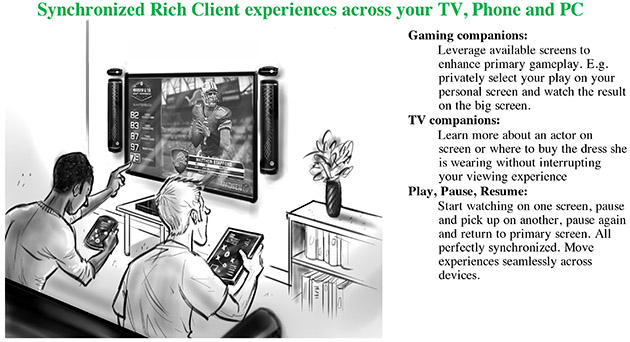
:no_upscale()/cdn.vox-cdn.com/uploads/chorus_image/image/59655851/project_kinect_azure_1280.0.jpg)


