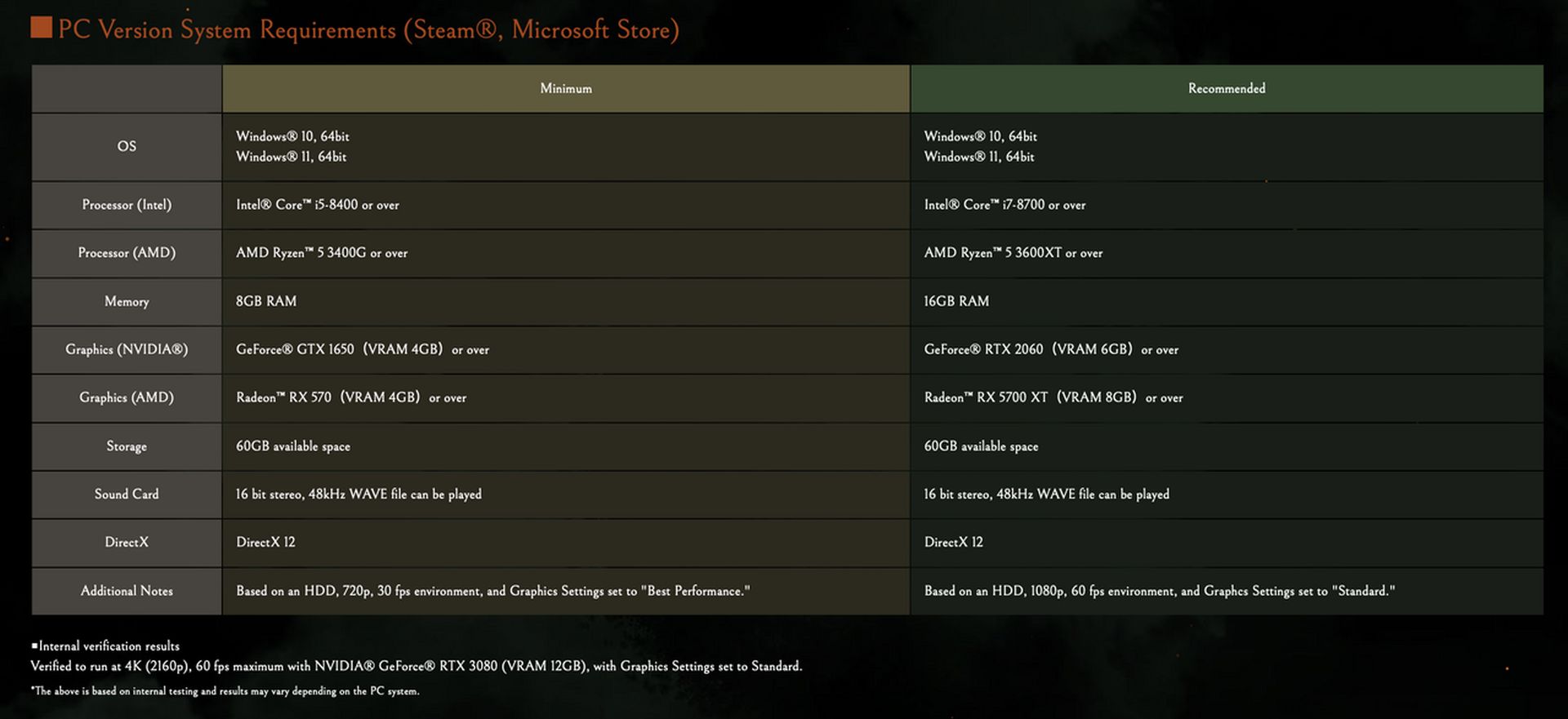-
Ever wanted an RSS feed of all your favorite gaming news sites? Go check out our new Gaming Headlines feed! Read more about it here.
-
We have made minor adjustments to how the search bar works on ResetEra. You can read about the changes here.
Wo Long: Fallen Dynasty PC Performance Thread - Whoa… Long Stutter
- Thread starter Earvin Infinity
- Start date
You are using an out of date browser. It may not display this or other websites correctly.
You should upgrade or use an alternative browser.
You should upgrade or use an alternative browser.
Completely unimpressed on a 3080. The second area just runs really poorly and can be anything from 40-60fps(or 40-100fps on the MS Store demo which has a higher cap) with mediocre frame pacing. Definitely not what you want on a game which require reasonably precise parry timing, dodges etc to survive.
There's also shader compilation stutter too. I think there's some asset loading stutter too.
There's also shader compilation stutter too. I think there's some asset loading stutter too.
Yeah, appropriate thread title for PC ports these days =/
Even though I have Game Pass I'm holding off on playing games day 1 these days for exactly this reason, and waiting on performance patches. It's reached the point where a game playing well on day 1 for PC is newsworthy. I'm STILL waiting to replay The Witcher 3, STILL waiting to jump into FF7:R, STILL waiting to play Elden Ring properly. It's just ridiculous. Though it seems like stuttering has cleared up for most people in Elden Ring, it still hits me with a severe double stutter every few minutes, which just feels awful during boss fights. Plus no ultrawide support or high frame rate support without mods, which mean playing offline, and... man, PC gaming these days =(
Very interested to hear people's reception to Wo Long here though, because the game itself is exactly my kind of game.
Even though I have Game Pass I'm holding off on playing games day 1 these days for exactly this reason, and waiting on performance patches. It's reached the point where a game playing well on day 1 for PC is newsworthy. I'm STILL waiting to replay The Witcher 3, STILL waiting to jump into FF7:R, STILL waiting to play Elden Ring properly. It's just ridiculous. Though it seems like stuttering has cleared up for most people in Elden Ring, it still hits me with a severe double stutter every few minutes, which just feels awful during boss fights. Plus no ultrawide support or high frame rate support without mods, which mean playing offline, and... man, PC gaming these days =(
Very interested to hear people's reception to Wo Long here though, because the game itself is exactly my kind of game.
Yeah they aren't getting my money for this garbage. See ya for super cheap in a few years when they get their shit together. My cup is overflowing over here as it is anyway
Was going to start on day one on Gamepass but after that PC demo, i'll wait for a sale on PS5.
Every single game of theirs launches broken on PC.
They may fix it so just check the perf thread when patches drop and gamepass will be fine.
Cross-post.
ATTN!!
Using RTSS to cap to 60 fps helped my stutter/frame drops/frame pacing significantly. I only messed around in the first area, but I repeated this test five times and the frame pacing felt almost perfect when using RTSS. With RTSS off, the frames were consistently dropping below 60 when panning the camera.
For this test I used Best Performance in graphics options (all settings on medium), v-sync off in-game, v-sync on in Nvidia Control Panel, desktop refresh rate set to 60hz, fixed refresh rate monitor technology in Nvidia Control, prefer max performance.
This probably also works using the frame limiter in Nvidia Control, but I only tried RTSS.
This is with a 3070 / Ryzen 5800x. Video proof (sorry, no frame time app, but the stutter is apparent with RTSS off):
View: https://youtu.be/JNxI3CDkrrc
ATTN!!
Using RTSS to cap to 60 fps helped my stutter/frame drops/frame pacing significantly. I only messed around in the first area, but I repeated this test five times and the frame pacing felt almost perfect when using RTSS. With RTSS off, the frames were consistently dropping below 60 when panning the camera.
For this test I used Best Performance in graphics options (all settings on medium), v-sync off in-game, v-sync on in Nvidia Control Panel, desktop refresh rate set to 60hz, fixed refresh rate monitor technology in Nvidia Control, prefer max performance.
This probably also works using the frame limiter in Nvidia Control, but I only tried RTSS.
This is with a 3070 / Ryzen 5800x. Video proof (sorry, no frame time app, but the stutter is apparent with RTSS off):
View: https://youtu.be/JNxI3CDkrrc
Cross-post.
ATTN!!
Using RTSS to cap to 60 fps helped my stutter/frame drops/frame pacing significantly. I only messed around in the first area, but I repeated this test five times and the frame pacing felt almost perfect when using RTSS. With RTSS off, the frames were consistently dropping below 60 when panning the camera.
For this test I used Best Performance in graphics options (all settings on medium), v-sync off in-game, v-sync on in Nvidia Control Panel, desktop refresh rate set to 60hz, fixed refresh rate monitor technology in Nvidia Control, prefer max performance.
This probably also works using the frame limiter in Nvidia Control, but I only tried RTSS.
This is with a 3070 / Ryzen 5800x. Video proof (sorry, no frame time app, but the stutter is apparent with RTSS off):
View: https://youtu.be/JNxI3CDkrrc
Sadly this doesn't work for the second area.
The first area runs mostly really well if you use RTSS to remove their very poor frame cap option. However once you get to the second area and it runs really rubbish regardless in certain sections.
Think it's because were hitting poor CPU utilisation in the second area, and that's what causes the poor frame pacing instead of the cap being bad. Wild Hearts has the same issue.
I heard the Windows store version runs better because its a newer build, but I havent tried that.Sadly this doesn't work for the second area.
The first area runs mostly really well if you use RTSS to remove their very poor frame cap option. However once you get to the second area and it runs really rubbish regardless in certain sections.
Think it's because were hitting poor CPU utilisation in the second area, and that's what causes the poor frame pacing instead of the cap being bad. Wild Hearts has the same issue.
I've tried both and it's the same problem. If anything I'd argue the drops are more distracting on the ms store version because you're going from like 90-100 FPS all the way down to 40 in those scenarios. Instead of 60 to 40 on the Steam version.I heard the Windows store version runs better because its a newer build, but I havent tried that.
You have to search for it on the microsoft store app. For some reason it didn't show up for me in the Xbox app.I LOVE my game studdering everytime I hit someone in an action game. I'm sure this won't cause any problems with fast paced boss fights.
Also how are you guys getting the demo on windows store?
Ok. Using the browser and trying to launch it wasn't working.You have to search for it on the microsoft store app. For some reason it didn't show up for me in the Xbox app.
What a hassle.
Played the Steam version and it sure seems like I'm getting shader stutter. I saw a ton of stuttering on my first run through the opening area and most of it was gone after I died and did it again. Sucks.
I have a 9900K processor and a 3080 Ti.
I have a 9900K processor and a 3080 Ti.
Is that on the first or second area though? I tried lowering that setting and it increased the highest frame rate I was getting, but did nothing for the drops to 40 in the second map.4070 ti and 11700. Lowered volumetric quality to standard and limited game to 60 fps in RTSS. 4k 60 fps without any issues, close to no stuttering as well.
The demo on Stream is pure ass. I can't get rid of the terrible frame pacing no matter what I do.
The game runs "ok" in the sense that I have no problem getting a "locked" 60 fps, there's no performance issue as such with low fps. There's just a constant little stutter that annoys the shit out of me. I'm almost completely unbothered by stuff like the tiny traversal hitches at specific points in Dead Space Remake, but in this demo it is small stutters all the fucking time.
Max settings or lowest settings makes no difference. I've tried every suggestion and most of them I do anyway for every single game - like in-game vsync off and using control panel vsync. I have cp vsync enabled globally and never use in game options.
RTX 3070 Ti / Ryzen 9 5900X / 32 GB DDR4-3200
Edit: I never noticed anything that looked like shader comp stuttering, those are usually a little more abrupt. And running through the same areas produces the same inconsistent frame pacing.
The game runs "ok" in the sense that I have no problem getting a "locked" 60 fps, there's no performance issue as such with low fps. There's just a constant little stutter that annoys the shit out of me. I'm almost completely unbothered by stuff like the tiny traversal hitches at specific points in Dead Space Remake, but in this demo it is small stutters all the fucking time.
Max settings or lowest settings makes no difference. I've tried every suggestion and most of them I do anyway for every single game - like in-game vsync off and using control panel vsync. I have cp vsync enabled globally and never use in game options.
RTX 3070 Ti / Ryzen 9 5900X / 32 GB DDR4-3200
Edit: I never noticed anything that looked like shader comp stuttering, those are usually a little more abrupt. And running through the same areas produces the same inconsistent frame pacing.
Both areasIs that on the first or second area though? I tried lowering that setting and it increased the highest frame rate I was getting, but did nothing for the drops to 40 in the second map.
Glad it worked for someone I guess then.
Mind you it might be related to Ryzen again. Wild Hearts apparently just performed worse on Ryzen even ignoring any IPC stuff.
They both have it. The main difference is the MS Store has an higher frame cap. Otherwise I couldn't tell any difference between the performance.Has someone played both Steam and Win Store version? Do they both have this awful stutter? Only played the steam version and even with external framecap i got lots of stutters
Has very few problems here. Capped to 60 in Nvidia driver, vsync in game disabled, enabled in driver on a gsync monitor. Had a few stutters due to compilation, but not a lot of them. With the cap the frame times are under control.
It sucks anyway. Koei need to get their engine updated.
It sucks anyway. Koei need to get their engine updated.
How do you even find the Xbox store demo?
Also, does this game make anybody else's CPU run crazy hot? The main menu and loading screens especially my temps go crazy even with the game only being able to be run at 60fps. Wild Hearts did the same thing.
Higher temps than I saw playing Cyberpunk even in situations where I'm cpu bottlenecked in that game running with an unlocked framerate.
Also, does this game make anybody else's CPU run crazy hot? The main menu and loading screens especially my temps go crazy even with the game only being able to be run at 60fps. Wild Hearts did the same thing.
Higher temps than I saw playing Cyberpunk even in situations where I'm cpu bottlenecked in that game running with an unlocked framerate.
The performance reports in here are just straight up embarassing for the people who made this game.
Might as well add my experience here:
5800h/3070m/16gb ram. Steam demo. Capped 60 in game and in nvcp high cpu priority, prioritize resolution, standard preset. 60hz no VRR.
- Shader stutter. Not super noticeable after the opening/tutorial and only died to it once or twice in the whole demo. Its definitely still there but felt like it quickly became less frequent, due to the game.
- first area otherwise is basically a locked 60.
- second area is a mixed bag. The first part of the area runs pretty decently. The second part (with the zombies and weird corruption in the lead up to the monkey has a looooot of fps drops and feels pretty bad, the third part with the fortress runs better, though worse than the first part of the stage.
- Overall feels like it runs a lot wors than Nioh 2 while not really looking much better. The controls also feel, idk, like they're underwater? Not input lag per se, just like there's a weird physicality or inertia to movement and the camera that wasn't there in either Nioh game.
- framepacing is fine excl. drops.
Also the fans on my laptop sound like a fucking jet engine with this game.
Game is playable, not exactly pleasant, in that sort of launch elden ring kinda way. It's no Wild Hearts thank god, which might be the worst performing PC game I've ever played.
5800h/3070m/16gb ram. Steam demo. Capped 60 in game and in nvcp high cpu priority, prioritize resolution, standard preset. 60hz no VRR.
- Shader stutter. Not super noticeable after the opening/tutorial and only died to it once or twice in the whole demo. Its definitely still there but felt like it quickly became less frequent, due to the game.
- first area otherwise is basically a locked 60.
- second area is a mixed bag. The first part of the area runs pretty decently. The second part (with the zombies and weird corruption in the lead up to the monkey has a looooot of fps drops and feels pretty bad, the third part with the fortress runs better, though worse than the first part of the stage.
- Overall feels like it runs a lot wors than Nioh 2 while not really looking much better. The controls also feel, idk, like they're underwater? Not input lag per se, just like there's a weird physicality or inertia to movement and the camera that wasn't there in either Nioh game.
- framepacing is fine excl. drops.
Also the fans on my laptop sound like a fucking jet engine with this game.
Game is playable, not exactly pleasant, in that sort of launch elden ring kinda way. It's no Wild Hearts thank god, which might be the worst performing PC game I've ever played.
Last edited:
The performance reports in here are just straight up embarassing for the people who made this game.
Ah man. The struggle continues, doesn't it, Alex.
What a headache modern PC gaming is at the moment.
It really sucks. I'd probably buy this if it didn't run like garbage.The performance reports in here are just straight up embarassing for the people who made this game.
Steam version:
Is the Windows store version gamepass exclusive or what? I can't find it through the xbox app and if I launch it via the web store it gives me an error when it tries to open it in the app.
Boy this runs like shit, can't even reach 60 fps and the frame pacing is all over the place with my gpu hovering around 60/80%.
Is the Windows store version gamepass exclusive or what? I can't find it through the xbox app and if I launch it via the web store it gives me an error when it tries to open it in the app.
demo is only in the ms store afaikIs the Windows store version gamepass exclusive or what? I can't find it through the xbox app and if I launch it via the web store it gives me an error when it tries to open it in the app.
Finished the demo again, this time with the Microsoft Store version. The first area ran slightly better than the Steam version but the second area still runs horribly. The area right before the boar boss was a literal slideshow on top of constant stuttering. Game is fucking awesome but the performance is inexcusable, especially considering Nioh 2 runs like a dream on my rig. Honestly might just pick this up on PS5 if the performance there isn't terrible.I finished the demo but the second area ran horribad even with everything on low. I've got the Windows Store version downloaded and will be giving that a shot soon.
i7-7700k/GTX 1070

Gonna give the Steam version a run through just to see how much worse it is than the Windows Store
Oh. Didn't even check the actual MS store app. It's pretty weird the web store would launch the Xbox app, then.
So after a lot of messing I managed to get the second area to mostly be a consistent 60 FPS. It still drops during combat sometimes but it's going down to like 57 instead of 40 so it feels no where near as bad. It actually feels enjoyable to play again.
What did you tweak? Graphical settings or stuff like framelimiting/vsync?
I was messing with process lasso and noticed there was a windows process(WmiPrvSE.exe I think?) using a lot of CPU for some reason which I'd not seen in recent memory. I'm not sure if it was the game itself, or the game interacting with something else (the process in question mentioned Malwarebytes service needed to be stopped for me to restart it so that might be related) causing it, but I restarted the process anyway and after that it was suddenly actually running a lot better. I've not been able to reproduce it again for now. So I'm honestly not really sure what caused the entire debacle. Besides that the only thing I'd done was stuff that was already mentioned here like fog being set to standard (to be honest I already had that set to standard since that seemed to be the default for it) and RTSS FPS lock (60 for the Steam version, 120 for the MS Store version).What did you tweak? Graphical settings or stuff like framelimiting/vsync?
This is on a Ryzen 9 3900XT/RTX 3080 anyway.