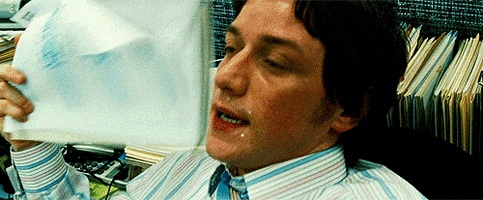Love my Caudabe Lucid clear case. It's clear hard case that's so thin and minimalistic, my wife said "why don't you have a case on your phone."

Hate the amount of waste space and how high the keyboard is. Hope they adjust this.
I absolutely hate the location of the control center on the upper right.
The "multitasking" trick people have been talking about (swipe an inverted L to pull up the multitasking) hardly works. Most of the time it goes to home. The amount of finesse you need to pull that up quickly is too much work and unintuitive. C'mon Apple.
On the topic of the multitasking app switcher, why do I have to hold my finger on an app for the red "-" icon to pop up for me to close an app? Why not just have that icon on there persistently the moment the app switcher is on to make closing apps quickly?
Loving the swiping on the bottom of the screen to switch apps. It's amazing.
Hate the way video apps are complying with Apple's guidelines and avoiding the notch. I don't want to zoom in on the video and lose parts of the video. Give us an option to fill in the effin space with the notch!
FaceID has worked for me wonderfully. It failed to recognize me far less than when TouchId failed to recognize my fingerprint (which was often).
I feel we've reached some form of diminishing returns on the mobile cameras, save for the Pixel 2. I see no difference in camera quality.

Hate the amount of waste space and how high the keyboard is. Hope they adjust this.
I absolutely hate the location of the control center on the upper right.
The "multitasking" trick people have been talking about (swipe an inverted L to pull up the multitasking) hardly works. Most of the time it goes to home. The amount of finesse you need to pull that up quickly is too much work and unintuitive. C'mon Apple.
On the topic of the multitasking app switcher, why do I have to hold my finger on an app for the red "-" icon to pop up for me to close an app? Why not just have that icon on there persistently the moment the app switcher is on to make closing apps quickly?
Loving the swiping on the bottom of the screen to switch apps. It's amazing.
Hate the way video apps are complying with Apple's guidelines and avoiding the notch. I don't want to zoom in on the video and lose parts of the video. Give us an option to fill in the effin space with the notch!
FaceID has worked for me wonderfully. It failed to recognize me far less than when TouchId failed to recognize my fingerprint (which was often).
I feel we've reached some form of diminishing returns on the mobile cameras, save for the Pixel 2. I see no difference in camera quality.