This guide might be helpful to those struggling with episode orders. Been my go-to method for a bit.
-
Ever wanted an RSS feed of all your favorite gaming news sites? Go check out our new Gaming Headlines feed! Read more about it here.
-
We have made minor adjustments to how the search bar works on ResetEra. You can read about the changes here.
4K UHD/Blu-ray/DVD Community Thread: Bringing the Theater Home!
- Thread starter KDash
- Start date
You are using an out of date browser. It may not display this or other websites correctly.
You should upgrade or use an alternative browser.
You should upgrade or use an alternative browser.
This guide might be helpful to those struggling with episode orders. Been my go-to method for a bit.
It's not 100% reliable, but near enough.
Go to the advanced tab in MakeMKV preferences, and in the "File Output Name Template" paste this:
{NAME1}{-:CMNT1}{-:DT}{title:+DFLT}{-:SN}{_t:N2}
Everything will come out in playlist order ;) I've posted this before in this thread in a freakily similar conversation.
I almost feel like between Warner Archive and Warner Home Video that Warner treats its physical media buyers better than their streaming subscribers.
At least for me personally, that's how it feels.
While they remove tons of TV shows and movies I'd be interested in; I'm really looking forward to a bunch of TV series and movies from them. Looking forward to Scooby-Doo on Zombie Island, the Succession complete series. Been hearing a bunch of things about a Dexter's Laboratory complete series release on DVD.
At least for me personally, that's how it feels.
While they remove tons of TV shows and movies I'd be interested in; I'm really looking forward to a bunch of TV series and movies from them. Looking forward to Scooby-Doo on Zombie Island, the Succession complete series. Been hearing a bunch of things about a Dexter's Laboratory complete series release on DVD.
Managed to get this from Arrow at the weekend for £86 including postage:

Basically I got an email at the weekend from Arrow with "you haven't bought anything in a while, here's a 20% off voucher." Looked at the website and they still had the Easter sale on so Chucky collection was £80 and Hellraiser Tetralogy was at £40 or £96 together with the voucher. I still had £12 worth of points from the Bruce Lee set last year so that was another £10 off (can only redeem in increments of £5) for £86. But there's also an offer of a free gift if you spend £50 or more which is a selection of films so I went for The Stylist as I remember someone talking about that last Halloween. At checkout the shipping options were Standard £5 or Next Day £5 so I might as well go with Next Day then if it's the same price. Turns out that The Stylist was out of stock so they then refunded the Next Day delivery cost. So that's a total of £86 for that lot but not only that, I gained another £9.60 in points which, with the remainder of the previous total gives me another £10 to spend on the next order.
There's an epilogue too. I still had the Chucky 7-movie Blu Ray set which was surplus to requirements and got £18 credit for that from CEX. Brand new that set is £26 from Amazon but CEX are trying to sell them for £28 lol.

Basically I got an email at the weekend from Arrow with "you haven't bought anything in a while, here's a 20% off voucher." Looked at the website and they still had the Easter sale on so Chucky collection was £80 and Hellraiser Tetralogy was at £40 or £96 together with the voucher. I still had £12 worth of points from the Bruce Lee set last year so that was another £10 off (can only redeem in increments of £5) for £86. But there's also an offer of a free gift if you spend £50 or more which is a selection of films so I went for The Stylist as I remember someone talking about that last Halloween. At checkout the shipping options were Standard £5 or Next Day £5 so I might as well go with Next Day then if it's the same price. Turns out that The Stylist was out of stock so they then refunded the Next Day delivery cost. So that's a total of £86 for that lot but not only that, I gained another £9.60 in points which, with the remainder of the previous total gives me another £10 to spend on the next order.
There's an epilogue too. I still had the Chucky 7-movie Blu Ray set which was surplus to requirements and got £18 credit for that from CEX. Brand new that set is £26 from Amazon but CEX are trying to sell them for £28 lol.
Oppo UDP-203. In fact, I just got gifted a second Oppo unit from my sister-in-law who has given up on physical media. I'll never win the lottery, but having two of these players will be the closest I'll get.What player(s) you guys using? I'm dual wielding a UB820 and a X800M2.
God...I have seen what you've done for others 🙏Oppo UDP-203. In fact, I just got gifted a second Oppo unit from my sister-in-law who has given up on physical media. I'll never win the lottery, but having two of these players will be the closest I'll get.
Oppo UDP-203. In fact, I just got gifted a second Oppo unit from my sister-in-law who has given up on physical media. I'll never win the lottery, but having two of these players will be the closest I'll get.
I also have a 203, but I haven't been using it lately. Is there any issue with lack of support? Are there any issues with new disks now that support from Oppo no longer exists?
I've not run into any issues with any discs. I obviously don't have access to every single 4K disc, but I have 500 of them, including imports and have yet to see any problems. It has been awhile since the last firmware update but I think 4K is now a pretty mature platform. It's not like the early days of Blu-ray.I also have a 203, but I haven't been using it lately. Is there any issue with lack of support? Are there any issues with new disks now that support from Oppo no longer exists?
I even have the region free mod installed and it's worked flawlessly for all of my B region discs.
I originally had a Panasonic UB900 that I picked up at a reduced price because it was ex-display. Then when I moved onto OLED with the LG B8 I picked up a new UB820 (and modified it for region-free support) because the 900 doesn't support Dolby Vision. It's wild looking at prices now that the price I paid for both of those isn't much more than what a new 820 costs now by the look of it. I kept hold of the 900 as a backup or to pass on to a family member and it's a good thing that I did as a while back the 820 started exhibiting some playback problems. As the players are so physically similar I disassembled them both and tried swapping in the 900's drive into the 820 and that worked a treat and I haven't had problems since. They're actually not identical though as the 820's drive doesn't fit in the 900.What player(s) you guys using? I'm dual wielding a UB820 and a X800M2.
2x LG WH16NS40 on my desktop, and my PS5.What player(s) you guys using? I'm dual wielding a UB820 and a X800M2.
Got the shipping notification from Barnes & Noble for my Andor per-order! I'd actually totally forgotten about it.
I just got my shipping notification for Andor, Obi-Wan, Moon Knight, and Falcon and the Winter Solider. I can't wait to re-watch Andor first though.
I'm still waiting on my Monster Squad 4K disc from the KL sale. They said it was prepping for shipping on the 16th and still nothing.
I found mine just waiting for me in my mailbox a few days ago. I got the getting ready for shipping email and nothing else after.
What player(s) you guys using? I'm dual wielding a UB820 and a X800M2.
LG UBK90 - Fairly barebones player, but it supports Dolby Vision and I haven't really had any issues with it. So, no complaints here.
I also have a PS5, but it's hooked up to the same TV as the LG and doesn't support DV, so I basically never use it for movies. Really wish it did support DV, so I could have one less component hooked up to that TV. It's getting crowded under there.
have you tried taking a full backup of the disc in makemkv, then ripping it from the backup?It's a Blu-Ray copy of "Cosmos: A Spacetime Odyssey". The fourth title of disc one (the third episode of four on that disc) refuses to rip no matter what combination of settings within MakeMKV, operating system, and even drive I try. Guessing it's the disc itself.
Unfortunately it's long out of print and with the Fox/Disney takeover getting a replacement disc is probably gonna be a pain, so I may be just forced to buy a second copy at some point.
I need to upgrade my TV speakers someday. Don't think I need surround or even a sub, but a decent soundbar would likely do wonders.
Wish I could find a way to fit the Klipsch bookshelf speakers I bought a long time ago that are just languishing in storage on the TV stand itself.
when i had problems with dirty dancing and another movie or two that did the trick for me.
i have the ub9000 but use plex on nvidia shield pro now after ripping discs.What player(s) you guys using? I'm dual wielding a UB820 and a X800M2.
What player(s) you guys using? I'm dual wielding a UB820 and a X800M2.
Oppo UDP-203 for discs and non Dolby Vision mkvs. For whatever reason that player just can't play DV outside of directly off of a disc or a full disc backup. Using a Zidoo Z9x for my mkv rips that have DV. In the future if the drive goes bad, I'll likely just get either a Raevon or Magnetar player, or a ChinOppo.
Last edited:
What player(s) you guys using? I'm dual wielding a UB820 and a X800M2.
A modified UB820, so I can play anything from all regions
What player(s) you guys using? I'm dual wielding a UB820 and a X800M2.
Had an X800M2 for a few years and got tired of the lack of DV auto-switch, occasional crashes, and long-loading. Felt it took ages to not just get into the discs, but also to go in and out of the player menus(like to swap Dolby Vision when needed). It's a surprisingly flawed device for Sony and being a refresh.
Much happier after swapping to the UB820. It just works. My only complaint is that the remote isn't great. Just an annoying layout.
A UB900 remote works perfectly and enables some extra features like +60s and -10s.Had an X800M2 for a few years and got tired of the lack of DV auto-switch, occasional crashes, and long-loading. Felt it took ages to not just get into the discs, but also to go in and out of the player menus(like to swap Dolby Vision when needed). It's a surprisingly flawed device for Sony and being a refresh.
Much happier after swapping to the UB820. It just works. My only complaint is that the remote isn't great. Just an annoying layout.
A UB900 remote works perfectly and enables some extra features like +60s and -10s.
Neat, I'll take a look.
Thought this was worth bringing this up here too.
July 9th release date
https://gizmodo.com/boy-and-the-heron-4k-uhd-release-date-details-1851442387
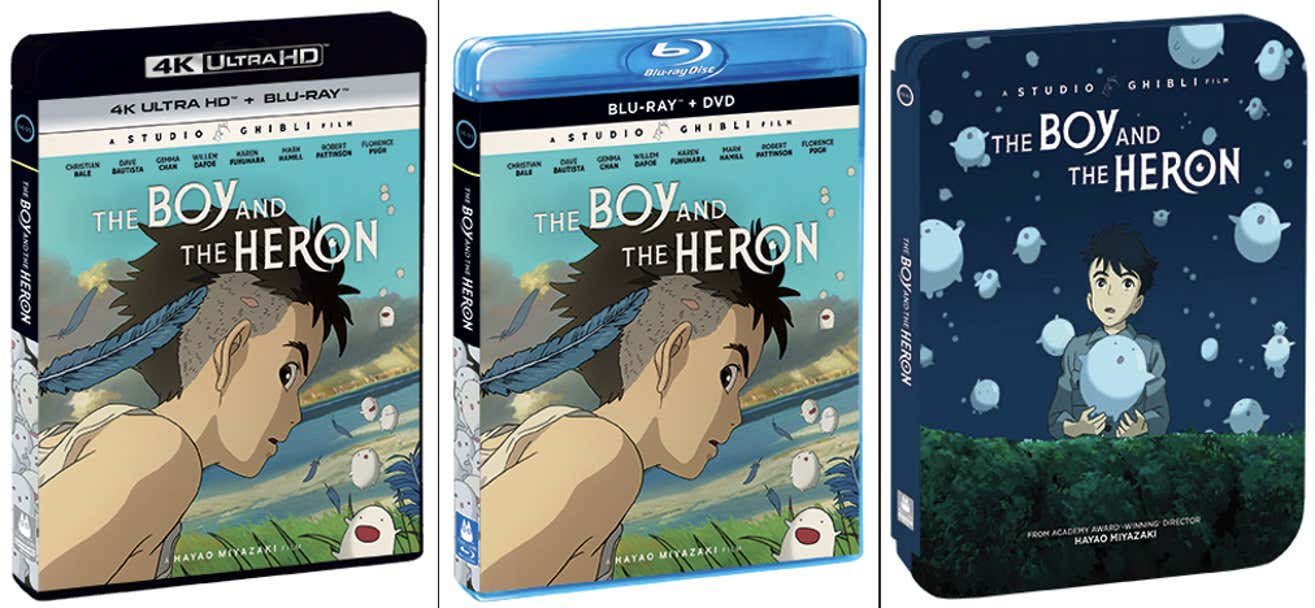
July 9th release date
https://gizmodo.com/boy-and-the-heron-4k-uhd-release-date-details-1851442387
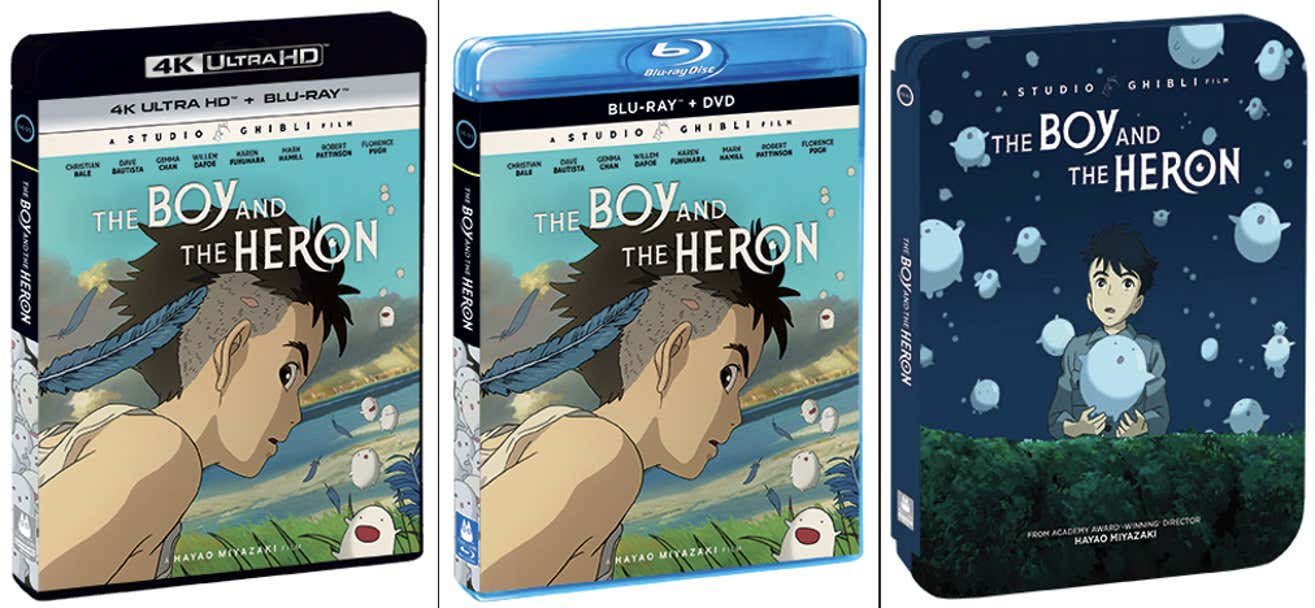
What player(s) you guys using? I'm dual wielding a UB820 and a X800M2.
I just have a UB820, but honestly rarely use it anymore since everything gets ripped to my Plex server ASAP which I feel serves as a good test for whether the disc is good too.
So is it necessary to drop $500 on a UHD player or is that merely a boutique thing?
Thinking of getting into the UHD game and Wirecutter's suggestion is a $500 Panasonic model, which the apparent downside to the $250 option being loss of Dolby Vision support. Is the upgrade from standard HDR to DV worth that extra $250?
Thinking of getting into the UHD game and Wirecutter's suggestion is a $500 Panasonic model, which the apparent downside to the $250 option being loss of Dolby Vision support. Is the upgrade from standard HDR to DV worth that extra $250?
necessary is a relative term. What are you looking for in a player?So is it necessary to drop $500 on a UHD player or is that merely a boutique thing?
Thinking of getting into the UHD game and Wirecutter's suggestion is a $500 Panasonic model, which the apparent downside to the $250 option being loss of Dolby Vision support. Is the upgrade from standard HDR to DV worth that extra $250?
i bought the UB 9000 because it offers the ability to set the nits on your display. Which is useful for my projector.
Thought this was worth bringing this up here too.
July 9th release date
https://gizmodo.com/boy-and-the-heron-4k-uhd-release-date-details-1851442387
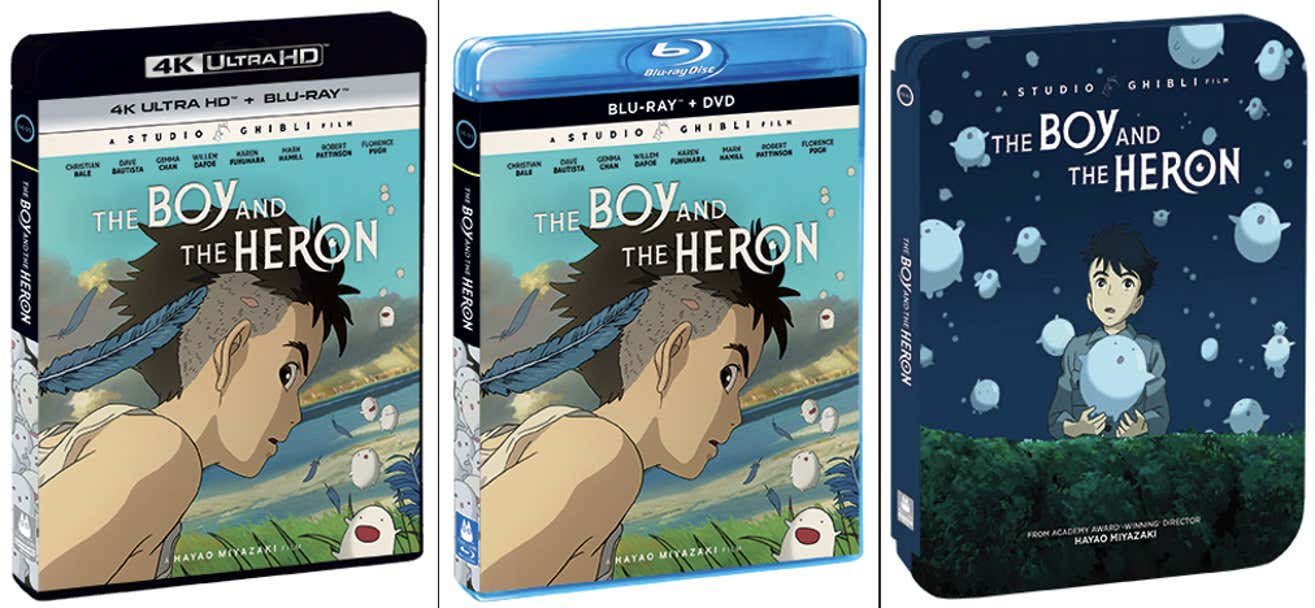
Thanks for the heads up -- my wife and I loved this film in theaters and have been waiting for this announcement!
necessary is a relative term. What are you looking for in a player?
i bought the UB 9000 because it offers the ability to set the nits on your display. Which is useful for my projector.
That's kinda of a difficult question because I'm not quite sure what I should be looking for. The player doesn't need any streaming services built in because I have an Apple TV for that. I'd be connecting it to a LG C2 which supports Dolby Vision, which I've always read is better than standard HDR10, but I'm not sure to what extent.
I have an Oppo 203 that I love, though some of its strengths have more to do with upscaling.So is it necessary to drop $500 on a UHD player or is that merely a boutique thing?
Thinking of getting into the UHD game and Wirecutter's suggestion is a $500 Panasonic model, which the apparent downside to the $250 option being loss of Dolby Vision support. Is the upgrade from standard HDR to DV worth that extra $250?
Xbox consoles do decently with uhd discs (I haven't really tried the ps5's playback).
If you have something that plays (I started with a first gen Samsung), that should be sufficient to see if you actually enjoy using 4k uhd discs. Getting dolby vision support is something that can generally wait.
I would see if there is an Xbox one s around if I wanted to dip my toes in.
Last edited:
So is it necessary to drop $500 on a UHD player or is that merely a boutique thing?
Thinking of getting into the UHD game and Wirecutter's suggestion is a $500 Panasonic model, which the apparent downside to the $250 option being loss of Dolby Vision support. Is the upgrade from standard HDR to DV worth that extra $250?
The biggest reason to get a $500 UHD is automatic Dolby Vision support. If Dolby Vision is a factor for you, then it's worth considering. How big of a deal Dolby Vision is to you will depend on what TV you have. Dolby Vision doesn't automatically mean it's better as what it's really doing is compensating for your TV's inability to display the HDR properly based on how it was mastered. The better the display, the less difference Dolby Vision will make. There's also edge cases where Dolby Vision isn't done very well too so it doesn't make an impact in those cases as well.
Nothing fancy. Just an LG UP875 that I got on sale at Best Buy in 2018. Mainly got it then so my brother and I could rewatch Avengers: Infinity War in 4K at home. I haven't felt the need to upgrade, as I'm happy enough with what I got. I've never had any issues with the player.What player(s) you guys using? I'm dual wielding a UB820 and a X800M2.
Also have two Xbox Series X's, an Xbox One S, and a PlayStation 5 if I need another 4K player. Also got a few standard Blu-ray players and other consoles with Blu-ray drives around the house. Every HDTV/4KTV in the house has a Blu-ray player, and we have quite a few screens in my house.
Did you mean Xbox One S or Xbox Series X? The Xbox Series S has no disc drive, unfortunately.I would see if there is an Xbox series s around if I wanted to dip my toes in.
Nothing fancy. Just an LG UP875 that I got on sale at Best Buy in 2018. Mainly got it then so my brother and I could rewatch Avengers: Infinity War in 4K at home. I haven't felt the need to upgrade, as I'm happy enough with what I got. I've never had any issues with the player.
Also have two Xbox Series X's, an Xbox One S, and a PlayStation 5 if I need another 4K player. Also got a few standard Blu-ray players and other consoles with Blu-ray drives around the house. Every HDTV/4KTV in the house has a Blu-ray player, and we have quite a few screens in my house.
Did you mean Xbox One S or Xbox Series X? The Xbox Series S has no disc drive, unfortunately.
I'm assuming he means One S, and I would love to have a One S under the TV. When the Series X & S dropped in 2020 I was hoping there would be a price drop on remaining One S hardware but it never happened.
Mine are supposed to arrive from B&N on Wednesday according to UPS tracking. It took a day or two for UPS to actually get them from B&N apparently.
So is it necessary to drop $500 on a UHD player or is that merely a boutique thing?
Thinking of getting into the UHD game and Wirecutter's suggestion is a $500 Panasonic model, which the apparent downside to the $250 option being loss of Dolby Vision support. Is the upgrade from standard HDR to DV worth that extra $250?
You can get the Panasonic DP-UB820-K from abt.com for $422.99 right now. If you have never shopped there, you can signup for their newsletter and get $25 off your order of $250 or more. This is how I got mine.
It's been a perfectly reliable player and I don't have to think about putting a Dolby Vision disc in my player. It just plays it. I've used it a hell of a lot in the past year. Standard Blu-rays also look great playing on it. I have a LG C2 OLED TV, btw. The Panasonic has been totally worth it.
I was turned off by the unreliability and lack of ease of use from cheaper players.
I might get slammed for this, but unless you have money like that, just use a consoleSo is it necessary to drop $500 on a UHD player or is that merely a boutique thing?
Thinking of getting into the UHD game and Wirecutter's suggestion is a $500 Panasonic model, which the apparent downside to the $250 option being loss of Dolby Vision support. Is the upgrade from standard HDR to DV worth that extra $250?
Spending so much on a standalone player is madness when a console looks nearly as good and can do more for less
Did you mean Xbox One S or Xbox Series X? The Xbox Series S has no disc drive, unfortunately.
Yes.
I might get slammed for this, but unless you have money like that, just use a console
I understand this recommendation and if you have a console already, just start with that and see how you like it. That said...
Spending so much on a standalone player is madness when a console looks nearly as good and can do more for less
...this is wrong. It can't do more for less. It does less for less. The question is if you want the more for the price. Consoles are objectively louder and can't do DV.
given most new releases feature DV support you leave it on most of the time anyway.
I don't think this is true. I just looked at my recent purchases and maybe half of them support Dolby Vision. I'm looking at a bunch of recent releases on blu-ray.com and there's plenty that are HDR10 only. I'd be curious what the actual stat is but there are still a lot of releases that don't have Dolby Vision.
Last edited:
I mean more to say that with a console, you can watch movies in great quality and also play Stellar Blade.I understand this recommendation and if you have a console already, just start with that and see how you like it. That said...
...this is wrong. It can't do more for less. It does less for less. The question is if you want the more for the price. Consoles are objectively louder and can't do DV.
I don't think this is true. I just looked at my recent purchases and maybe half of them support Dolby Vision. I'm looking at a bunch of recent releases on blu-ray.com and there's plenty that are HDR10 only. I'd be curious what the actual stat is but there are still a lot of releases that don't have Dolby Vision.
With a standalone, the only good choice being the very expensive Panasonic, you can only do the former.
Sure it looks better with Dolby Vis and other bells and whistles, but most won't be able to tell a difference anyway.
If you watch a lot of physical media it's worth spending money on a dedicated player even though it does suck to have spend more and have another device plugged in taking space. I paid $500AUD for a UB820 a few years ago and it's been a much more pleasant experience. Compared to the consoles you get
- Dolby Vision support (auto swtching)
- HDR optimiser which is useful for stuff that doesn't support DV.
- Proper remote.
- Subtitle size and brightness settings.
- Much quieter during playback.
- Much fewer playback issues with discs especially compared to a Series X.
- Far less power consumption than any of the consoles.
I ran a Sony player for a while and it was actually incredibly annoying having to manually switch between Dolby Vision and HDR10 since it's not always obvious which disc has it or not and just the act of switching itself is a hassle. From what I've seen it's not even close to "most", it's 60/40 at best with the hundred or so discs I own. The Sony player also has far more issues with freezing and other playback issues. The only problem I've had with the Panasonic is Criterion discs because they arrived scratched half the time.
- Dolby Vision support (auto swtching)
- HDR optimiser which is useful for stuff that doesn't support DV.
- Proper remote.
- Subtitle size and brightness settings.
- Much quieter during playback.
- Much fewer playback issues with discs especially compared to a Series X.
- Far less power consumption than any of the consoles.
I think it depends on how much more the Panasonic player costs. Just switching on and off DV manually takes seconds on the Sony and given most new releases feature DV support you leave it on most of the time anyway.
I ran a Sony player for a while and it was actually incredibly annoying having to manually switch between Dolby Vision and HDR10 since it's not always obvious which disc has it or not and just the act of switching itself is a hassle. From what I've seen it's not even close to "most", it's 60/40 at best with the hundred or so discs I own. The Sony player also has far more issues with freezing and other playback issues. The only problem I've had with the Panasonic is Criterion discs because they arrived scratched half the time.
If you watch a lot of physical media it's worth spending money on a dedicated player even though it does suck to have spend more and have another device plugged in taking space. I paid $500AUD for a UB820 a few years ago and it's been a much more pleasant experience. Compared to the consoles you get
- Dolby Vision support (auto swtching)
- HDR optimiser which is useful for stuff that doesn't support DV.
- Proper remote.
- Subtitle size and brightness settings.
- Much quieter during playback.
- Much fewer playback issues with discs especially compared to a Series X.
- Far less power consumption than any of the consoles.
I ran a Sony player for a while and it was actually incredibly annoying having to manually switch between Dolby Vision and HDR10 since it's not always obvious which disc has it or not and just the act of switching itself is a hassle. From what I've seen it's not even close to "most", it's 60/40 at best with the hundred or so discs I own. The Sony player also has far more issues with freezing and other playback issues. The only problem I've had with the Panasonic is Criterion discs because they arrived scratched half the time.
Agreed with all of this. The UB820 does go on sale occasionally, as I was able to grab one for $100 less during some Amazon sale.
But it is a shame there isn't a lower cost entry option to the player. I had the Sony X800m2 for a couple years and I grew to hate using it due to the lavk of auto-switching, regular crashes, and most of all…the awful loading. You may think switching DV mode manually is whatever, but the loading to even get to the system level Home Screen was obnoxious. Not to mention starting discs, going in and out of disc menus or resuming. And when it crashes? More fun loading and power cycling to resume.
The Panasonic was a wonderful upgrade when I made it just for snappier operation alone. Auto-switch and all the other QoL features is a great bonus.
Agreed with all of this. The UB820 does go on sale occasionally, as I was able to grab one for $100 less during some Amazon sale.
But it is a shame there isn't a lower cost entry option to the player. I had the Sony X800m2 for a couple years and I grew to hate using it due to the lavk of auto-switching, regular crashes, and most of all…the awful loading. You may think switching DV mode manually is whatever, but the loading to even get to the system level Home Screen was obnoxious. Not to mention starting discs, going in and out of disc menus or resuming. And when it crashes? More fun loading and power cycling to resume.
The Panasonic was a wonderful upgrade when I made it just for snappier operation alone. Auto-switch and all the other QoL features is a great bonus.
Its just indicative of the market and lack of competition that a 5 year old player is still far and away the best and "default" option. No one has made anything better since so there's no need for Panasonic to bother making any improvements or drop the price. It's just going to become more and more expensive in general for people really into physical media.
At least in Europe there used to be an option in the Panasonic 450EB which has DV support but not HDR optimisation(depending on your TV this might be a big or smaller issue) but even that seems to have started selling out. That said, even the 820 seems hard to come by here too, so I'm not sure it's model specific as much as Panasonic don't seem to be shipping many out anymore.
In my experience it's mainly Disney that just refuses to release stuff with DV, which admittedly is quite a sizable number of releases. I've got a few others which don't, like Barbie, but that doesn't seem like a larger publisher decided decision since other warner brothers discs I've bought recently have it.I don't think this is true. I just looked at my recent purchases and maybe half of them support Dolby Vision. I'm looking at a bunch of recent releases on blu-ray.com and there's plenty that are HDR10 only. I'd be curious what the actual stat is but there are still a lot of releases that don't have Dolby Vision.
holy jeebus, Face/Off is 90gb.
half Edit: less than half have dolby vision. The Raid*, The Departed, The Big Lebowski, The Marvels (forgot this one originally), Tremors and Donnie Darko do not.
Tremors and Donnie Darko are from Arrow, which is interesting to me since they're supposed to be one of the "boutique" outlets for movies. All the movies from Kino that i just got have DV.
*the raid is steelbook so it has nothing on the back, but the disc itself does not say it has dolby vision, while saying DTS audio or whatever.
This is why I say get a player, or a get a display with *good* tone mapping. Then you dont really have to care if discs have DV or not.
I don't think this is true. I just looked at my recent purchases and maybe half of them support Dolby Vision. I'm looking at a bunch of recent releases on blu-ray.com and there's plenty that are HDR10 only. I'd be curious what the actual stat is but there are still a lot of releases that don't have Dolby Vision.
i just ripped 10 4k discs this weekend.In my experience it's mainly Disney that just refuses to release stuff with DV, which admittedly is quite a sizable number of releases. I've got a few others which don't, like Barbie, but that doesn't seem like a larger publisher decided decision since other warner brothers discs I've bought recently have it.
Tremors and Donnie Darko are from Arrow, which is interesting to me since they're supposed to be one of the "boutique" outlets for movies. All the movies from Kino that i just got have DV.
*the raid is steelbook so it has nothing on the back, but the disc itself does not say it has dolby vision, while saying DTS audio or whatever.
This is why I say get a player, or a get a display with *good* tone mapping. Then you dont really have to care if discs have DV or not.
if you really want the best of both worlds, rip your discs, get a nvidia shield watch them on that, and also whatever streaming apps you want to put on it. + a console and or disc player as a backup.I mean more to say that with a console, you can watch movies in great quality and also play Stellar Blade.
With a standalone, the only good choice being the very expensive Panasonic, you can only do the former.
Sure it looks better with Dolby Vis and other bells and whistles, but most won't be able to tell a difference anyway.
Last edited:
Tremors and Donnie Darko are from Arrow, which is interesting to me since they're supposed to be one of the "boutique" outlets for movies. All the movies from Kino that i just got have DV.
Thats odd, the Arrow website mentions these as having Dolby Vision.
if you really want the best of both worlds, rip your discs, get a nvidia shield watch them on that, and also whatever streaming apps you want to put on it. + a console and or disc player as a backup.
I'd say well worth it, compared to getting a pricey player.
Oh that's weird. The dolby vision moniker is definitely not on the boxes. Just double checked, the boxes say dolby audio and dts HD master audio. The discs say the same. Could just be a misprint.Thats odd, the Arrow website mentions these as having Dolby Vision.
For Tremors, there doesn't appear to be a Dolby Vision logo, but there's a line underneath the "DISC 1 FEATURES AND EXTRAS" on the back of the slipcover that mentions Dolby Vision.Oh that's weird. The dolby vision moniker is definitely not on the boxes. Just double checked, the boxes say dolby audio and dts HD master audio. The discs say the same. Could just be a misprint.
There appear to be some other movies like this as well. Apocalypse Now also appears to be missing the logo, but has Dolby Vision in the description.

