Folks - I'm losing my mind.
Literally zero suggestions I find online are working.
I'm in Big Sur. I'm browsing the net in Safari. I'm full screen. I click CMD + T and I get a new tab as I expect. I click CMD + N and I get a new.... tab again. No. I want CMD + N to open a new window like it always has. None of the Safari or Dock preferences are allowing this change. What am I missing?
EDIT: This option is to change how tabs open is no longer available in dock preferences for Big Sur:
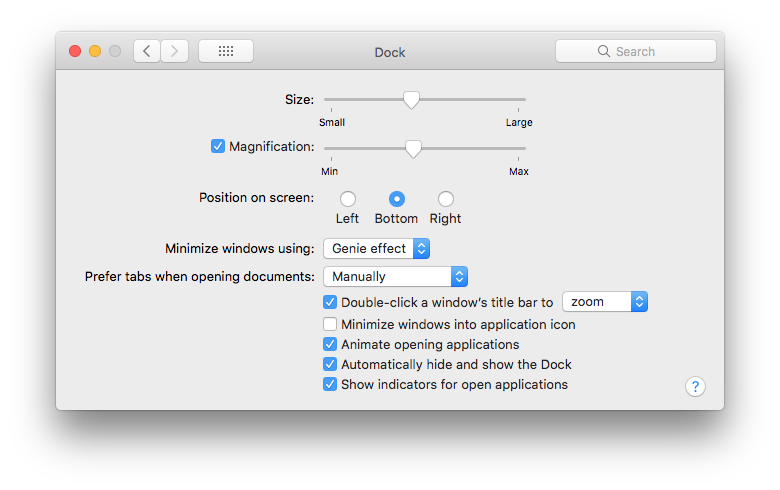
EDIT: Welp, I did a restart and now option + CMD + N is finally working. So ... shrug.... guess it was just something being quirky. Boy, I was losing my mind, lol.
I think they moved it to the more logical General section, try there?



