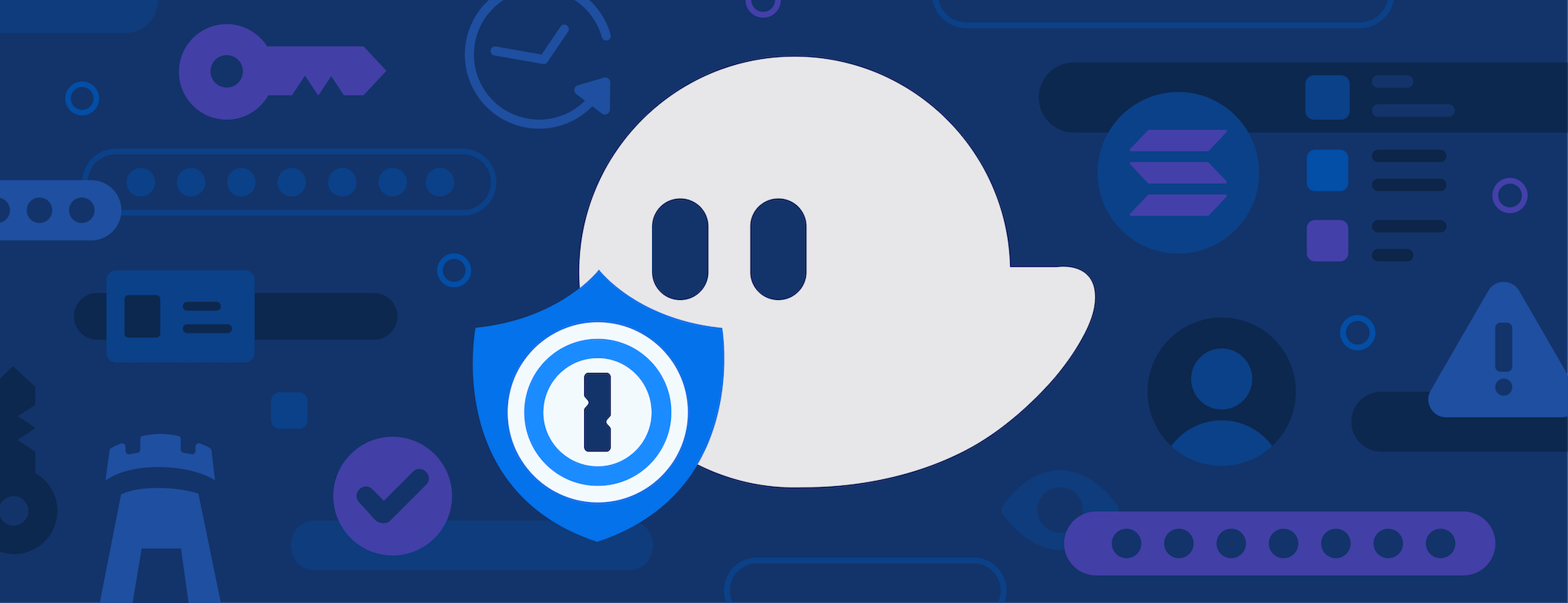not sure if this is the place to ask but has anyone on a recent enough Intel MacBook Pro (2016-2019) updated to Monterey?
I have a 2019 MacBook Pro 13" / i5 / 8GB Touch Bar
Currently running on 11.6.4 and its fine
Honestly has never really been great even on Catalina. I heard it bricked some intel MacBooks, but other people reported that it breathes new life into intel MacBooks.
Also the keyboard is fucked! So I'll probably not updated until after I get it back but good to know if its worth doing.
If they send back a keyboard fixed I might just sell this thing because its been such a disappointment since I got it honestly, underperforming for a "Pro", terrible battery life. Just not great.
Had a 2007 MacBook for 10 years, still use a 2011 iMac, runs fine. Hoping these M1s are as good as they seem because I kind of just want rid of this thing.
Anyway, how is Monterey?
thanks
I have a 2019 MacBook Pro 13" / i5 / 8GB Touch Bar
Currently running on 11.6.4 and its fine
Honestly has never really been great even on Catalina. I heard it bricked some intel MacBooks, but other people reported that it breathes new life into intel MacBooks.
Also the keyboard is fucked! So I'll probably not updated until after I get it back but good to know if its worth doing.
If they send back a keyboard fixed I might just sell this thing because its been such a disappointment since I got it honestly, underperforming for a "Pro", terrible battery life. Just not great.
Had a 2007 MacBook for 10 years, still use a 2011 iMac, runs fine. Hoping these M1s are as good as they seem because I kind of just want rid of this thing.
Anyway, how is Monterey?
thanks