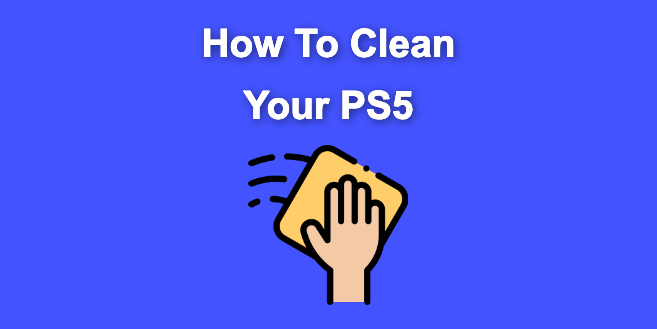Well, I can say I never had this problem with a console before.
For most games, it's not much of an issue. But Octopath 2 and recently the XVI demo just overheat the system entirely, so I've realized it's time to get the dust out. I vacuumed the vents, but it's still overheating.
Anyone else ever have this issue? What's the best way to do it? Canned air?
For most games, it's not much of an issue. But Octopath 2 and recently the XVI demo just overheat the system entirely, so I've realized it's time to get the dust out. I vacuumed the vents, but it's still overheating.
Anyone else ever have this issue? What's the best way to do it? Canned air?