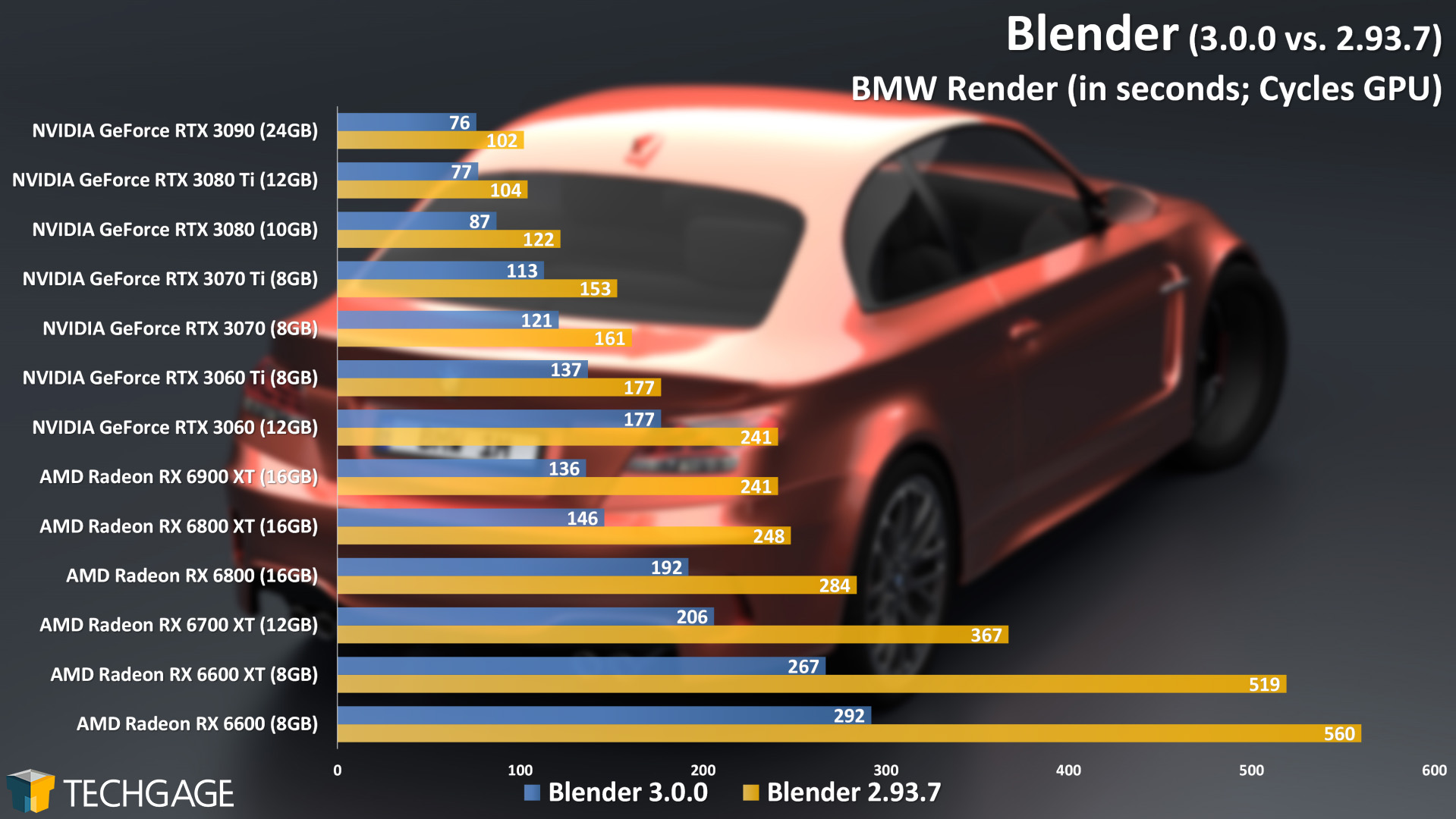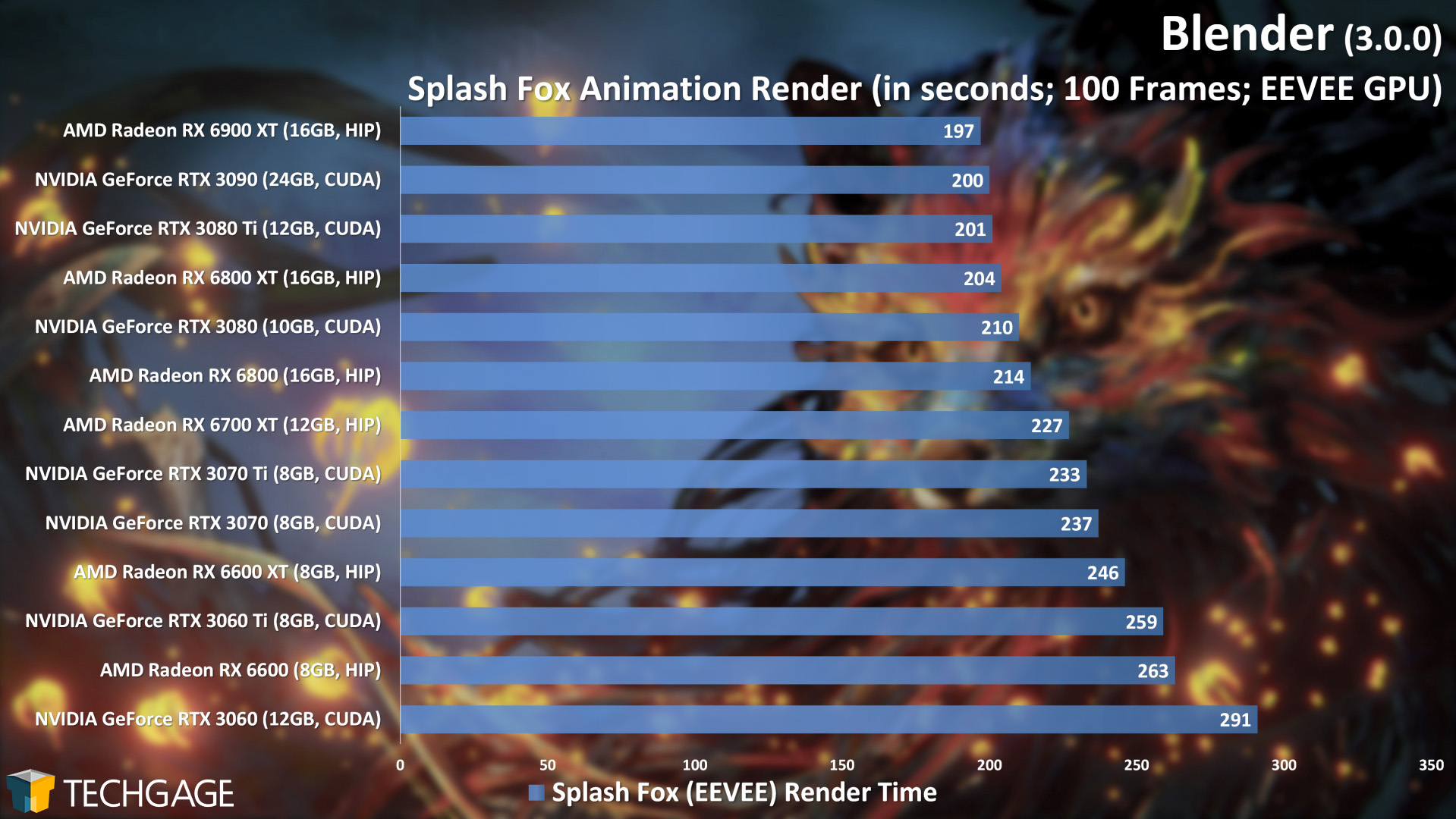after 21 years, Blender has moved out of 2.xx and into the 3.xx era! Cycles X, Geometry Nodes, Asset Browser, and may new things about


Blender on Steam
Blender is the free and open source 3D creation suite. Free to use for everyone, for any purpose.

Blender - Free download and install on Windows | Microsoft Store
Blender is the Free and Open Source 3D creation suite. It supports the entirety of the 3D pipeline—modeling, sculpting, rigging, 3D and 2D animation, simulation, rendering, compositing, motion tracking and video editing. Support Blender development on https://fund.blender.org.
www.microsoft.com
some things to note:
- AMD support for Cycles is coming
- Eevee is getting upgraded, bringing support for screen space global illumination and Vulkan-based ray tracing
- the Blender Video Editor will see impromvements
- the viewport will be remade for Vulkan, the OpenGL version will be replaced by the end of 2022
- see the full roadmap here: https://code.blender.org/2021/10/blender-3-x-roadmap/