-
Ever wanted an RSS feed of all your favorite gaming news sites? Go check out our new Gaming Headlines feed! Read more about it here.
-
We have made minor adjustments to how the search bar works on ResetEra. You can read about the changes here.
CRT Shaders + Scanlines |OT| Because 1080p is all the p's I got
- Thread starter aidan
- Start date
You are using an out of date browser. It may not display this or other websites correctly.
You should upgrade or use an alternative browser.
You should upgrade or use an alternative browser.
Reshade, i guess.
Great to hear. Always on the lookout for those, particularly with a 1080P TV.Like easymode's shaders, this one scales well to non-integer values.
Yeah the new default looks good. I'm switching back and forth between this and Royale. They both look great!
There is a screenshot option in the Retroarch quick menu.
Update your Slang and other shaders. I found it inside the CRT folder.
It's F8 by default and will save to "RetroArch\screenshots". You can remap it under Settings, Input, Input Hotkey Binds, Take screenshot.
Thanks guys!
Even on my 1440p monitor it's nice since I like having the overscan cropped off. 224 doesn't multiply evenly into 1440 like 240 does :IGreat to hear. Always on the lookout for those, particularly with a 1080P TV.
Thanks for this thread. I messed around with RA last night for the first time in a long time (I built a RetroPie last year, but don't use it much since it's in a different room), and while I generally just play with the giant (but even!) untouched pixels, I played with some of the shaders, and they did give me a nice shot of nostalgia. It's funny thinking back to when I played all these games in the 80s and 90s though, how even back then I wanted a pure image, like the kinds we used to see in DHGF magazine with their (at the time) godly straight RGB capture. Also loved that pixel clarity the first time I played 256 color VGA games on PC, or Dreamcast games on a PC monitor with their VGA box. Guess it all comes down to personal preference. Anyway, more tinkering tonight! :)
It's the only real plus-point for 4k I had at the end when deciding between 144hz and 4k :P
More crt-guest-dr-venom (mask type 3, afterglow off, integer scale off):
Kirby's Adventure:

Kirby's Dreamland 3:

Like easymode's shaders, this one scales well to non-integer values.
Think this might be my new favourite shader, was using Easymode before ths
Yeah, I made it my new default for most cores. It's a bit heavier and darker than the easymode shaders, but the more pronounced scanlines, shadow mask and glow effects look really nice.Think this might be my new favourite shader, was using Easymode before ths
Yeah, I made it my new default for most cores. It's a bit heavier and darker than the easymode shaders, but the more pronounced scanlines, shadow mask and glow effects look really nice.
How would you compare it to Royale or gtu-v050 ?
I've made it the default for most of mine, too. Would you care to share your settings for it?Yeah, I made it my new default for most cores. It's a bit heavier and darker than the easymode shaders, but the more pronounced scanlines, shadow mask and glow effects look really nice.
BTW I'm not that up with technical capabilities of shaders, would there be any way to give this shader the effect of blurring so dithered colours on the Genesis would appear less sharp? I'm guessing not, just throwing it out there :)
It scales well to non-integer unlike Royale, but doesn't have quite as many options (still more than most other shaders). One of the mask types looks like a slot mask, which is more like Royale's default look. I prefer the Lotte's shadow mask though. GTU seems to be going for a blurry composite look by default, which isn't my thing, but I never messed around with it's parameters to see what else it can do.
I change mask type to 3 (Lotte's shadow mask, similar to arcade monitors) and turn off afterglow (makes bright objects have a trailing effect against dark backgrounds, but I don't really like that kind of motion blur effect).I've made it the default for most of mine, too. Would you care to share your settings for it?
BTW I'm not that up with technical capabilities of shaders, would there be any way to give this shader the effect of blurring so dithered colours on the Genesis would appear less sharp? I'm guessing not, just throwing it out there :)
There is a dithering shader called gdapt specifically made for Genesis, but you'd have to figure out how to add it's passes to the crt-guest-dr-venom preset to combine them.
Here's a few shots of how crt-guest-dr-venom looks with polygonal games if anyone is curious:
CTR (Beetle PSX SW):
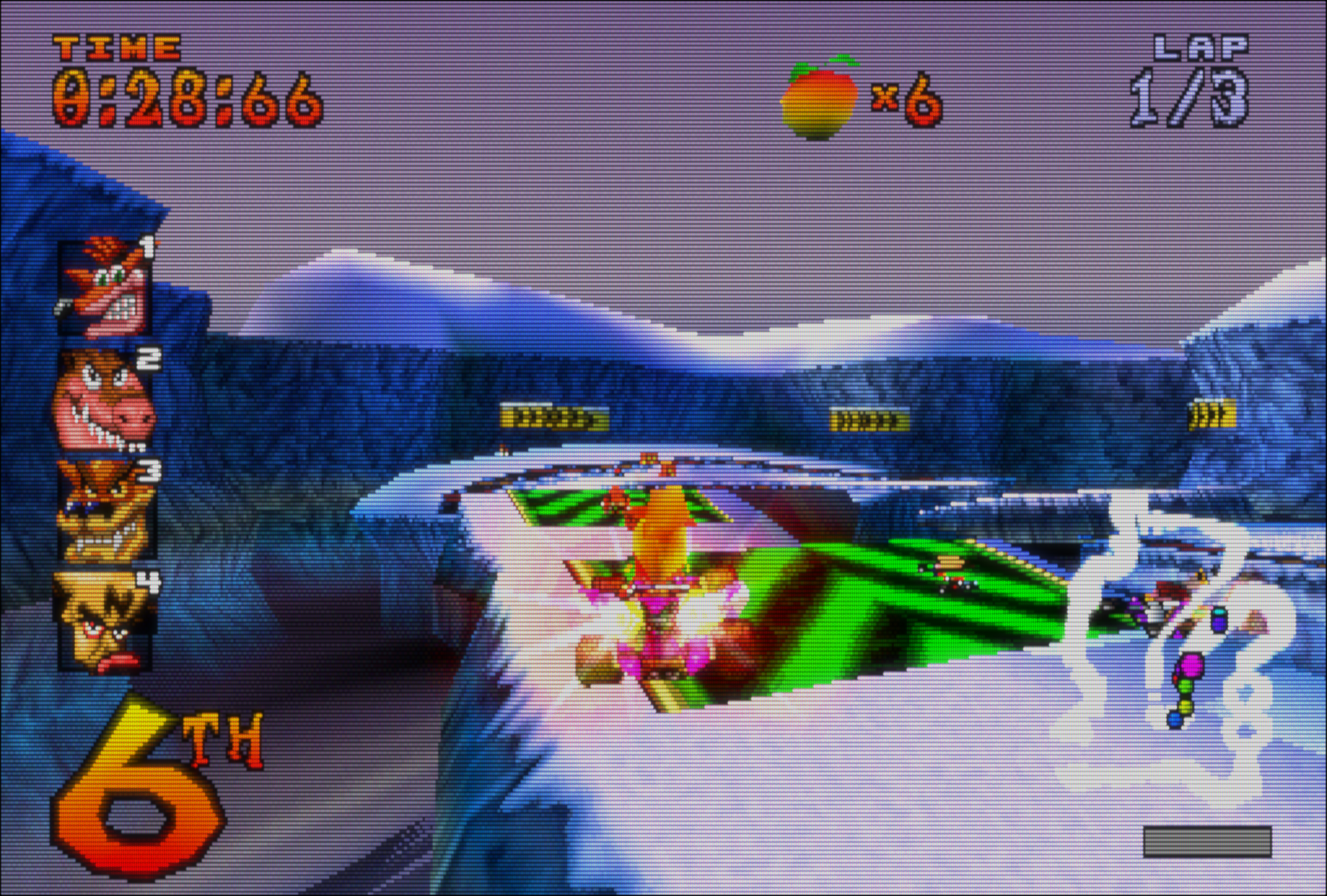
Christmas NiGHTS (Beetle Saturn):
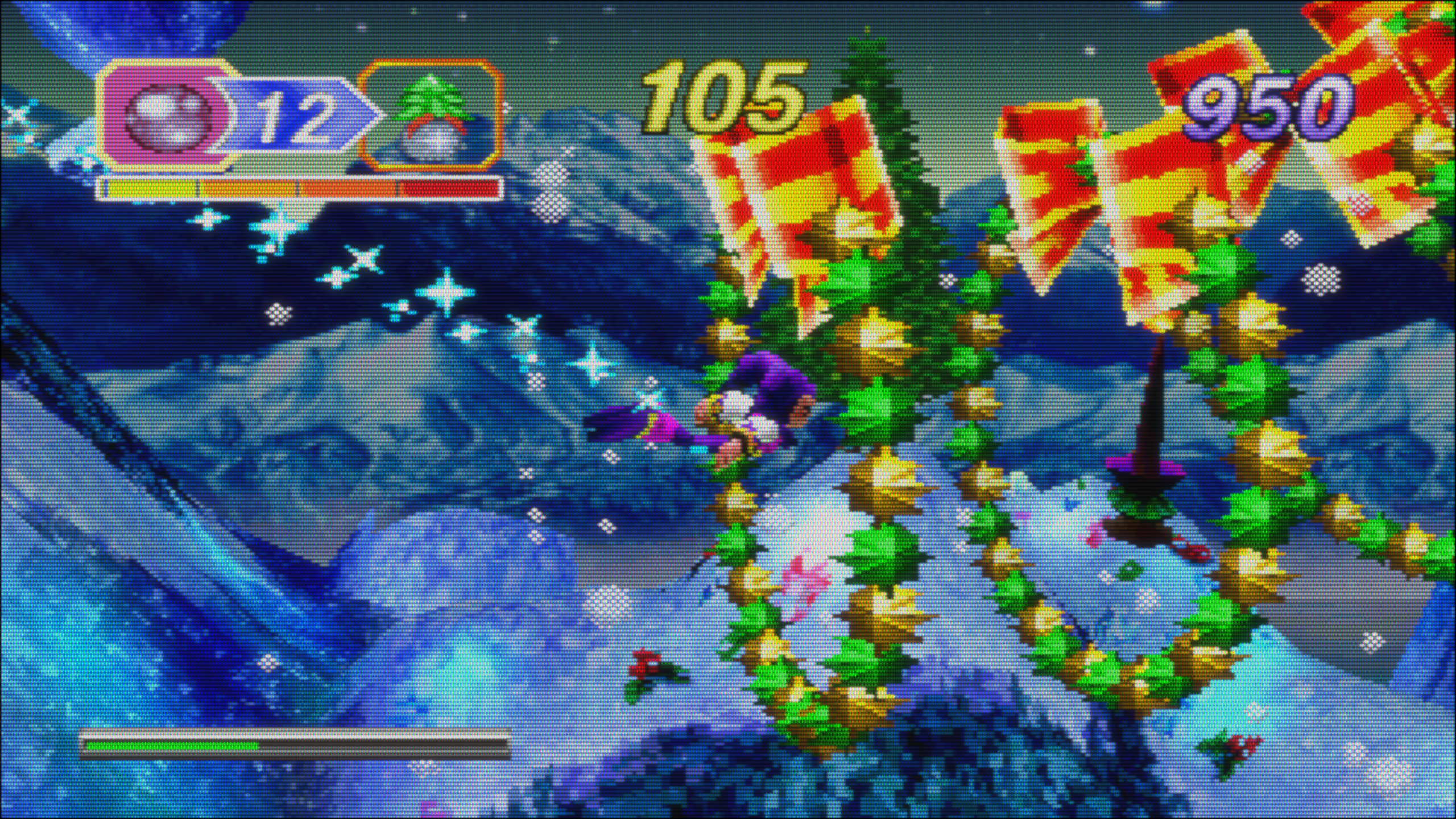
Sin and Punishment (ParaLLEl w/ Angrylion):

On my GTX 970 paired with a 2500k OCed to 4.4GHz, an unlocked framerate (press spacebar) on Ape Escape's title screen running on Beetle PSX SW hovers around 147FPS with guest, while it's around 161FPS with easymode-halation. So it's a bit slower, but might be fine. I'm using the Vulkan video driver with the slang versions of the shaders, which might be helping performance a little too.How feasible is the new hotness (guest-dr-venom) on something that doesn't have much GPU horsepower?
crt-easymode-halation is perfectly fine on GPD Win 2, does eat some battery life, but certainly runs at 100% speed.
Rediscovered this thread; awesome! What shaders can you guys recommend for the original non-color Gameboy and what for Gameboy Color games?
I've never heard of this, but I'll definitely check it out!There is a dithering shader called gdapt specifically made for Genesis, but you'd have to figure out how to add it's passes to the crt-guest-dr-venom preset to combine them.
I like "handheld\gameboy-pocket" for GB and "retro\retro-v2" for GBC/GBA/GG/NGPC. There are variations of the gameboy shader that look like the original DMG and the GB Light too. And versions with borders in "handheld\console-borders".Rediscovered this thread; awesome! What shaders can you guys recommend for the original non-color Gameboy and what for Gameboy Color games?
Kirby's Dreamland:

Link's Awakening DX:

It scales well to non-integer unlike Royale, but doesn't have quite as many options (still more than most other shaders). One of the mask types looks like a slot mask, which is more like Royale's default look. I prefer the Lotte's shadow mask though. GTU seems to be going for a blurry composite look by default, which isn't my thing, but I never messed around with it's parameters to see what else it can do.
Thanks you, first impression was that it was inferior to the IQ I expect from Royale, but I will mess around with the masks.
I really wish there was a way in the XMB interface to insert shader passes arbitrarily, or at the very least at the top of the shader list. It would make it so much easier experimenting with adding other shader passes to existing presets. Sure, I know you can work from the ascii files directly, but you don't get the direct visual feedback of what the changes are doing in the same way.
It's a pretty neat algorithm that automatically detects certain dither patterns and blends them together into new pixels with the average color of the two, without compromising the overall image quality nearly as much as a blurred output. In rare cases it might produce some weird looking artifacts but for the most part it works precisely as intended.





Eternal Champions is one of the most heavily dithered games and thus has one of the most profound differences.
Thank you, somehow I missed that shader folder. WIll try out!I like "handheld\gameboy-pocket" for GB and "retro\retro-v2" for GBC/GBA/GG/NGPC. There are variations of the gameboy shader that look like the original DMG and the GB Light too. And versions with borders in "handheld\console-borders".
Yeah, that's what I use.
Load up a game in a core, then open the menu with F1, go to Shaders, load the preset you want for the core and "Save Core Preset".Say is there an easy way to have per-core shader configs in Retroarch?
Yeah, that's what I use.
Load up a game in a core, then open the menu with F1, go to Shaders, load the preset you want for the core and "Save Core Preset".
Sadly that only works until I restart Retroarch, after that everything uses CRT Royale again.
I wrote a slotmask shader, here are the results (super zoomed image I took on my phone from my monitor, looking at it from afar you wouldn't so clearly see the slotmask pattern). I built the shader with my JVC CRT sitting right next to my computer monitor and looking back and forth till I got it literally as close as possible to the real thing. It's written to be used with RetroArch. I intend to submit it to the repository at some point.
Click on the GIF for the smooth, better quality version :)
Click on the GIF for the smooth, better quality version :)
I wrote a slotmask shader, here are the results (super zoomed image I took on my phone from my monitor, looking at it from afar you wouldn't so clearly see the slotmask pattern). I built the shader with my JVC CRT sitting right next to my computer monitor and looking back and forth till I got it literally as close as possible to the real thing. It's written to be used with RetroArch. I intend to submit it to the repository at some point.
Click on the GIF for the smooth, better quality version :)
This is cool. When will resolution be enough that we see DDP in its natural state: hex-pixels?
Well, you could do what I do and add video_shader = ".\shaders\path\to\shader" to override configs in "RetroArch\config\corename\corename.cfg". I still do most of my configuration manually by editing text files.Sadly that only works until I restart Retroarch, after that everything uses CRT Royale again.
But the per core shader thing from the menu should work. I just tested it and exited and relaunched RetroArch, loaded the core and it was using the shader I set for it rather than the global one. Does it say it saved successfully when you "Save Core Preset"? Maybe you have some kind of write permission problem. It should save the preset file under "shaders\presets\corename\corename.slangp".
Yup! I'm no expert, but all I do is fire up a game with that core, go into the menu and under shader options choose "Save as core default" or "Save as core override (I can't remember which specifically). If you want different shaders for the same core, put the ROMs into different directories and you can save shader settings per directory/folder.Say is there an easy way to have per-core shader configs in Retroarch?
It's exactly what I'd been looking for! The only ones I'd seen had affected the whole screen and in general, while giving the right effect looked like shit overall. But something that just affects dithering and works prior to other filters (hopefully) it's perfect.It's a pretty neat algorithm that automatically detects certain dither patterns and blends them together into new pixels with the average color of the two, without compromising the overall image quality nearly as much as a blurred output. In rare cases it might produce some weird looking artifacts but for the most part it works precisely as intended.
Well, you could do what I do and add video_shader = ".\shaders\path\to\shader" to override configs in "RetroArch\config\corename\corename.cfg". I still do most of my configuration manually by editing text files.
But the per core shader thing from the menu should work. I just tested it and exited and relaunched RetroArch, loaded the core and it was using the shader I set for it rather than the global one. Does it say it saved successfully when you "Save Core Preset"? Maybe you have some kind of write permission problem. It should save the preset file under "shaders\presets\corename\corename.slangp".
Yup! I'm no expert, but all I do is fire up a game with that core, go into the menu and under shader options choose "Save as core default" or "Save as core override (I can't remember which specifically). If you want different shaders for the same core, put the ROMs into different directories and you can save shader settings per directory/folder.
Sadly the UI method doesn't even create a corename folder for me under presets, I'll do a reinstall of Retroarch over the weekend and if that doesn't work I'll try the manual method!
Install it somewhere you have write permissions (not Program Files), and the menu method should work.Sadly the UI method doesn't even create a corename folder for me under presets, I'll do a reinstall of Retroarch over the weekend and if that doesn't work I'll try the manual method!
Install it somewhere you have write permissions (not Program Files), and the menu method should work.
I already have it on another drive under E:\Emulation\Retroarch so that can't be it but I constantly kept upgrading from when RA hit 1.0, maybe it's time for a clean install, I'll mess with that later.
That thread on RE vs Silent Hill made me curious to see how the early SH games would look like with CRT shaders, anyone tested SH1 and 2?
I wrote a slotmask shader, here are the results (super zoomed image I took on my phone from my monitor, looking at it from afar you wouldn't so clearly see the slotmask pattern). I built the shader with my JVC CRT sitting right next to my computer monitor and looking back and forth till I got it literally as close as possible to the real thing. It's written to be used with RetroArch. I intend to submit it to the repository at some point.
Click on the GIF for the smooth, better quality version :)
this looks great - do you know when you're likely to submit it? would love to use it
I wrote a slotmask shader, here are the results (super zoomed image I took on my phone from my monitor, looking at it from afar you wouldn't so clearly see the slotmask pattern). I built the shader with my JVC CRT sitting right next to my computer monitor and looking back and forth till I got it literally as close as possible to the real thing. It's written to be used with RetroArch. I intend to submit it to the repository at some point.
Click on the GIF for the smooth, better quality version :)
That looks amazing! :D Will it require a 4K resolution to work properly or is 1080p acceptable?
That looks amazing! :D Will it require a 4K resolution to work properly or is 1080p acceptable?
I have it running on my switch at 720p and it looks decent. The gif I posted above is on my computer running @1440p. I imagine 1080p should look OK.
I have it running on my switch at 720p and it looks decent. The gif I posted above is on my computer running @1440p. I imagine 1080p should look OK.
Awesome! Is it already available for use?
Does anyone have recommendations for CRT shaders that work correctly in ReShade?
I've been testing quite a few; all of the stock shaders and this pack of shaders ported from RetroArch, and so far CRT-Geom is the only one I've found where the resolution adjustments seem to work correctly. Everything else either misaligns the scanlines, or doesn't sample the horizontal resolution properly, causing some columns of pixels to be displayed too wide or too thin.
This is what I ended up with in VA-11 Hall-A after experimenting for a while and layering a few shaders on top of each other:
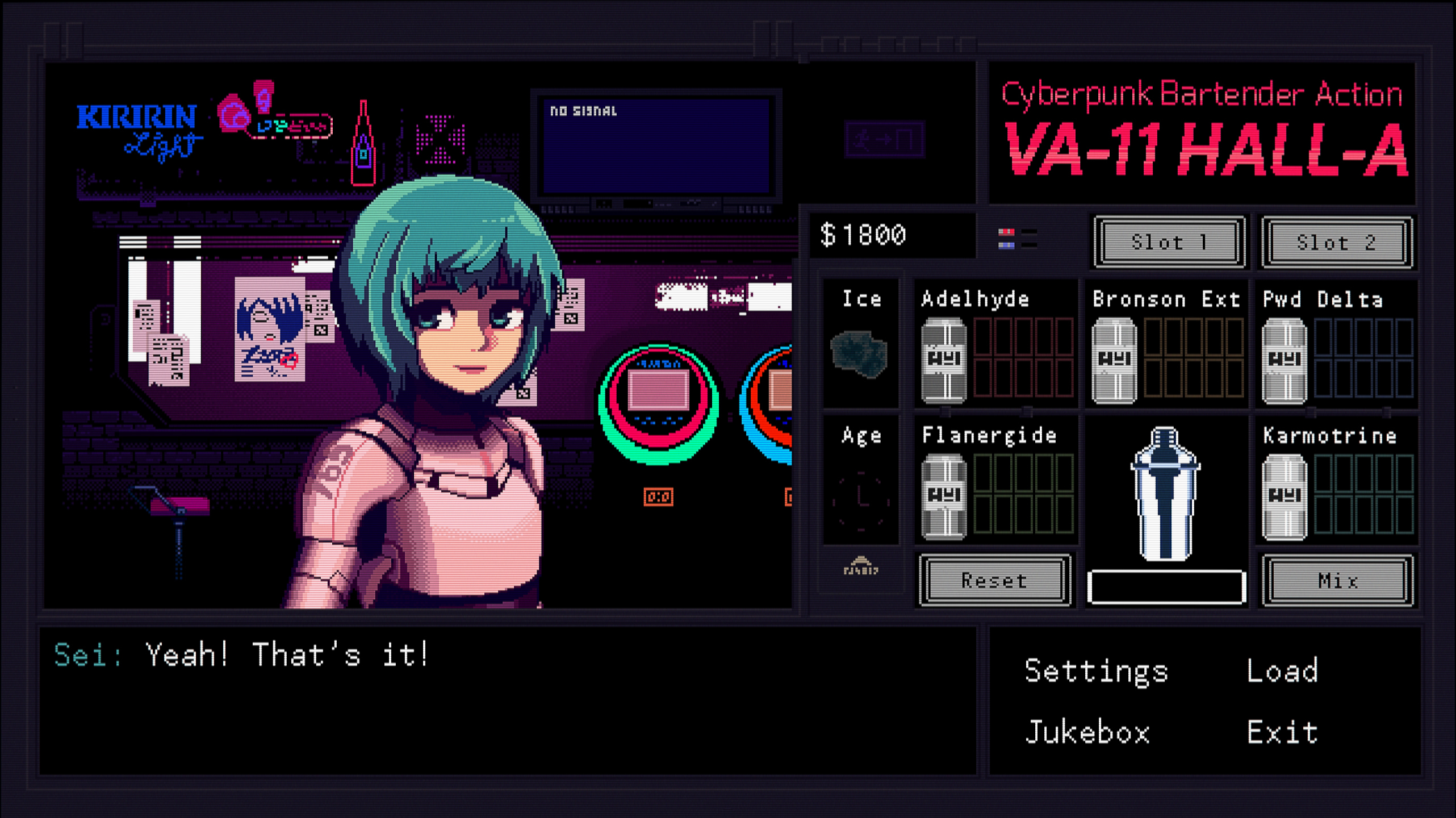
No shader:
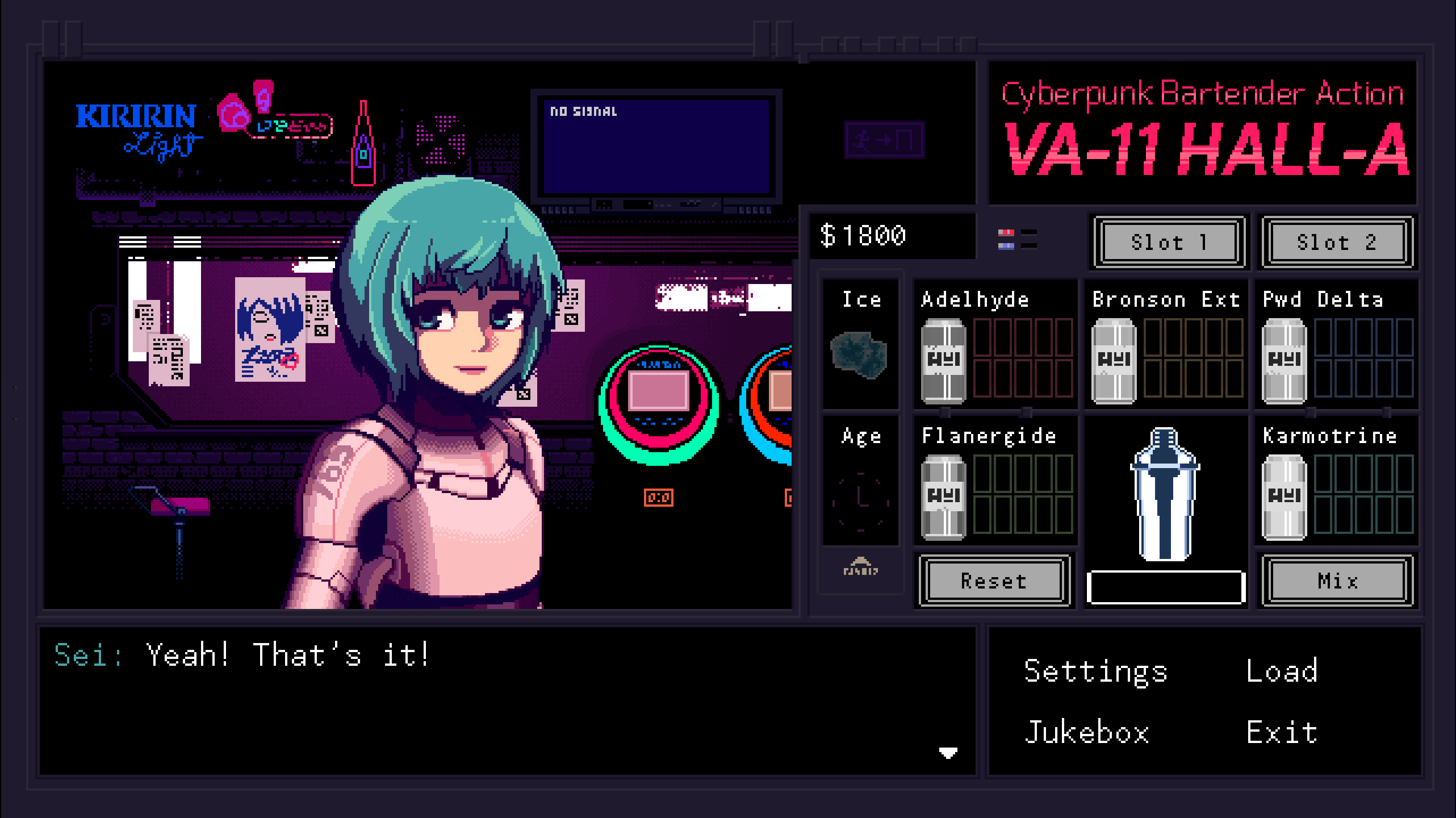
The game itself has a "scanline" option, but they look terrible because they're half the resolution they should be and cover up the image instead of drawing lines between every vertical pixel.
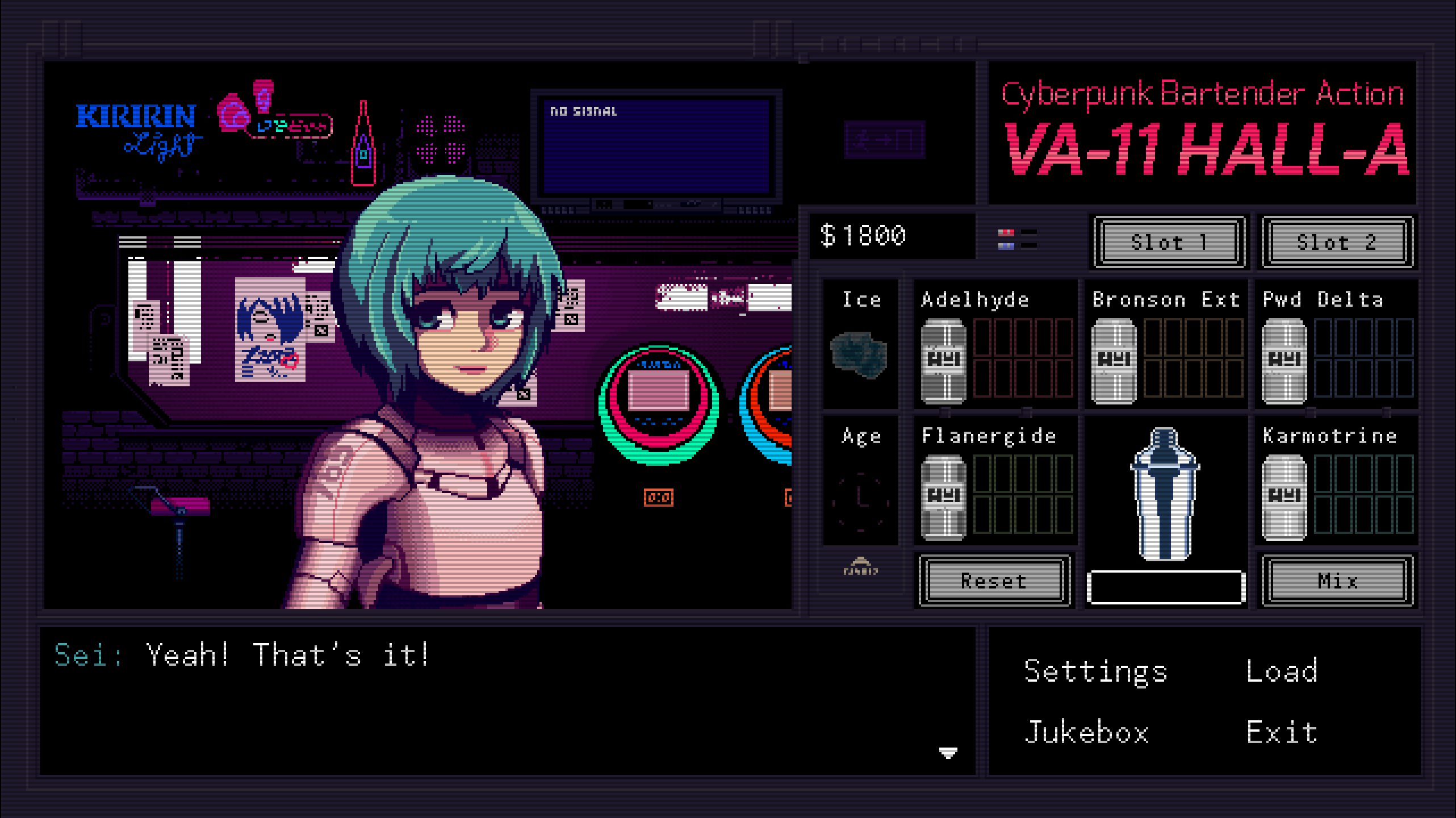
Quite a few indie games seem to get this wrong for some reason.
I've been testing quite a few; all of the stock shaders and this pack of shaders ported from RetroArch, and so far CRT-Geom is the only one I've found where the resolution adjustments seem to work correctly. Everything else either misaligns the scanlines, or doesn't sample the horizontal resolution properly, causing some columns of pixels to be displayed too wide or too thin.
This is what I ended up with in VA-11 Hall-A after experimenting for a while and layering a few shaders on top of each other:
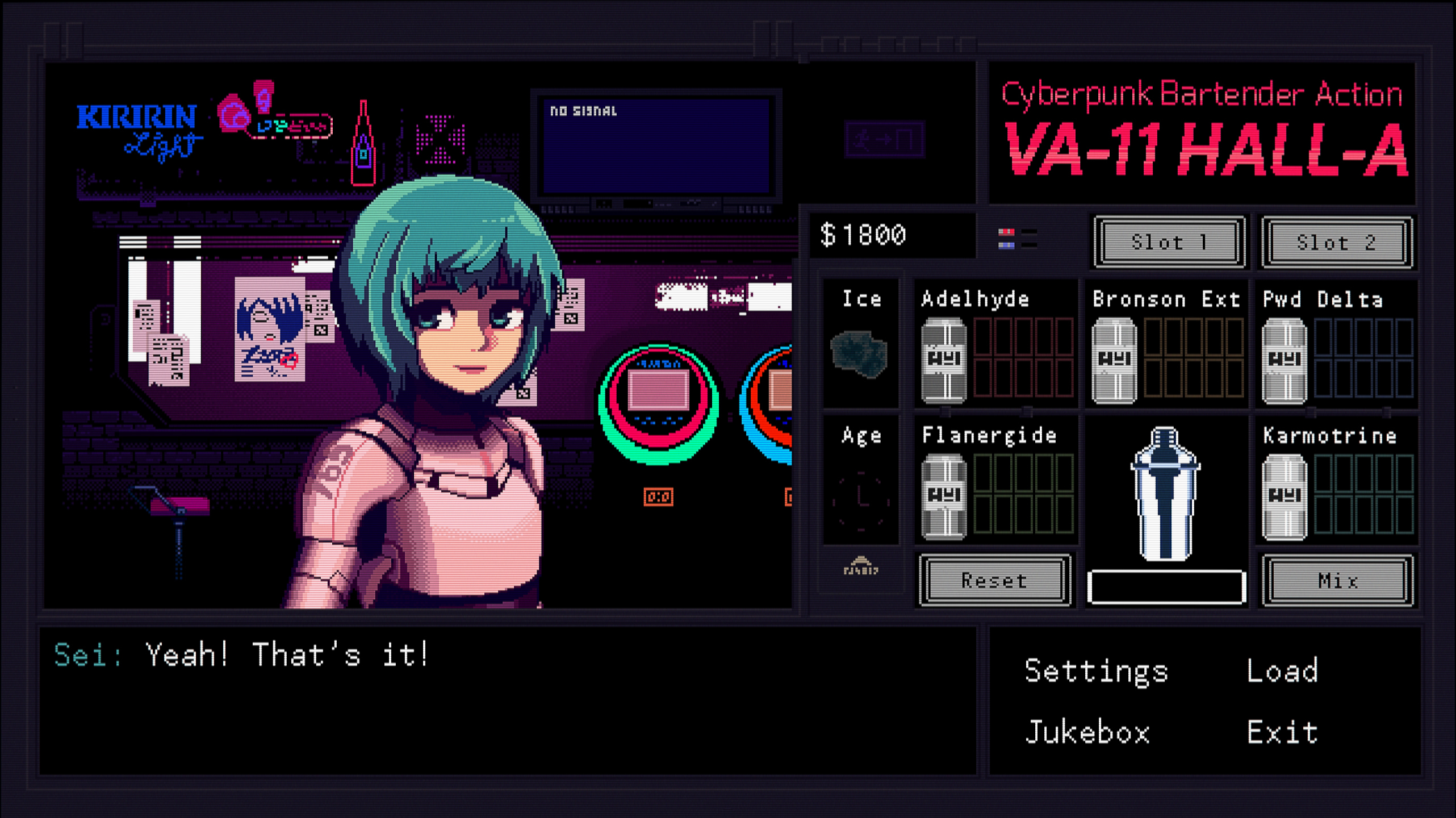
Code:
Techniques=FilmGrain2,FilmicAnamorphSharpen,GeomCRT,ChromaticAberration
TechniqueSorting=FilmGrain2,FilmicAnamorphSharpen,GeomCRT,ChromaticAberration
[FilmGrain2.fx]
grainamount=0.009000
coloramount=1.000000
lumamount=1.000000
grainsize=2.500000
[FilmicAnamorphSharpen.fx]
Strength=0.833000
DepthMaskContrast=128
Coefficient=1
Offset=2.000000
DepthMask=0
Clamp=0.960000
Preview=0
[CRTGeom.fx]
texture_sizeX=1280.000000
video_sizeX=1280.000000
texture_sizeY=360.000000
scanline_weight=0.360000
video_sizeY=720.000000
d=3.000000
CRTgamma=2.350000
R=10.000000
monitorgamma=2.050000
CURVATURE=1.000000
cornersize=0.030000
cornersmooth=1000.000000
x_tilt=0.000000
y_tilt=0.000000
INTERLACED=1
overscan_x=100.000000
overscan_y=100.000000
DOTMASK=0.000000
SHARPER=3.000000
lum=0.000000
interlace_toggle=5.000000
OVERSAMPLE=1
[Prism.fx]
SampleCount=6
Aberration=1
Automatic=1
Curve=1.015000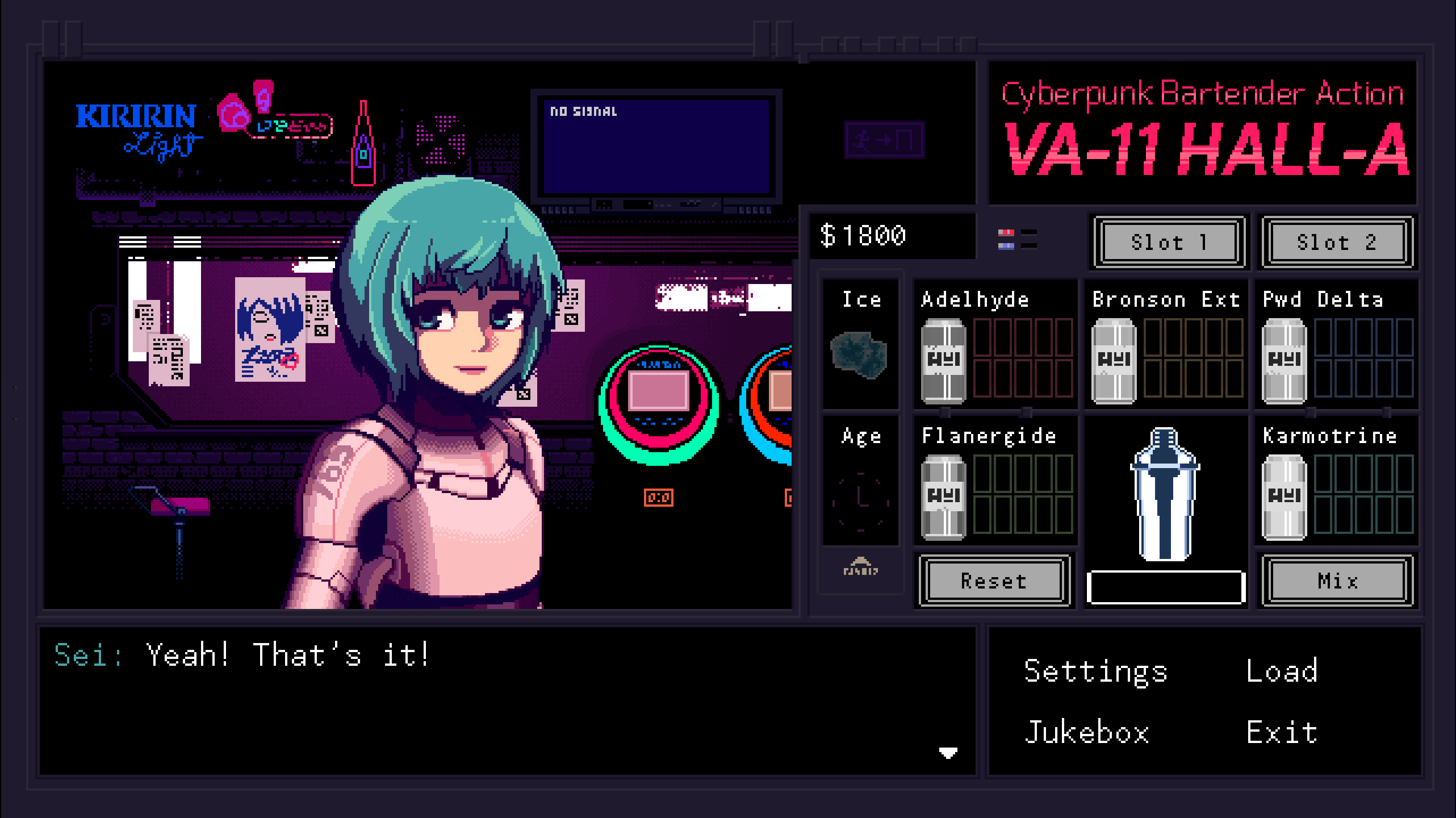
The game itself has a "scanline" option, but they look terrible because they're half the resolution they should be and cover up the image instead of drawing lines between every vertical pixel.
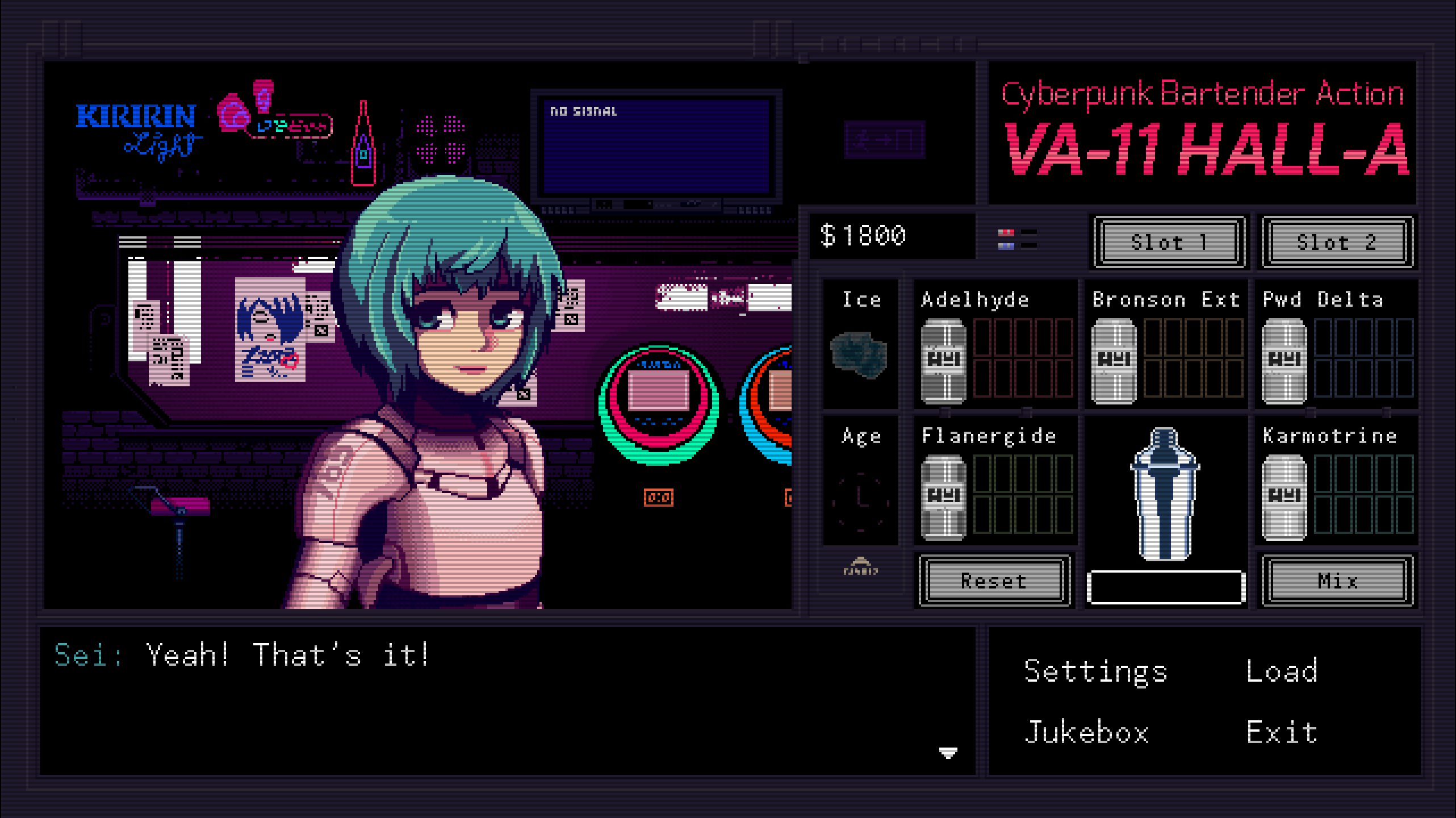
Quite a few indie games seem to get this wrong for some reason.
Here's my config that I used for Cosmic Star Heroine:Does anyone have recommendations for CRT shaders that work correctly in ReShade?
Code:
KeyAdvancedCRT=0,0,0,0
KeySMAA=0,0,0,0
Techniques=AdvancedCRT
TechniqueSorting=AdvancedCRT,SMAA
[SMAA.fx]
EdgeDetectionType=1
EdgeDetectionThreshold=0.085000
MaxSearchSteps=98
MaxSearchStepsDiagonal=16
CornerRounding=0
DebugOutput=0
[CRT.fx]
Resolution=3.000000
Curvature=0
Gamma=2.200000
Brightness=1.600000
MonitorGamma=2.400000
ScanlineIntensity=2
CornerSize=0.001000
ScanlineGaussian=1
CurvatureRadius=1.500000
ViewerDistance=2.000000
Angle=0.000000,0.000000
Overscan=1.000000
Oversample=0Thanks for the suggestions.Here's my config that I used for Cosmic Star Heroine:
But that was before someone ported the Sonic Mania shaders (CRT_Yee64 and CRT_Yeetron) - those two are your safest bet now, I'd imagine,Code:KeyAdvancedCRT=0,0,0,0 KeySMAA=0,0,0,0 Techniques=AdvancedCRT TechniqueSorting=AdvancedCRT,SMAA [SMAA.fx] EdgeDetectionType=1 EdgeDetectionThreshold=0.085000 MaxSearchSteps=98 MaxSearchStepsDiagonal=16 CornerRounding=0 DebugOutput=0 [CRT.fx] Resolution=3.000000 Curvature=0 Gamma=2.200000 Brightness=1.600000 MonitorGamma=2.400000 ScanlineIntensity=2 CornerSize=0.001000 ScanlineGaussian=1 CurvatureRadius=1.500000 ViewerDistance=2.000000 Angle=0.000000,0.000000 Overscan=1.000000 Oversample=0
It's possible that I ended up with a different one, but the CRT_Yee64 and CRT_Yeetron shaders I found have no parameters at all, and are completely misaligned with the image.
Going back to it, I did find that I can get CRT-Lottes to work if I double the horizontal resolution and disable the shadowmask filter, but I'm not sure whether I prefer it or CRT-Geom.
Crusader of Centy (Genesis)
Platform: Retroarch on SNES Classic
Core: Genesis Plus GX
Shader: zfast_crt_720p_SNES
Off-screen shot
View 100% Image

Platform: Retroarch on SNES Classic
Core: Genesis Plus GX
Shader: zfast_crt_720p_SNES
Off-screen shot
View 100% Image

Last edited:
Hah! Yes, yes I did. Edited.
Does anyone know how to properly set up CRT shaders with Reshade on PCSX2? I'm trying to get Nocturne looking good, and I'm using those ported retroarch shaders posted earlier, but I just can't figure out what combination of resolutions to put in in the settings to get any of these shaders looking proper. The closest I can get is with Lottes, but even then I don't know if it looks 'right' or just 'good' (I guess I shouldn't care, but I still would like to know what I'm doing wrong with the others).
Most of the shaders give options like Screen Width and Height and Frame Width and Height, and it even gives a tooltip with Frame Width and Height saying that if you're using an emulator you should set it to the Emu video frame size. I don't totally know what that is unless it's specifically what resolution you have the literal output at? Nocturne renders at 512x448, I have it stretched to 640x480 then I'm using a double sized window to display it at 1280x960 (since PCSX2 doesn't have an integer scaling option for fullscreen). What settings should I use for Screen Width and Height and Frame Width and Height to make everything play nice? Almost every CRT shader ends up with wonky scanlines or weird colors no matter what I do. If I keep them at 320x240 for everything some of them look not terrible, but text is almost unreadable because the scanlines are too frequent for the resolution I'm at (I assume).
Thanks if anyone can help. This is all beyond me! I usually just pick shaders in retroarch and it figures everything out for me, haha.
Most of the shaders give options like Screen Width and Height and Frame Width and Height, and it even gives a tooltip with Frame Width and Height saying that if you're using an emulator you should set it to the Emu video frame size. I don't totally know what that is unless it's specifically what resolution you have the literal output at? Nocturne renders at 512x448, I have it stretched to 640x480 then I'm using a double sized window to display it at 1280x960 (since PCSX2 doesn't have an integer scaling option for fullscreen). What settings should I use for Screen Width and Height and Frame Width and Height to make everything play nice? Almost every CRT shader ends up with wonky scanlines or weird colors no matter what I do. If I keep them at 320x240 for everything some of them look not terrible, but text is almost unreadable because the scanlines are too frequent for the resolution I'm at (I assume).
Thanks if anyone can help. This is all beyond me! I usually just pick shaders in retroarch and it figures everything out for me, haha.
I ran a few tests, and it seems that these shaders look best in PCSX2 set to the full horizontal rendering resolution and half the vertical rendering resolution.Does anyone know how to properly set up CRT shaders with Reshade on PCSX2? I'm trying to get Nocturne looking good, and I'm using those ported retroarch shaders posted earlier, but I just can't figure out what combination of resolutions to put in in the settings to get any of these shaders looking proper. The closest I can get is with Lottes, but even then I don't know if it looks 'right' or just 'good' (I guess I shouldn't care, but I still would like to know what I'm doing wrong with the others).
Most of the shaders give options like Screen Width and Height and Frame Width and Height, and it even gives a tooltip with Frame Width and Height saying that if you're using an emulator you should set it to the Emu video frame size. I don't totally know what that is unless it's specifically what resolution you have the literal output at? Nocturne renders at 512x448, I have it stretched to 640x480 then I'm using a double sized window to display it at 1280x960 (since PCSX2 doesn't have an integer scaling option for fullscreen). What settings should I use for Screen Width and Height and Frame Width and Height to make everything play nice? Almost every CRT shader ends up with wonky scanlines or weird colors no matter what I do. If I keep them at 320x240 for everything some of them look not terrible, but text is almost unreadable because the scanlines are too frequent for the resolution I'm at (I assume).
Thanks if anyone can help. This is all beyond me! I usually just pick shaders in retroarch and it figures everything out for me, haha.
Due to the way that they work, most are not going to display any scanlines if you set them to 448px on the vertical unless you are rendering ≥2x native resolution.
Since these shaders are typically built for low resolution 2D content, many break at higher resolutions.
Native 512x448 no shaders:

GTUv50:

Lottes CRT:
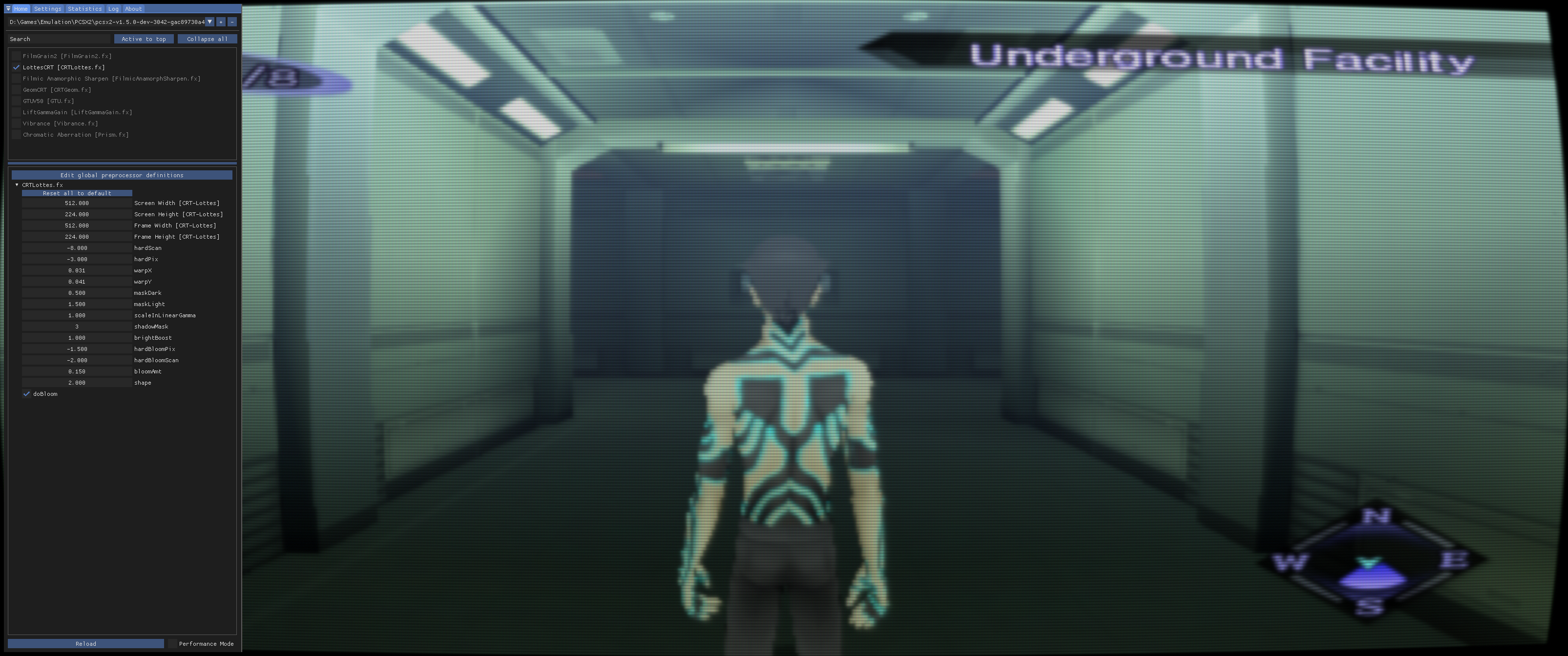
GeomCRT:
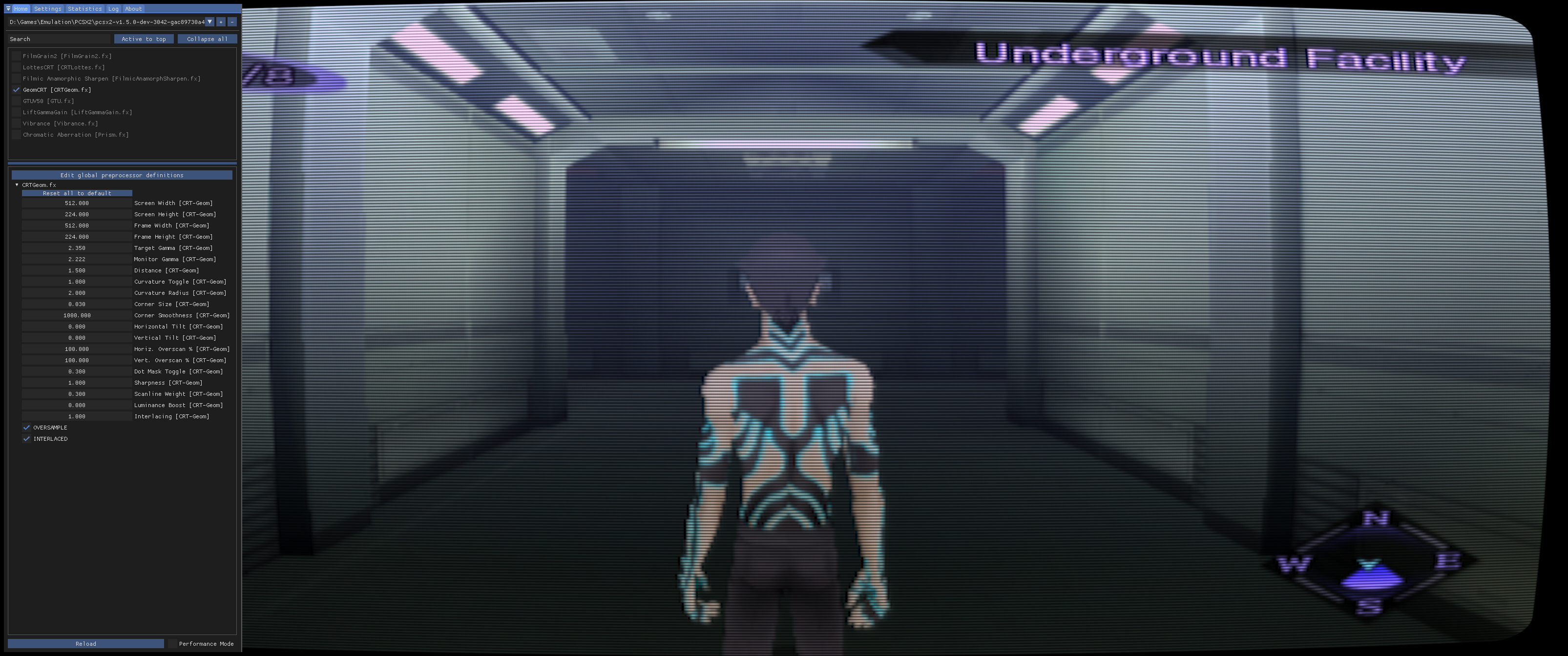
These are all at their default settings, other than the customized resolution.
Note: you're likely to see moiré patterns if the forum scales these down to fit your device.
I think the main issue with scanline shaders on PS2 games is that most were interlaced, and emulation produces a progressive output.
GeomCRT seems to be the one exception to these shaders, and if you set it to something >240px on the vertical, its scanlines alternate every frame, just like an interlaced CRT. This is probably the closest thing to an "accurate" representation of how these games would have looked, though the actual results probably vary a lot depending on your display.

Last edited:

