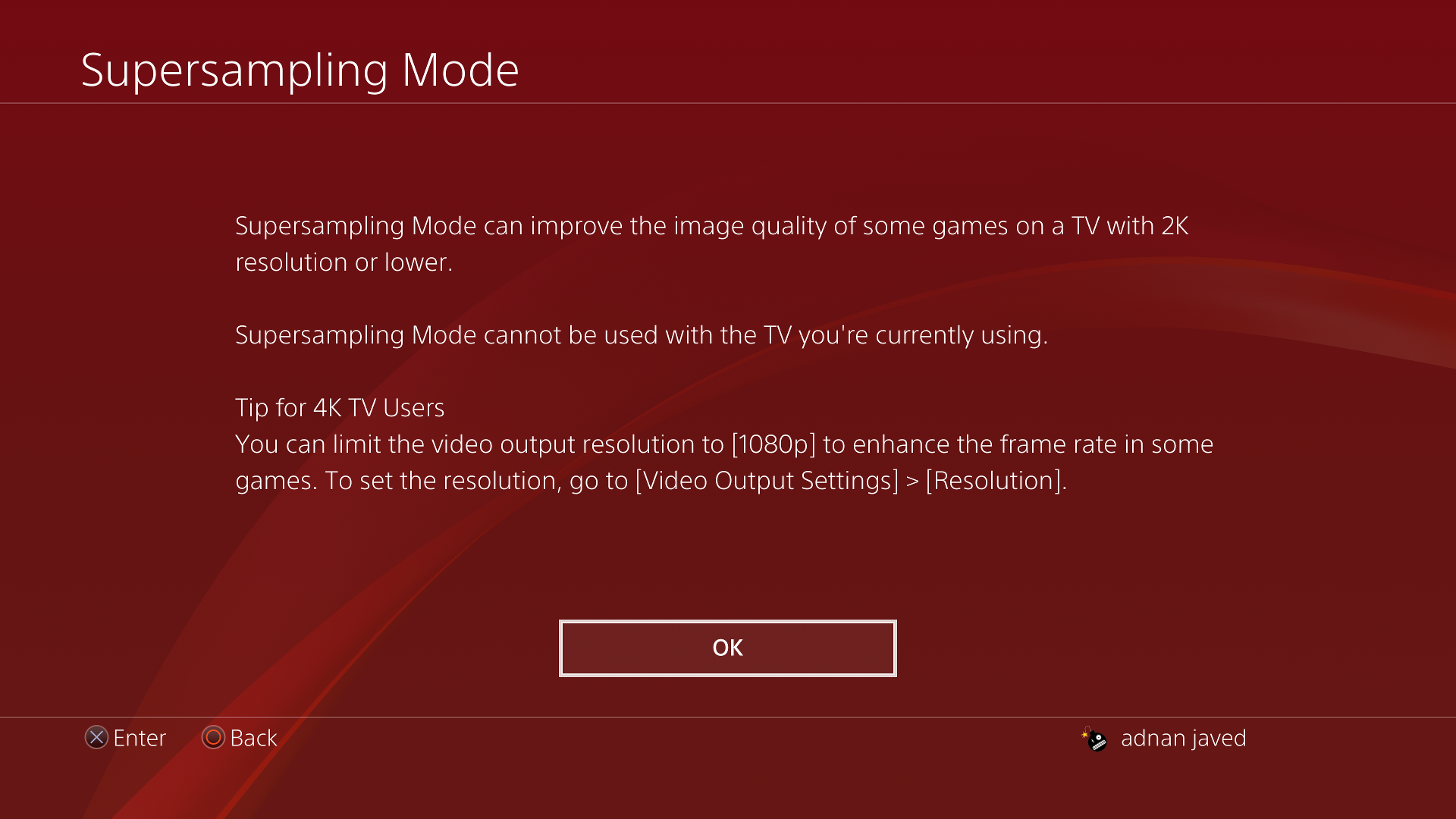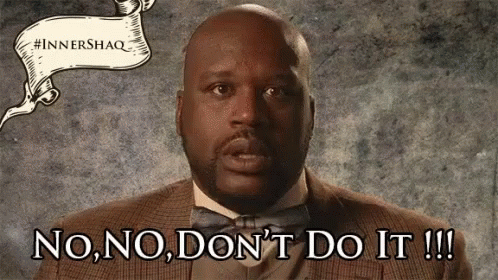Published on 31 Oct 2018
Does Red Dead Redemption 2 run smoother on PS4 Pro if the console is set to 1080p? Is it actually running at 1080p there, and if so, how does image quality match up to super-sampling? And just what is going on with the game's HDR implementation on both Xbox One and PlayStation 4? We have answers.
Subscribe for more Digital Foundry: http://bit.ly/DFSubscribe
Join the DF Patreon, support the team more directly and get access to pristine quality downloads: https://www.digitalfoundry.net
Digital Foundry: RDR2 2: PS4 Pro/Xbox One X 1080p + 'Fake' HDR Analysis
- Thread starter chandoog
- Start date
You are using an out of date browser. It may not display this or other websites correctly.
You should upgrade or use an alternative browser.
You should upgrade or use an alternative browser.
So by not using a 4K display with my PS4 Pro, I would have had zero problems playing this game. No blur. No frame rate drops.
So by not using a 4K display with my PS4 Pro, I would have had zero problems playing this game. No blur. No frame rate drops.
That is the case. It's actually the most stable way of playing the game right now when it comes to framerate. You also get rid of the blur, at the expense of the sharper geometry.
The youtube gaming community as a whole is a joke. Only the channels who constantly upload shit, or lie / manipulate info succeed. Case in point; CleanPrince (and his clones), YongYea, and Sasel and Jino in the Spanish community.
Brief Summary:
1080p SSAA On/Off:
- XBX: Native 4K is down sampling when running at 1080p. No difference or extra modes between 4K/1080p.
- PS4 Pro: RDR2 *does* have different modes.
- At 4K: 2160p w/ reconstruction which can break down in motion and resolve to 1920x2160
- When connected to 1080p TV: Native 1080p when Super Sampling mode is disabled.
- SSAA off: Stacked up side to side, there is an argument that in some case native 1080p can produce a sharper image than SSAA on.
- SSAA On: Visual advantages like elimination of dithering on hair etc.
- SSAA off: Locked 30 FPS in all cases. In either case, however both SSAA on/off is better than base PS4 in terms of performance.
- 4K reconstruction has looked better in other games and DF hopes R* revisits and works upon the implementation in RDR2.
HDR:
- Shout out to EvilBoris
- RDR2's HDR does not exceed 500 nits
- Basically SDR image in HDR container
- Looking at 8 bit image remapped in 10 bit space
- Peak brightness is locked to the whitest element, aka the HUD, it can cause burn-in issues on some displays.
- Video goes in comparisons with AC Odyssey's HDR as HDR done right.
1080p SSAA On/Off:
- XBX: Native 4K is down sampling when running at 1080p. No difference or extra modes between 4K/1080p.
- PS4 Pro: RDR2 *does* have different modes.
- At 4K: 2160p w/ reconstruction which can break down in motion and resolve to 1920x2160
- When connected to 1080p TV: Native 1080p when Super Sampling mode is disabled.
- SSAA off: Stacked up side to side, there is an argument that in some case native 1080p can produce a sharper image than SSAA on.
- SSAA On: Visual advantages like elimination of dithering on hair etc.
- SSAA off: Locked 30 FPS in all cases. In either case, however both SSAA on/off is better than base PS4 in terms of performance.
- 4K reconstruction has looked better in other games and DF hopes R* revisits and works upon the implementation in RDR2.
HDR:
- Shout out to EvilBoris
- RDR2's HDR does not exceed 500 nits
- Basically SDR image in HDR container
- Looking at 8 bit image remapped in 10 bit space
- Peak brightness is locked to the whitest element, aka the HUD, it can cause burn-in issues on some displays.
- Video goes in comparisons with AC Odyssey's HDR as HDR done right.
Thanks for the warningDon't read the Youtube comments. I've sadly been spoiled already, but the ending is being spoiled there as well.
So if i have a 4k tv should i change ps4 pro settings to 1080p with supersampling off, or is it worth only on 1080p displays?
If you have a 4K TV, even if you change resolution, you won't get the option to disable super sampling unfortunately. You need to be connected to a native 1080p display.
Uh. In theory if he changes resolution to 1080p, game is displayed in 1080p without forced system downsampling. Downsampling mode is 4k forced for the 1080p TV.If you have a 4K TV, even if you change resolution, you won't get the option to disable super sampling unfortunately. You need to be connected to a native 1080p display.
So, in a nutshell, the Pro can run the game with the same visuals as base PS4 which gives a performance advantage?
Thanks, hope this video will bring more attention to the pro problems.If you have a 4K TV, even if you change resolution, you won't get the option to disable super sampling unfortunately. You need to be connected to a native 1080p display.
So, in a nutshell, the Pro can run the game with the same visuals as base PS4 which gives a performance advantage?
Yes. You are pretty much locked at 30 FPS with no drops.
Uh. In theory if he changes resolution to 1080p, game is displayed in 1080p without forced system downsampling. Downsampling mode is 4k forced for the 1080p TV.
I tried that with my own 4K TV and even if I change system resolution to 1080p, that option is still not available to me. The PS4 knows I'm connected to a 4K TV even if the system is set to 1080p.
This is after I set my PS4 to 1080p in it's display settings:
I'm in the same boat. Game looks amazing at 1080p with SS off. Pity those using a 4k display though, that looks rough.So by not using a 4K display with my PS4 Pro, I would have had zero problems playing this game. No blur. No frame rate drops.
Quite shocking a company like R can't handle 4k reconstruction with their resources. More shocking is to notice the major blurriness of the downsampled mode compared the native 1080p from a tiny 540p smartphone. They deliberately ignored this issue. Great prizes for Leadbetter, I admit I never been a his great fan but I appreciate he speaked clearly saying is not normal for a company like Rockstar to not offer a proper CBR implementation for the launch.
Last edited:
I'm running PS4 Pro on a my KDL-65W850A.
I guess RDR2 is rewarding me by not going to 4k yet. The 18ms screen latency is just another plus.
No, the PS4 Pro also offers downsampling. The image is noticeably sharper, along with the better performance.
EDIT: Wow, the article is saying there's no downsampling? Ok, my bad, I'm wrong then.
I guess RDR2 is rewarding me by not going to 4k yet. The 18ms screen latency is just another plus.
So, in a nutshell, the Pro can run the game with the same visuals as base PS4 which gives a performance advantage?
EDIT: Wow, the article is saying there's no downsampling? Ok, my bad, I'm wrong then.
Last edited:
Nice work EvilBoris and Digital Foundry on kinda uncovering this. It's disappointing.
That said, I am on record in some of the other threads about this issue having said that I prefer the HDR on despite its "fakeness." Well, I retract that opinion as I had not actually done extensive tweaking and playing around in SDR.
To restate my setup from other threads:
My TV is an LG B7A OLED. I own both PS4 Pro and Xbox One X copies of Red Dead Redemption 2.
Last night I decided to do a bit more of an extended session of play with HDR disabled on my Xbox One X, whereas I had ONLY disabled HDR on the PS4 Pro version before because it is an in-game toggle. If it had not been reported before, I think that the HDR toggle in the PS4 Pro version might not communicate to the LG B7 very well and actually disable HDR, or the TV itself does not accept the HDR disable toggle properly. To expand on that, when I went to try SDR on Xbox One X, I had to disable HDR at the system level as that version of the game lacks an HDR toggle in-game. Doing so actually produced a very, very satisfactory image that seemed to have appropriate contrast and much more vibrant colors. This was NOT my impression when I ran the HDR-off test on PS4 Pro two nights back -- what happens on PS4 Pro is that when I turn it off in-game, the game's image quality immediately becomes extremely dark and dim and largely unbearable, and even maxing out in-game brightness does not yield satisfactory results. My TV does appropriately report that HDR has been toggled off (the HDR logo "fades" in the top right of the screen), but the image quality in general tends to look way darker than any other SDR content I play.
So what I have NOT tried to do yet is try to disable HDR at the system level on the PS4 Pro to prevent any HDR signal to be sent to my TV. I did note that trying to restart RDR2, my HDR logo on the B7 turned "on" as I booted up RDR2 just after the RDR2 boot logo faded, but then the HDR symbol turned "off" (faded) when it started to roll the opening logo sequences. It seemed like the game's initial reaction was to attempt HDR output, even though I had it disabled in game, then when it recognized that my options had it toggled off, it tried to turn it off, albeit unsuccessfully as the entire image still presented in a very dark contrast that was unbearable, completely unlike the SDR result I had gotten on Xbox One X just a little while before.
So when I get home from work tonight, my plan is to disable HDR output at the system level on the PS4 Pro and see if RDR2 actually puts out an SDR image that's generally a match for the SDR output on Xbox One X. The latter is so far my favorite presentation of the game, overriding my previous statement in support of the "fake" HDR -- I theorize that if you're using an LG OLED and see the very dark contrast image when toggling HDR off in the PS4 Pro in-game menu, you'll need to disable HDR output at the system level on PS4 Pro to prevent what appears to be a glitch or TV error. If anyone else has also encountered this issue and already tested this, feel free to let me know -- or test it yourself if you have time!
On the Xbox One X at least, toggling HDR off at the system level does cause RDR2's image quality to improve in-game IMO, and I no longer actually hold the opinion that the fake HDR is still the preferable image output.
Also to note, sorry if this information has already been covered in another thread or in the new video that's in the OP -- I posted this having not yet watched the video. I'll edit a statement in if it's already covered.
That said, I am on record in some of the other threads about this issue having said that I prefer the HDR on despite its "fakeness." Well, I retract that opinion as I had not actually done extensive tweaking and playing around in SDR.
To restate my setup from other threads:
My TV is an LG B7A OLED. I own both PS4 Pro and Xbox One X copies of Red Dead Redemption 2.
Last night I decided to do a bit more of an extended session of play with HDR disabled on my Xbox One X, whereas I had ONLY disabled HDR on the PS4 Pro version before because it is an in-game toggle. If it had not been reported before, I think that the HDR toggle in the PS4 Pro version might not communicate to the LG B7 very well and actually disable HDR, or the TV itself does not accept the HDR disable toggle properly. To expand on that, when I went to try SDR on Xbox One X, I had to disable HDR at the system level as that version of the game lacks an HDR toggle in-game. Doing so actually produced a very, very satisfactory image that seemed to have appropriate contrast and much more vibrant colors. This was NOT my impression when I ran the HDR-off test on PS4 Pro two nights back -- what happens on PS4 Pro is that when I turn it off in-game, the game's image quality immediately becomes extremely dark and dim and largely unbearable, and even maxing out in-game brightness does not yield satisfactory results. My TV does appropriately report that HDR has been toggled off (the HDR logo "fades" in the top right of the screen), but the image quality in general tends to look way darker than any other SDR content I play.
So what I have NOT tried to do yet is try to disable HDR at the system level on the PS4 Pro to prevent any HDR signal to be sent to my TV. I did note that trying to restart RDR2, my HDR logo on the B7 turned "on" as I booted up RDR2 just after the RDR2 boot logo faded, but then the HDR symbol turned "off" (faded) when it started to roll the opening logo sequences. It seemed like the game's initial reaction was to attempt HDR output, even though I had it disabled in game, then when it recognized that my options had it toggled off, it tried to turn it off, albeit unsuccessfully as the entire image still presented in a very dark contrast that was unbearable, completely unlike the SDR result I had gotten on Xbox One X just a little while before.
So when I get home from work tonight, my plan is to disable HDR output at the system level on the PS4 Pro and see if RDR2 actually puts out an SDR image that's generally a match for the SDR output on Xbox One X. The latter is so far my favorite presentation of the game, overriding my previous statement in support of the "fake" HDR -- I theorize that if you're using an LG OLED and see the very dark contrast image when toggling HDR off in the PS4 Pro in-game menu, you'll need to disable HDR output at the system level on PS4 Pro to prevent what appears to be a glitch or TV error. If anyone else has also encountered this issue and already tested this, feel free to let me know -- or test it yourself if you have time!
On the Xbox One X at least, toggling HDR off at the system level does cause RDR2's image quality to improve in-game IMO, and I no longer actually hold the opinion that the fake HDR is still the preferable image output.
Also to note, sorry if this information has already been covered in another thread or in the new video that's in the OP -- I posted this having not yet watched the video. I'll edit a statement in if it's already covered.
I'm running PS4 Pro on a my KDL-65W850A.
I guess RDR2 is rewarding me by not going to 4k yet. The 18ms screen latency is just another plus.
No, the PS4 Pro also offers downsampling. The image is noticeably sharper, along with the better performance.
I read the article as saying the locked 30 is only if you are running in a 1080 set with no downsampling.
I'm in the same boat. Game looks amazing at 1080p with SS off. Pity those using a 4k display though, that looks rough.
Don't be, 4K / SSAA = On has more advantages visually than disadvantages.
https://www.resetera.com/posts/14356679/
Look at the tent, the tree bark, the branches and the background mountains. 1080p's half pixel count compared to 2160c will make everything at a medium distance onward look worse, even if the sharpening filter makes foreground things look a bit 'sharper'.
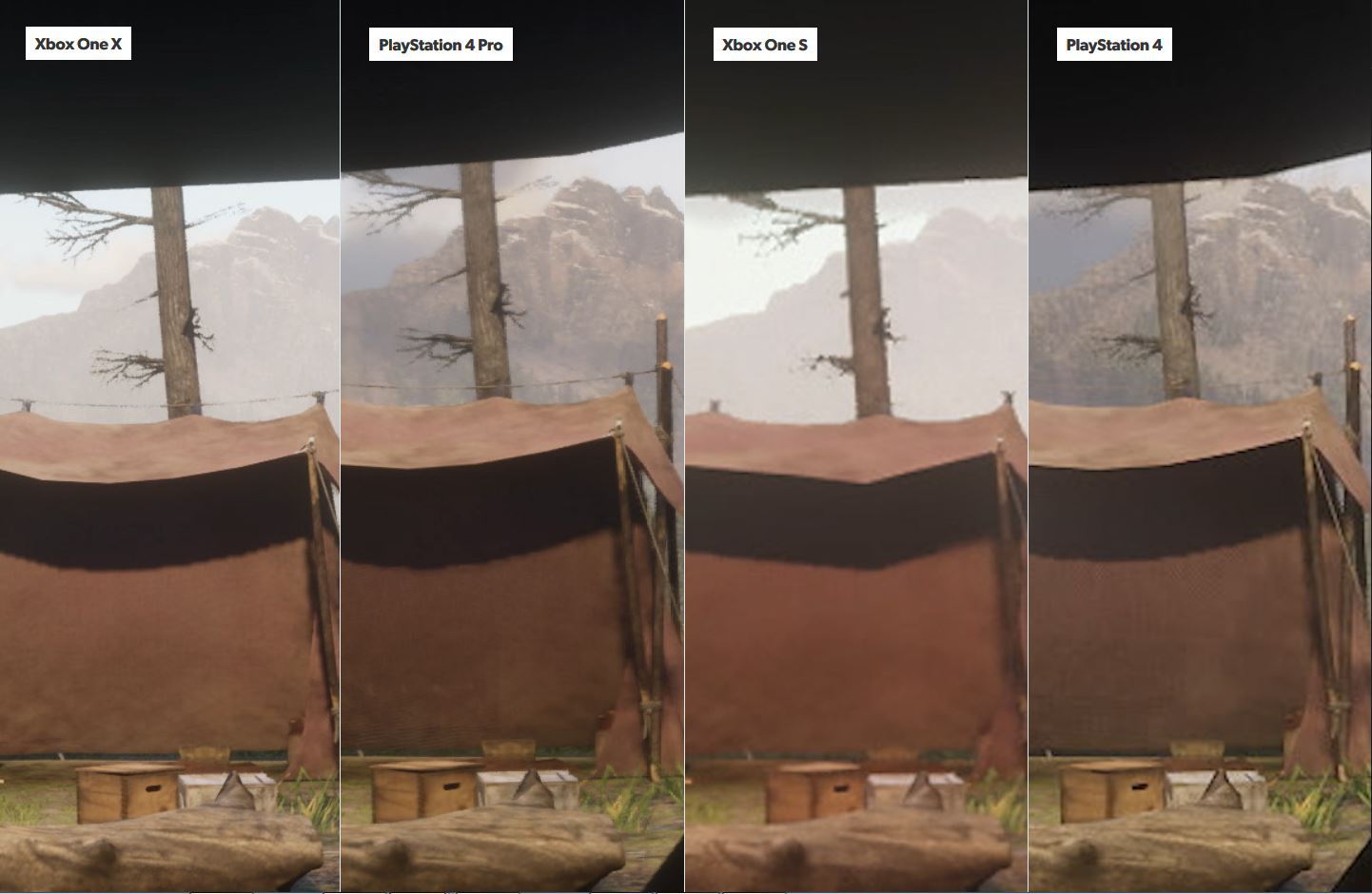
Look at the branches and clarity of the denser foliage above on the top part of the screen:
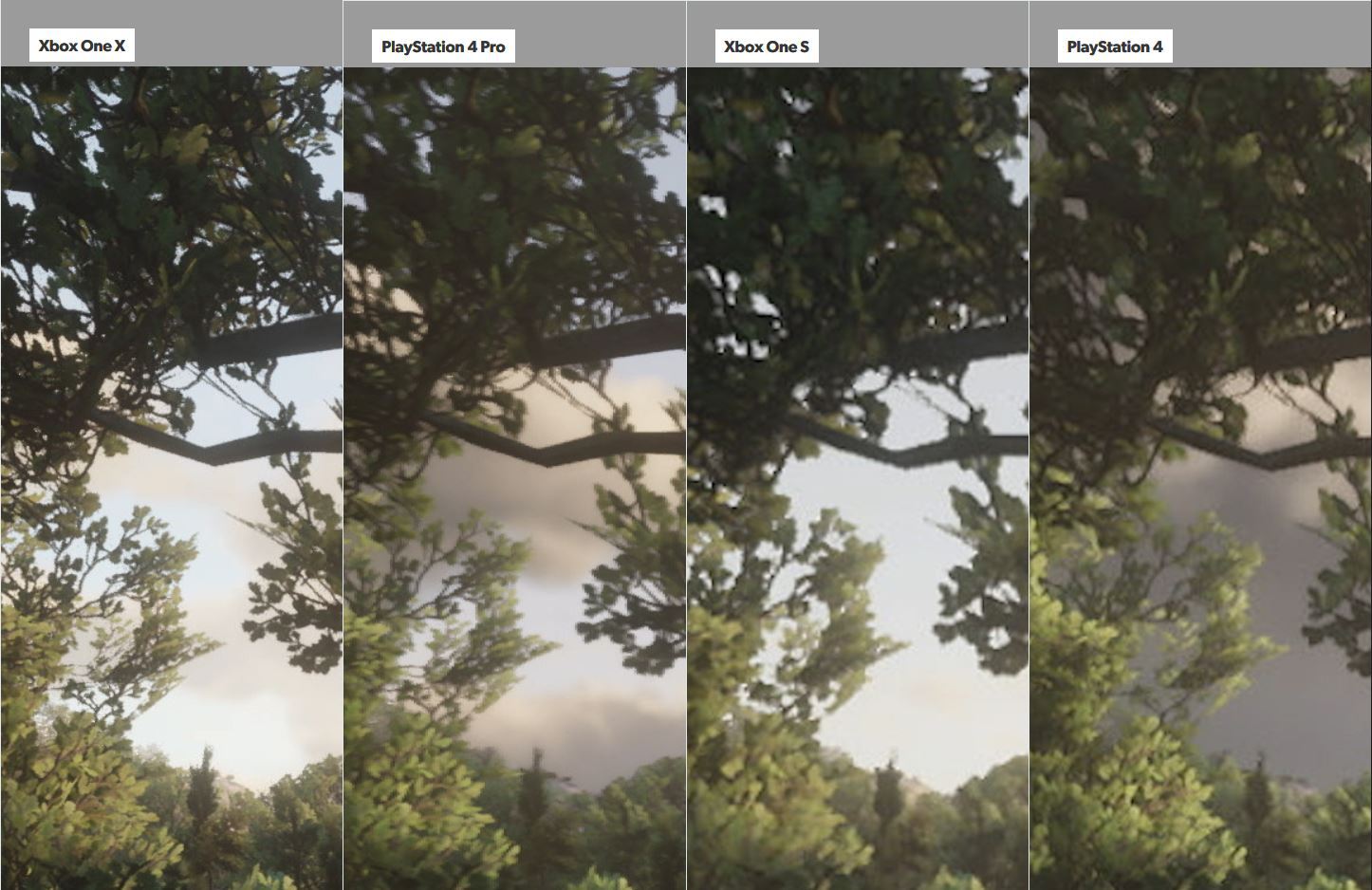
Look at the MS paint looking mustache on Arthur on base PS4/XBS and compare with Pro and XBX
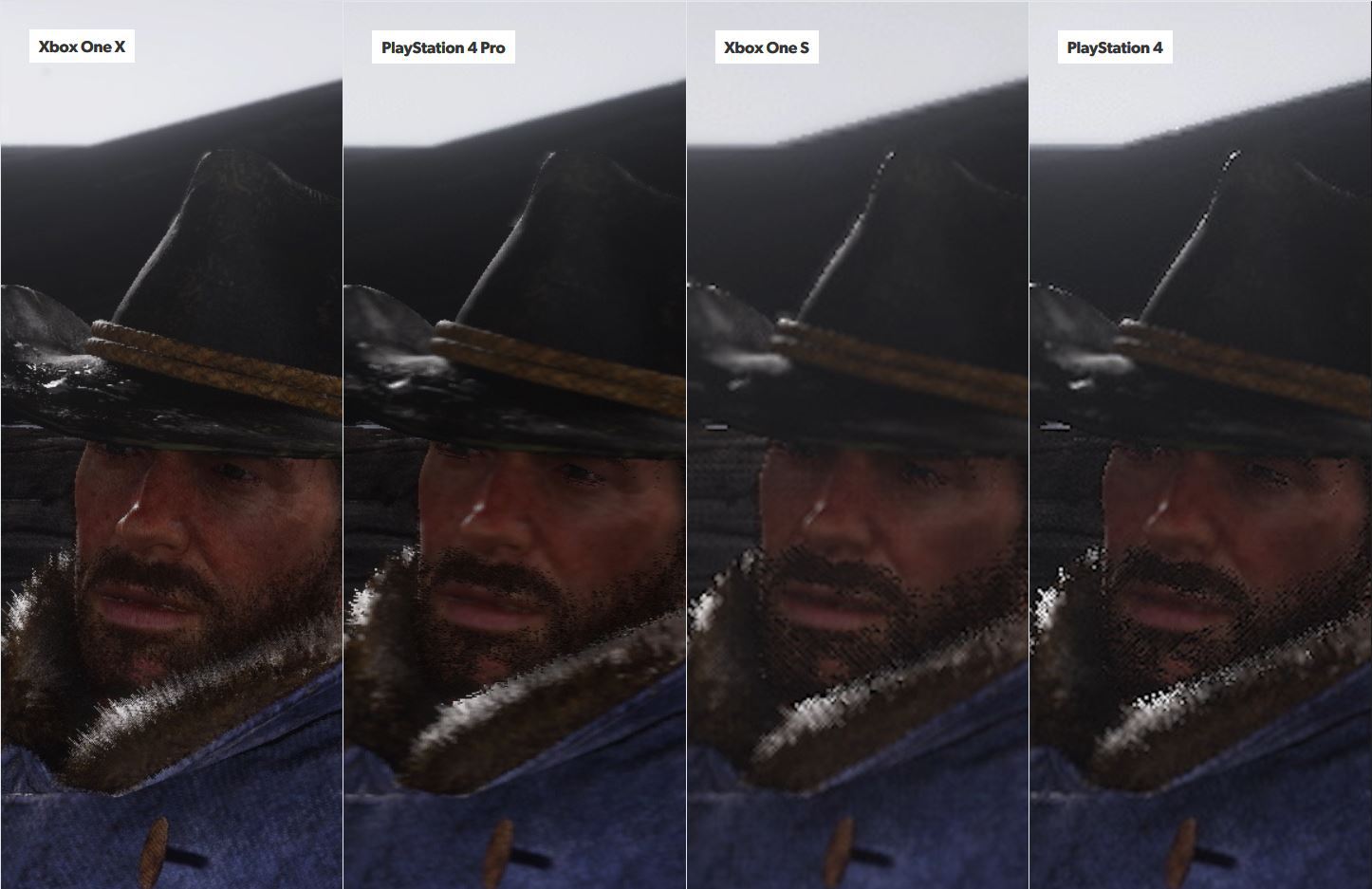
Look at the tree barks, the higher resolution texture on Pro/XBX is clearly visible.
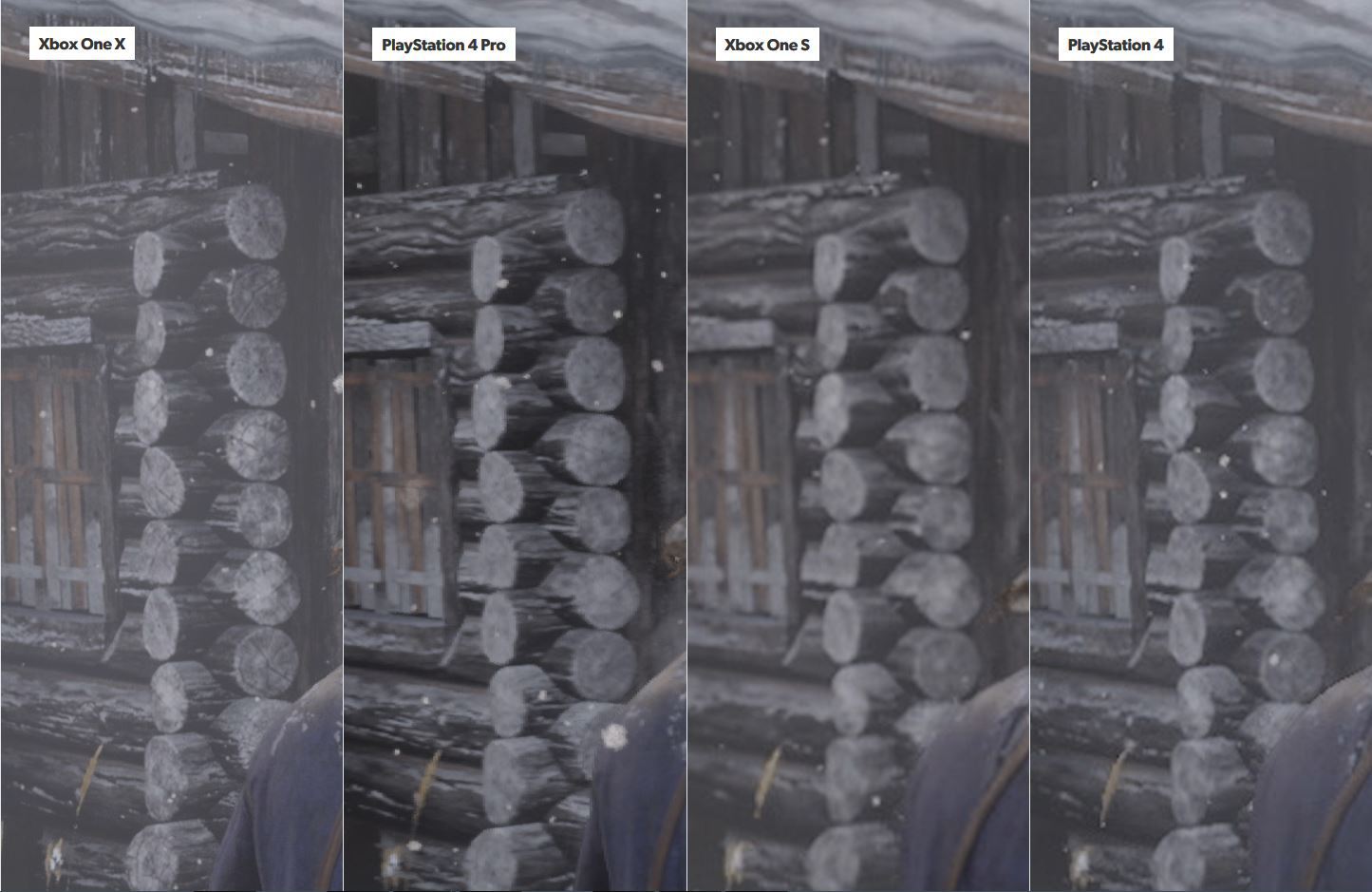
It's crazy that what could arguably be the best Pro mode in the current build is running at 1/4 the resolution of the 1X version. What's crazier still, that still looks damned good. The improvements on the dithering though make a good case for the Pro's 4K mode.
The specifics in the video are great. Obviously it's a big game so there are a lot of eyes, but between the breakdown of the variant output modes and the HDR analysis, the amount of effort put into this is impressive.
The specifics in the video are great. Obviously it's a big game so there are a lot of eyes, but between the breakdown of the variant output modes and the HDR analysis, the amount of effort put into this is impressive.
Last edited:
Have a Pro and 4K TV and can confirm that setting it to 1080p with no SS gives the sharpest picture quality on top of a stable 30fps even in the populated towns. An easy quick fix in CB 4K mode for rockstar is to simply add the sharpness setting in the options when the game is in 4K since its exclusive to 1080p mode for some dumb reason.
This is false
the super sampling options aren't selectable if the Pro detects you're connected to a 4K tv since the feature only works on native 1080p sets to begin with, so if set to 1080p on a 4K set it will default to SS being off
If you have a 4K TV, even if you change resolution, you won't get the option to disable super sampling unfortunately. You need to be connected to a native 1080p display.
This is false
the super sampling options aren't selectable if the Pro detects you're connected to a 4K tv since the feature only works on native 1080p sets to begin with, so if set to 1080p on a 4K set it will default to SS being off
Last edited:
Thanks for putting together the video, DF. It's crazy that as a Pro owner, not having a 1080p display in our house works to my disadvantage with several titles that utilize Pro capabilities. LOL Then again, that's why I traded in my Pro copy for the 1X version of this game.
I've been playing on a 1080p IPS monitor and I've had no issues with performance at all, even in Saint Dennis and during the busiest action scenes. So it adds up.
Thanks for doing this kind of comparison too.
Thanks for doing this kind of comparison too.
I've been playing on a 1080p IPS monitor and I've had no issues with performance at all, even in Saint Dennis and during the busiest action scenes. So it adds up.
Hell yes.
Wouldn't change much more. The real reason of the issue it's the 1920x2160p output than the TAA blurriness. I think it would be a subtle improvement. That's why I suspect they intentionally omitted it.Have a Pro and 4K TV and can confirm that setting it to 1080p with no SS gives the sharpest picture quality on top of a stable 30fps even in the populated towns. An easy quick fix in CB 4K mode for rockstar is to simply add the sharpness setting in the options when the game is in 4K since its exclusive to 1080p mode for some dumb reason.
Does "REAL" HDR use a lot of resources? Would implementing it impact game performance?
I think it was more about workflow (when the project started) more than anything performance-wise. I'm under the impression the performance cost of proper HDR is negligible.
I don't believe they will do a patch, but if they do I will start to play again. WIth actual image quality I can't play on Pro.
I personally stopped playing the game and won't continue until it's patched. It's just terrible on the pro at 4k and I'm not going to play at 1080p on a 4k tv.I don't believe they will do a patch, but if they do I will start to play again. WIth actual image quality I can't play on Pro.
I'm glad the script goes out of its way to explain that even in the 4K mode, the Pro's performance is still solid. I think some people have been watching the stress-test videos and imagining it's some kind of mess more frequently, when the opposite is true (even before switching to the 1080p mode).
I've stopped and even deleted.
I'm glad the script goes out of its way to explain that even in the 4K mode, the Pro's performance is still solid. I think some people have been watching the stress-test videos and imagining it's some kind of mess more frequently, when the opposite is true (even before switching to the 1080p mode).
Yes. As far as I understood it performance on the Pro and X was pretty damn solid anyway. It was just base models that were below par.
I'm glad the script goes out of its way to explain that even in the 4K mode, the Pro's performance is still solid. I think some people have been watching the stress-test videos and imagining it's some kind of mess more frequently, when the opposite is true (even before switching to the 1080p mode).
Yeah, in both cases performance is a definite step above base PS4. Worst case scenario in the video was drop to 28 FPS in game play, it's not locked 30 but it certainly isn't the end of the world either.
If I play on a 4k screen do I get a native 1080p if I change the output to it or do I have to turn SS off also? Because on my 4k screen I can't change anything in the SS section .
You can't get the performance benefit with a 4K set apparently.